Unity动态读取文本文件的几种方式
【前言】
最近用AVProVideo做视频程序时,把AVProVideo加载视频的方式,改成用配置文件来加载,本地配置的话,做了几个版本,其中一个版本就涉及到读取文本文件,因为只加载视频名称,不需要做键值对,所以就没用json来做这个事情。
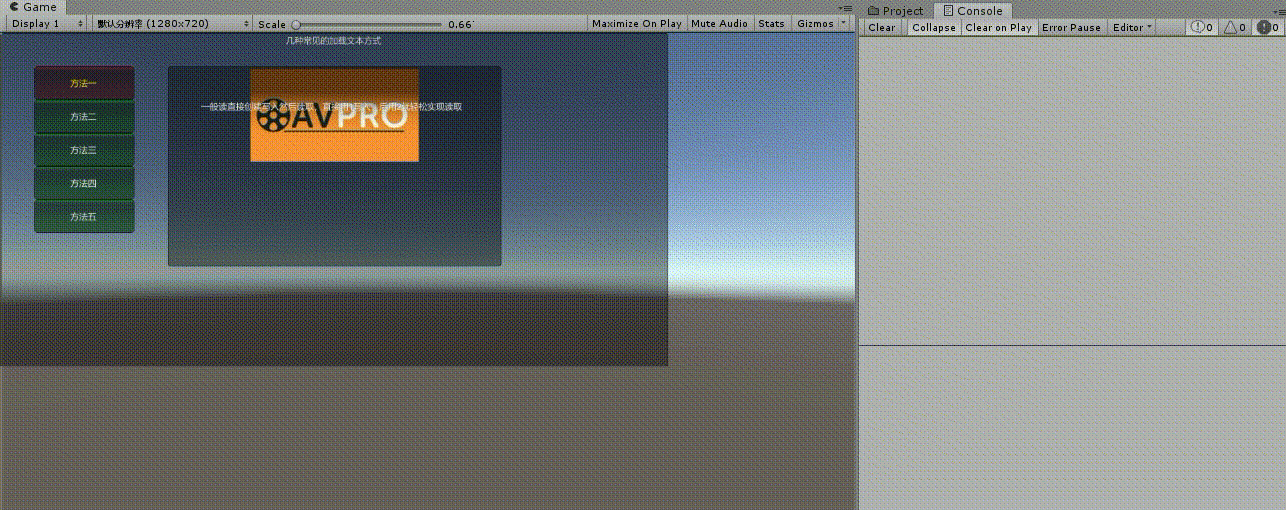
配图:OnGUI视图,第1种写入,后4中加载文本内容
【思路分析】
1.Start里面检测目录,然后创建streamingAssets目录
2.OnGUI处理对文本的操作
- 方法一:创建文本并写入
- 方法二:ReadAllText方法读取txt文件
- 方法三:UnityWebRequest加载文本内容
- 方法四:通过File.ReadAllLines(m_FilePath);自定义方法来读取
- 方法五:通过FileStream来读取txt文件
直接放出代码,自行看代码里的注释和OnGUI打印吧
【放出代码】
using UnityEngine;
using System.Collections;
using System.IO;
using System.Text;
using UnityEngine.Networking;
using System;
public class ReadTxt : MonoBehaviour
{
[SerializeField] TextAsset m_TextAsset;//这个需要在unity编辑器进行赋值,把.txt文本文件保存在Asset下的,TextAsset.text方式比较简单,就不多介绍了
string m_FilePath;
string path;
void Start()
{
path = Application.streamingAssetsPath + "/TextAsset";
m_FilePath = path + "/我是个可怜的文本.txt";//文本路径
//if((File.Exists(m_FilePath))== false)
//{
// print("创建streamingAssetsPath目录");
// File.Create(m_FilePath);
//}
if (Directory.Exists(path) == false)
{
Directory.CreateDirectory(path);
print("streamingAssets创建成功");
}
}
public Texture buttonTexture;
private string info = "一般读直接创建写入然后读取,直接用1写入,后用2就轻松实现读取";
void OnGUI()
{
GUI.BeginGroup(new Rect(0, 0, 100 * 10, 100 * 5));
GUI.Box(new Rect(0, 0, 100 * 10, 100 * 10), "几种常见的加载文本方式");
// 第1个文字按钮
GUI.color = Color.yellow; //按钮文字颜色
GUI.backgroundColor = Color.red; //按钮背景颜色
if (GUI.Button(new Rect(50, 50, 150, 50), "方法一"))
{
info = "创建文本并写入\n API:public static void AppendAllText(string path, string contents, Encoding encoding);";
Debug.Log(info);
File.AppendAllText(m_FilePath, "我被写进来了", Encoding.UTF8); //第一个参数是要写入的文件路径,第二个参数是要写入的文本,第三个参数是编码方式
}
// 第2个图片按钮
GUI.color = Color.white; //按钮文字颜色
GUI.backgroundColor = Color.green; //按钮背景颜色
if (GUI.Button(new Rect(50, 50 * 2, 150, 50), "方法二"))
{
info = "ReadAllText方法读取txt文件\n API: public static string ReadAllText(string path, Encoding encoding);";
Debug.Log("方法2==" + File.ReadAllText(m_FilePath, Encoding.UTF8));//ReadAllText方法第一个参数是要读取txt文件的路径,第二个参数是编码方式,这里采用默认
}
// 第3个图片按钮
GUI.color = Color.white; //按钮文字颜色
GUI.backgroundColor = Color.green; //按钮背景颜色
if (GUI.Button(new Rect(50, 50 * 3, 150, 50), "方法三"))
{
info = "UnityWebRequest加载文本内容\n API: UnityWebRequest.downloadHandler.text";
StartCoroutine(UnityWebRequestLoad(m_FilePath, unityWebRequestcallback));
}
// 第4个图片按钮
GUI.color = Color.white; //按钮文字颜色
GUI.backgroundColor = Color.green; //按钮背景颜色
if (GUI.Button(new Rect(50, 50 * 4, 150, 50), "方法四"))
{
info = "通过File.ReadAllLines(m_FilePath);自定义方法来读取";
Debug.Log(ReadFile());
}
// 第5个图片按钮
GUI.color = Color.white; //按钮文字颜色
GUI.backgroundColor = Color.green; //按钮背景颜色
if (GUI.Button(new Rect(50, 50 * 5, 150, 50), "方法五"))
{
info = "通过FileStream来读取txt文件";
Debug.Log(Read());
}
GUI.Box(new Rect(250, 50, 100 * 5, 100 * 3), buttonTexture);
GUI.Label(new Rect(300, 100, 100 * 4, 100 * 2), info);
GUI.EndGroup();
}
/// <summary>通过ReadFile(名字自己定义)方法来读取,传入的是文件路径</summary>
string ReadFile()
{
string m_Str = null;
string[] strs = File.ReadAllLines(m_FilePath);//读取文件的所有行,并将数据读取到定义好的字符数组strs中,一行存一个单元
for (int i = 0; i < strs.Length; i++)
{
m_Str += strs[i];//读取每一行,并连起来
m_Str += "\n";//每一行末尾换行
}
return m_Str;
}
/// <summary>下面这个是通过文件流来读取txt文件的方法</summary>
string Read()
{
try
{
string pathSource = m_FilePath;
using (FileStream fsSource = new FileStream(pathSource,
FileMode.Open, FileAccess.Read))
{
//Read the source file into a byte array.
byte[] bytes = new byte[fsSource.Length];
int numBytesToRead = (int)fsSource.Length;
int numBytesRead = 0;
while (numBytesToRead > 0)
{
int n = fsSource.Read(bytes, numBytesRead, numBytesToRead);
if (n == 0)
break;
numBytesRead += n;
numBytesToRead -= n;
}
numBytesToRead = bytes.Length;
//text = Encoding.Default.GetString(bytes);
return UTF8Encoding.UTF8.GetString(bytes);
}
}
catch (System.Exception ex)
{
Debug.LogError("方法Read()异常" + ex);
}
return null;
}
/// <summary>
/// UnityWebRequest加载文本内容
/// </summary>
/// <param name="url">加载路径</param>
/// <param name="callback">加载后处理文本的回调函数</param>
/// <returns></returns>
public static IEnumerator UnityWebRequestLoad(string url, Action<UnityWebRequest> callback)
{
UnityWebRequest webRequest = UnityWebRequest.Get(url);
yield return webRequest.SendWebRequest();
if (webRequest.isNetworkError || webRequest.isHttpError)
{
Debug.Log(webRequest.error);
}
else
{
callback.Invoke(webRequest);
yield return null;
}
}
/// <summary>
/// UnityWebRequest回调函数
/// </summary>
/// <param name="obj"></param>
private void unityWebRequestcallback(object obj)
{
UnityWebRequest request = obj as UnityWebRequest;
print(request.downloadHandler.text);
request.Dispose();
}
//IEnumerator LoadFile()
//{
// UnityWebRequest request = UnityWebRequest.Get(@"E:\UnityProjects\TestFile\TestFile.txt");
// yield return request.SendWebRequest();
// if (request.isHttpError || request.isNetworkError)
// {
// Debug.Log(request.error);
// }
// else
// {
// ShowText.text = request.downloadHandler.text;
// }
//}
}
【最后想说】
如果想对文本进行读写,最快捷的是方法一和方法二,在下一篇我将更新如何在AVPro修改的视频模板在打包的本地文件替换播放,创作不易,很多功夫都花去写代码测试了,文章中的败笔之处多多包涵。