pystan安装
首先创建一个新环境,我是创建的3.5,你可以创建3.6,3.7,反正版本别太高。
conda create -n env_zipline python=3.5
conda activate env_zipline
安装编译器
conda install libpython m2w64-toolchain -c msys2
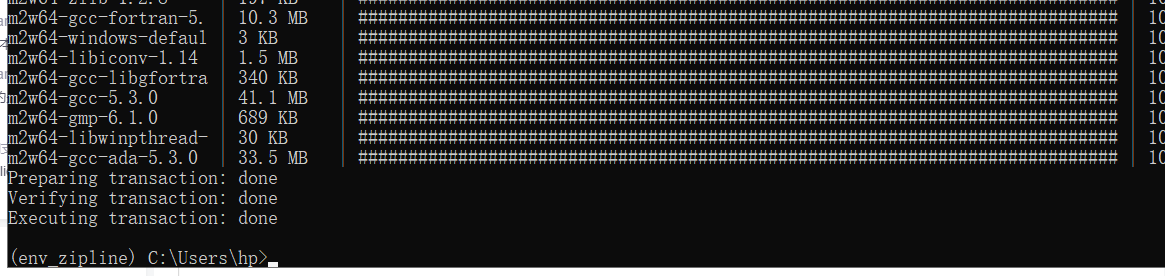
安装依赖
conda install numpy cython -c conda-forge
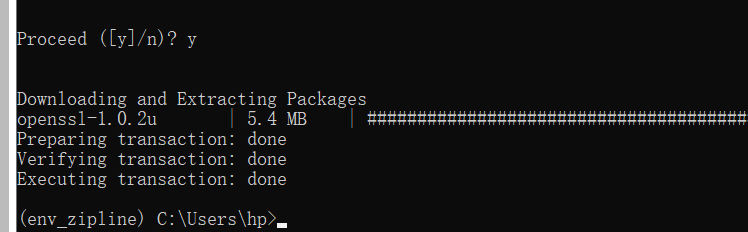
继续安装依赖:
conda install matplotlib scipy pandas -c conda-forge
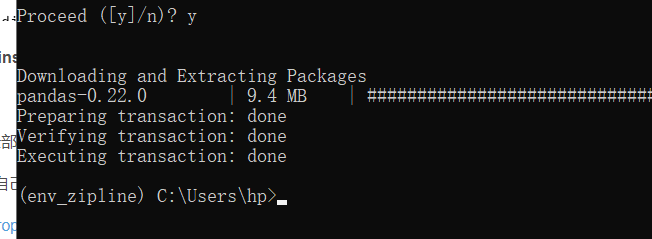
安装pystan:
pip install pystan
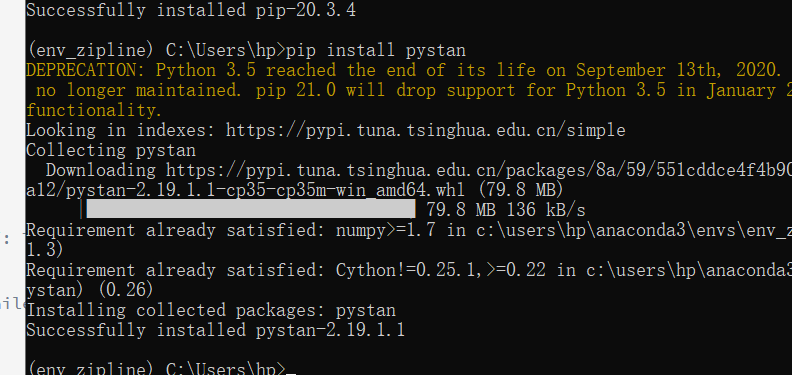
如果遇到报错如下:
Could not fetch URL https://pypi.tuna.tsinghua.edu.cn/simple/pystan/: There was a problem confirming the ssl certificate: [SSL: CERTIFICATE_VERIFY_FAILED] certificate verify failed (_ssl.c:719) - skipping
请把你的VPN关了!
最后再安装prophet
pip install prophet
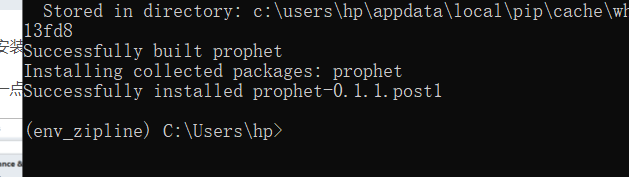
以上就是安装成功了。
顺便送上官方文档,便于学习:
https://facebook.github.io/prophet/docs/quick_start.html#python-api
粉丝交流群 428335755
fbprophet安装
开始我是直接安装的:
pip install fbprophet
报错缺少依赖:
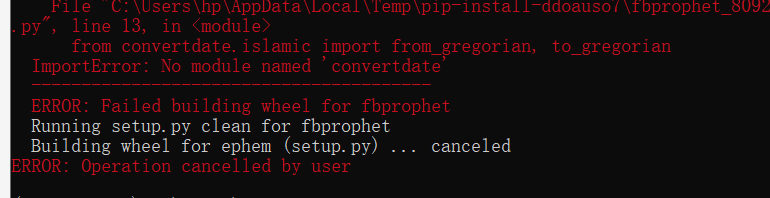
反正缺少装啥。
依赖安装
pip install convertdate
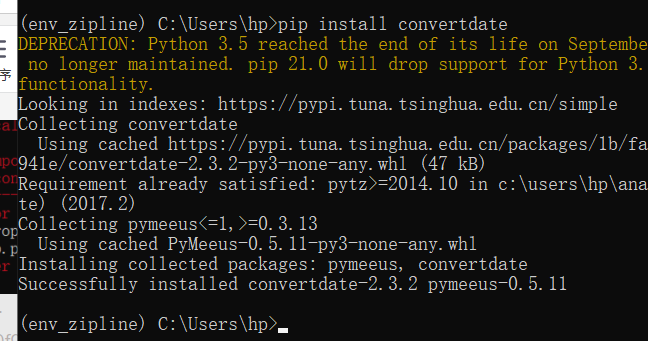
重新再装:
pip install fbprophet
又遇到缺少依赖:
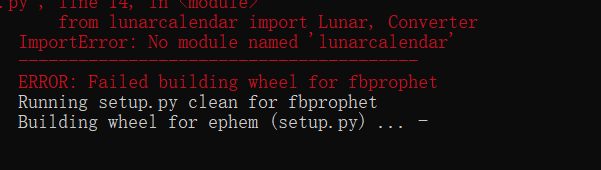
那就装依赖:
pip install lunarcalendar
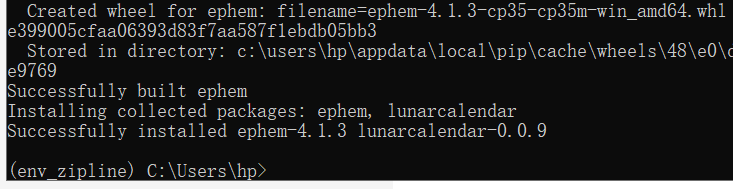
继续装:
pip install fbprophet
又遇到缺少依赖:
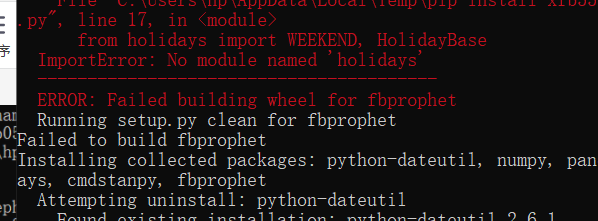
装依赖:
pip install holidays
装好,又来:
pip install fbprophet
终于装好了!
我着急的取导入模块,却报错:OptionError: “No such keys(s): ‘compute.use_numexpr’”
解决办法:重启一下我的jupyter就好了。