图片展示一下效果
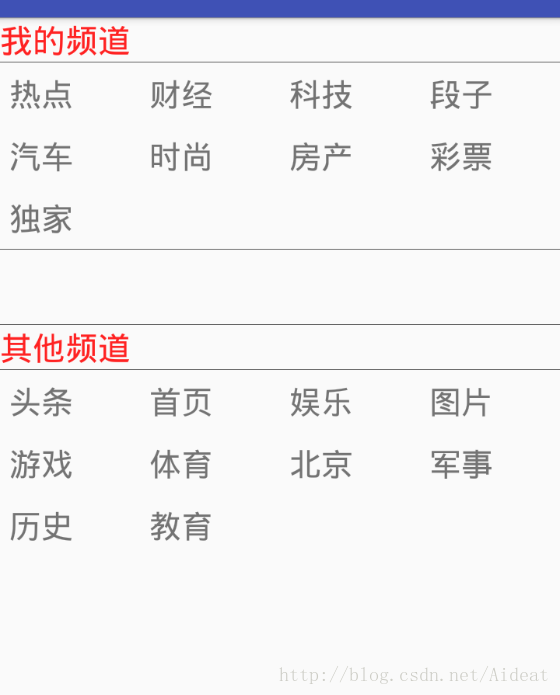
布局文件
Activity布局
<LinearLayout
android:orientation="vertical"
xmlns:android="http://schemas.android.com/apk/res/android"
xmlns:app="http://schemas.android.com/apk/res-auto"
xmlns:tools="http://schemas.android.com/tools" android:layout_width="match_parent"
android:layout_height="match_parent" tools:context="com.example.pindaogaunlidemo.MainActivity">
<LinearLayout
android:orientation="vertical"
android:layout_width="match_parent"
android:layout_height="wrap_content">
<TextView
android:textColor="#f22"
android:textSize="35dp"
android:layout_width="match_parent"
android:layout_height="wrap_content"
android:text="我的频道"
/>
<TextView
android:background="#585858"
android:layout_width="match_parent"
android:layout_height="1dp" />
<GridView
android:numColumns="4"
android:id="@+id/my_pindao"
android:layout_width="match_parent"
android:layout_height="wrap_content"
></GridView>
<TextView
android:background="#585858"
android:layout_width="match_parent"
android:layout_height="1dp" />
</LinearLayout>
<TextView
android:layout_marginTop="80dp"
android:background="#585858"
android:layout_width="match_parent"
android:layout_height="1dp" />
<LinearLayout
android:layout_width="match_parent"
android:layout_height="wrap_content"
android:orientation="vertical"
>
<TextView
android:textColor="#f22"
android:textSize="35dp"
android:layout_width="match_parent"
android:layout_height="wrap_content"
android:text="其他频道"
/>
<TextView
android:background="#585858"
android:layout_width="match_parent"
android:layout_height="1dp" />
<GridView
android:numColumns="4"
android:layout_width="match_parent"
android:layout_height="wrap_content"
android:id="@+id/other_pindao"
></GridView>
</LinearLayout>
<TextView
android:id="@+id/text_item"
android:layout_width="wrap_content"
android:layout_height="wrap_content"
android:layout_centerInParent="true"
android:gravity="center"
android:minHeight="38.0dip"
android:minWidth="72.0dip"
android:textSize="14.0sp" />
</LinearLayout>
adapter_mygridview_item.xml布局
<LinearLayout xmlns:android="http://schemas.android.com/apk/res/android"
android:orientation="vertical" android:layout_width="match_parent"
android:layout_height="match_parent"
android:padding="10dp"
android:layout_margin="10dp"
>
<TextView
android:id="@+id/text_item"
android:textSize="30sp"
android:layout_width="match_parent"
android:layout_height="match_parent" />
</LinearLayout>主Activity
package com.example.pindaogaunlidemo;
import android.content.ContentValues;
import android.database.Cursor;
import android.database.sqlite.SQLiteDatabase;
import android.os.Bundle;
import android.support.v7.app.AppCompatActivity;
import android.view.View;
import android.widget.AdapterView;
import android.widget.GridView;
import java.util.ArrayList;
import java.util.List;
public class MainActivity extends AppCompatActivity {
private List<String> list_my;
private List<String> list_other;
private GridView gridView_my;
private GridView gridView_other;
private myBaseAdapter adapter_other;
private myBaseAdapter adapter_my;
private SQLiteDatabase db;
@Override
protected void onCreate(Bundle savedInstanceState) {
super.onCreate(savedInstanceState);
setContentView(R.layout.activity_main);
gridView_my = (GridView) findViewById(R.id.my_pindao);
gridView_other = (GridView) findViewById(R.id.other_pindao);
mySqliteDataBase database = new mySqliteDataBase(this);
db = database.getWritableDatabase();
list_my = new ArrayList<>();
list_my.add("热点");
list_my.add("财经");
list_my.add("科技");
list_my.add("段子");
list_my.add("汽车");
list_my.add("时尚");
list_my.add("房产");
list_my.add("彩票");
list_my.add("独家");
list_other = new ArrayList<>();
list_other.add("头条");
list_other.add("首页");
list_other.add("娱乐");
list_other.add("图片");
list_other.add("游戏");
list_other.add("体育");
list_other.add("北京");
list_other.add("军事");
list_other.add("历史");
list_other.add("教育");
//其他频道
adapter_other = new myBaseAdapter(list_other, MainActivity.this);
gridView_other.setAdapter(adapter_other);
//我的频道
adapter_my = new myBaseAdapter(list_my, MainActivity.this);
gridView_my.setAdapter(adapter_my);
gridView_my.setOnItemClickListener(new AdapterView.OnItemClickListener() {
@Override
public void onItemClick(AdapterView<?> adapterView, View view, int i, long l) {
String item = (String) adapter_my.getItem(i);
ContentValues values = new ContentValues();
values.put("title", item);
db.insert("user", null, values);
list_my.remove(i);
adapter_my.notifyDataSetChanged();
Cursor cursor = db.query("user", null, null, null, null, null, null);
String str = null;
while (cursor.moveToNext()) {
str = cursor.getString(cursor.getColumnIndex("title"));
}
list_other.add(str);
adapter_other.notifyDataSetChanged();
db.delete("user", null, null);
}
});
gridView_other.setOnItemClickListener(new AdapterView.OnItemClickListener() {
@Override
public void onItemClick(AdapterView<?> adapterView, View view, int i, long l) {
String item = (String) adapter_other.getItem(i);
ContentValues values = new ContentValues();
values.put("title", item);
db.insert("user", null, values);
list_other.remove(i);
adapter_other.notifyDataSetChanged();
Cursor cursor = db.query("user", null, null, null, null, null, null);
String str = null;
while (cursor.moveToNext()) {
str = cursor.getString(cursor.getColumnIndex("title"));
}
list_my.add(str);
adapter_my.notifyDataSetChanged();
db.delete("user", null, null);
}
});
}
}
myBaseAdapter
package com.example.pindaogaunlidemo;
import android.content.Context;
import android.view.View;
import android.view.ViewGroup;
import android.widget.BaseAdapter;
import android.widget.TextView;
import java.util.List;
public class myBaseAdapter extends BaseAdapter {
private List<String> list;
private Context context;
public myBaseAdapter(List<String> list, Context context) {
this.list = list;
this.context = context;
}
@Override
public int getCount() {
return list.size();
}
@Override
public Object getItem(int position) {
return list.get(position);
}
@Override
public long getItemId(int position) {
return position;
}
@Override
public View getView(int position, View convertView, ViewGroup parent) {
viewHolder holder = null;
if (convertView == null) {
holder = new viewHolder();
convertView = convertView.inflate(context, R.layout.adapter_mygridview_item, null);
holder.tvContent = (TextView) convertView.findViewById(R.id.text_item);
convertView.setTag(holder);
} else {
holder = (viewHolder) convertView.getTag();
}
holder.tvContent.setText(list.get(position));
return convertView;
}
class viewHolder {
TextView tvContent;
}
}
mySqliteDataBase
package com.example.pindaogaunlidemo;
import android.content.Context;
import android.database.sqlite.SQLiteDatabase;
import android.database.sqlite.SQLiteOpenHelper;
public class mySqliteDataBase extends SQLiteOpenHelper {
public mySqliteDataBase(Context context) {
super(context, "user", null, 1);
}
@Override
public void onCreate(SQLiteDatabase db) {
db.execSQL("create table user(id integer primary key autoincrement ,title verchar )");
}
@Override
public void onUpgrade(SQLiteDatabase db, int oldVersion, int newVersion) {
}
}