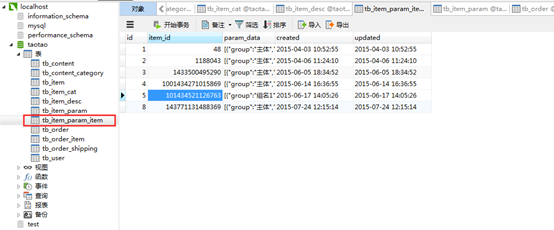目录
1 商品描述
1.1 数据库

商品表、商品描述表。
分开的目的是为了提高查询效率。
1.2 Dao层
把商品描述信息保存到tb_item_desc表中。
可以使用逆向工程生成的代码
1.3 Mapper文件
逆向工程生成的mapper可以使用
1.4 Service层
接收商品描述调用dao把商品描述插入到表中。
参数:String 商品描述
返回值:TaotaoResult
ItemService.java
在【taotao-manager-service】项目下,【src/main/java】目录下【com.taotao.service】包,【ItemService.java】文件
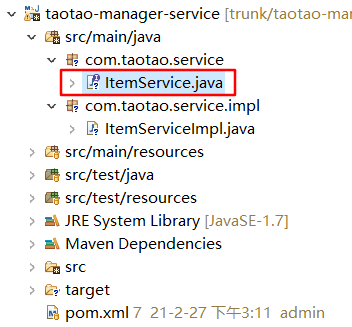
package com.taotao.service;
import com.taotao.common.pojo.EUDataGridResult;
import com.taotao.common.utill.TaotaoResult;
import com.taotao.pojo.TbItem;
public interface ItemService {
// 查询商品
TbItem getItemById(long itemId);
// 分页
EUDataGridResult getItemList(int page,int rows);
// 商品添加功能实现
// 商品信息、添加商品描述
TaotaoResult createItem(TbItem item, String desc
) throws Exception;
}
ItemServiceImpl.java
在【taotao-manager-service】项目下,【src/main/java】目录下【com.taotao.service.impl】包,【ItemServiceImpl.java】文件
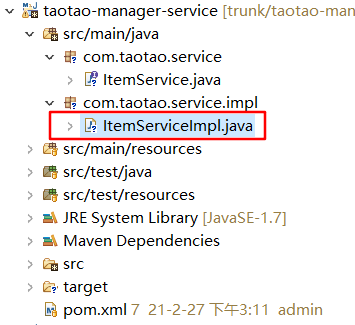
package com.taotao.service.impl;
import java.util.Date;
import java.util.List;
import org.springframework.beans.factory.annotation.Autowired;
import org.springframework.stereotype.Service;
import com.github.pagehelper.PageHelper;
import com.github.pagehelper.PageInfo;
import com.taotao.common.pojo.EUDataGridResult;
import com.taotao.common.pojo.TaotaoResult;
import com.taotao.common.utils.IDUtils;
import com.taotao.mapper.TbItemDescMapper;
import com.taotao.mapper.TbItemMapper;
import com.taotao.mapper.TbItemParamItemMapper;
import com.taotao.pojo.TbItem;
import com.taotao.pojo.TbItemDesc;
import com.taotao.pojo.TbItemExample;
import com.taotao.pojo.TbItemExample.Criteria;
import com.taotao.pojo.TbItemParamItem;
import com.taotao.service.ItemService;
/**
* 商品管理Service
* <p>Title: ItemServiceImpl</p>
* <p>Description: </p>
* <p>Company: www.itcast.com</p>
* @author 入云龙
* @date 2015年9月2日上午10:47:14
* @version 1.0
*/
@Service
public class ItemServiceImpl implements ItemService {
@Autowired
private TbItemMapper itemMapper;
@Autowired
private TbItemDescMapper itemDescMapper;
@Autowired
private TbItemParamItemMapper itemParamItemMapper;
@Override
public TbItem getItemById(long itemId) {
//TbItem item = itemMapper.selectByPrimaryKey(itemId);
//添加查询条件
TbItemExample example = new TbItemExample();
Criteria criteria = example.createCriteria();
criteria.andIdEqualTo(itemId);
List<TbItem> list = itemMapper.selectByExample(example);
if (list != null && list.size() > 0) {
TbItem item = list.get(0);
return item;
}
return null;
}
/**
* 商品列表查询
* <p>Title: getItemList</p>
* <p>Description: </p>
* @param page
* @param rows
* @return
* @see com.taotao.service.ItemService#getItemList(long, long)
*/
@Override
public EUDataGridResult getItemList(int page, int rows) {
//查询商品列表
TbItemExample example = new TbItemExample();
//分页处理
PageHelper.startPage(page, rows);
List<TbItem> list = itemMapper.selectByExample(example);
//创建一个返回值对象
EUDataGridResult result = new EUDataGridResult();
result.setRows(list);
//取记录总条数
PageInfo<TbItem> pageInfo = new PageInfo<>(list);
result.setTotal(pageInfo.getTotal());
return result;
}
@Override
public TaotaoResult createItem(TbItem item, String desc, String itemParam) throws Exception {
//item补全
//生成商品ID
Long itemId = IDUtils.genItemId();
item.setId(itemId);
// '商品状态,1-正常,2-下架,3-删除',
item.setStatus((byte) 1);
item.setCreated(new Date());
item.setUpdated(new Date());
//插入到数据库
itemMapper.insert(item);
//添加商品描述信息
TaotaoResult result = insertItemDesc(itemId, desc);
if (result.getStatus() != 200) {
throw new Exception();
}
//添加规格参数
result = insertItemParamItem(itemId, itemParam);
if (result.getStatus() != 200) {
throw new Exception();
}
return TaotaoResult.ok();
}
/**
* 添加商品描述
* <p>Title: insertItemDesc</p>
* <p>Description: </p>
* @param desc
*/
private TaotaoResult insertItemDesc(Long itemId, String desc) {
TbItemDesc itemDesc = new TbItemDesc();
itemDesc.setItemId(itemId);
itemDesc.setItemDesc(desc);
itemDesc.setCreated(new Date());
itemDesc.setUpdated(new Date());
itemDescMapper.insert(itemDesc);
return TaotaoResult.ok();
}
/**
* 添加规格参数
* <p>Title: insertItemParamItem</p>
* <p>Description: </p>
* @param itemId
* @param itemParam
* @return
*/
private TaotaoResult insertItemParamItem(Long itemId, String itemParam) {
//创建一个pojo
TbItemParamItem itemParamItem = new TbItemParamItem();
itemParamItem.setItemId(itemId);
itemParamItem.setParamData(itemParam);
itemParamItem.setCreated(new Date());
itemParamItem.setUpdated(new Date());
//向表中插入数据
itemParamItemMapper.insert(itemParamItem);
return TaotaoResult.ok();
}
}
1.5 Controller层
功能分析:接收页面传递过来的数据包括商品和商品描述。
接收表单中的内容,使用一个pojo接收,调用service。
参数:TbItem、TbItemDesc。
返回值:TaotaoResult
ItemController.java
在【taotao-manager-web】项目的【src/main/java】下的【com.taotao.controller】包创建【ItemController.java】
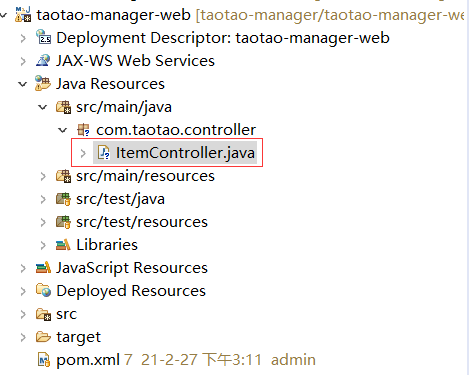
package com.taotao.controller;
import org.springframework.beans.factory.annotation.Autowired;
import org.springframework.stereotype.Controller;
import org.springframework.web.bind.annotation.PathVariable;
import org.springframework.web.bind.annotation.RequestMapping;
import org.springframework.web.bind.annotation.RequestMethod;
import org.springframework.web.bind.annotation.ResponseBody;
import com.taotao.common.pojo.EUDataGridResult;
import com.taotao.common.utils.TaotaoResult;
import com.taotao.pojo.TbItem;
import com.taotao.service.ItemService;
@Controller
public class ItemController {
@Autowired
private ItemService itemService;
// 商品查询
@RequestMapping("/item/{itemId}")
@ResponseBody
public TbItem getItemById(@PathVariable Long itemId) {
TbItem item = itemService.getItemById(itemId);
return item;
}
// 分页
@RequestMapping("/item/list")
@ResponseBody
public EUDataGridResult getItemList(Integer page, Integer rows) {
EUDataGridResult result = itemService.getItemList(page, rows);
return result;
}
// 商品添加功能实现
// 商品信息、添加商品描述
@RequestMapping(value="/item/save", method=RequestMethod.POST)
@ResponseBody
private TaotaoResult createItem(TbItem item, String desc) throws Exception {
TaotaoResult result = itemService.createItem(item, desc);
return result;
}
}
2 商品规格
2.1 什么是商品规格
规格参数:
规格组
|-规格项:规格值
规律:
1、同一类商品的规格项分组相同。
2、同一类商品的规格项目是相同的。规格项目是跟商品关联。
3、不同商品规格参数的值是不同的
2.2 实现方案
2.2.1 方案一:使用多个表来存储
1、每一类商品有多个分组
2、每个分组下有多个项
3、每个商品对应不同的规格参数
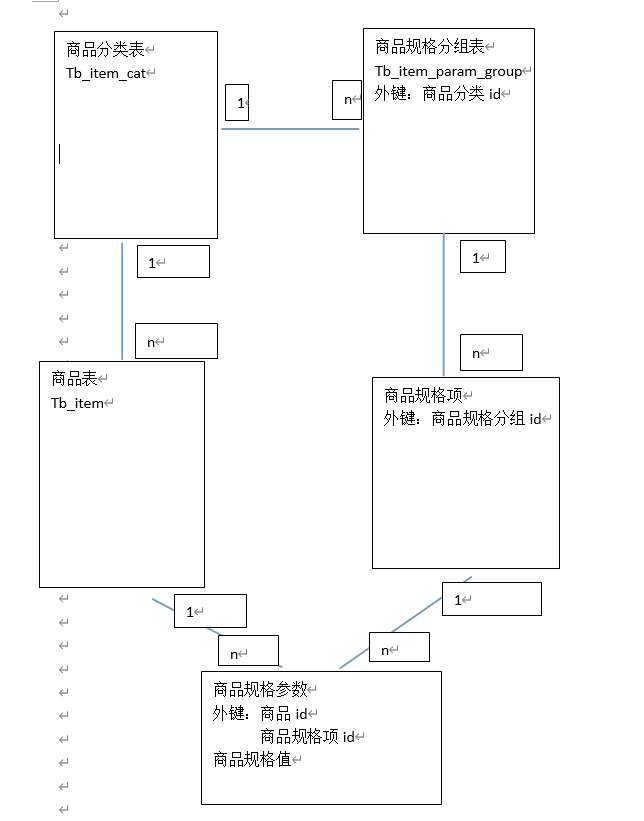
使用二维表来维护规格数据。
表一:规格组信息
| 列名 | 类型 | 长度 | 可以null | 键 | 说明 |
|---|---|---|---|---|---|
| Id | Int | 否 | P | 主键(自增长) | |
| group_name | varchar | 20 | 否 | 规格分组名称 | |
| item_cat_id | Int | 否 | F | 商品分类id(外键) |
表二:规格项信息
| 列名 | 类型 | 长度 | 可以null | 键 | 说明 |
|---|---|---|---|---|---|
| Id | Int | 否 | P | 主键(自增长) | |
| param_name | varchar | 20 | 否 | 规格项目名称 | |
| group_id | Int | 否 | F | 规格分组id(外键) |
表三:商品规格信息
| 列名 | 类型 | 长度 | 可以null | 键 | 说明 |
|---|---|---|---|---|---|
| item_id | Int | 否 | P | 商品id(联合主键) | |
| param_id | varchar | 否 | P | 规格项id(联合主键) | |
| param_value | varchar | 500 | 否 | 规格信息 |
sql语句
SELECT
pg.group_name,pk.param_name,pv.param_value
FROM
tb_item_param_value pv
LEFT JOIN tb_item_param_key pk ON pv.param_id = pk.id
LEFT JOIN tb_item_param_group pg ON pk.group_id = pg.id
WHERE
item_id = 855739
方案一存在的问题:
1、需要创建多张表来描述规格参数之间的关系。
2、查询时需要复杂的sql语句查询。
3、规格参数数据量是商品信息的几十倍,数据量十分庞大。查询时效率很低。
如果要求新添加的商品规格项发生改变,之前的商品不变是不能实现的
2.2.2 方案二:模板
1.1.1. 方案分析
可以使用模板的思路来解决此问题。
模板
每一个商品分类对一个规格参数模板。
[
{
"group": "主体", //组名称
"params": [ // 记录规格成员
"品牌",
"型号",
"颜色",
"上市年份",
"上市月份"
]
},
{
"group": "网络", //组名称
"params": [ // 记录规格成员
"4G",
"3G,
"2G"
]
}
]
使用模板
每个商品对应一唯一的规格参数。在添加商品时,可以根据规格参数的模板。生成一个表单。保存规格参数时。还可以生成规格参数的json数据。保存到数据库中。
[
{
"group": "主体",
"params": [
{
"k": "品牌",
"v": "苹果(Apple)"
},
{
"k": "型号",
"v": "iPhone 6 A1589"
},
{
"k": "智能机",
"v": "是 "
}
]
}
]
流程图

数据库存储
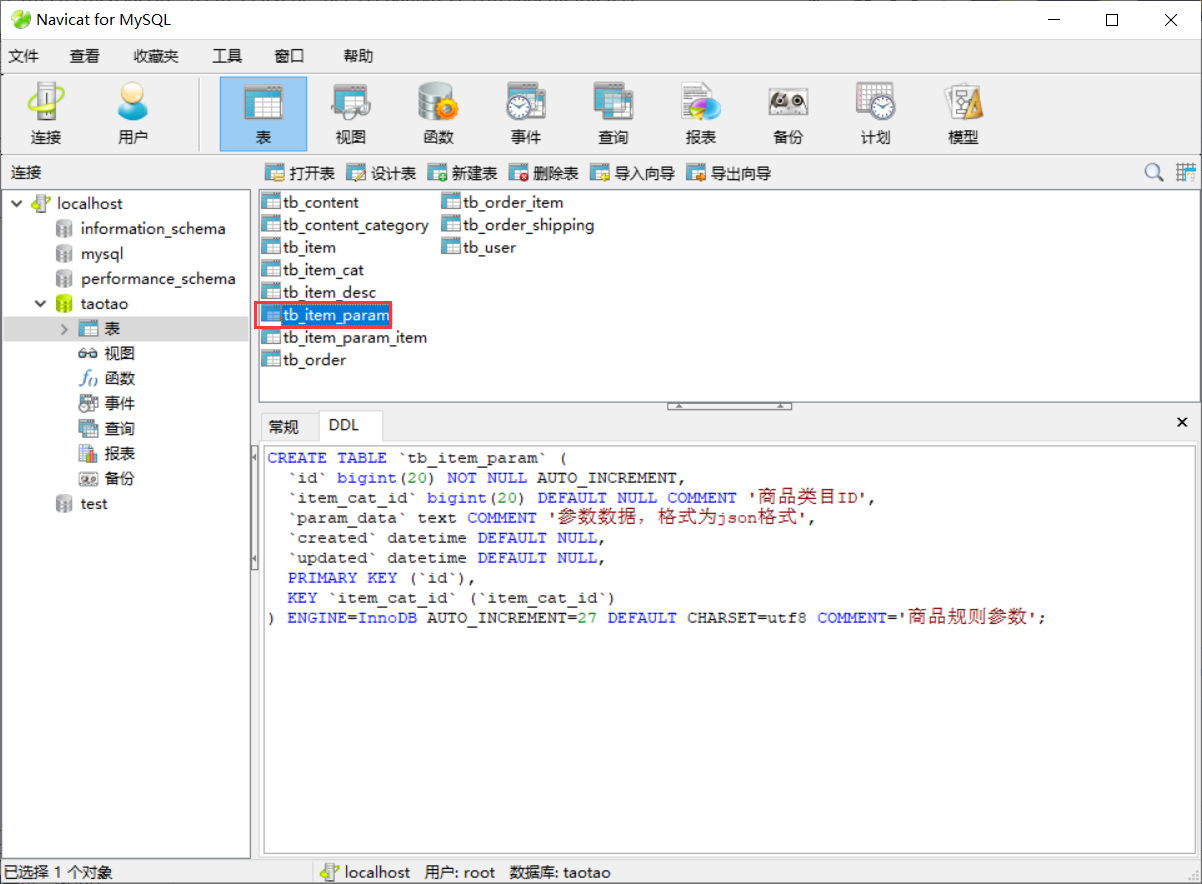
优点:
1、不需要做多表管理。
2、如果要求新添加的商品规格项发生改变,之前的商品不变是很简单的。
缺点:
复杂的表单和json之间的转换。对js的编写要求很高。
2.3 创建规格参数模板
2.3.1. 选择商品分类
2.3.1.1功能分析
index.jsp
在【taotao-manager-web】项目中,【src/main/webapp/WEB-INF/jsp】目录下


item-param-list.jsp
在【taotao-manager-web】项目中,【src/main/webapp/WEB-INF/jsp】目录下

<%@ page language="java" contentType="text/html; charset=UTF-8" pageEncoding="UTF-8"%>
<table class="easyui-datagrid" id="itemParamList" title="商品列表"
data-options="singleSelect:false,collapsible:true,pagination:true,url:'/item/param/list',method:'get',pageSize:30,toolbar:itemParamListToolbar">
<thead>
<tr>
<th data-options="field:'ck',checkbox:true"></th>
<th data-options="field:'id',width:60">ID</th>
<th data-options="field:'itemCatId',width:80">商品类目ID</th>
<th data-options="field:'itemCatName',width:100">商品类目</th>
<th data-options="field:'paramData',width:300,formatter:formatItemParamData">规格(只显示分组名称)</th>
<th data-options="field:'created',width:130,align:'center',formatter:TAOTAO.formatDateTime">创建日期</th>
<th data-options="field:'updated',width:130,align:'center',formatter:TAOTAO.formatDateTime">更新日期</th>
</tr>
</thead>
</table>
<div id="itemEditWindow" class="easyui-window" title="编辑商品" data-options="modal:true,closed:true,iconCls:'icon-save',href:'/item-edit'"
style="width:80%;height:80%;padding:10px;">
</div>
<script>
function formatItemParamData(value , index){
var json = JSON.parse(value);
var array = [];
$.each(json,function(i,e){
array.push(e.group);
});
return array.join(",");
}
function getSelectionsIds(){
var itemList = $("#itemParamList");
var sels = itemList.datagrid("getSelections");
var ids = [];
for(var i in sels){
ids.push(sels[i].id);
}
ids = ids.join(",");
return ids;
}
var itemParamListToolbar = [{
text:'新增',
iconCls:'icon-add',
handler:function(){
TAOTAO.createWindow({
url : "/item-param-add",
});
}
},{
text:'编辑',
iconCls:'icon-edit',
handler:function(){
$.messager.alert('提示','该功能未实现!');
}
},{
text:'删除',
iconCls:'icon-cancel',
handler:function(){
var ids = getSelectionsIds();
if(ids.length == 0){
$.messager.alert('提示','未选中商品规格!');
return ;
}
$.messager.confirm('确认','确定删除ID为 '+ids+' 的商品规格吗?',function(r){
if (r){
var params = {"ids":ids};
$.post("/item/param/delete",params, function(data){
if(data.status == 200){
$.messager.alert('提示','删除商品规格成功!',undefined,function(){
$("#itemParamList").datagrid("reload");
});
}
});
}
});
}
}];
</script>
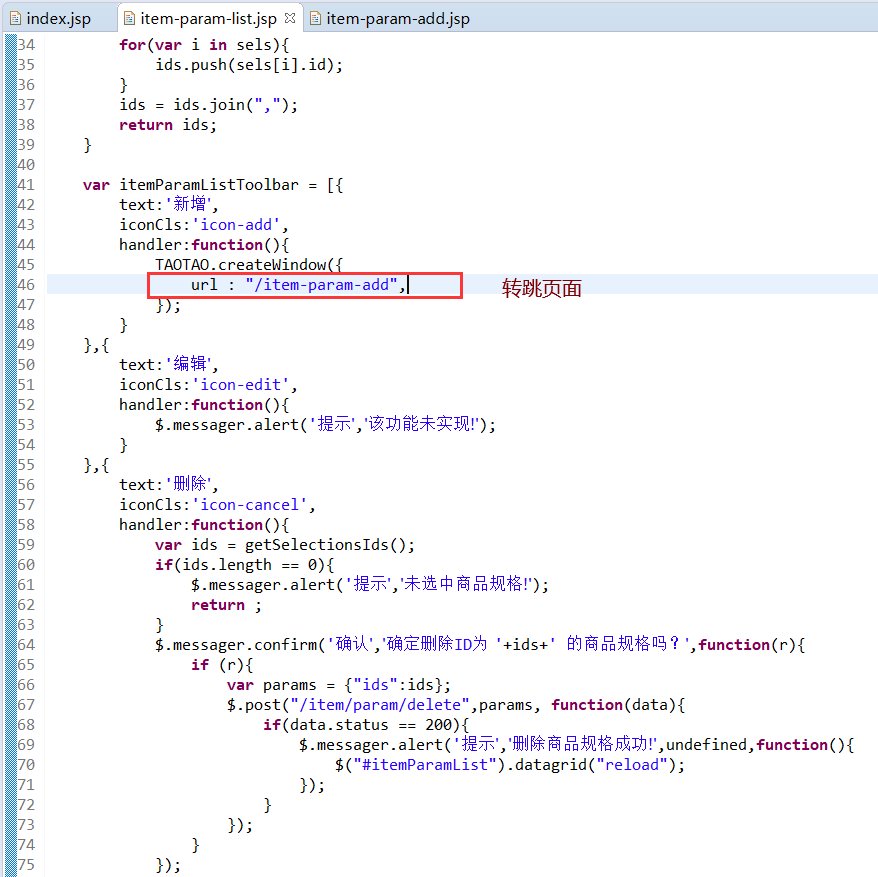
item-param-add.jsp
在【taotao-manager-web】项目中,【src/main/webapp/WEB-INF/jsp】目录下

<%@ page language="java" contentType="text/html; charset=UTF-8"
pageEncoding="UTF-8"%>
<table cellpadding="5" style="margin-left: 30px" id="itemParamAddTable" class="itemParam">
<tr>
<td>商品类目:</td>
<td><a href="javascript:void(0)" class="easyui-linkbutton selectItemCat">选择类目</a>
<input type="hidden" name="cid" style="width: 280px;"></input>
</td>
</tr>
<tr class="hide addGroupTr">
<td>规格参数:</td>
<td>
<ul>
<li><a href="javascript:void(0)" class="easyui-linkbutton addGroup">添加分组</a></li>
</ul>
</td>
</tr>
<tr>
<td></td>
<td>
<a href="javascript:void(0)" class="easyui-linkbutton submit">提交</a>
<a href="javascript:void(0)" class="easyui-linkbutton close">关闭</a>
</td>
</tr>
</table>
<div class="itemParamAddTemplate" style="display: none;">
<li class="param">
<ul>
<li>
<input class="easyui-textbox" style="width: 150px;" name="group"/> <a href="javascript:void(0)" class="easyui-linkbutton addParam" title="添加参数" data-options="plain:true,iconCls:'icon-add'"></a>
</li>
<li>
<span>|-------</span><input style="width: 150px;" class="easyui-textbox" name="param"/> <a href="javascript:void(0)" class="easyui-linkbutton delParam" title="删除" data-options="plain:true,iconCls:'icon-cancel'"></a>
</li>
</ul>
</li>
</div>
<script style="text/javascript">
$(function(){
TAOTAO.initItemCat({
fun:function(node){
$(".addGroupTr").hide().find(".param").remove();
// 判断选择的类目是否已经添加过规格
$.getJSON("/item/param/query/itemcatid/" + node.id,function(data){
if(data.status == 200 && data.data){
$.messager.alert("提示", "该类目已经添加,请选择其他类目。", undefined, function(){
$("#itemParamAddTable .selectItemCat").click();
});
return ;
}
$(".addGroupTr").show();
});
}
});
$(".addGroup").click(function(){
var temple = $(".itemParamAddTemplate li").eq(0).clone();
$(this).parent().parent().append(temple);
temple.find(".addParam").click(function(){
var li = $(".itemParamAddTemplate li").eq(2).clone();
li.find(".delParam").click(function(){
$(this).parent().remove();
});
li.appendTo($(this).parentsUntil("ul").parent());
});
temple.find(".delParam").click(function(){
$(this).parent().remove();
});
});
$("#itemParamAddTable .close").click(function(){
$(".panel-tool-close").click();
});
$("#itemParamAddTable .submit").click(function(){
var params = [];
var groups = $("#itemParamAddTable [name=group]");
groups.each(function(i,e){
var p = $(e).parentsUntil("ul").parent().find("[name=param]");
var _ps = [];
p.each(function(_i,_e){
var _val = $(_e).siblings("input").val();
if($.trim(_val).length>0){
_ps.push(_val);
}
});
var _val = $(e).siblings("input").val();
if($.trim(_val).length>0 && _ps.length > 0){
params.push({
"group":_val,
"params":_ps
});
}
});
var url = "/item/param/save/"+$("#itemParamAddTable [name=cid]").val();
$.post(url,{"paramData":JSON.stringify(params)},function(data){
if(data.status == 200){
$.messager.alert('提示','新增商品规格成功!',undefined,function(){
$(".panel-tool-close").click();
$("#itemParamList").datagrid("reload");
});
}
});
});
});
</script>
common.js
在【taotao-manager-web】项目中,【src/main/webapp/WEB-INF/js】目录下
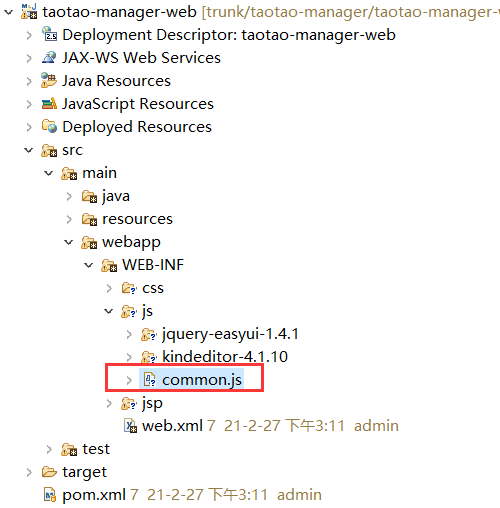

选择商品分类后根据选择的商品分类到tb_item_param规格参数模板表中取规格模板,取到了说明此商品分类的规格模板已经添加提示不能添加。
如果没有取得正常添加。
请求的url:
/item/param/query/itemcatid/{itemCatId}
参数:itemCatId,从url中获得
返回值:TaotaoResult
item-param-add.jsp
在【taotao-manager-web】项目中,【src/main/webapp/WEB-INF/jsp】目录下
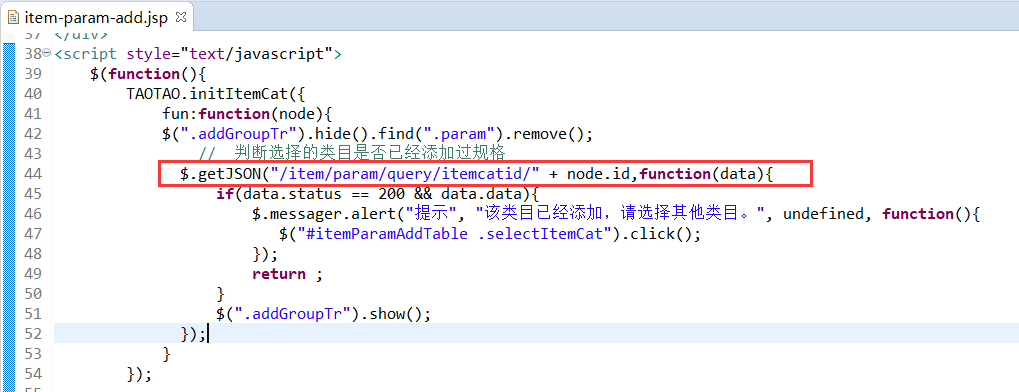
2.3.1.2 Dao层
从tb_item_param表中根据商品分类id查询内容。
单表操作。可以实现逆向工程的代码。
2.3.1.3 Service层
功能:接收商品分类id。调用mapper查询tb_item_param表,返回结果TaotaoResult接口
ItemParamService.java
在【taotao-manager-service】项目下,【src/main/java】目录下【com.taotao.service】包,【ItemParamService.java】文件

package com.taotao.service;
import com.taotao.common.utils.TaotaoResult;
//创建规格参数模板
public interface ItemParamService {
TaotaoResult getItemParamByCid(long cid);
}
ItemParamServiceImpl.java
在【taotao-manager-service】项目下,【src/main/java】目录下【com.taotao.service.impl】包,【ItemParamServiceImpl.java】文件

package com.taotao.service.impl;
import java.util.List;
import org.springframework.beans.factory.annotation.Autowired;
import org.springframework.stereotype.Service;
import com.taotao.common.utils.TaotaoResult;
import com.taotao.mapper.TbItemParamMapper;
import com.taotao.pojo.TbItemParam;
import com.taotao.pojo.TbItemParamExample;
import com.taotao.pojo.TbItemParamExample.Criteria;
import com.taotao.service.ItemParamService;
/**
* 商品规格参数模板管理
* <p>Title: ItemParamServiceImpl</p>
* <p> Description: </p>
* <p> Company: www.itcast.com </p>
*
*/
@Service
public class ItemParamServiceImpl implements ItemParamService {
@Autowired
private TbItemParamMapper itemParamMapper;
@Override
public TaotaoResult getItemParamByCid(long cid) {
TbItemParamExample example = new TbItemParamExample();
// 创建查询条件
Criteria criteria = example.createCriteria();
criteria.andItemCatIdEqualTo(cid);
// 查询结果的返回值
List<TbItemParam> list = itemParamMapper.selectByExampleWithBLOBs(example);
// 判断是否查询到结果
if (list != null && list.size() > 0) {
return TaotaoResult.ok(list.get(0));
}
return TaotaoResult.ok();
}
}
2.3.1.4 Controller层
接收cid参数。调用Service查询规格参数模板。返回TaotaoResult。返回json数据。
ItemParamController.java
在【taotao-manager-web】项目的【src/main/java】下的【com.taotao.controller】包创建【ItemParamController.java】
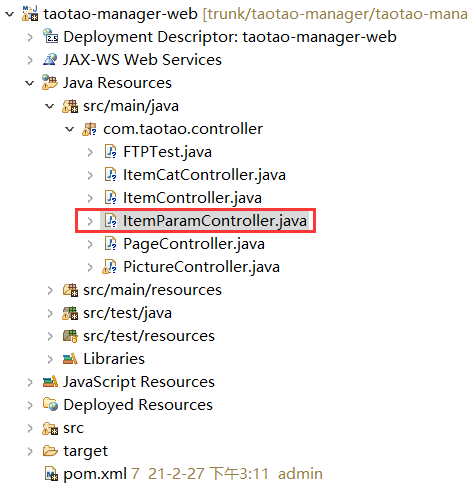
package com.taotao.controller;
import org.springframework.beans.factory.annotation.Autowired;
import org.springframework.stereotype.Controller;
import org.springframework.web.bind.annotation.PathVariable;
import org.springframework.web.bind.annotation.RequestMapping;
import org.springframework.web.bind.annotation.ResponseBody;
import com.taotao.common.utils.TaotaoResult;
import com.taotao.service.ItemParamService;
/**
* 商品规格参数模板管理Controller
* <p>Title: ItemParamController</p>
* <p>Description: </p>
* <p>Company: www.itcast.com</p>
*/
@Controller
@RequestMapping("/item/param")
public class ItemParamController {
@Autowired
private ItemParamService itemParamService;
@RequestMapping("/query/itemcatid/{itemCatId}")
@ResponseBody
public TaotaoResult getItemParamByCid(@PathVariable Long itemCatId) {
TaotaoResult result = itemParamService.getItemParamByCid(itemCatId);
return result;
}
}

2.3.2 提交规格参数模板
2.3.2.1需求分析
首先把页面中所有文本框中的内容转换成json数据。把json字符串提交给后台。保存到规格参数表中。

请求的url:
/item/param/save/{cid}

参数:
String paramData
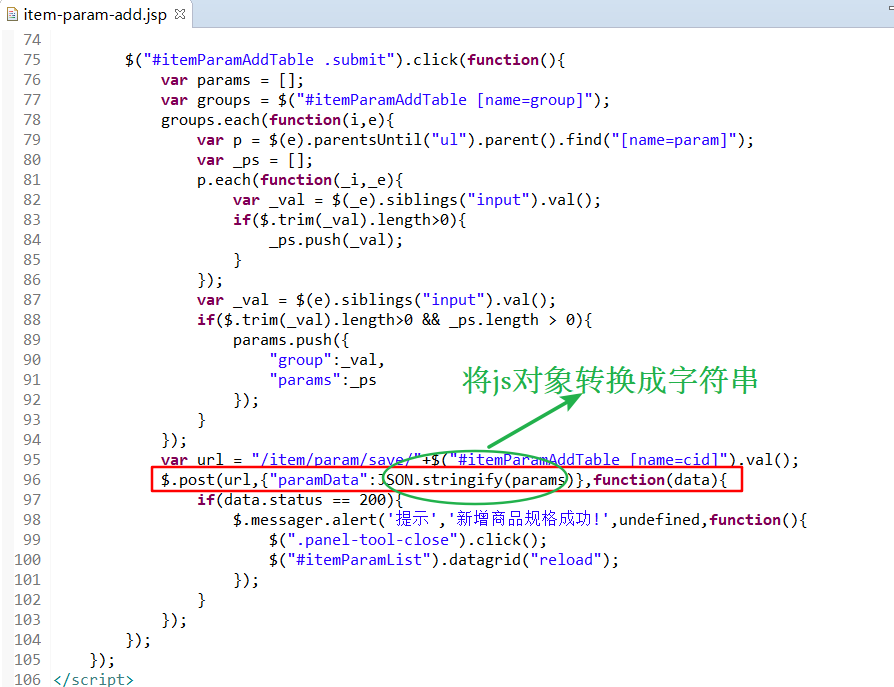
返回值:
TaotaoResult
2.3.2.2 Dao层
保存规格参数模板,向tb_item_param表添加一条记录。可以使用逆向工程生成的代码。
2.3.2.3 Service层
功能:接收TbItemParam对象。 把对象调用mapper插入到tb_item_param表中。返回TaotaoResult。
ItemParamService.java
在【taotao-manager-service】项目下,【src/main/java】目录下【com.taotao.service】包,【ItemParamService.java】文件

package com.taotao.service;
import com.taotao.common.utill.TaotaoResult;
import com.taotao.pojo.TbItemParam;
//创建规格参数模板
public interface ItemParamService {
// 选择商品分类
TaotaoResult getItemParamByCid(long cid);
// 提交规格参数模板
TaotaoResult insertItemParam(TbItemParam itemParam);
}
ItemParamServiceImpl.java
在【taotao-manager-service】项目下,【src/main/java】目录下【com.taotao.service.impl】包,【ItemParamServiceImpl.java】文件

package com.taotao.service.impl;
import java.util.Date;
import java.util.List;
import org.springframework.beans.factory.annotation.Autowired;
import org.springframework.stereotype.Service;
import com.taotao.common.utill.TaotaoResult;
import com.taotao.mapper.TbItemParamMapper;
import com.taotao.pojo.TbItemParam;
import com.taotao.pojo.TbItemParamExample;
import com.taotao.pojo.TbItemParamExample.Criteria;
import com.taotao.service.ItemParamService;
/**
* 商品规格参数模板管理
* <p>Title: ItemParamServiceImpl</p>
* <p> Description: </p>
* <p> Company: www.itcast.com </p>
*
*/
@Service
public class ItemParamServiceImpl implements ItemParamService {
@Autowired
private TbItemParamMapper itemParamMapper;
@Override
public TaotaoResult getItemParamByCid(long cid) {
TbItemParamExample example = new TbItemParamExample();
// 创建查询条件
Criteria criteria = example.createCriteria();
criteria.andItemCatIdEqualTo(cid);
// 查询结果的返回值
// selectByExampleWithBLOBs包含大文本列,也就是规格参数模板列
List<TbItemParam> list = itemParamMapper.selectByExampleWithBLOBs(example);
// 判断是否查询到结果
if (list != null && list.size() > 0) {
return TaotaoResult.ok(list.get(0));
}
return TaotaoResult.ok();
}
// 提交规格参数模板
@Override
public TaotaoResult insertItemParam(TbItemParam itemParam) {
//补全pojo
itemParam.setCreated(new Date());
itemParam.setUpdated(new Date());
//插入到规格参数模板表
itemParamMapper.insert(itemParam);
return TaotaoResult.ok();
}
}
2.3.1.4 Controller层
功能:接收cid、规格参数模板。创建一TbItemParam对象。调用Service返回TaotaoResult。返回json数据。
ItemParamController.java
在【taotao-manager-web】项目的【src/main/java】下的【com.taotao.controller】包创建【ItemParamController.java】
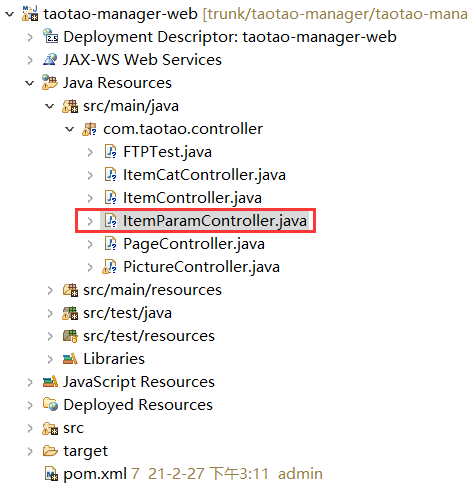
package com.taotao.controller;
import org.springframework.beans.factory.annotation.Autowired;
import org.springframework.stereotype.Controller;
import org.springframework.web.bind.annotation.PathVariable;
import org.springframework.web.bind.annotation.RequestMapping;
import org.springframework.web.bind.annotation.ResponseBody;
import com.taotao.common.utill.TaotaoResult;
import com.taotao.pojo.TbItemParam;
import com.taotao.service.ItemParamService;
/**
* 商品规格参数模板管理Controller
* <p>Title: ItemParamController</p>
* <p>Description: </p>
* <p>Company: www.itcast.com</p>
*/
@Controller
@RequestMapping("/item/param")
public class ItemParamController {
@Autowired
private ItemParamService itemParamService;
// 选择商品分类
@RequestMapping("/query/itemcatid/{itemCatId}")
@ResponseBody
public TaotaoResult getItemParamByCid(@PathVariable Long itemCatId) {
TaotaoResult result = itemParamService.getItemParamByCid(itemCatId);
return result;
}
// 提交规格参数模板
@RequestMapping("/save/{cid}")
@ResponseBody
public TaotaoResult insertItemParam(@PathVariable Long cid, String paramData) {
//创建pojo对象
TbItemParam itemParam = new TbItemParam();
itemParam.setItemCatId(cid);
itemParam.setParamData(paramData);
TaotaoResult result = itemParamService.insertItemParam(itemParam);
return result;
}
}
2.3.3测试

数据库:【tb_item_param】表

2.4 根据规格参数模板生成表单
在商品添加功能中,读取此商品对应的规格模板,生成表单。供使用者添加规格参数。
item-add.jsp
在【taotao-manager-web】项目中,【src/main/webapp/WEB-INF/jsp】目录下
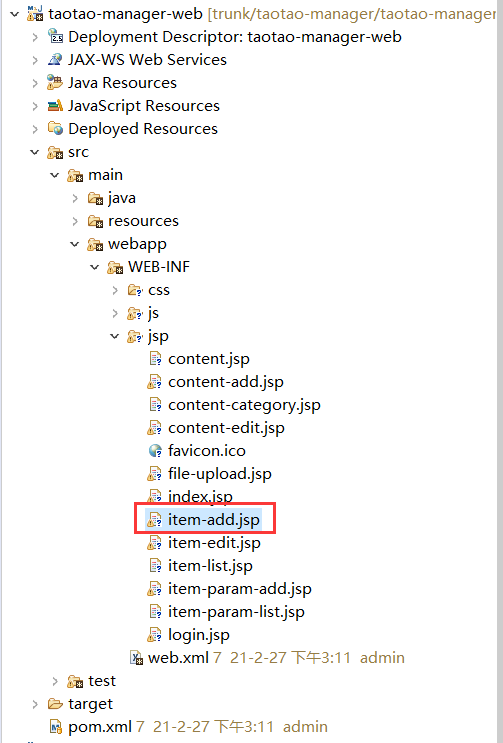
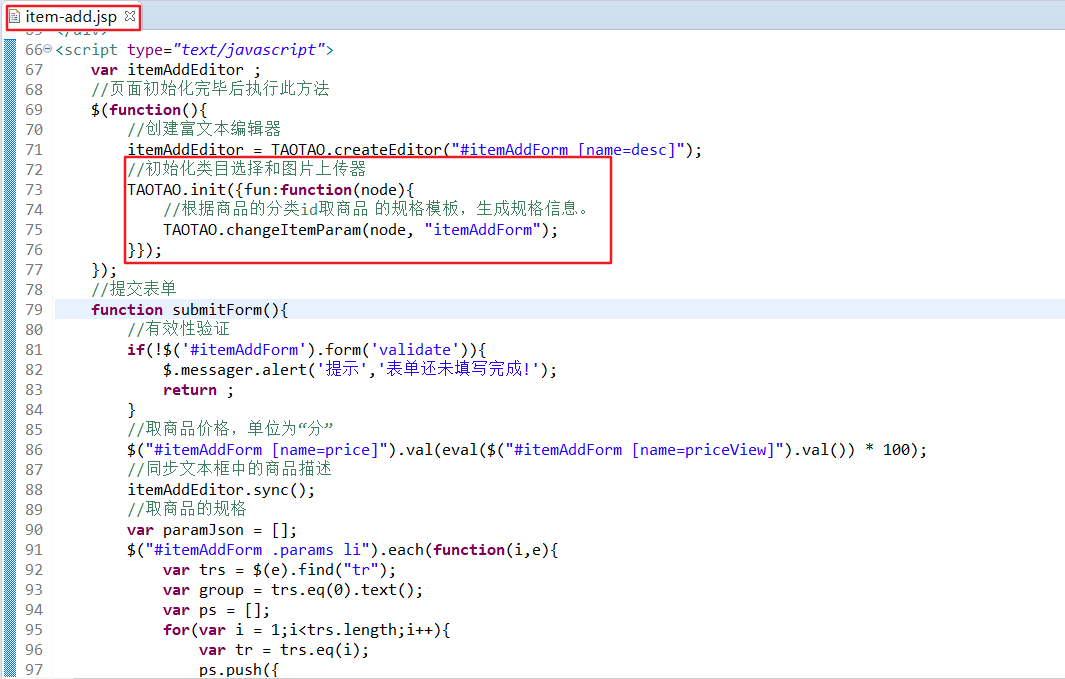
common.js
初始化规格参数模板,读取模板,生成表单
在【taotao-manager-web】项目中,【src/main/webapp/WEB-INF/js】目录下
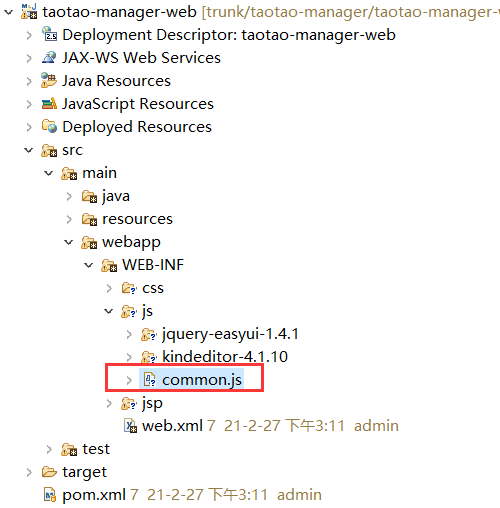

ItemParamServiceImpl.java
在【taotao-manager-service】项目下,【src/main/java】目录下【com.taotao.service.impl】包,【ItemParamServiceImpl.java】文件

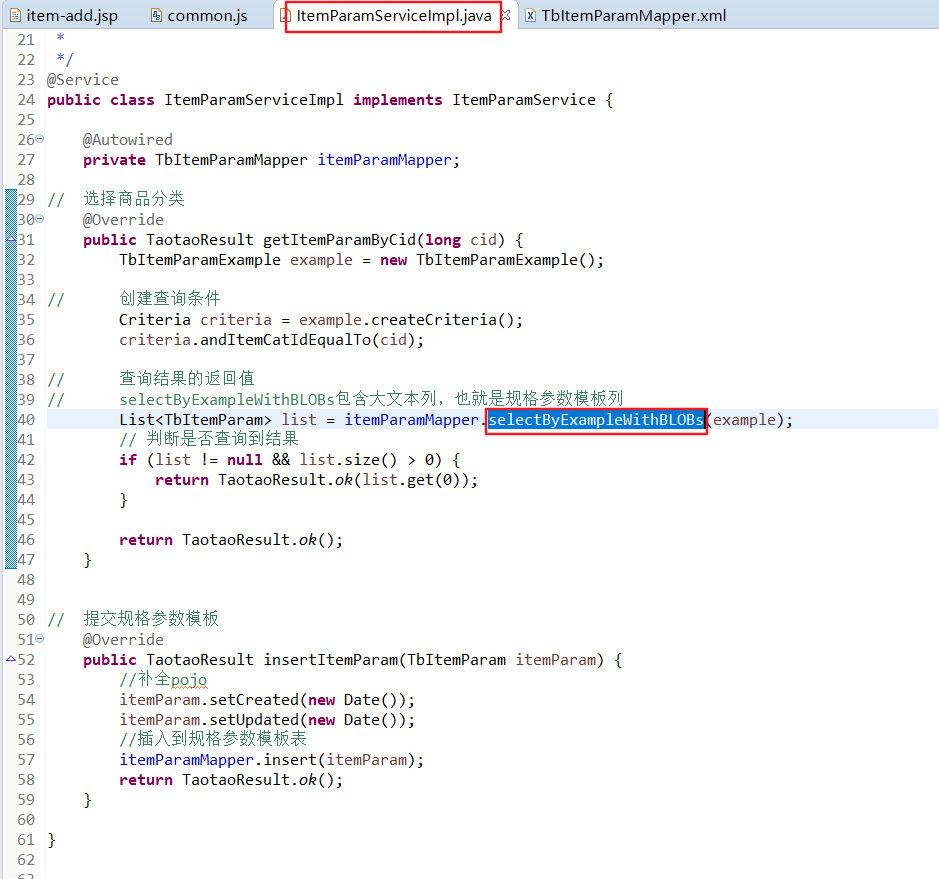
TbItemParamMapper.xml
【taotao-manager-mapper】-【/src/main/java】-【/com/taotao/mapper】-【TbItemParamMapper.xml】
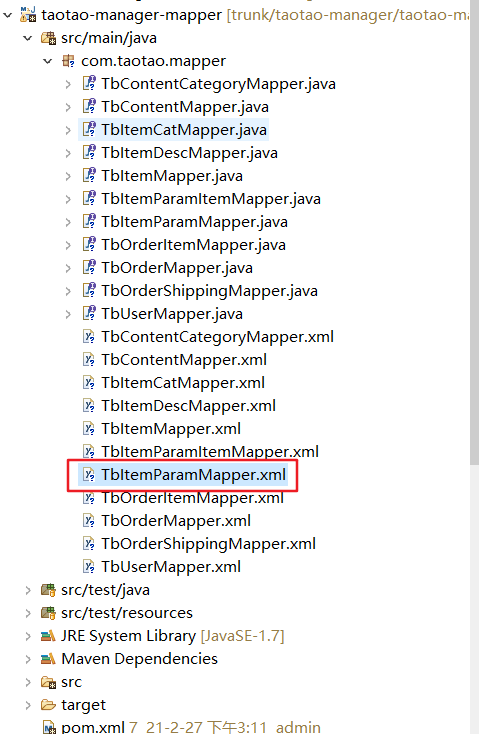
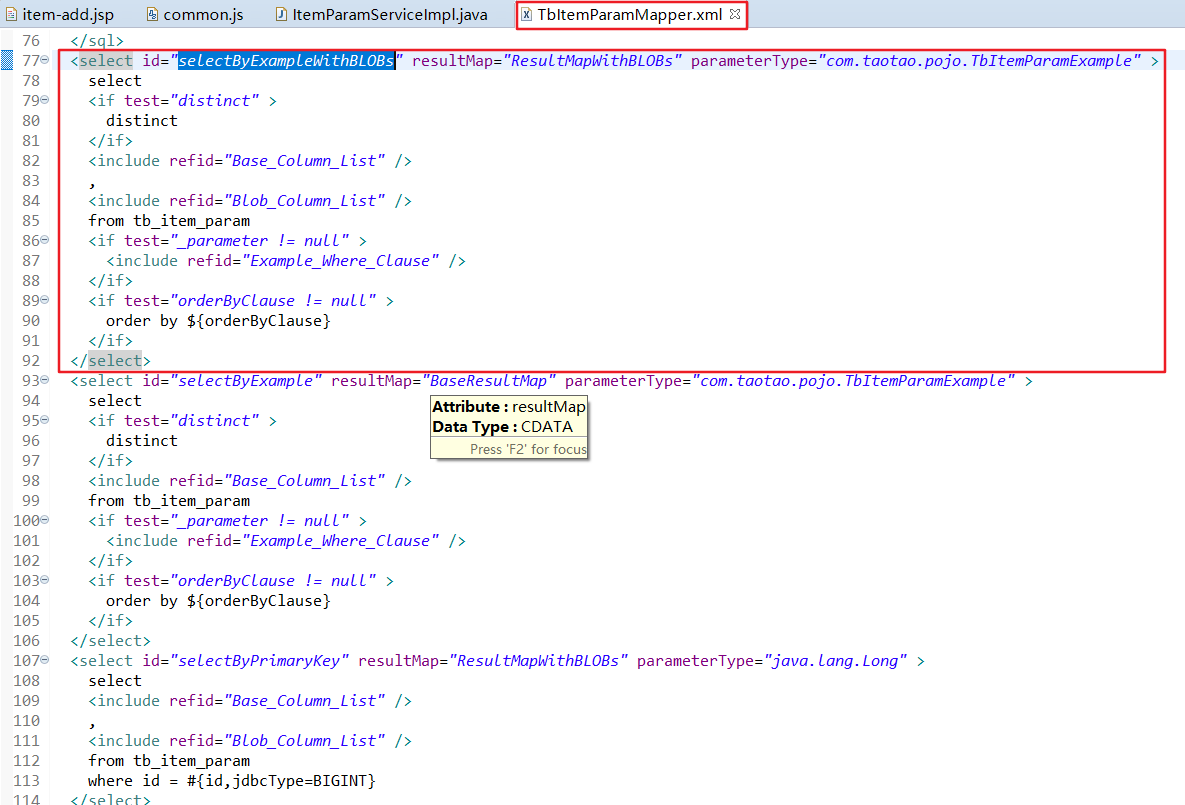
2.5 保存商品的规格参数
提交表单之前,先把规格参数表单中的内容转换成json数据然后跟商品基本信息、商品描述同时提交给后台。保存至数据库。
item-add.jsp
在【taotao-manager-web】项目中,【src/main/webapp/WEB-INF/jsp】目录下
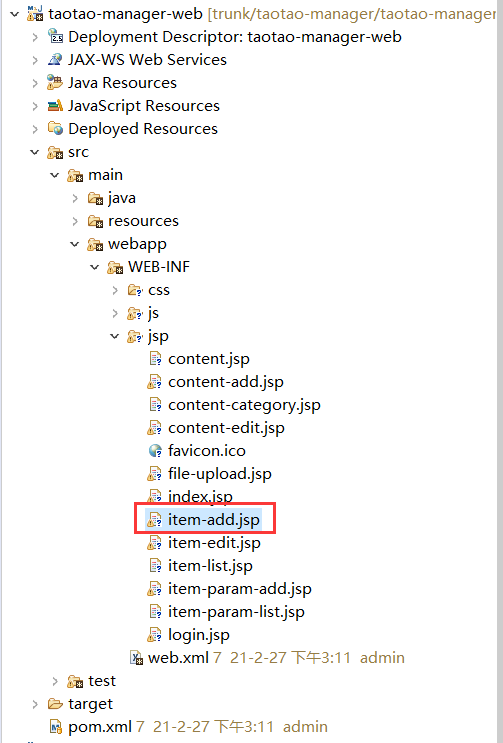
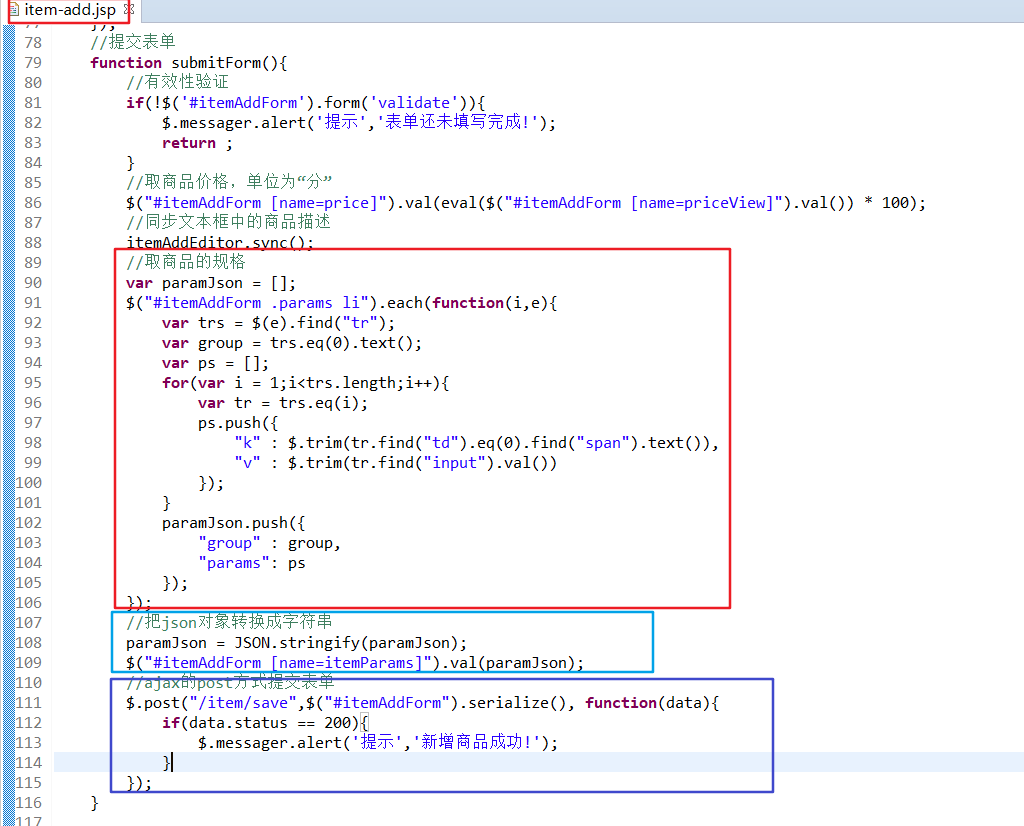
转换后把规格参数的信息放到当前表单的hidden域中:

随着表单的提交同时提交。
Dao层
需要向tb_item_param_item表中添加数据。
Service层
接收规格参数的内容,和商品id。拼装成pojo调用mapper 的方法tb_item_param_item表中添加数据返回TaotaoResult。
ItemService.java
在【taotao-manager-service】项目下,【src/main/java】目录下【com.taotao.service】包,【ItemService.java】文件
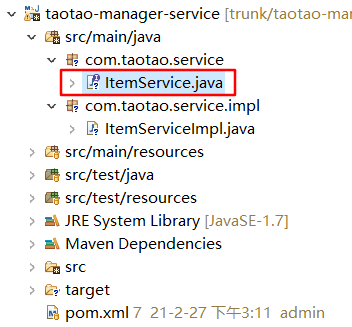

package com.taotao.service;
import com.taotao.common.pojo.EUDataGridResult;
import com.taotao.common.utill.TaotaoResult;
import com.taotao.pojo.TbItem;
public interface ItemService {
// 查询商品
TbItem getItemById(long itemId);
// 分页
EUDataGridResult getItemList(int page,int rows);
// 商品添加功能实现
// 商品信息、添加商品描述
TaotaoResult createItem(TbItem item, String desc, String itemParam) throws Exception;
}
ItemServiceImpl.java
在【taotao-manager-service】项目下,【src/main/java】目录下【com.taotao.service.impl】包,【ItemServiceImpl.java】文件
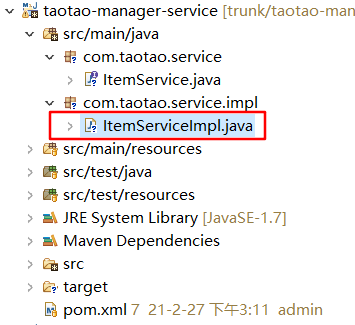
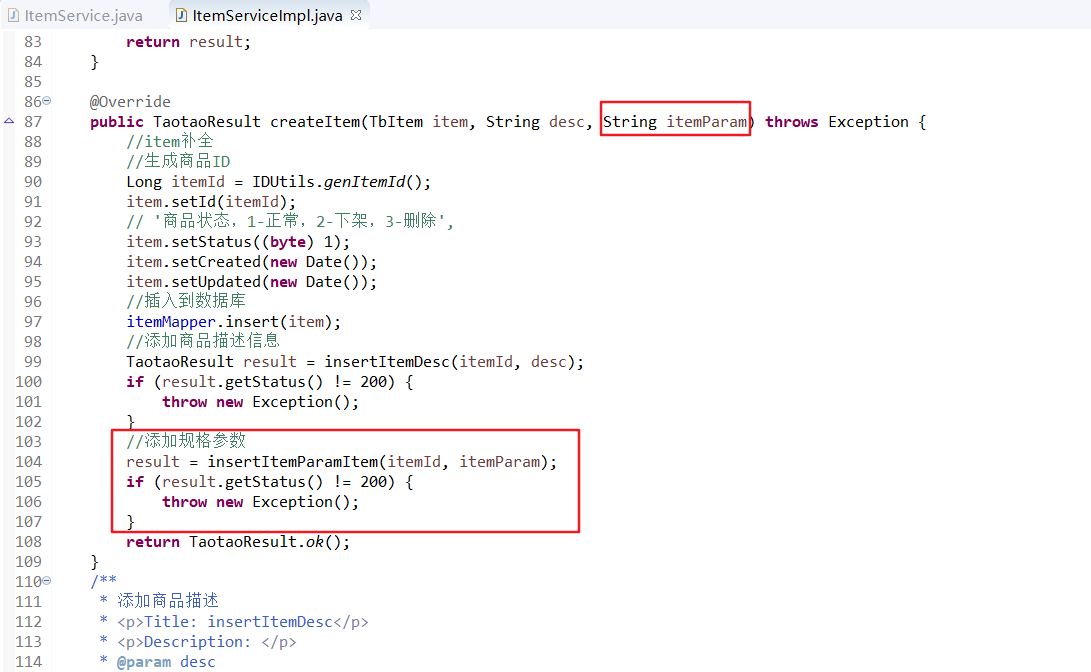
package com.taotao.service.impl;
import java.util.Date;
import java.util.List;
import org.springframework.beans.factory.annotation.Autowired;
import org.springframework.stereotype.Service;
import com.github.pagehelper.PageHelper;
import com.github.pagehelper.PageInfo;
import com.taotao.common.pojo.EUDataGridResult;
import com.taotao.common.pojo.TaotaoResult;
import com.taotao.common.utils.IDUtils;
import com.taotao.mapper.TbItemDescMapper;
import com.taotao.mapper.TbItemMapper;
import com.taotao.mapper.TbItemParamItemMapper;
import com.taotao.pojo.TbItem;
import com.taotao.pojo.TbItemDesc;
import com.taotao.pojo.TbItemExample;
import com.taotao.pojo.TbItemExample.Criteria;
import com.taotao.pojo.TbItemParamItem;
import com.taotao.service.ItemService;
/**
* 商品管理Service
* <p>Title: ItemServiceImpl</p>
* <p>Description: </p>
* <p>Company: www.itcast.com</p>
* @author 入云龙
* @date 2015年9月2日上午10:47:14
* @version 1.0
*/
@Service
public class ItemServiceImpl implements ItemService {
@Autowired
private TbItemMapper itemMapper;
@Autowired
private TbItemDescMapper itemDescMapper;
@Autowired
private TbItemParamItemMapper itemParamItemMapper;
@Override
public TbItem getItemById(long itemId) {
//TbItem item = itemMapper.selectByPrimaryKey(itemId);
//添加查询条件
TbItemExample example = new TbItemExample();
Criteria criteria = example.createCriteria();
criteria.andIdEqualTo(itemId);
List<TbItem> list = itemMapper.selectByExample(example);
if (list != null && list.size() > 0) {
TbItem item = list.get(0);
return item;
}
return null;
}
/**
* 商品列表查询
* <p>Title: getItemList</p>
* <p>Description: </p>
* @param page
* @param rows
* @return
* @see com.taotao.service.ItemService#getItemList(long, long)
*/
@Override
public EUDataGridResult getItemList(int page, int rows) {
//查询商品列表
TbItemExample example = new TbItemExample();
//分页处理
PageHelper.startPage(page, rows);
List<TbItem> list = itemMapper.selectByExample(example);
//创建一个返回值对象
EUDataGridResult result = new EUDataGridResult();
result.setRows(list);
//取记录总条数
PageInfo<TbItem> pageInfo = new PageInfo<>(list);
result.setTotal(pageInfo.getTotal());
return result;
}
@Override
public TaotaoResult createItem(TbItem item, String desc, String itemParam) throws Exception {
//item补全
//生成商品ID
Long itemId = IDUtils.genItemId();
item.setId(itemId);
// '商品状态,1-正常,2-下架,3-删除',
item.setStatus((byte) 1);
item.setCreated(new Date());
item.setUpdated(new Date());
//插入到数据库
itemMapper.insert(item);
//添加商品描述信息
TaotaoResult result = insertItemDesc(itemId, desc);
if (result.getStatus() != 200) {
throw new Exception();
}
//添加规格参数
result = insertItemParamItem(itemId, itemParam);
if (result.getStatus() != 200) {
throw new Exception();
}
return TaotaoResult.ok();
}
/**
* 添加商品描述
* <p>Title: insertItemDesc</p>
* <p>Description: </p>
* @param desc
*/
private TaotaoResult insertItemDesc(Long itemId, String desc) {
TbItemDesc itemDesc = new TbItemDesc();
itemDesc.setItemId(itemId);
itemDesc.setItemDesc(desc);
itemDesc.setCreated(new Date());
itemDesc.setUpdated(new Date());
itemDescMapper.insert(itemDesc);
return TaotaoResult.ok();
}
/**
* 添加规格参数
* <p>Title: insertItemParamItem</p>
* <p>Description: </p>
* @param itemId
* @param itemParam
* @return
*/
private TaotaoResult insertItemParamItem(Long itemId, String itemParam) {
//创建一个pojo
TbItemParamItem itemParamItem = new TbItemParamItem();
itemParamItem.setItemId(itemId);
itemParamItem.setParamData(itemParam);
itemParamItem.setCreated(new Date());
itemParamItem.setUpdated(new Date());
//向表中插入数据
itemParamItemMapper.insert(itemParamItem);
return TaotaoResult.ok();
}
}
Controller层
接收规格参数信息,调用Service层保存商品信息及商品描述及商品规格参数。返回taotaoResult.
ItemController.java
在【taotao-manager-web】项目的【src/main/java】下的【com.taotao.controller】包创建【ItemController.java】
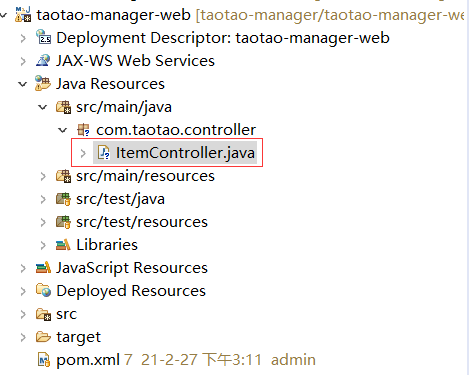
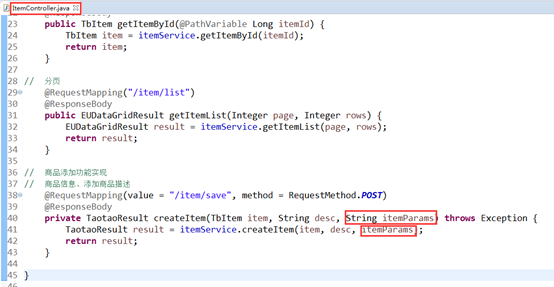
package com.taotao.controller;
import org.springframework.beans.factory.annotation.Autowired;
import org.springframework.stereotype.Controller;
import org.springframework.web.bind.annotation.PathVariable;
import org.springframework.web.bind.annotation.RequestMapping;
import org.springframework.web.bind.annotation.RequestMethod;
import org.springframework.web.bind.annotation.ResponseBody;
import com.taotao.common.pojo.EUDataGridResult;
import com.taotao.common.utils.TaotaoResult;
import com.taotao.pojo.TbItem;
import com.taotao.service.ItemService;
@Controller
public class ItemController {
@Autowired
private ItemService itemService;
// 商品查询
@RequestMapping("/item/{itemId}")
@ResponseBody
public TbItem getItemById(@PathVariable Long itemId) {
TbItem item = itemService.getItemById(itemId);
return item;
}
// 分页
@RequestMapping("/item/list")
@ResponseBody
public EUDataGridResult getItemList(Integer page, Integer rows) {
EUDataGridResult result = itemService.getItemList(page, rows);
return result;
}
// 商品添加功能实现
// 商品信息、添加商品描述
@RequestMapping(value="/item/save", method=RequestMethod.POST)
@ResponseBody
private TaotaoResult createItem(TbItem item, String desc) throws Exception {
TaotaoResult result = itemService.createItem(item, desc);
return result;
}
}
测试

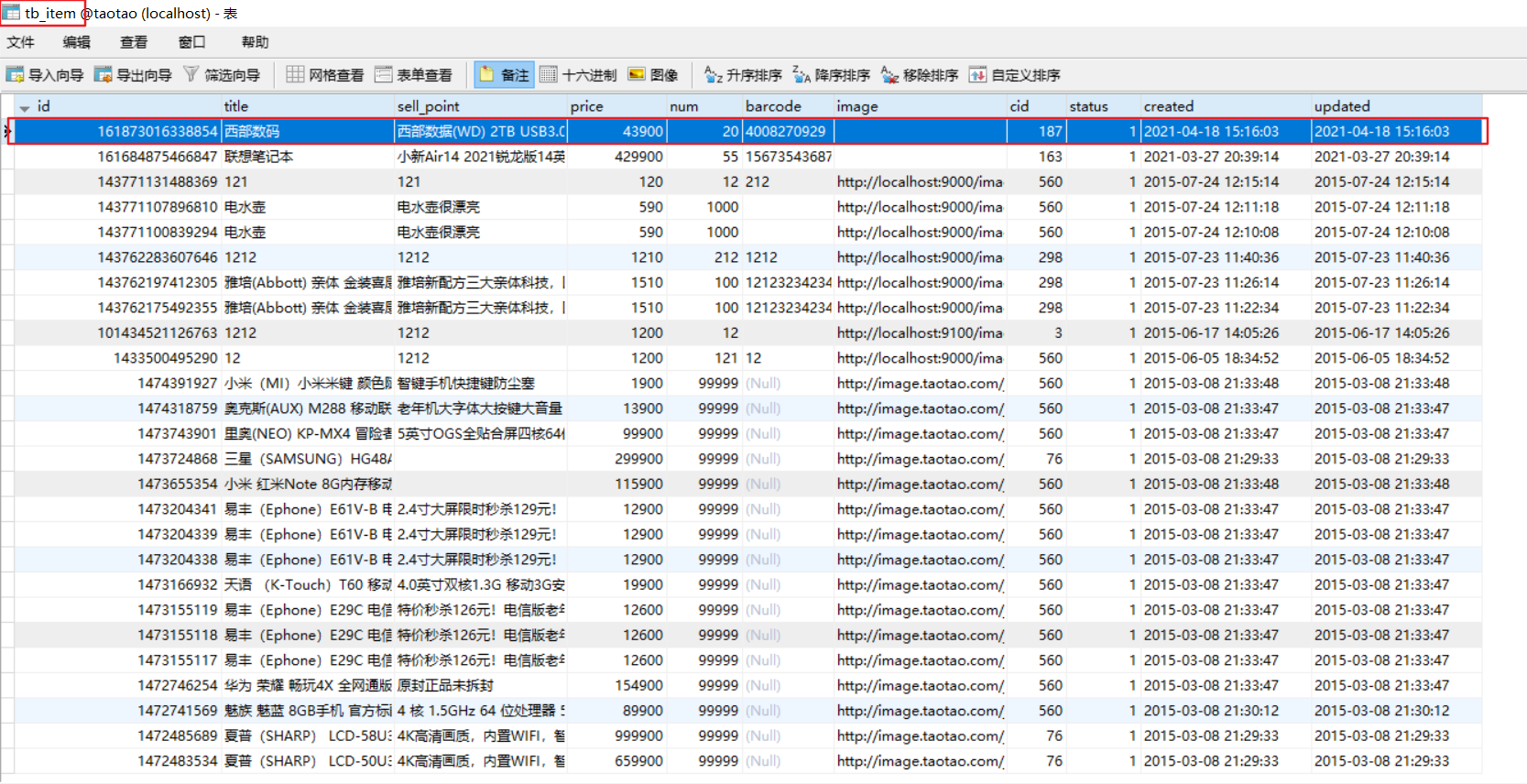
2.6 展示规格参数
当现实商品详情页面时,需要把商品的规格参数根据商品id取出来,生成html展示到页面。
2.6.1. Dao层
根据商品id查询规格参数,单表查询。
2.6.2. Service
接收商品id查询规格参数表。根据返回的规格参数生成html返回html。
ItemParamItemService.java
在【taotao-manager-service】项目下,【src/main/java】目录下【com.taotao.service】包,【ItemParamItemService.java】文件
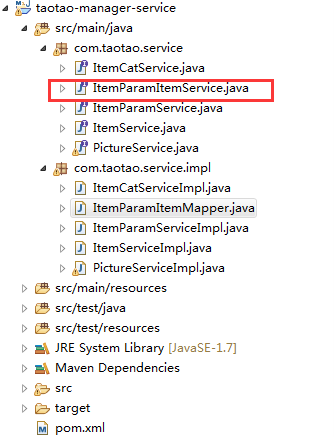
package com.taotao.service;
public interface ItemParamItemService {
// 展示规格参数
String getItemParamByItemId(Long itemId);
}
ItemParamItemServiceImpl.java
在【taotao-manager-service】项目下,【src/main/java】目录下【com.taotao.service.impl】包,【ItemParamItemServiceImpl.java】文件
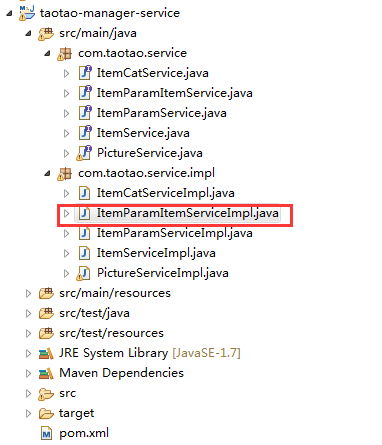

package com.taotao.service.impl;
import java.util.List;
import java.util.Map;
import org.springframework.beans.factory.annotation.Autowired;
import org.springframework.stereotype.Service;
import com.taotao.common.utill.JsonUtils;
import com.taotao.mapper.TbItemParamItemMapper;
import com.taotao.pojo.TbItemParamItem;
import com.taotao.pojo.TbItemParamItemExample;
import com.taotao.pojo.TbItemParamItemExample.Criteria;
import com.taotao.service.ItemParamItemService;
// 展示规格参数
@Service
public class ItemParamItemServiceImpl implements ItemParamItemService {
@Autowired
private TbItemParamItemMapper itemParamItemMapper;
@Override
public String getItemParamByItemId(Long itemId) {
//根据商品id查询规格参数
TbItemParamItemExample example = new TbItemParamItemExample();
Criteria criteria = example.createCriteria();
criteria.andItemIdEqualTo(itemId);
//执行查询
List<TbItemParamItem> list = itemParamItemMapper.selectByExampleWithBLOBs(example);
if (list == null || list.size() == 0) {
return "";
}
//取规格参数信息
TbItemParamItem itemParamItem = list.get(0);
String paramData = itemParamItem.getParamData();
//生成html
// 把规格参数json数据转换成java对象
List<Map> jsonList = JsonUtils.jsonToList(paramData, Map.class);
StringBuffer sb = new StringBuffer();
sb.append("<table cellpadding=\"0\" cellspacing=\"1\" width=\"100%\" border=\"1\" class=\"Ptable\">\n");
sb.append(" <tbody>\n");
for(Map m1:jsonList) {
sb.append(" <tr>\n");
sb.append(" <th class=\"tdTitle\" colspan=\"2\">"+m1.get("group")+"</th>\n");
sb.append(" </tr>\n");
List<Map> list2 = (List<Map>) m1.get("params");
for(Map m2:list2) {
sb.append(" <tr>\n");
sb.append(" <td class=\"tdTitle\">"+m2.get("k")+"</td>\n");
sb.append(" <td>"+m2.get("v")+"</td>\n");
sb.append(" </tr>\n");
}
}
sb.append(" </tbody>\n");
sb.append("</table>");
return sb.toString();
}
}
2.6.3. Controller
接收商品id调用Service查询规格参数信息,得到规格参数的html。返回一个逻辑视图。把html展示到页面。
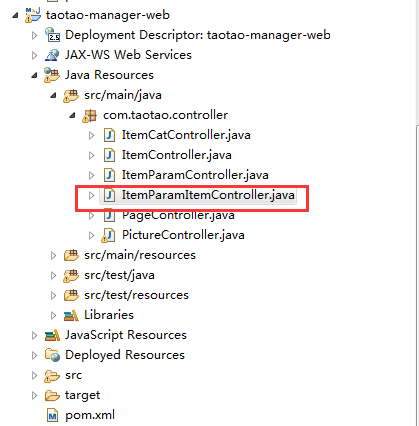
package com.taotao.controller;
import org.springframework.beans.factory.annotation.Autowired;
import org.springframework.stereotype.Controller;
import org.springframework.ui.Model;
import org.springframework.web.bind.annotation.PathVariable;
import org.springframework.web.bind.annotation.RequestMapping;
import com.taotao.service.ItemParamItemService;
//展示商品规格
@Controller
public class ItemParamItemController {
@Autowired
private ItemParamItemService itemParamItemService;
@RequestMapping("/showitem/{itemId}")
public String showItemParam(@PathVariable Long itemId, Model model) {
String string = itemParamItemService.getItemParamByItemId(itemId);
model.addAttribute("itemParam", string);
return "item";
}
}
2.6.4 item.jsp
在【taotao-manager-web】项目中,【src/main/webapp/WEB-INF/jsp】目录下
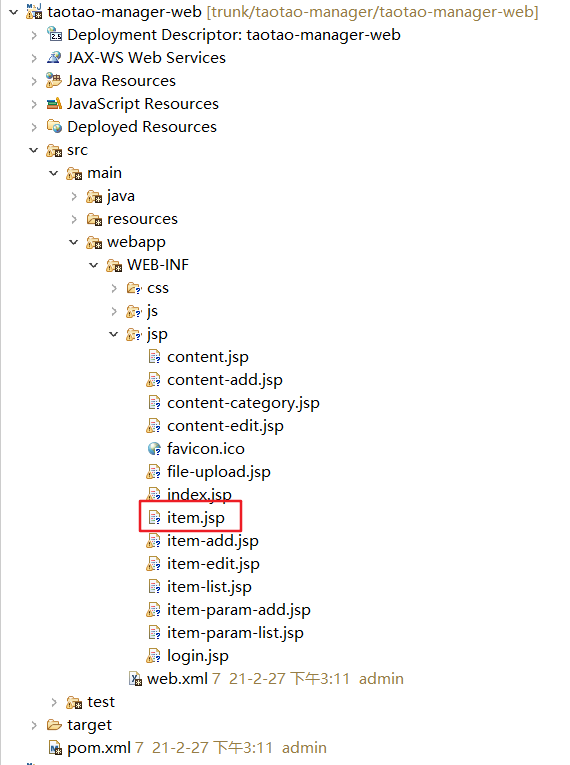
<%@ page language="java" contentType="text/html; charset=UTF-8"
pageEncoding="UTF-8"%>
<!DOCTYPE html PUBLIC "-//W3C//DTD HTML 4.01 Transitional//EN" "http://www.w3.org/TR/html4/loose.dtd">
<html>
<head>
<meta http-equiv="Content-Type" content="text/html; charset=UTF-8">
<title>Insert title here</title>
</head>
<body>
${itemParam}
</body>
</html>
2.6.5 运行项目