写在前面:电脑已经安装anaconda(或者miniconda)
如有需要,请联系:qq:2953392202
1.打开anaconda
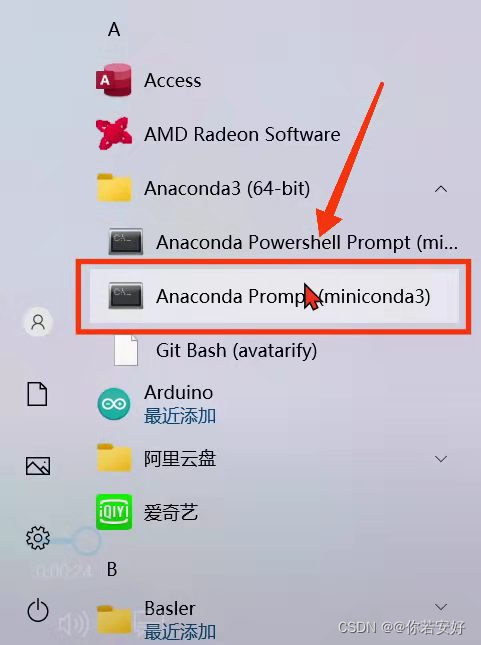
2.搭建虚拟环境
conda create -n yanshi python=3.7
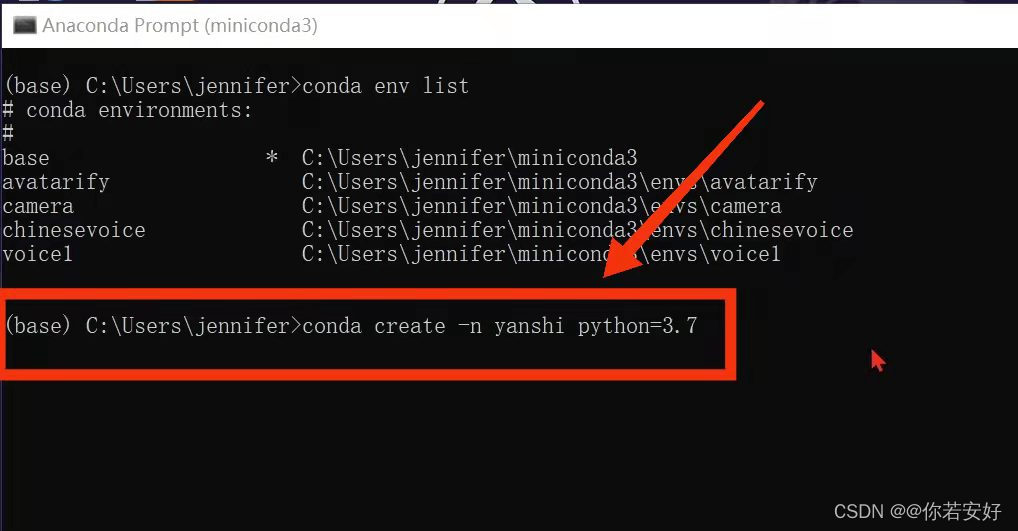
3.激活虚拟环境
conda activate yanshi

4.新建文件夹用于存python文件

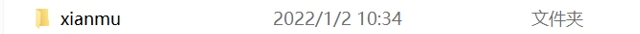
5.进入虚拟环境
cd yanshi
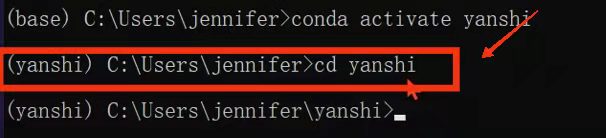
6.下载opencv-python
pip install opencv-python
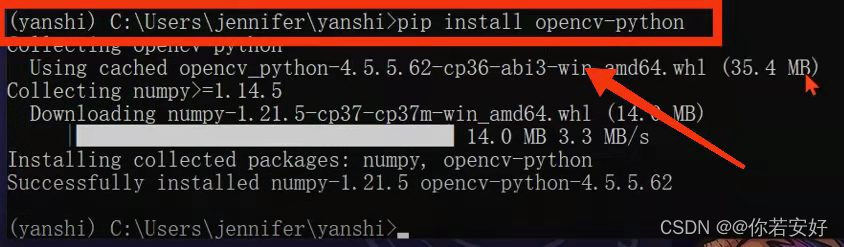
7.下载pypylon
pip3 install pypylon
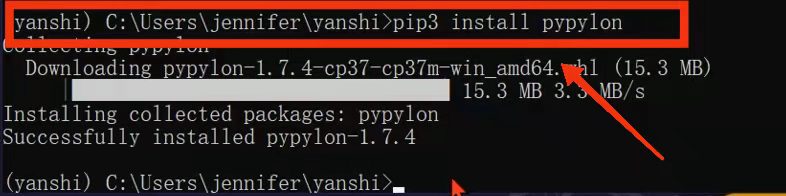
8.用记事本新建一个python文件并保存
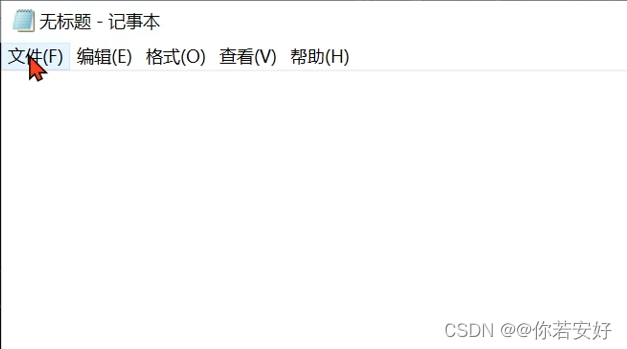

9.将以下python代码复制到新建的文件中
from pypylon import pylon
import cv2
import datetime
import time
# conecting to the first available camera
camera = pylon.InstantCamera(pylon.TlFactory.GetInstance().CreateFirstDevice())
# Grabing Continusely (video) with minimal delay
camera.StartGrabbing(pylon.GrabStrategy_LatestImageOnly)
converter = pylon.ImageFormatConverter()
# converting to opencv bgr format
converter.OutputPixelFormat = pylon.PixelType_BGR8packed
converter.OutputBitAlignment = pylon.OutputBitAlignment_MsbAligned
while camera.IsGrabbing():
grabResult = camera.RetrieveResult(1000, pylon.TimeoutHandling_ThrowException)
if grabResult.GrabSucceeded():
# Access the image data
image = converter.Convert(grabResult)
img = image.GetArray()
cv2.namedWindow('title', cv2.WINDOW_NORMAL)
cv2.imshow('title', img)
k = cv2.waitKey(1)
#按键盘“s"保存图像
if k == ord('s'):
#保存图像路径
cv2.imwrite('D:/learn/photos/a.jpg', img)
#按键盘‘q'退出
elif k == ord('q'):
break
grabResult.Release()
# Releasing the resource
camera.StopGrabbing()
cv2.destroyAllWindows()
以上代码是获取摄像头图像
10.在终端中跑python文件
python huoqu.py
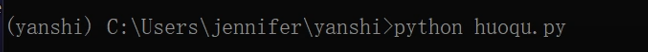
附:
连续获取获取摄像头图像并保存的代码:
#连续输出并保存图像
from pypylon import pylon
import cv2
import datetime
import time
# conecting to the first available camera
camera = pylon.InstantCamera(pylon.TlFactory.GetInstance().CreateFirstDevice())
# Grabing Continusely (video) with minimal delay
camera.StartGrabbing(pylon.GrabStrategy_LatestImageOnly)
converter = pylon.ImageFormatConverter()
# converting to opencv bgr format
converter.OutputPixelFormat = pylon.PixelType_BGR8packed
converter.OutputBitAlignment = pylon.OutputBitAlignment_MsbAligned
i = 0
while camera.IsGrabbing():
grabResult = camera.RetrieveResult(1000, pylon.TimeoutHandling_ThrowException)
if grabResult.GrabSucceeded():
# Access the image data
image = converter.Convert(grabResult)
img = image.GetArray()
cv2.namedWindow('title', cv2.WINDOW_NORMAL)
cv2.imshow('title', img)
#连续输出图像路径,按数字顺序给图像命名
cv2.imwrite('D:/learn/photos/'+str(i)+'.jpg', img)
i=i+1
#每隔0.025秒采集一张图像
time.sleep(0.025)
k = cv2.waitKey(1)
if k == ord('s'):
break
grabResult.Release()
# Releasing the resource
camera.StopGrabbing()
cv2.destroyAllWindows()
将图像组合成视频的代码:
#组合图片为视频
import cv2
import os
#图片路径
im_dir = 'D:/learn/photos'
#输出视频路径
video_dir = 'D:/learn/photos/video/a.avi'
#帧率
fps = 30
#图片数
num = 232
#图片尺寸
img_size = (1920,1200)
#fourcc = cv2.cv.CV_FOURCC('M','J','P','G')#opencv2.4
fourcc = cv2.VideoWriter_fourcc('M','J','P','G') #opencv3.0
videoWriter = cv2.VideoWriter(video_dir, fourcc, fps, img_size)
for i in range(1,num):
im_name = os.path.join(im_dir, str(i)+'.jpg')
frame = cv2.imread(im_name)
videoWriter.write(frame)
videoWriter.release()
print('finish')
直接获取视频代码:
#连续输出并保存图像
from pypylon import pylon
import cv2
import os
import time
# conecting to the first available camera
camera = pylon.InstantCamera(pylon.TlFactory.GetInstance().CreateFirstDevice())
# Grabing Continusely (video) with minimal delay
camera.StartGrabbing(pylon.GrabStrategy_LatestImageOnly)
converter = pylon.ImageFormatConverter()
# converting to opencv bgr format
converter.OutputPixelFormat = pylon.PixelType_BGR8packed
converter.OutputBitAlignment = pylon.OutputBitAlignment_MsbAligned
i = 0
while camera.IsGrabbing():
grabResult = camera.RetrieveResult(1000, pylon.TimeoutHandling_ThrowException)
if grabResult.GrabSucceeded():
# Access the image data
image = converter.Convert(grabResult)
img = image.GetArray()
cv2.namedWindow('title', cv2.WINDOW_NORMAL)
cv2.imshow('title', img)
cv2.imwrite('D:/learn/photos/'+str(i)+'.jpg', img)
i=i+1
time.sleep(0.025)
k = cv2.waitKey(1)
if k == ord('s'):
#图片路径
im_dir = 'D:/learn/photos'
#输出视频路径
video_dir = 'D:/learn/photos/video/a.avi'
#帧率
fps = 40
#图片数
num = i
#图片尺寸
img_size = (1920,1200)
fourcc = cv2.VideoWriter_fourcc('M','J','P','G') #opencv3.0
videoWriter = cv2.VideoWriter(video_dir, fourcc, fps, img_size)
for i in range(1,num):
im_name = os.path.join(im_dir, str(i)+'.jpg')
frame = cv2.imread(im_name)
videoWriter.write(frame)
videoWriter.release()
print('finish')
break
grabResult.Release()
# Releasing the resource
camera.StopGrabbing()
cv2.destroyAllWindows()