文章目录
一、Keystore
keystore主要是对密钥库的控制操作,包括密钥的生成导入导出、加解密、签名验签、访问控制等。
概念的详细介绍就请看看google官网的介绍。本篇主要是想总结一下keystore的使用流程,貌似其他博客讲这个流程的不多,就整理一篇出来。
原创不易,转载请标明出处 https://blog.csdn.net/jackone12347/article/details/122252644
二、Keystore架构及接口函数
1. Keystore组件架构
keystore涉及到的模块之间的关系,一共有四个角色:
Andriod Keystore: 提供Android framework API,封装密钥库相关的接口;
Keystore:守护进程,通过Binder提供密钥库功能,通过AIDL与Framework keystore通讯;
HIDL Keymaster: HIDL进程,封装调用keymaster TA的密钥函数接口;如android.hardware.keymaster@xxx-xxx
KeyMaster TA: TEE中的TA,提供安全的密钥库操作和安全环境
架构图如下:
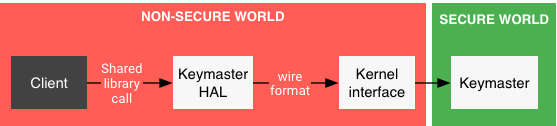
2. IKeymasterDevice.hal中的几个重要接口函数
需要看一下这几个相关的接口,HAL层的IKeymasterDevice.hal都有介绍,下面是我理解的几个,因为和接下来的章节中分析CTS问题是相关的。
2.1 begin函数
作用:使用指定的密钥开始加密操作。 如果一切顺利,begin() 必须返回 ErrorCode::OK 并创建一个操作句柄,该句柄必须传递给后续对 update()、finish() 或 abort() 的调用。
函数原型:
begin(KeyPurpose purpose, vec<uint8_t> keyBlob, vec<KeyParameter> inParams,
HardwareAuthToken authToken)
generates (ErrorCode error, vec<KeyParameter> outParams, OperationHandle operationHandle);
2.2 update函数
作用:向正在进行的加密操作提供数据并可能从begin()接收输出。
函数原型:
update(OperationHandle operationHandle, vec<KeyParameter> inParams, vec<uint8_t> input,
HardwareAuthToken authToken, VerificationToken verificationToken)
generates (ErrorCode error, uint32_t inputConsumed, vec<KeyParameter> outParams,
vec<uint8_t> output);
说明:
1、为了为缓冲区处理提供更大的灵活性,此方法的实现具有使用比提供的更少的数据的选项。
调用者负责循环到在后续调用中提供其余数据。 必须返回consumed的输入量在 inputConsumed 参数中。
实现必须始终至少消耗一个字节,除非operation不能再接受;
如果提供的字节多于0且0字节是消耗,调用者必须认为这是一个错误并中止操作。
2、作为update的结果,实现还可以选择返回多少数据。 这仅与加密和解密操作相关,因为签名和验证在完成之前不会返回任何数据。 建议尽早返回数据,而不是缓冲它。
2.3 finish函数
作用:完成以 begin() 开始的加密操作并使 operationHandle 无效。此方法是操作中最后调用的方法,因此必须返回所有处理过的数据。
函数原型:
finish(OperationHandle operationHandle, vec<KeyParameter> inParams, vec<uint8_t> input,
vec<uint8_t> signature, HardwareAuthToken authToken, VerificationToken verificationToken)
generates (ErrorCode error, vec<KeyParameter> outParams, vec<uint8_t> output);
2.4 abort函数
中止以 begin() 开始的加密操作,释放所有内部资源并使操作句柄无效。
函数原型:
abort(OperationHandle operationHandle) generates (ErrorCode error);
3. Keymaster TA
keymaster_operation_t结构体,TA中会反复用到这个结构体中的数据。
@ ta/include/operations.h
typedef struct {
uint8_t key_id[TAG_LENGTH];
keymaster_key_blob_t *key;
keymaster_blob_t nonce;
keymaster_blob_t last_block;
keymaster_operation_handle_t op_handle;
keymaster_purpose_t purpose;
keymaster_padding_t padding;
keymaster_block_mode_t mode;
keymaster_blob_list_item_t *sf_item;/*sign/verify data*/
TEE_Time *last_access;
TEE_OperationHandle *operation;
TEE_OperationHandle *digest_op;
size_t prev_in_size;
uint32_t min_sec;
uint32_t mac_length;
uint32_t digestLength;
uint32_t a_data_length;
uint8_t *a_data;
bool do_auth;
bool got_input;
bool buffering;
bool padded;
bool first;
} keymaster_operation_t;
keymaster_blob_t结构体
typedef struct {
uint8_t* data;
size_t data_length;
} keymaster_blob_t;
4. 对称密码函数API
Cryptographic API调用流程
- some_function() (Trusted App) -
[1] TEE_*() User space (libutee.a)
------- utee_*() ----------------------------------------------
[2] tee_svc_*() Kernel space
[3] crypto_*() (libtomcrypt.a and crypto.c)
[4] /* LibTomCrypt */ (libtomcrypt.a)
对称密码函数定义了执行对称密码操作(例如AES)的方式,涵盖分组密码和流密码。
Cryptographic Operations API - Symmetric Cipher Functions
void TEE_CipherInit(TEE_OperationHandle operation, const void *IV,
uint32_t IVLen)
该函数启动对称密码操作,操作必须关联一个密钥。
TEE_Result TEE_CipherUpdate(TEE_OperationHandle operation, const void *srcData,
uint32_t srcLen, void *destData, uint32_t *destLen)
该函数用来加密或解密输入数据,输入数据不必是块大小的倍数,除非对此函数的一个或多个调用提供了足够的输入数据,否则不会生成任何输出。
TEE_Result TEE_CipherDoFinal(TEE_OperationHandle operation,
const void *srcData, uint32_t srcLen,
void *destData, uint32_t *destLen)
完成密码操作,处理以前未通过调用TEE_CipherUpdate函数处理的数据以及srcData中提供的数据。随后操作句柄可以重用或重新初始化。
三、从Keystore到Keymaster的完整分析
直接干巴巴地看源码,有时候也不是很直观地看出这几大模块是如何串联起来 及如何完成从上到下的功能串调。
我们带着一个cts的问题来分析一下相关的流程吧。
1. cts问题
运行
adb shell am instrument -r -e class android.keystore.cts.AES128CBCNoPaddingCipherTest#testDoFinalResets -w android.keystore.cts/androidx.test.runner.AndroidJUnitRunner
报错:
javax.crypto.IllegalBlockSizeException
at android.security.keystore.AndroidKeyStoreCipherSpiBase.engineDoFinal(AndroidKeyStoreCipherSpiBase.java:490)
at javax.crypto.Cipher.doFinal(Cipher.java:2055)
at android.keystore.cts.BlockCipherTestBase.doFinal(BlockCipherTestBase.java:1400)
at android.keystore.cts.BlockCipherTestBase.assertDoFinalResetsCipher(BlockCipherTestBase.java:594)
at android.keystore.cts.BlockCipherTestBase.testDoFinalResets(BlockCipherTestBase.java:563)
at android.keystore.cts.AES128CBCNoPaddingCipherTest.testDoFinalResets(AES128CBCNoPaddingCipherTest.java:19)
at java.lang.reflect.Method.invoke(Native Method)
at junit.framework.TestCase.runTest(TestCase.java:168)
at junit.framework.TestCase.runBare(TestCase.java:134)
at junit.framework.TestResult$1.protect(TestResult.java:115)
at androidx.test.internal.runner.junit3.AndroidTestResult.runProtected(AndroidTestResult.java:73)
at junit.framework.TestResult.run(TestResult.java:118)
at androidx.test.internal.runner.junit3.AndroidTestResult.run(AndroidTestResult.java:51)
at junit.framework.TestCase.run(TestCase.java:124)
at androidx.test.internal.runner.junit3.NonLeakyTestSuite$NonLeakyTest.run(NonLeakyTestSuite.java:62)
at androidx.test.internal.runner.junit3.AndroidTestSuite$2.run(AndroidTestSuite.java:101)
at java.util.concurrent.Executors$RunnableAdapter.call(Executors.java:462)
at java.util.concurrent.FutureTask.run(FutureTask.java:266)
at java.util.concurrent.ThreadPoolExecutor.runWorker(ThreadPoolExecutor.java:1167)
at java.util.concurrent.ThreadPoolExecutor$Worker.run(ThreadPoolExecutor.java:641)
at java.lang.Thread.run(Thread.java:923)
Caused by: android.security.KeyStoreException: Keystore consumed 0 of 8 bytes provided.
at android.security.keystore.KeyStoreCryptoOperationChunkedStreamer.update(KeyStoreCryptoOperationChunkedStreamer.java:143)
at android.security.keystore.AndroidKeyStoreCipherSpiBase.engineUpdate(AndroidKeyStoreCipherSpiBase.java:338)
at javax.crypto.Cipher.update(Cipher.java:1682)
at android.keystore.cts.BlockCipherTestBase.update(BlockCipherTestBase.java:1454)
at android.keystore.cts.BlockCipherTestBase.assertDoFinalResetsCipher(BlockCipherTestBase.java:593)
2. 代码流程分析
下面针对以上报错内容,进行详细的分析,包含涉及到哪些模块,以及是怎么完成这项AES测试的。
2.1 模块调用关系
根据前面的内容得知一共有四个角色,其实还应该包含一个角色,就是JAVA应用程序APK,即keystore调用者。
所以五个角色为如下:
应用程序APK android.keystore.cts
Framework Keystore API
Keystore守护进程
Keymaster: HIDL进程:android.hardware.keymaster@xxx-xxx
Keymaster TA程序
五个角色的调用关系:
cts apk进程通过API ==> Framework Keystore API
Framework Keystore API 通过Binder调用 ==> Keystore进程
Keystore进程通过HIDL ==> Keymaster HAL进程
Keymaster HAL进程 ==> 调用TEE中的keymaster TA
2.2 代码分析
顺着cts报错,我们分析一下相关代码。
报错内容:
12-29 13:39:04.818 3206 3228 E TestRunner: Caused by: android.security.KeyStoreException: Keystore consumed 0 of 8 bytes provided.
12-29 13:39:04.818 3206 3228 E TestRunner: at android.security.keystore.KeyStoreCryptoOperationChunkedStreamer.update(KeyStoreCryptoOperationChunkedStreamer.java:143)
12-29 13:39:04.818 3206 3228 E TestRunner: at android.security.keystore.AndroidKeyStoreCipherSpiBase.engineUpdate(AndroidKeyStoreCipherSpiBase.java:338)
12-29 13:39:04.818 3206 3228 E TestRunner: at javax.crypto.Cipher.update(Cipher.java:1682)
12-29 13:39:04.818 3206 3228 E TestRunner: at android.keystore.cts.BlockCipherTestBase.update(BlockCipherTestBase.java:1454)
12-29 13:39:04.818 3206 3228 E TestRunner: at android.keystore.cts.BlockCipherTestBase.assertDoFinalResetsCipher(BlockCipherTestBase.java:593)
- Framework KeyStore API
BlockCipherTestBase.java的assertDoFinalResetsCipher函数如下:
private void assertDoFinalResetsCipher(int opmode) throws Exception {
byte[] input = getKatInput(opmode);
byte[] expectedOutput = getKatOutput(opmode);
createCipher();
initKat(opmode);
assertEquals(expectedOutput, doFinal(input));
if ((opmode == Cipher.ENCRYPT_MODE) && (getKatIv() != null)) {
// Assert that this cipher cannot be reused (thus making IV reuse harder)
try {
doFinal(input);
fail();
} catch (IllegalStateException expected) {
}
return;
}
// Assert that the same output is produced after the above reset
assertEquals(expectedOutput, doFinal(input));
assertEquals(expectedOutput, concat(
update(subarray(input, 0, getBlockSize() * 3 / 2)),
doFinal(subarray(input, getBlockSize() * 3 / 2, input.length))));
assertEquals(expectedOutput, doFinal(input));
// Assert that the IV with which the cipher was initialized is still there after the resets.
assertEquals(getKatIv(), mCipher.getIV());
assertAlgoritmParametersIv(getKatIv());
}
getBlockSize()返回的是16字节,刚好是AES128的128bit, concat将两个24字节update和final送入,一共48个字节。
关于AES算法以及工作模式,请参考我写的另一博客AES及其工作模式详解
如果送入的数据是48字节,刚好是16字节的整数倍,没有问题;
但如果一次送入的数据是24字节,这样需要分多次送入,第一次先送入16字节,然后第二次送入8字节进行存储,然后再送入8字节,能拼成一个Blocksize 16字节进行处理。
这项cts测试大概就是这么个目的,想看一下设备中能否处理这种不是16字节整数倍的情况。
=》调用 mCipher.update函数
protected byte[] update(byte[] input) {
byte[] output = mCipher.update(input);
assertUpdateOutputSize(
(input != null) ? input.length : 0, (output != null) ? output.length : 0);
return output;
}
内部的调用流程如下:
=》android.security.keystore.AndroidKeyStoreCipherSpiBase.engineUpdate
=》KeyStoreCryptoOperationChunkedStreamer.update
=》内部类MainDataStream的update实现
=》调用KeyStore.java的update方法
KeyStore》java的update方法,开始binder调用到守护进程Keystore
public OperationResult update(IBinder token, KeymasterArguments arguments, byte[] input) {
OperationPromise promise = new OperationPromise();
try {
mBinder.asBinder().linkToDeath(promise, 0);
int errorCode = mBinder.update(promise, token, arguments, input);
if (errorCode == NO_ERROR) {
return interruptedPreservingGet(promise.getFuture());
} else {
return new OperationResult(errorCode);
}
} catch (RemoteException e) {
,,,
}
到这里的整个过程基本上都是AOSP的流程,所以问题一般不会出现在原生的代码流程中。
需要继续分析HAL层的调用。
Keystore服务端返回的流程在key_store_service.cpp中,能看到AIDL相关内容了。
调用dev->update函数和HAL keymaster进程通讯。
@system/security/keystore/key_store_service.cpp
Status KeyStoreService::update(const ::android::sp<IKeystoreOperationResultCallback>& cb,
const ::android::sp<::android::IBinder>& token,
const ::android::security::keymaster::KeymasterArguments& params,
const ::std::vector<uint8_t>& input, int32_t* _aidl_return) {
ALOGE("key_store_service update entry");
if (!checkAllowedOperationParams(params.getParameters())) {
return AIDL_RETURN(ErrorCode::INVALID_ARGUMENT);
}
auto dev = mKeyStore->getOperationDevice(token);
dev->update(token, params.getParameters(), input, [this, cb, token](OperationResult result_) {
if (!result_.resultCode.isOk()) {
mKeyStore->removeOperationDevice(token);
}
cb->onFinished(result_);
});
ALOGE("key_store_service update done");
return AIDL_RETURN(ResponseCode::NO_ERROR);
}
因为每家的keymaster方案,基本上都属于定制,为什么呢?因为HAL封装了和keymaster TA交互的接口。所以每家遇到的CTS问题可能都不大相同,需要具体问题具体分析了。
但各家基本上都会参考GP标准来开发
CA调用接口
TEEC_InvokeCommand(&sess, cmd, &op, &err_origin);
TA调用接口
TEE_CipherUpdate
最后这个CTS的修改是在keymaster TA中修复,具体code就不方便贴了,遇到类似问题时请具体看各家的keymaster TA及TEE中对应的libutee中封装的函数实现。
修复后的复测结果:
# adb shell am instrument -r -e class android.keystore.cts.AES128CBCNoPaddingCipherTest#testDoFinalResets -w android.keystore.cts/androidx.test.runner.AndroidJUnitRunner
INSTRUMENTATION_STATUS: class=android.keystore.cts.AES128CBCNoPaddingCipherTest
INSTRUMENTATION_STATUS: current=1
INSTRUMENTATION_STATUS: id=AndroidJUnitRunner
INSTRUMENTATION_STATUS: numtests=1
INSTRUMENTATION_STATUS: stream=
android.keystore.cts.AES128CBCNoPaddingCipherTest:
INSTRUMENTATION_STATUS: test=testDoFinalResets
INSTRUMENTATION_STATUS_CODE: 1
INSTRUMENTATION_STATUS: class=android.keystore.cts.AES128CBCNoPaddingCipherTest
INSTRUMENTATION_STATUS: current=1
INSTRUMENTATION_STATUS: id=AndroidJUnitRunner
INSTRUMENTATION_STATUS: numtests=1
INSTRUMENTATION_STATUS: stream=.
INSTRUMENTATION_STATUS: test=testDoFinalResets
INSTRUMENTATION_STATUS_CODE: 0
INSTRUMENTATION_RESULT: stream=
Time: 8.063
OK (1 test)