


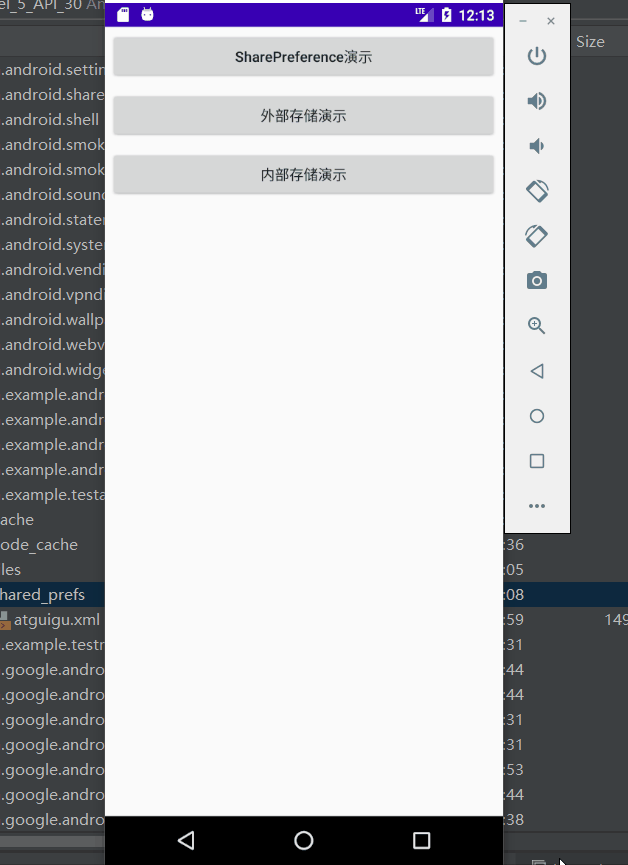
案例演示
SharedPreferences 保存和读取
package com.example.testapplication;
import android.content.SharedPreferences;
import android.os.Bundle;
import android.view.View;
import android.widget.EditText;
import android.widget.Toast;
import androidx.annotation.Nullable;
public class ShareActivity extends ApplicationActivity{
private EditText accEdt,pwdEdt;
@Override
protected void onCreate(@Nullable Bundle savedInstanceState) {
super.onCreate(savedInstanceState);
setContentView(R.layout.activity_share);
accEdt = findViewById(R.id.acc_edt);
pwdEdt = findViewById(R.id.pwd_edt);
//SharePreference的读取
//①获取SharePreference对象(参数1:文件名 参数2:模式)
SharedPreferences share = getSharedPreferences("myshare",MODE_PRIVATE);
//②根据key获取内容(参数1:key 参数2:当对应key不存在时,返回参数2的内容作为默认值)
String accStr = share.getString("account","");
String pwdStr = share.getString("pwd","");
accEdt.setText(accStr);
pwdEdt.setText(pwdStr);
findViewById(R.id.login_btn).setOnClickListener(new View.OnClickListener() {
@Override
public void onClick(View view) {
// 1. 获取两个输入框的内容
String account = accEdt.getText().toString();
String pwd = pwdEdt.getText().toString();
// 2.验证(admin 123)
if(account.equals("admin") && pwd.equals("123")){
// 2.1 获取存储信息到SharePreference
//获取SharePreference对象(参数1:文件名 参数2:模式)
SharedPreferences share = getSharedPreferences("myshare",MODE_PRIVATE);
//2.2 获取Editor对象
SharedPreferences.Editor edt = share.edit();
// 存储信息
edt.putString("account",account);
edt.putString("pwd",pwd);
// 提交操作
edt.commit();
Toast.makeText(ShareActivity.this,"登录成功",Toast.LENGTH_SHORT).show();
}else{
//2.2验证失败,提示用户
Toast.makeText(ShareActivity.this,"账号或密码错误",Toast.LENGTH_SHORT).show();
}
}
});
}
}
<?xml version="1.0" encoding="utf-8"?>
<LinearLayout xmlns:android="http://schemas.android.com/apk/res/android"
android:orientation="vertical"
android:layout_width="match_parent"
android:layout_height="match_parent">
<LinearLayout
android:layout_height="wrap_content"
android:layout_width="match_parent"
android:orientation="horizontal"
android:layout_marginTop="50dp"
>
<TextView
android:id="@+id/textView7"
android:layout_width="wrap_content"
android:layout_height="wrap_content"
android:layout_marginLeft="8dp"
android:layout_marginRight="8dp"
android:layout_marginBottom="8dp"
android:text="账号:"
android:textSize="18sp"
/>
<EditText
android:id="@+id/acc_edt"
android:layout_width="350dp"
android:layout_height="wrap_content"
android:layout_marginBottom="8dp"
/>
</LinearLayout>
<LinearLayout
android:layout_height="wrap_content"
android:layout_width="match_parent"
android:orientation="horizontal"
android:layout_marginTop="10dp"
>
<TextView
android:layout_width="wrap_content"
android:layout_height="wrap_content"
android:layout_marginEnd="8dp"
android:layout_marginRight="8dp"
android:layout_marginBottom="8dp"
android:text="密码:"
android:textSize="18sp" />
<EditText
android:id="@+id/pwd_edt"
android:layout_width="350dp"
android:layout_height="wrap_content"
android:layout_marginBottom="8dp"
android:inputType="textPassword" />
</LinearLayout>
<Button
android:id="@+id/login_btn"
android:layout_width="match_parent"
android:layout_height="wrap_content"
android:text="登录"
android:layout_margin="15dp" />
</LinearLayout>