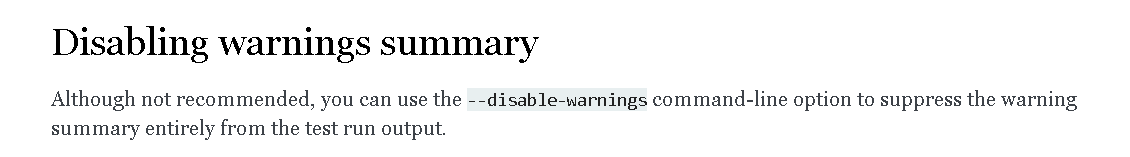本文为博主原创,未经许可严禁转载。
本文链接:https://blog.csdn.net/zyooooxie/article/details/113977322
The pytest framework makes it easy to write small tests;所以我就偏爱它了;但最近遇到了些问题,解决后,做个分享。
个人博客:https://blog.csdn.net/zyooooxie
2种 PytestUnknownMarkWarning
我用pytest在执行用例后,发现有些warnings(PytestUnknownMarkWarning),虽然不影响用例的执行,但是看着总不舒服,想着咋解决。
我将 我实际遇到的PytestUnknownMarkWarning 分为2种,以warnings文件来区分。
allure-pytest的PytestUnknownMarkWarning
若我没记错, 用例如下
@allure.feature('f1-模块')
@allure.story('暂不使用-功能')
@allure.title('用例1')
def test_11(self, other):
print('执行11')
print(other)
allure.dynamic.description("动态description")
print('allure_test')
最初遇到此问题,我就按照网上的教程去改动,丝毫效果都没有。
我就留意到:我这儿是allure-pytest库的helper.py文件在警告,
就是说 这个库有问题???
试着去升级下,
再执行,已解决。
执行结果:
测试用例.py 的PytestUnknownMarkWarning
File:conftest.py
import pytest
@pytest.fixture(scope='function')
def other():
print('前置')
abc = 1
yield abc
print('后置')
File:test_pra33.py
import pytest
from _pytest.warning_types import PytestUnknownMarkWarning
class TestPractice(object):
@pytest.mark.last
def test_1(self, other):
print('执行1')
print(other)
assert 1 == 1
@pytest.mark.first
def test_2(self, other):
print(other)
print('执行2')
assert 5 > 6
def test_3(self, other):
print('执行3')
assert 8 < 9
print(other)
@pytest.mark.zyooooxie
def test_4(self, other):
print('执行4')
assert 8 > 10
print(other)
@pytest.mark.zy
def test_5(self, other):
print('执行5')
print(other)
assert 5 == 4
@pytest.mark.smoke
def test_6(self, other):
print('执行6')
print(other)
print('冒烟test')
if __name__ == '__main__':
pytest.main(['-s', 'test_pra33.py'])
执行结果如下: 【看到5个PytestUnknownMarkWarning】

那 PytestUnknownMarkWarning 到底是什么东西?
翻看 _pytest.warning_types
Warning emitted on use of unknown markers. 【未知markers的Warning】
看下 注释中的 https://docs.pytest.org/en/latest/mark.html ; 找到了些解决方法:
解决方法:Registering marks
pyproject.toml这方法 我本地没试成功 ;【升级pytest 6.0后,HttpRunner又限制了pytest<6.0.0,>=5.4.2,很尴尬啊】
我这儿 就展示另2种 :pytest.ini中设置markers、使用pytest_configure() ;
File:conftest.py
def pytest_configure(config):
config.addinivalue_line("markers", "last: Last run.")
在pytest.ini文件:
再次执行 结果:
只有3个PytestUnknownMarkWarning 【另外2个已经注册】
倘若很多mark呢
File:conftest.py
请留意 一定不能是 pytest_configure_all() 【Initialization hooks没有这个】
https://docs.pytest.org/en/latest/reference.html#initialization-hooks
def pytest_configure(config):
mark = ['zy: name', 'zyooooxie']
for i in mark:
config.addinivalue_line("markers", i)
在pytest.ini文件:
再次执行,结果:
只有1个,其他4个已经注册;
解决方法 :using the filterwarnings ini option
执行结果下方 Docs: https://docs.pytest.org/en/latest/warnings.html 也给出几种方法,看下
A. using the filterwarnings ini option
B. use the --disable-warnings command-line option
C. disabling warning capture entirely
上说这些方法 都能搞定PytestUnknownMarkWarning;
我更推荐的是 Registering marks;
fixture ‘xxx‘ not found
某project:

File:conftest.py
import pytest
@pytest.fixture(scope='function')
def driver():
print('前')
abc = 123
yield abc
print('后')
File:test_34.py
import pytest
class TestPractice(object):
def test_1(self, driver):
print(driver)
assert 1 == 2
if __name__ == '__main__':
pytest.main(['-s', 'test_34.py'])
看下执行结果:
一看,这报错fixture driver not found,我感觉 十有八九就是写法有误啊;
在反复检查后,确认我写得没毛病啊,
就去网上找答案了。
简单翻看,咋感觉 人家的和我的完全不搭呀。。。
咋整???
回到run页面,rootdir: D:, inifile: pytest.ini 很奇怪啊;
看下官方文档 https://docs.pytest.org/en/stable/customize.html
我的判断是 初始化时 rootdir出错;
去我本地的d盘看下;确实有 pytest.ini ;所以就 将其重命名。
再次执行,已解决
交流技术 欢迎+QQ 153132336 zy
个人博客 https://blog.csdn.net/zyooooxie