sudo apt-get install xrdp
安装vnc4server
sudo apt-get install vnc4server
安装xubuntu-desktop
sudo apt-get install xubuntu-desktop
向xsession中写入xfce4-session(每个用户自己运行此行)
echo "xfce4-session" >~/.xsession
开启xrdp服务
sudo service xrdp restart
查看ip地址
其实你能连接至服务器,应该就知道IP地址了。
现在你已经设置好你的 Xrdp 服务器,是时候打开你的 Xrdp 客户端并且连接到服务器。
如果你有一台 Windows 电脑,你可以使用默认的 RDP 客户端。在 Windows 搜索栏输入“remote”,并且点击“Remote Desktop Connection”或者使用“win+R”组合键,然后输入mstsc。
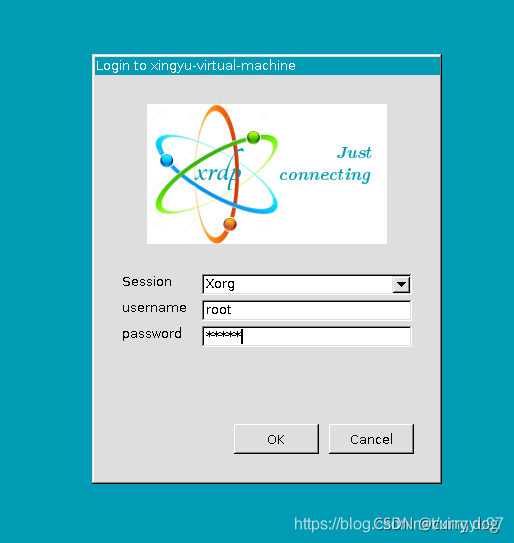
这里可以选root 也可以选普通用户,我选的普通用户
如果报错Error connecting to sesman: 127.0.0.1 port: 3350
则安装xorgxrdp
体验优化
In the [globals] section, change max_bpp=24 and add the command to use compression as so:
max_bpp=128
use_compression=yes
and modify the [xrdp7] section by changing xserver_bpp=24:
xserverbpp=128
服务器本地 无法使用鼠标键盘
sudo apt install xserver-xorg-input-all
再重启