Mybatis通用mapper.xml和mybatis-config.xml模板
1.步骤
1.点击Settings
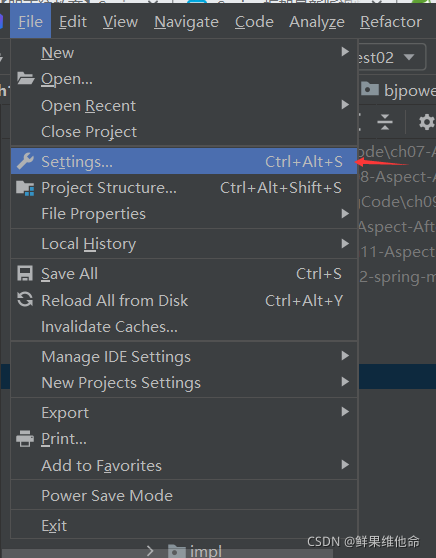
2.找到Editor编辑中的File and Code Templates
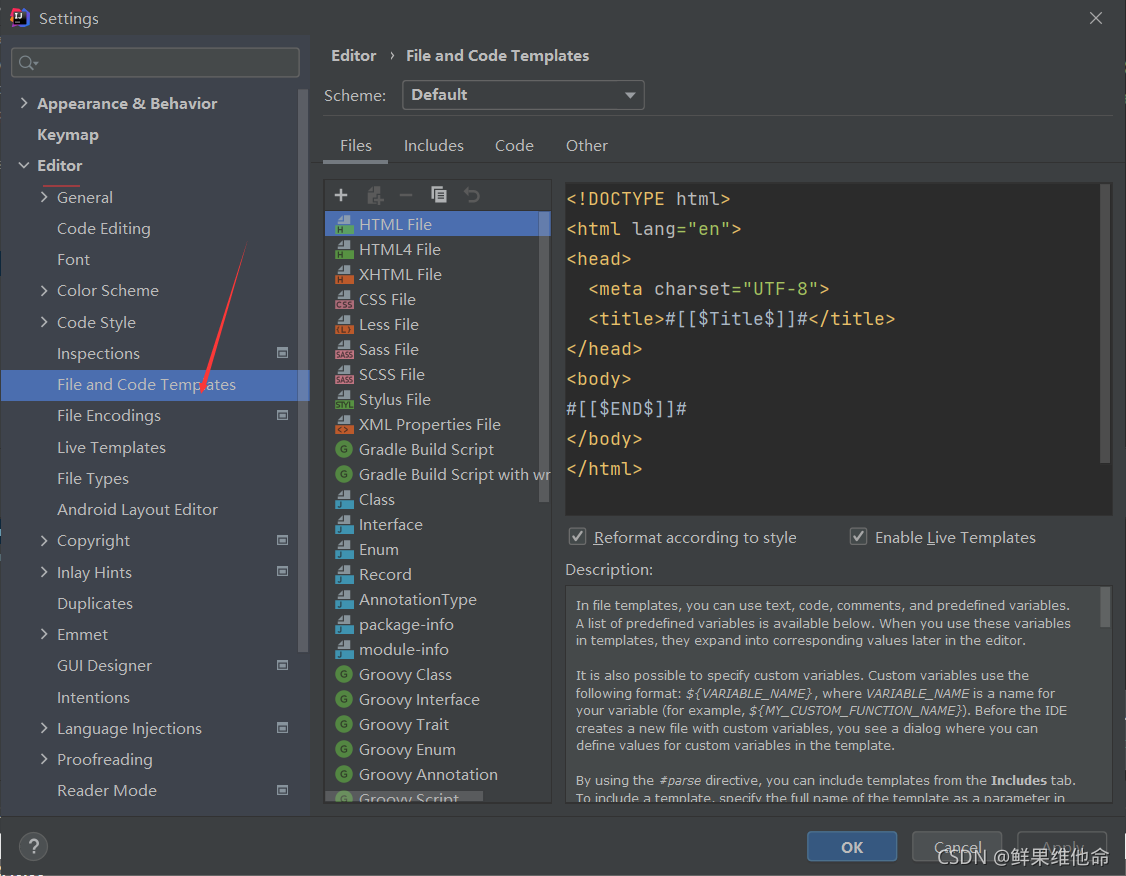
3.点击+号
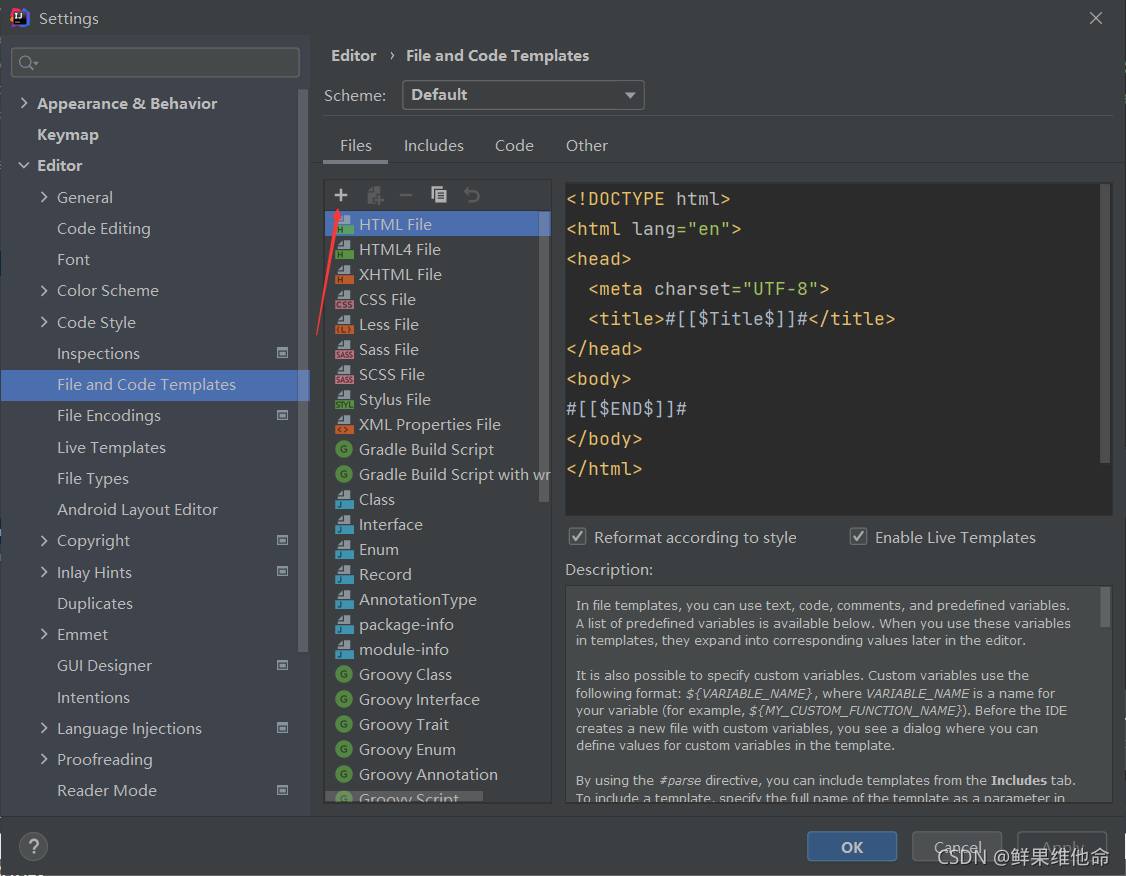
4.输入文件名和文件类型(xml),把模板代码复制进去点击apply应用即可
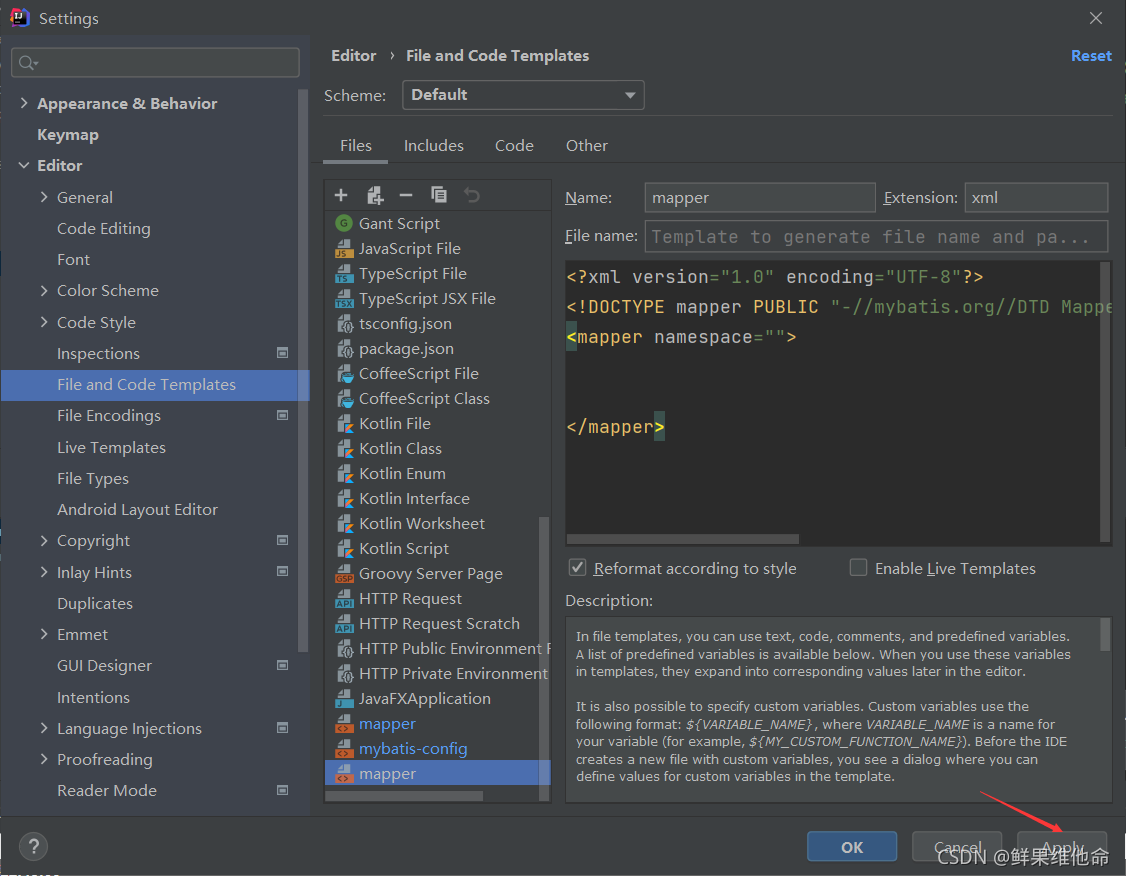
2.模板代码
1.mapper.xml
<?xml version="1.0" encoding="UTF-8"?>
<!DOCTYPE mapper PUBLIC "-//mybatis.org//DTD Mapper 3.0//EN" "http://mybatis.org/dtd/mybatis-3-mapper.dtd">
<!--namespace是对应接口的全类名-->
<mapper namespace="">
</mapper>
2.mybatis-config.xml(mybatis的主配置文件)
<?xml version="1.0" encoding="UTF-8" ?>
<!DOCTYPE configuration
PUBLIC "-//mybatis.org//DTD Config 3.0//EN"
"http://mybatis.org/dtd/mybatis-3-config.dtd">
<configuration>
<!-- 别名-->
<typeAliases>
<package name=""/>
</typeAliases>
<!-- 指定其他mapper文件所在位置-->
<mappers>
<!-- package使用要求:1.接口和对应mapper在同一目录
2.接口和对应mapper的名称一致-->
<package name=""/>
</mappers>
</configuration>