从8月13日起GitHub不再支持密码验证
remote: Support for password authentication was removed on August 13, 2021. Please use a personal access token instead.
remote: Please see https://github.blog/2020-12-15-token-authentication-requirements-for-git-operations/ for more information.
fatal: unable to access ‘https://github.com/zhoulujun/algorithm.git/’: The requested URL returned error: 403
解决方案
1、选择“Settings”
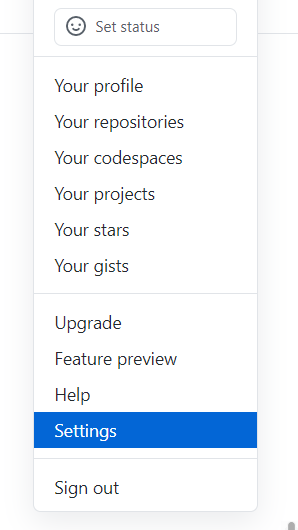
2、选择“Developer settings”
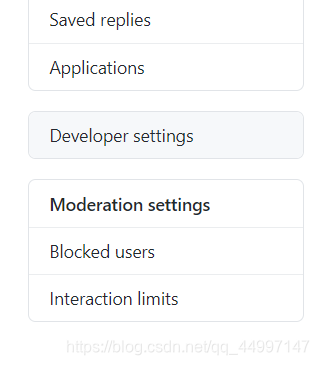
3、选择“Personal access token”
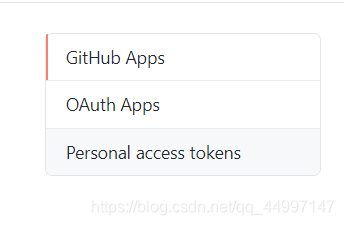
4、选择“Generate new token”
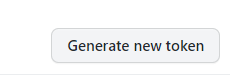
5、输入Note,有效期我设置了无限长,选择范围全选
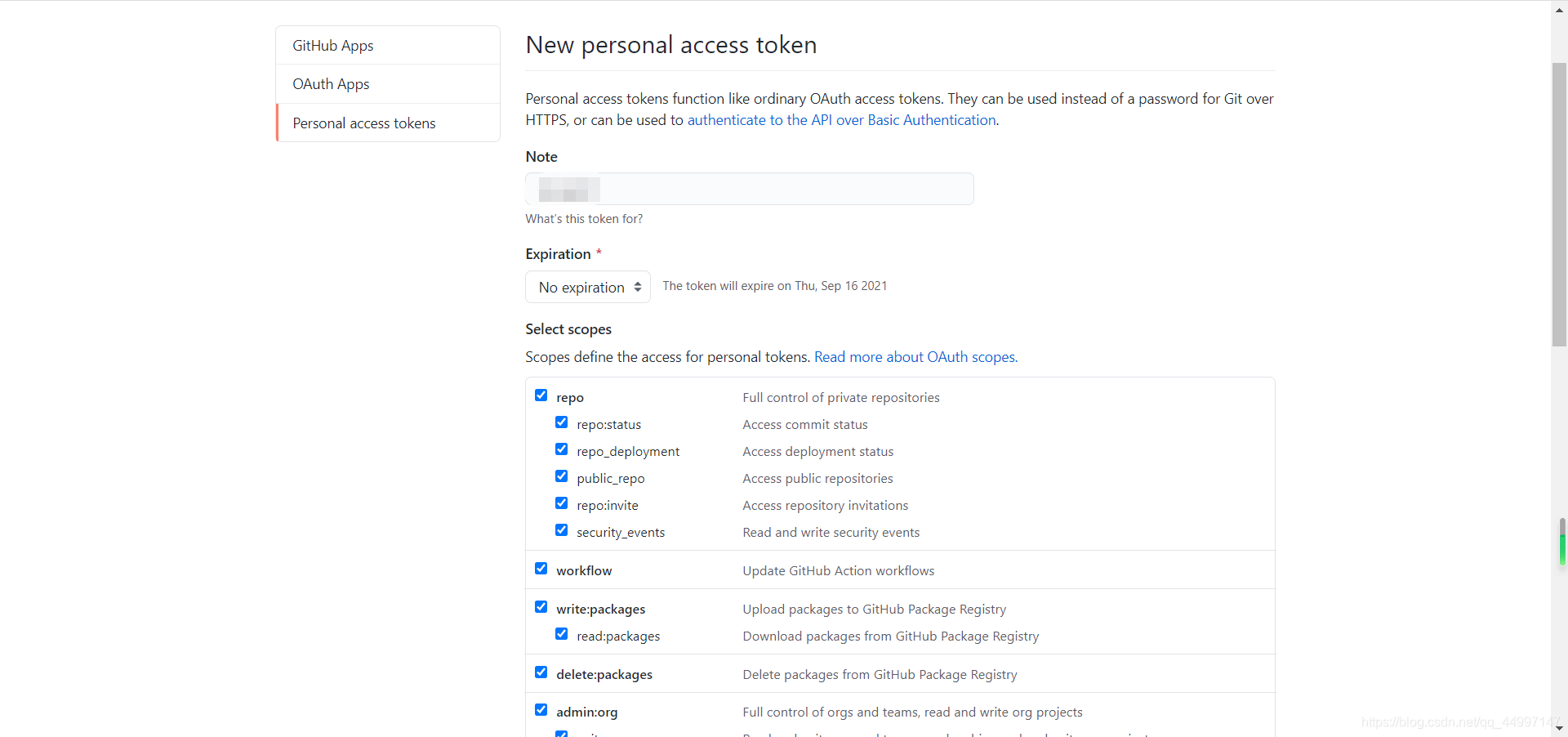
生成了access token(这个token一定要保存好,因为之后就看不到了)
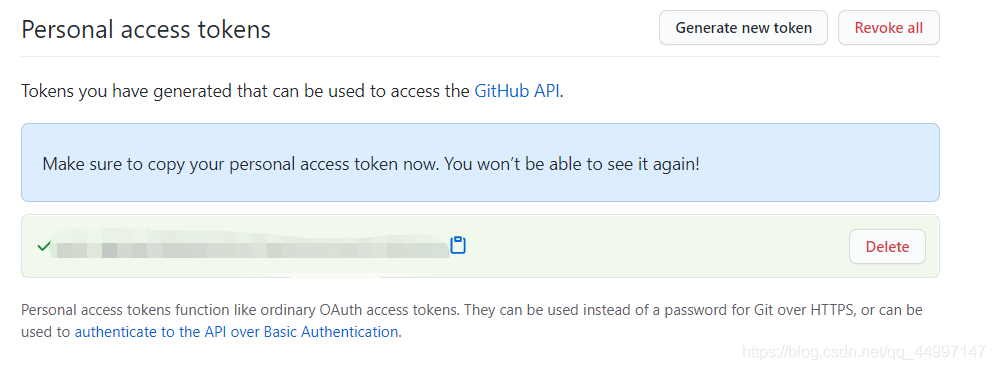
6、在password时输入上面生成的token即可
