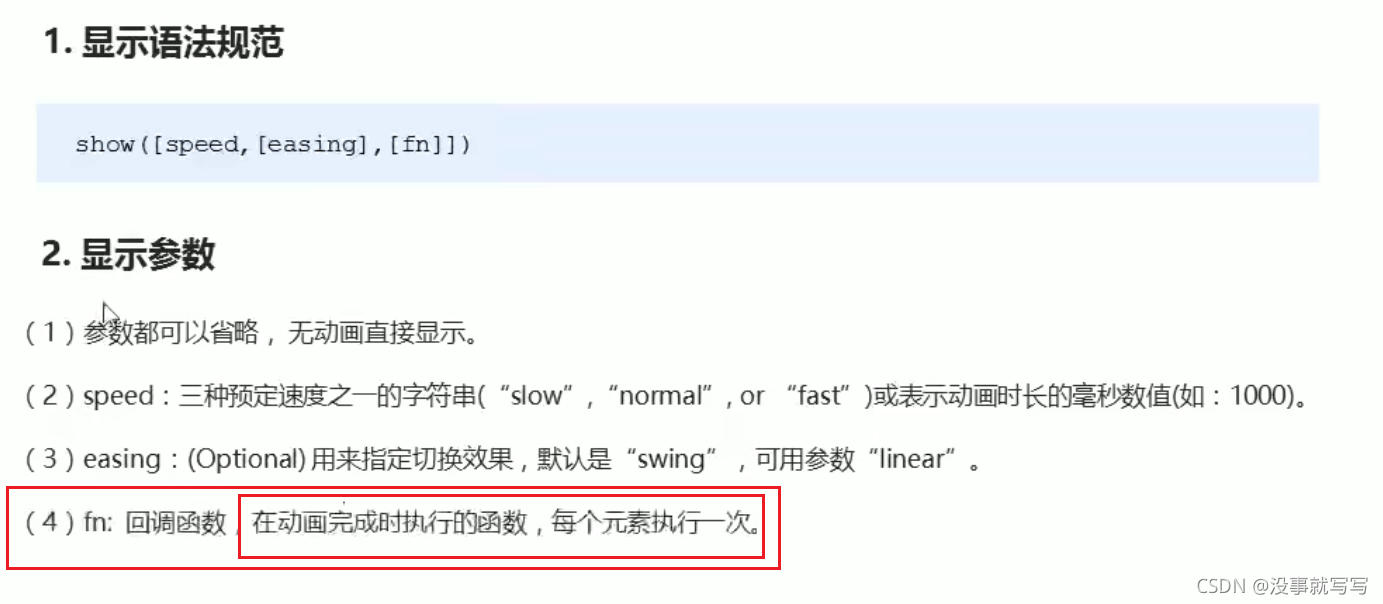
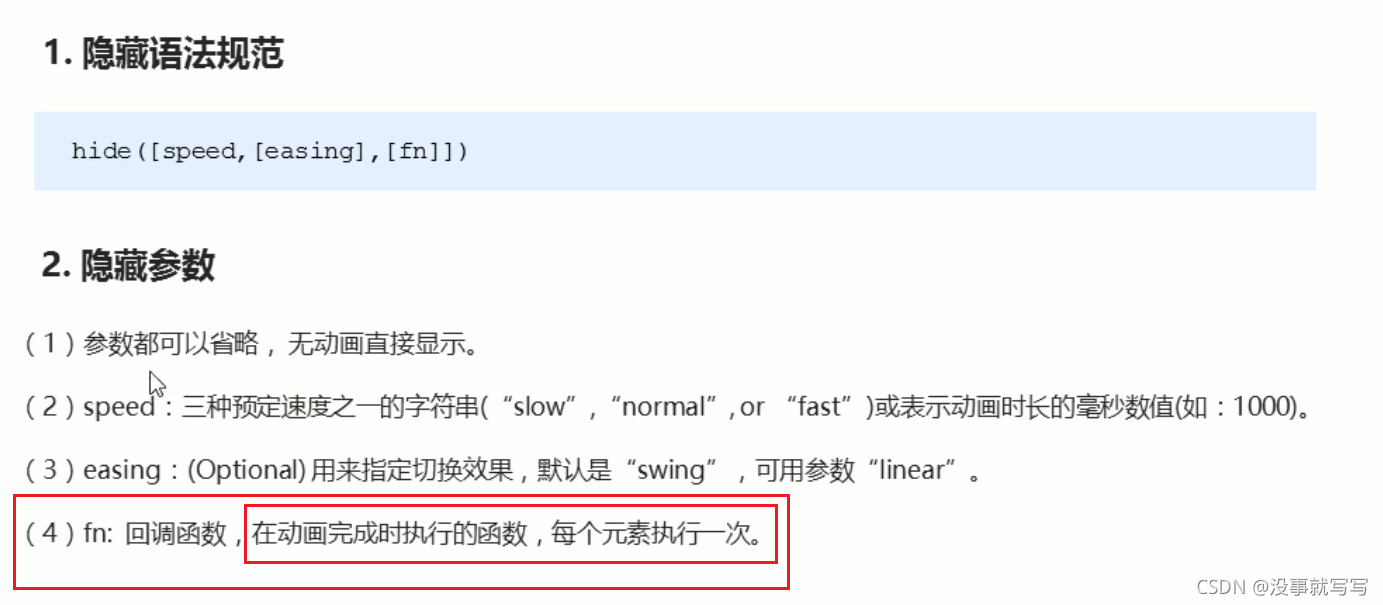
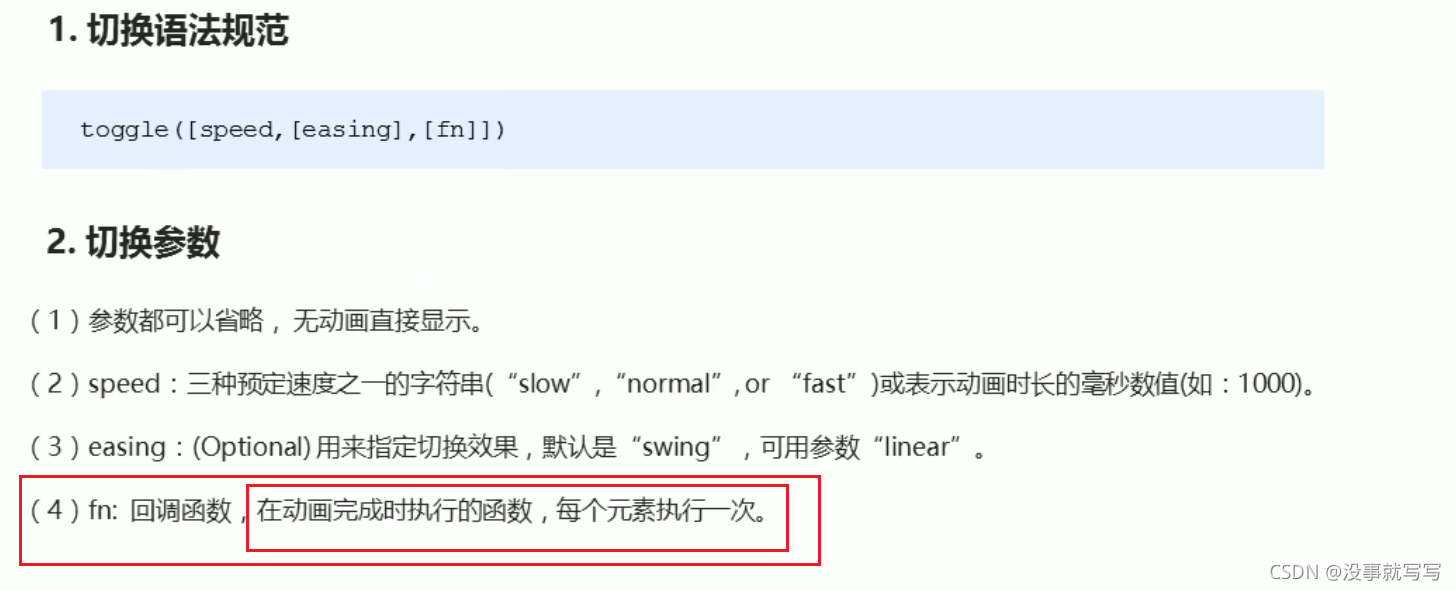
toggle方法可以动态让隐藏的元素显示,让显示的元素隐藏
加粗样式
从显示的变化来看得出以下结论: show方法和hide方法还有toggle方法,它们能动态地改变当前元素的高度、宽度和不透明度,决定最终显示或者隐藏当前元素。
案例效果:
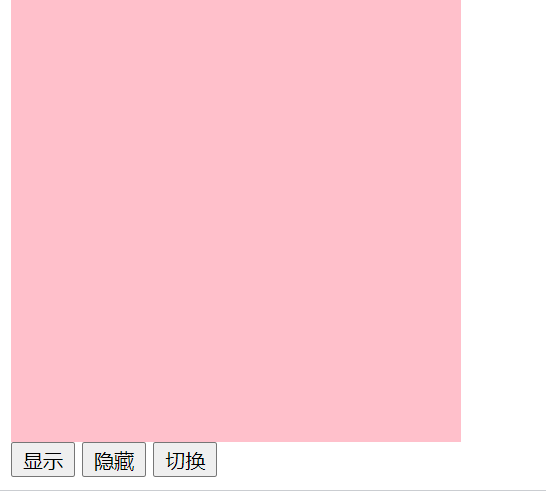
案例代码:
<!DOCTYPE html>
<html>
<head>
<meta charset="utf-8">
<title></title>
<style>
#container {
height: 300px;
width: 300px;
background-color: pink;
}
</style>
<script src="js/new_file.js"></script>
</head>
<body>
<div id="container">
</div>
<button type="button" class="btn1">显示</button>
<button type="button" class="btn2">隐藏</button>
<button type="button" class="btn3">切换</button>
<script>
$(function() {
var $div = $("div");
$(".btn1").click(function() {
$div.show(2000);
})
$(".btn2").click(function() {
$div.hide(2000);
})
$(".btn3").click(function() {
$div.toggle(2000);
})
})
</script>
</body>
</html>