上位机开发采用图形化界面,使用C#语言进行开发。调用C++编写的Dll动态库,实现与STM32进行USB通信的目的。
首先,编写Dll动态库。
开发环境采用VS2017,语言C++
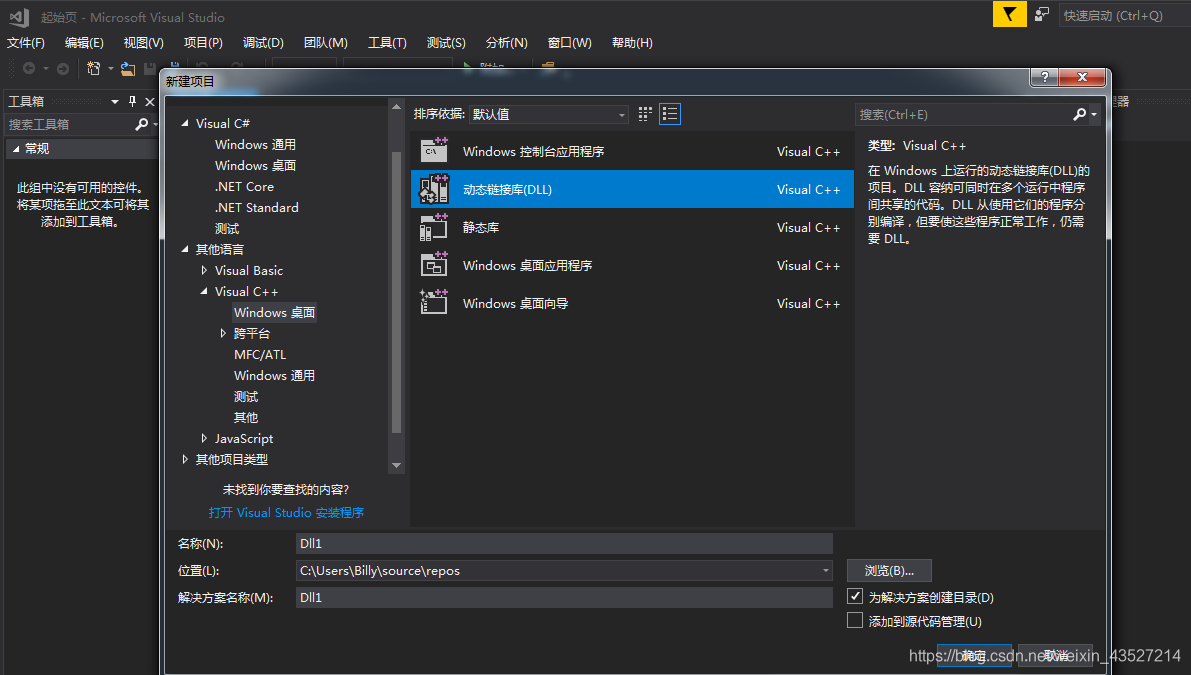
将lusb0_usb.h和libusb.lib文件拷贝到工程目录下。

libusb-win32-bin-1.2.6.0下载地址
拷贝后,在项目属性 -》VC++目录 -》库目录添加刚才拷贝后文件路径

项目属性 -》链接器 -》 输入 -》附加依赖项 添加libusb.lib,如图所示

Dll2.cpp引入添加的头文件lusb_usb.h
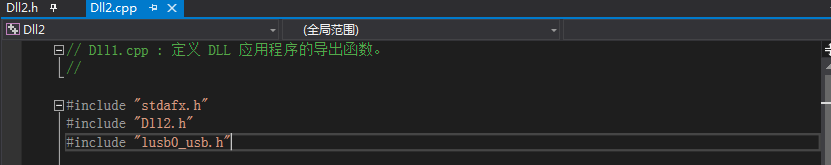
// Dll1.cpp : 定义 DLL 应用程序的导出函数。
//
#include "stdafx.h"
#include "Dll2.h"
#include "lusb0_usb.h"
#include <iostream>
#define PID 0x6668
#define VID 0x8886
using namespace std;
usb_dev_handle * my_device;
int __stdcall Find_MyDevice()
{
usb_init();
usb_find_busses();
usb_find_devices();
struct usb_bus * bus;
for (bus = usb_busses; bus; bus->next)
{
struct usb_device * device;
for (device = bus->devices; device; device->next)
{
if (device->descriptor.idProduct == PID
&& device->descriptor.idVendor == VID)
{
//cout << "find my device" << endl;
my_device = usb_open(device);
int ret = usb_claim_interface(my_device, 0);
//cout << "usb_claim_interface:" << ret << endl;
return 1;
}
else
{
return -1;
}
}
}
}
int __stdcall USB_BulkWrite(int ep, char *bytes, int size, int timeout)
{
int ret = 0;
ret = usb_bulk_write(my_device, ep, bytes, size, timeout);
return ret;
}
int __stdcall USB_BulkRead(int ep, char *bytes, int size, int timeout)
{
int ret = 0;
ret = usb_bulk_read(my_device, ep, bytes, size, timeout);
return ret;
}
在cpp文件中,实现了三个函数,Find_MyDevice, USB_BulkWrite,USB_BulkRead
在Dll2.h文件中:
#pragma once
#ifdef DLL2_EXPORTS
#define USB_DRIVES_API __declspec(dllexport)
#else
#define USB_DRIVES_API __declspec(dllimport)
#endif
extern "C" USB_DRIVES_API int __stdcall Find_MyDevice();
extern "C" USB_DRIVES_API int __stdcall USB_BulkWrite(int ep, char *bytes, int size, int timeout);
extern "C" USB_DRIVES_API int __stdcall USB_BulkRead(int ep, char *bytes, int size, int timeout);
声明这三个函数是用于导出的__declspec(dllexport),extern "C"是说明是以C语言格式
宏定义DLL2_EXPORTS在VS中默认已经定义好

然后点击生成 -》生成解决方案。在Debug文件夹下生成了Dll文件。


然后新建一个工程,编写界面,语言C#


将Dll2.dll拷贝到此工程目录下

using System;
using System.Collections.Generic;
using System.ComponentModel;
using System.Data;
using System.Drawing;
using System.Linq;
using System.Runtime.InteropServices;
using System.Text;
using System.Threading.Tasks;
using System.Windows.Forms;
namespace WindowsFormsUSB
{
public partial class Form1 : Form
{
bool param_set = false;
UInt32 counter = 0;
float[] data = new float[100];
UInt32 x = 0;
[DllImport("Dll2.dll", EntryPoint = "Find_MyDevice", ExactSpelling = false, CallingConvention = CallingConvention.StdCall)]
public static extern int Find_MyDevice();
[DllImport("Dll2.dll", EntryPoint = "USB_BulkWrite", ExactSpelling = false, CallingConvention = CallingConvention.StdCall)]
public static extern int USB_BulkWrite(int ep, ref byte bytes, int size, int timeout);
[DllImport("Dll2.dll", EntryPoint = "USB_BulkRead", ExactSpelling = false, CallingConvention = CallingConvention.StdCall)]
public static extern int USB_BulkRead(int ep, ref byte bytes, int size, int timeout);
将之前创建的函数导入,然后就可以使用了。
Dll文件可以用ViewDll软件查看里面的函数
