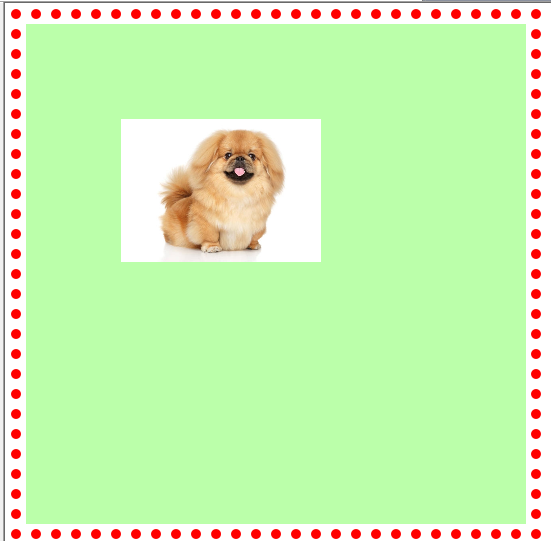. PS的基本设置
工欲善其事,必先利其器
在介绍背景之前,首先需要做好准备工作:安装PS与基本设置
这里就不详细介绍PS的安装了,因为网上一抓一大把,主要介绍PS的基本设置
后面会写几篇专门的PS的文章
2. 背景
background-color 设置背景颜色
background-image 设置背景图片
如果背景图片大小小于元素,则背景图片会自动在元素中平铺将元素铺满
如果背景图片大小大于元素,则背景图片一部分会无法完全显示
如果背景图片大小等于元素,则背景图片会直接正常显示
background-repeat 设置背景图片的重复方式
repeat 默认值,背景图片沿着x轴和y轴双方向重复
repeat-x 背景图片沿着x轴方向重复
repeat-y 背景图片沿着y轴方向重复
no-repeat 背景图片不重复
background-position 设置背景图片的位置
通过top left right bottom center几个表示方位的词来设置背景图片的位置:使用方位词时必须要同时指定两个值,如果只写一个则第二个默认就是center
通过偏移量来指定背景图片的位置:水平方向偏移量、垂直方向变量
background-clip 设置背景的范围
border-box 默认值,背景会出现在边框的下边
padding-box 背景不会出现在边框,只出现在内容区和内边距
content-box 背景只会出现在内容区
background-origin 背景图片的偏移量计算的原点
border-box 背景图片的变量从边框处开始计算
padding-box 默认值,background-position从内边距处开始计算
content-box 背景图片的偏移量从内容区处计算
background-size 设置背景图片的大小
第一个值表示宽度,第二个值表示高度;如果只写一个,则第二个值默认是auto
cover 图片的比例不变,将元素铺满
contain 图片比例不变,将图片在元素中完整显示
background-attachment 背景图片是否跟随元素移动
scroll 默认值,背景图片会跟随元素移动
fixed 背景会固定在页面中,不会随元素移动
可以同时设置背景图片和背景颜色,这样背景颜色将会成为图片的背景色
示例1
.box1 {
height: 500px;
width: 500px;
overflow: auto;
border: 20px red double;
padding: 10px;
/* 背景色 */
background-color: darksalmon;
/* 背景图 */
background-image: url('/assets/背景.png');
/* 背景图重复方式 */
background-repeat: no-repeat;
/* 背景图偏移位置 */
background-position: 0 0;
/* 背景图偏移量计算的原点 */
background-origin: content-box;
/* 背景范围 */
background-clip: content-box;
/* 背景图片大小 */
background-size: contain;
}
.box2 {
width: 100px;
height: 1000px;
background-color: orange;
background-image: url("assets/背景2.jpg");
background-repeat: no-repeat;
background-position: 50px 50px;
/* 背景图片是否跟随移动 */
background-attachment: fixed;
}
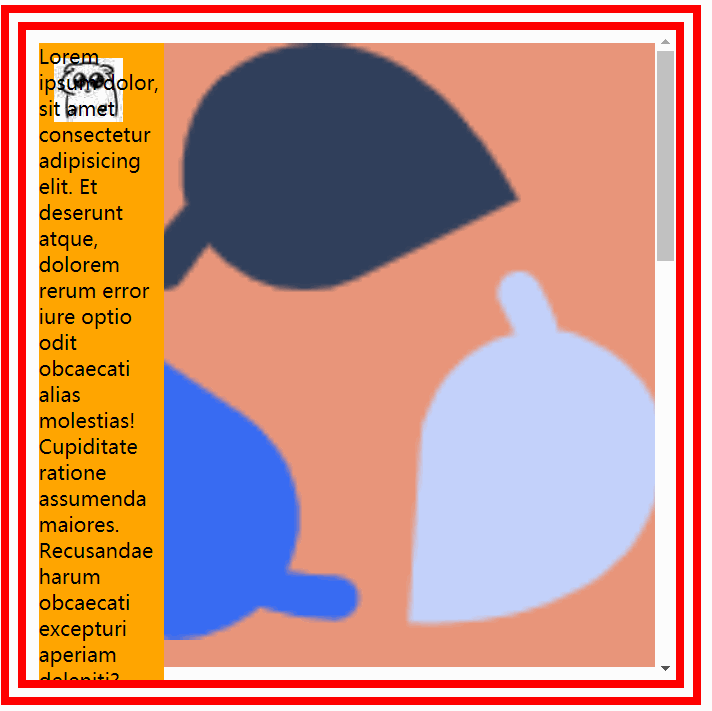
backgound 背景相关的简写属性,所有背景相关的样式都可以通过该样式来设置并且该样式没有顺序要求,也没有哪个属性是必须写的
注意
background-size必须写在background-position的后边,并且使用/隔开background-position/background-size
background-origin background-clip 两个样式,orgin要在clip的前边
<style type="text/css">
.box1 {
height: 500px;
width: 500px;
border: 10px red dotted;
padding: 5px;
background: #bfa url("../dog.jpg") no-repeat 100px 100px/200px padding-box content-box;
}
</style>
<div class="box1">
</div>