SQLite的简单使用
小柴的笔记
一、创建SQLiteOpenHelper类
onCreate()方法中有两种创建数据表的方式。区别在于有没有IF NOT EXISTS
用 CREATE TABLE IF NOT EXISTS创建表时,当表已经存在的时候,它不会有操作,也不会去报错。没有的话,就当表存在再去创建,那么就会创建失败并报错。
public class DBOpenHelper extends SQLiteOpenHelper {
public DBOpenHelper(@Nullable Context context, @Nullable String name, @Nullable SQLiteDatabase.CursorFactory factory, int version) {
super(context, name, factory, version);
}
@Override
public void onCreate(SQLiteDatabase db) {
//方式1
db.execSQL("CREATE TABLE IF NOT EXISTS user" + "(_id INTEGER PRIMARY KEY AUTOINCREMENT, name VARCHAR(255), phoneNumber INTERGER(11), password VARCHAR(255))");
//方式2
db.execSQL("CREATE TABLE person" + "(_id INTEGER PRIMARY KEY AUTOINCREMENT, name VARCHAR(255), phoneNumber INTERGER(11), password VARCHAR(255))");
}
@Override
public void onUpgrade(SQLiteDatabase db, int oldVersion, int newVersion) {
//简单的时候就暂时不用更新了嘿嘿嘿
}
}
二、MainActivity
主要实现的创建/打开数据库、再通过监听事件去触发增删改查内容
代码如下
public class MainActivity extends AppCompatActivity implements View.OnClickListener{
private static final String NAME = "user.db";
private static final int VERSION = 1;
private Button mInsert;
private Button mDelete;
private Button mUpdate;
private Button mQuery;
private EditText mInsertEdit;
private EditText mNewDataEdit;
private EditText mOldDataEdit;
private EditText mDeleteEdit;
private SQLiteDatabase mDb;
private TextView mTextView;
private TextView mTextView1;
private String mTextName;
private Button mClose;
@Override
protected void onCreate(Bundle savedInstanceState) {
super.onCreate(savedInstanceState);
setContentView(R.layout.activity_main);
/**
* 创建DBOpenHelper对象,当数据库不存在就新建一个数据库,
* 当数据库存在就检查版本是否一直,不一致就更新数据库。
*/
DBOpenHelper DBOpenHelper = new DBOpenHelper(this, NAME, null, 1);
mDb = DBOpenHelper.getWritableDatabase();
init();
}
/**
* 初始化控件
*/
public void init() {
mInsert = findViewById(R.id.insert);
mInsert.setOnClickListener(this);
mInsertEdit = findViewById(R.id.insert_edit);
mNewDataEdit = findViewById(R.id.new_data);
mOldDataEdit = findViewById(R.id.old_data);
mUpdate = findViewById(R.id.update);
mUpdate.setOnClickListener(this);
mDeleteEdit = findViewById(R.id.delete_data);
mDelete = findViewById(R.id.delete);
mDelete.setOnClickListener(this);
mQuery = findViewById(R.id.query);
mQuery.setOnClickListener(this);
mTextView = findViewById(R.id.data);
mTextView1 = findViewById(R.id.data_two);
mClose = findViewById(R.id.close);
mClose.setOnClickListener(this);
mTextName = "";
}
@Override
public void onClick(View view) {
if (view == mInsert) {
//插入数据库
ContentValues values = new ContentValues();
values.put("name", mInsertEdit.getText().toString());
mDb.insert("user", null, values);
} else if (view == mUpdate) {
//更新数据
ContentValues values = new ContentValues();
values.put("name", mNewDataEdit.getText().toString());
mDb.update("user", values, "name = ?", new String[]{
mOldDataEdit.getText().toString()});
} else if (view == mDelete) {
//删除数据
mDb.delete("user", "name = ?", new String[]{
mDeleteEdit.getText().toString()});
} else if (view == mQuery) {
//查询全部数据,第二个参数,是代表只能获取当前列的数据,如果需要获取整条数据就需null
Cursor cursor = mDb.query("user", new String[]{
"name"}, null, null, null, null, null);
while(cursor.moveToNext()){
String name = cursor.getString(cursor.getColumnIndex("name"));
mTextName = mTextName + name + "\n";
}
mTextView.setText(mTextName);
mTextName = "";
cursor.close();
//查询某个数据,第二个参数,是代表只能获取当前列的数据,如果需要获取整条数据就需null
Cursor cursor1 = mDb.query("user", new String[]{
"name"}, "name = ?", new String[]{
"小李"}, null,null, null);
while (cursor1.moveToNext()){
String name = cursor1.getString(cursor1.getColumnIndex("name"));
mTextName = mTextName + name + "\n";
}
mTextView1.setText(mTextName);
mTextName = "";
cursor1.close();
} else if(view == mClose){
//清除当前显示的内容
mTextView.setText("");
mTextView1.setText("");
mTextName = "";
}
}
}
上面代码很简单,也有点多,我们一点一点分析
三、创建数据库
代码如下
/**
* 创建DBOpenHelper对象,当数据库不存在就新建一个数据库,
* 当数据库存在就检查版本是否一直,不一致就更新数据库。
*/
DBOpenHelper DBOpenHelper = new DBOpenHelper(this, NAME, null, 1);
mDb = DBOpenHelper.getWritableDatabase();
四、增删改查
1. 增,将数据插入数据库中
这里使用到了辅助类ContentValues,用于存储基本类型的数据。
先创建一个实例。通过put()方法保存数据,是通过key-value的方式,第一个是参数是key,第二个参数是value,如果第二个参数没写的话,保存到数据库,该key的数据保存为null。
最后通过.insert()方法插入数据到数据库中
//插入数据库
ContentValues values = new ContentValues();
values.put("name", mInsertEdit.getText().toString());
mDb.insert("user", null, values);
2. 改,修改数据库中的某条数据
同样使用了ContentValues类
将要修稿的数据存储起来
最后通过update()方法修改数据
//更新数据
ContentValues values = new ContentValues();
values.put("name", mNewDataEdit.getText().toString());
mDb.update("user", values, "name = ?", new String[]{
mOldDataEdit.getText().toString()});
3. 删,删除数据库中的某条数据
通过delete()方法删除数据
第一个参数:表明,第二个参数:删除的条件数据,第三个是:删除的条件数据的名字
///删除数据
mDb.delete("user", "name = ?", new String[]{
mDeleteEdit.getText().toString()});
4. 查,查找数据库中的数据
通过mDb.query()方法查询数据
一般后面三个都是默认null
public Cursor query(String table, String[] columns, String selection, String[] selectionArgs, String groupBy, String having, String orderBy)
String table : 表名
String[] columns : 列表的名字
String selection : 要查询的数据内容
String selectionArgs : 条件语句
String groupBy : 分组列
String having : 分组条件
String orderBy : 排序列
//查询全部数据
Cursor cursor = mDb.query("user", new String[]{
"name"}, null, null, null, null, null);
while(cursor.moveToNext()){
String name = cursor.getString(cursor.getColumnIndex("name"));
mTextName = mTextName + name + "\n";
}
mTextView.setText(mTextName);
mTextName = "";
cursor.close();
//查询某个数据
Cursor cursor1 = mDb.query("user", new String[]{
"name"}, "name = ?", new String[]{
"小李"}, null,null, null);
while (cursor1.moveToNext()){
String name = cursor1.getString(cursor1.getColumnIndex("name"));
mTextName = mTextName + name + "\n";
}
mTextView1.setText(mTextName);
mTextName = "";
cursor1.close();
五、activity_main.xml
很简单的布局,就不说了
<?xml version="1.0" encoding="utf-8"?>
<LinearLayout xmlns:android="http://schemas.android.com/apk/res/android"
xmlns:app="http://schemas.android.com/apk/res-auto"
xmlns:tools="http://schemas.android.com/tools"
android:layout_width="match_parent"
android:layout_height="match_parent"
android:orientation="vertical"
android:layout_margin="10dp"
tools:context=".MainActivity">
<EditText
android:id="@+id/insert_edit"
android:layout_width="match_parent"
android:layout_height="wrap_content"
android:hint="输入要增加的数据"/>
<Button
android:id="@+id/insert"
android:layout_width="wrap_content"
android:layout_height="wrap_content"
android:text="增加"/>
<EditText
android:id="@+id/new_data"
android:layout_width="match_parent"
android:layout_height="wrap_content"
android:hint="输入要更新的数据"/>
<EditText
android:id="@+id/old_data"
android:layout_width="match_parent"
android:layout_height="wrap_content"
android:hint="输入被修改的数据"/>
<Button
android:id="@+id/update"
android:layout_width="wrap_content"
android:layout_height="wrap_content"
android:text="更新"/>
<EditText
android:id="@+id/delete_data"
android:layout_width="match_parent"
android:layout_height="wrap_content"
android:hint="输入要删除的数据"/>
<Button
android:id="@+id/delete"
android:layout_width="wrap_content"
android:layout_height="wrap_content"
android:text="删除"/>
<Button
android:id="@+id/query"
android:layout_width="wrap_content"
android:layout_height="wrap_content"
android:text="查询全部"/>
<Button
android:id="@+id/close"
android:layout_width="wrap_content"
android:layout_height="wrap_content"
android:text="清空"/>
<TextView
android:id="@+id/data"
android:layout_width="wrap_content"
android:layout_height="wrap_content"
android:text="内容为空"
android:textColor="@color/purple_200"
android:textSize="20sp"/>
<TextView
android:id="@+id/data_two"
android:layout_width="wrap_content"
android:layout_height="wrap_content"
android:text="内容为空"
android:textColor="@color/teal_700"
android:textSize="20sp"/>
</LinearLayout>
六、使用过程
1. 演示

2. Database Inspector
Android Studio 正下方有提供Database Inspector,但是,只有API26以上的手机才可以使用哦
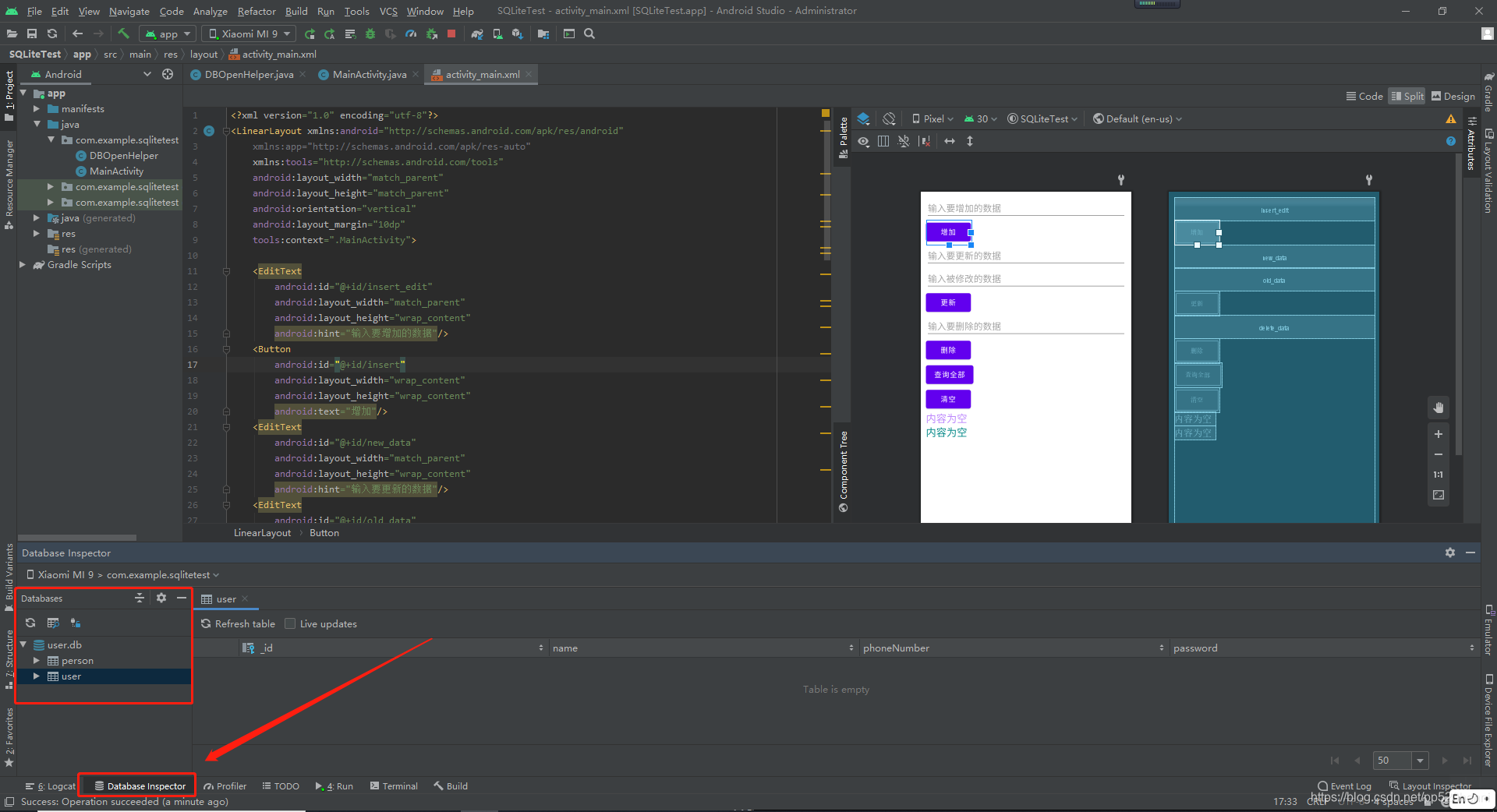
3. 插入两个数据后
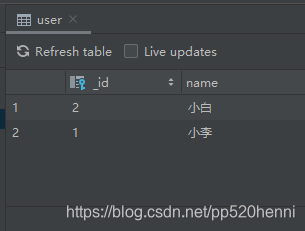
4. 更新数据
小白变小黑
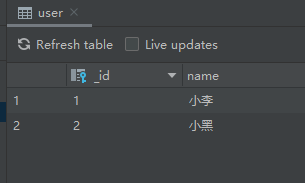
5. 删除数据
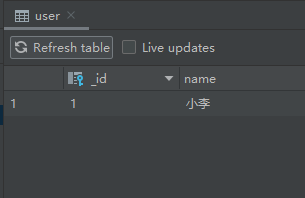
总结
SQLite是一个轻型数据库,简单方便使用
源码在这里