梁齐斜板
常见的梁齐斜板
根据常见插件梁齐板插件,会出现一个问题,板上布置梁功能好像不是很理想(当然普遍都是板下布置梁)
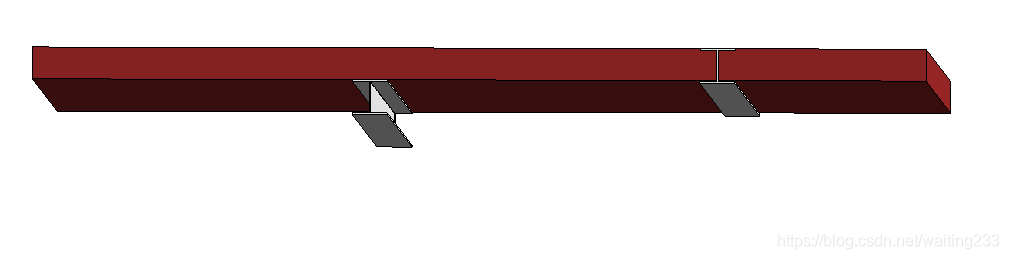
下面代码有序包含WPF部分内容,所以不要之间引用,思路可以参考一下
using Autodesk.Revit.Attributes;
using Autodesk.Revit.DB;
using Autodesk.Revit.UI;
using Autodesk.Revit.UI.Selection;
using System;
using System.Collections.Generic;
using System.Linq;
using System.Text;
using System.Threading.Tasks;
namespace AlignedBeamWPF
{
[Transaction(TransactionMode.Manual)]
class Class1 : IExternalCommand
{
public Result Execute(ExternalCommandData commandData, ref string message, ElementSet elements)
{
UIDocument uidoc = commandData.Application.ActiveUIDocument;
Document doc = uidoc.Document;
FloorISelection floorISelection = new FloorISelection();
MainWindow wpf = new MainWindow();//实例化主窗口
wpf.ShowDialog();//展示界面
if (!wpf.IsClickClose)
{
return Result.Cancelled;
}
Reference reference = uidoc.Selection.PickObject(ObjectType.Element, floorISelection, "选择楼板");
//获得元素表面
Floor floor = doc.GetElement(reference) as Floor;
Reference bottomFaceRef = HostObjectUtils.GetBottomFaces(floor).First();
Reference GetTopFaceRef = HostObjectUtils.GetTopFaces(floor).First();
Reference targetFace;
if (wpf.btnselect)
{
targetFace = GetTopFaceRef;
}
else
targetFace = bottomFaceRef;
Face face = floor.GetGeometryObjectFromReference(targetFace) as Face;
BeamISelection beamISelection = new BeamISelection();
IList<Reference> beamReferences = uidoc.Selection.PickObjects(ObjectType.Element, beamISelection, "框选所需操作的梁");
foreach (var refer in beamReferences)
{
FamilyInstance beam = doc.GetElement(refer) as FamilyInstance;
//获取梁定位线
LocationCurve beamLocation = beam.Location as LocationCurve;
Line bLine = beamLocation.Curve as Line;
//获取梁的两个端点
XYZ pStart = bLine.GetEndPoint(0);
XYZ pEnd = bLine.GetEndPoint(1);
//通过两个端点做z方向直线,然后利用直线与面的交点求出对应位置的梁端点
Line lStart = Line.CreateUnbound(pStart, XYZ.BasisZ);
Line lEnd = Line.CreateUnbound(pEnd, XYZ.BasisZ);
XYZ sPoint = IntersectPointOfFaceAndCurve(face, lStart);
XYZ ePoint = IntersectPointOfFaceAndCurve(face, lEnd);
Transaction transaction = new Transaction(doc, "梁随板");
transaction.Start();
beamLocation.Curve = Line.CreateBound(sPoint, ePoint);
transaction.Commit();
}
return Result.Succeeded;
}
class FloorISelection : ISelectionFilter
{
public bool AllowElement(Element elem)
{
Categories categories = elem.Document.Settings.Categories;
if (elem is Floor && elem.Category.Id == categories.get_Item(BuiltInCategory.OST_StructuralFoundation).Id)
{
return true;
}
else
{
return false;
}
;//返回true时内容可被鼠标选定
}
public bool AllowReference(Reference reference, XYZ position)
{
return true;//返回true时表示内容可以被边、点、面选中
}
}
class BeamISelection : ISelectionFilter
{
public bool AllowElement(Element elem)
{
Categories categories = elem.Document.Settings.Categories;
if (elem is FamilyInstance && elem.Category.Id == categories.get_Item(BuiltInCategory.OST_StructuralFraming).Id)
{
return true;
}
else
{
return false;
}
;//返回true时内容可被鼠标选定
}
public bool AllowReference(Reference reference, XYZ position)
{
return true;//返回true时表示内容可以被边、点、面选中
}
}
#region IntersectPointOfFaceAndCurve:求面与线的交点
public XYZ IntersectPointOfFaceAndCurve(Face face, Curve curve)
{
//交点数组
IntersectionResultArray result = new IntersectionResultArray();
//枚举,用于判断相交类型
SetComparisonResult setResult = face.Intersect(curve, out result);
XYZ interResult = null;
//Disjoint为不相交
if (SetComparisonResult.Disjoint != setResult)
{
//isEmpty判断是否为空
if (!result.IsEmpty)
interResult = result.get_Item(0).XYZPoint;
}
return interResult;
}
#endregion
}
}