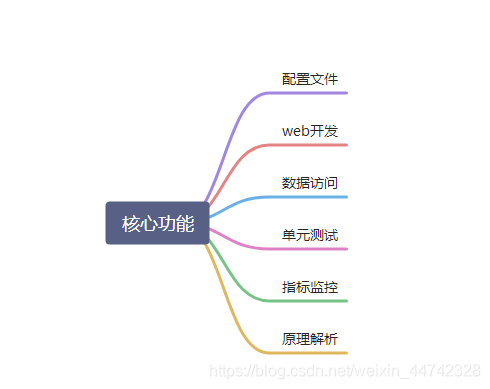
Web开发
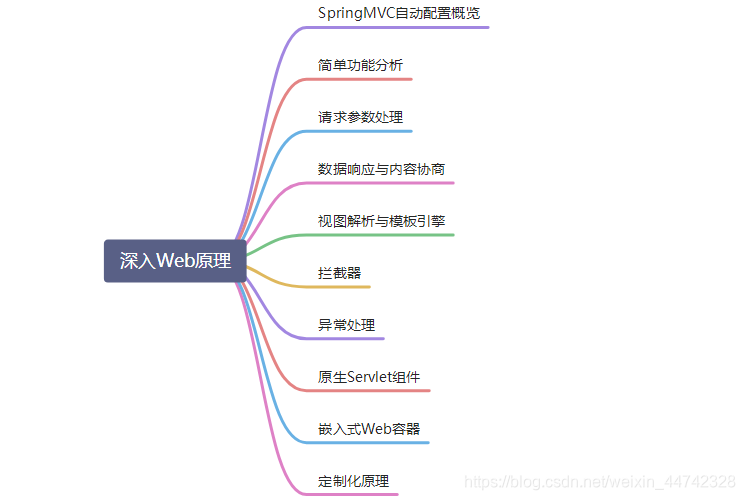
1、SpringMVC自动配置概览
Spring Boot provides auto-configuration for Spring MVC that works well with most applications.(大多场景我们都无需自定义配置)
The auto-configuration adds the following features on top of Spring’s defaults:
-
Inclusion of ContentNegotiatingViewResolver and BeanNameViewResolver beans.
• 内容协商视图解析器和BeanName视图解析器 -
Support for serving static resources, including support for WebJars (covered later in this document)).
• 静态资源(包括webjars) -
Automatic registration of Converter, GenericConverter, and Formatter beans.
• 自动注册 Converter,GenericConverter,Formatter -
Support for HttpMessageConverters (covered later in this document).
• 支持 HttpMessageConverters (后来我们配合内容协商理解原理) -
Automatic registration of MessageCodesResolver (covered later in this document).
• 自动注册 MessageCodesResolver (国际化用) -
Static index.html support.
• 静态index.html 页支持 -
Custom Favicon support (covered later in this document).
• 自定义 Favicon -
Automatic use of a ConfigurableWebBindingInitializer bean (covered later in this document).
• 自动使用 ConfigurableWebBindingInitializer ,(DataBinder负责将请求数据绑定到JavaBean上)
If you want to keep those Spring Boot MVC customizations and make more MVC customizations (interceptors, formatters, view controllers, and other features), you can add your own @Configuration class of type WebMvcConfigurer but without @EnableWebMvc.
不用@EnableWebMvc注解。使用 @Configuration + WebMvcConfigurer 自定义规则
If you want to provide custom instances of RequestMappingHandlerMapping, RequestMappingHandlerAdapter, or ExceptionHandlerExceptionResolver, and still keep the Spring Boot MVC customizations, you can declare a bean of type WebMvcRegistrations and use it to provide custom instances of those components.
声明 WebMvcRegistrations 改变默认底层组件
If you want to take complete control of Spring MVC, you can add your own @Configuration annotated with @EnableWebMvc, or alternatively add your own @Configuration-annotated DelegatingWebMvcConfiguration as described in the Javadoc of @EnableWebMvc.
使用 @EnableWebMvc+@Configuration+DelegatingWebMvcConfiguration 全面接管SpringMVC
2、简单功能分析
① 静态资源访问
1、静态资源目录
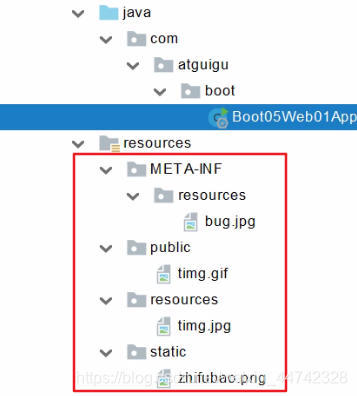
只要静态资源放在类路径下: called /static (or /public or /resources or /META-INF/resources
访问 : 当前项目根路径/ + 静态资源名
原理: 静态映射/**。
请求进来,先去找Controller看能不能处理。不能处理的所有请求又都交给静态资源处理器。静态资源也找不到则响应404页面
改变默认的静态资源路径
spring:
mvc:
#改变静态资源的访问前缀
static-path-pattern: /res/**
#改变存放静态资源的路径,这是数组也可以继续加入文件夹中间用逗号隔开
resources:
static-locations: [classpath:/haha/]
2、静态资源访问前缀
默认是无前缀
spring:
mvc:
static-path-pattern: /res/**
当前项目 + static-path-pattern + 静态资源名 = 静态资源文件夹下找
3、webjar
自动映射 /webjars/**
[https://www.webjars.org/](https://www.webjars.org/
<dependency>
<groupId>org.webjars</groupId>
<artifactId>jquery</artifactId>
<version>3.5.1</version>
</dependency>
访问地址:http://localhost:8080/webjars/jquery/3.5.1/jquery.js 后面地址要按照依赖里面的包路径
② 欢迎页支持
- 静态资源路径下 index.html
• 可以配置静态资源路径
• 但是不可以配置静态资源的访问前缀。否则导致 index.html不能被默认访问
spring:
spring:
# mvc:
# static-path-pattern: /res/** 这个会导致welcome page功能失效
resources:
static-locations: [classpath:/haha/]
• controller能处理/index
③ 自定义 Favicon
favicon.ico 放在静态资源目录下即可。

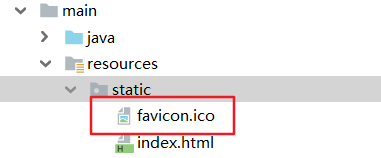
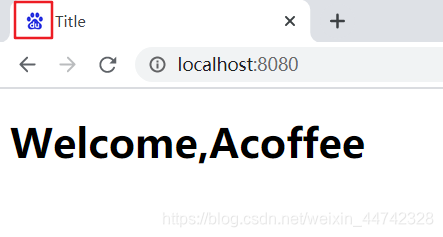
spring:
# mvc:
# static-path-pattern: /res/** 这个会导致 Favicon 功能失效
④ 静态资源配置原理
1、SpringBoot启动默认加载 xxxAutoConfiguration 类(自动配置类)
2、SpringMVC功能的自动配置类 WebMvcAutoConfiguration,生效
@Configuration(proxyBeanMethods = false)
@ConditionalOnWebApplication(type = Type.SERVLET)
@ConditionalOnClass({
Servlet.class, DispatcherServlet.class, WebMvcConfigurer.class })
@ConditionalOnMissingBean(WebMvcConfigurationSupport.class)
@AutoConfigureOrder(Ordered.HIGHEST_PRECEDENCE + 10)
@AutoConfigureAfter({
DispatcherServletAutoConfiguration.class, TaskExecutionAutoConfiguration.class,
ValidationAutoConfiguration.class })
public class WebMvcAutoConfiguration {
}
给容器中配了什么。
@Configuration(proxyBeanMethods = false)
@Import(EnableWebMvcConfiguration.class)
@EnableConfigurationProperties({
WebMvcProperties.class, ResourceProperties.class })
@Order(0)
public static class WebMvcAutoConfigurationAdapter implements WebMvcConfigurer {
}
• 配置文件的相关属性和xxx进行了绑定。WebMvcProperties == spring.mvc、ResourceProperties == spring.resources
1、配置类(WebMvcAutoConfiguration)只有一个有参构造器
有参构造器所有参数的值都会从容器中确定
//ResourceProperties resourceProperties;获取和spring.resources绑定的所有的值的对象
//WebMvcProperties mvcProperties 获取和spring.mvc绑定的所有的值的对象
//ListableBeanFactory beanFactory 这是Spring的beanFactory
//HttpMessageConverters 找到所有的HttpMessageConverters
//ResourceHandlerRegistrationCustomizer 找到 资源处理器的自定义器。=========
//DispatcherServletPath
//ServletRegistrationBean 给应用注册Servlet、Filter....
public WebMvcAutoConfigurationAdapter(ResourceProperties resourceProperties, WebMvcProperties mvcProperties,
ListableBeanFactory beanFactory, ObjectProvider<HttpMessageConverters> messageConvertersProvider,
ObjectProvider<ResourceHandlerRegistrationCustomizer> resourceHandlerRegistrationCustomizerProvider,
ObjectProvider<DispatcherServletPath> dispatcherServletPath,
ObjectProvider<ServletRegistrationBean<?>> servletRegistrations) {
this.resourceProperties = resourceProperties;
this.mvcProperties = mvcProperties;
this.beanFactory = beanFactory;
this.messageConvertersProvider = messageConvertersProvider;
this.resourceHandlerRegistrationCustomizer = resourceHandlerRegistrationCustomizerProvider.getIfAvailable();
this.dispatcherServletPath = dispatcherServletPath;
this.servletRegistrations = servletRegistrations;
}
2、资源处理的默认规则
@Override
public void addResourceHandlers(ResourceHandlerRegistry registry) {
if (!this.resourceProperties.isAddMappings()) {
logger.debug("Default resource handling disabled");
return;
}
Duration cachePeriod = this.resourceProperties.getCache().getPeriod();
CacheControl cacheControl = this.resourceProperties.getCache().getCachecontrol().toHttpCacheControl();
//webjars的规则
if (!registry.hasMappingForPattern("/webjars/**")) {
customizeResourceHandlerRegistration(registry.addResourceHandler("/webjars/**")
.addResourceLocations("classpath:/META-INF/resources/webjars/")
.setCachePeriod(getSeconds(cachePeriod)).setCacheControl(cacheControl));
}
//
String staticPathPattern = this.mvcProperties.getStaticPathPattern();
if (!registry.hasMappingForPattern(staticPathPattern)) {
customizeResourceHandlerRegistration(registry.addResourceHandler(staticPathPattern)
.addResourceLocations(getResourceLocations(this.resourceProperties.getStaticLocations()))
.setCachePeriod(getSeconds(cachePeriod)).setCacheControl(cacheControl));
}
}
禁用静态资源
spring:
# mvc:
# static-path-pattern: /res/**
resources:
add-mappings: false 禁用所有静态资源规则
默认的静态页面类路径
@ConfigurationProperties(prefix = "spring.resources", ignoreUnknownFields = false)
public class ResourceProperties {
private static final String[] CLASSPATH_RESOURCE_LOCATIONS = {
"classpath:/META-INF/resources/",
"classpath:/resources/", "classpath:/static/", "classpath:/public/" };
/**
* Locations of static resources. Defaults to classpath:[/META-INF/resources/,
* /resources/, /static/, /public/].
*/
private String[] staticLocations = CLASSPATH_RESOURCE_LOCATIONS;
3、欢迎页的处理规则
HandlerMapping:处理器映射。保存了每一个Handler能处理哪些请求。
@Bean
public WelcomePageHandlerMapping welcomePageHandlerMapping(ApplicationContext applicationContext,
FormattingConversionService mvcConversionService, ResourceUrlProvider mvcResourceUrlProvider) {
WelcomePageHandlerMapping welcomePageHandlerMapping = new WelcomePageHandlerMapping(
new TemplateAvailabilityProviders(applicationContext), applicationContext, getWelcomePage(),
this.mvcProperties.getStaticPathPattern());
welcomePageHandlerMapping.setInterceptors(getInterceptors(mvcConversionService, mvcResourceUrlProvider));
welcomePageHandlerMapping.setCorsConfigurations(getCorsConfigurations());
return welcomePageHandlerMapping;
}
WelcomePageHandlerMapping(TemplateAvailabilityProviders templateAvailabilityProviders,
ApplicationContext applicationContext, Optional<Resource> welcomePage, String staticPathPattern) {
if (welcomePage.isPresent() && "/**".equals(staticPathPattern)) {
//要用欢迎页功能,必须是/**
logger.info("Adding welcome page: " + welcomePage.get());
setRootViewName("forward:index.html");
}
else if (welcomeTemplateExists(templateAvailabilityProviders, applicationContext)) {
// 调用Controller /index
logger.info("Adding welcome page template: index");
setRootViewName("index");
}
}
3、请求参数处理
① 请求映射
1、rest使用与原理
- @xxxMapping;
- Rest风格支持(使用HTTP请求方式动词来表示对资源的操作)
• 核心Filter;HiddenHttpMethodFilter
• 用法: 表单method=post,隐藏域 _method=put
• SpringBoot中手动开启
| 以前 | 现在 |
|---|---|
| /getUser 获取用户 | /user GET-获取用户 |
| /deleteUser 删除用户 | DELETE-删除用户 |
| /editUser 修改用户 | PUT-修改用户 |
| /saveUser 保存用户 | POST-保存用户 |
@RequestMapping(value = "/user",method = RequestMethod.GET)
//@GetRequestMapping
public String getUser(){
return "GET-张三";
}
@RequestMapping(value = "/user",method = RequestMethod.POST)
public String saveUser(){
return "POST-张三";
}
@RequestMapping(value = "/user",method = RequestMethod.PUT)
public String putUser(){
return "PUT-张三";
}
@RequestMapping(value = "/user",method = RequestMethod.DELETE)
public String deleteUser(){
return "DELETE-张三";
}
@Bean
@ConditionalOnMissingBean(HiddenHttpMethodFilter.class)
@ConditionalOnProperty(prefix = "spring.mvc.hiddenmethod.filter", name = "enabled", matchIfMissing = false)
public OrderedHiddenHttpMethodFilter hiddenHttpMethodFilter() {
return new OrderedHiddenHttpMethodFilter();
}
//扩展:如何把_method 这个名字换成我们自己喜欢的。
//自定义filter
@Bean
public HiddenHttpMethodFilter hiddenHttpMethodFilter(){
HiddenHttpMethodFilter methodFilter = new HiddenHttpMethodFilter();
methodFilter.setMethodParam("_m");
return methodFilter;
}
表单:
测试REST风格;
<form action="/user" method="get">
<input value="REST-GET 提交" type="submit"/>
</form>
<form action="/user" method="post">
<input value="REST-POST 提交" type="submit"/>
</form>
<form action="/user" method="post">
<input name="_method" type="hidden" value="delete"/>
<input name="_m" type="hidden" value="delete"/>
<input value="REST-DELETE 提交" type="submit"/>
</form>
<form action="/user" method="post">
<input name="_method" type="hidden" value="PUT"/>
<input value="REST-PUT 提交" type="submit"/>
</form>
Rest原理(表单提交要使用REST的时候)
-
表单提交会带上_method=PUT
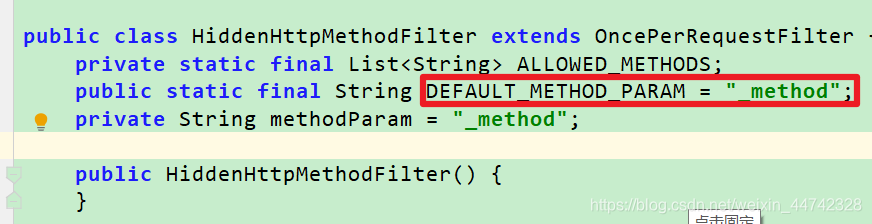
-
请求过来被HiddenHttpMethodFilter拦截
• 请求是否正常,并且是POST
① 获取到_method的值。
② 兼容以下请求;PUT.DELETE.PATCH
③原生request(post),包装模式requesWrapper重写了getMethod方法,返回的是传入的值。
④ 过滤器链放行的时候用wrapper。以后的方法调用getMethod是调用requesWrapper的。
Rest使用客户端工具
• 如PostMan直接发送Put、delete等方式请求,无需Filter。
spring:
mvc:
hiddenmethod:
filter:
enabled: true #开启页面表单的Rest功能
2、请求映射原理

SpringMVC功能分析都从 org.springframework.web.servlet.DispatcherServlet → doDispatch( )
protected void doDispatch(HttpServletRequest request, HttpServletResponse response) throws Exception {
HttpServletRequest processedRequest = request;
HandlerExecutionChain mappedHandler = null;
boolean multipartRequestParsed = false;
WebAsyncManager asyncManager = WebAsyncUtils.getAsyncManager(request);
try {
ModelAndView mv = null;
Exception dispatchException = null;
try {
processedRequest = checkMultipart(request);
multipartRequestParsed = (processedRequest != request);
// 找到当前请求使用哪个Handler(Controller的方法)处理
mappedHandler = getHandler(processedRequest);
//HandlerMapping:处理器映射。/xxx->>xxxx
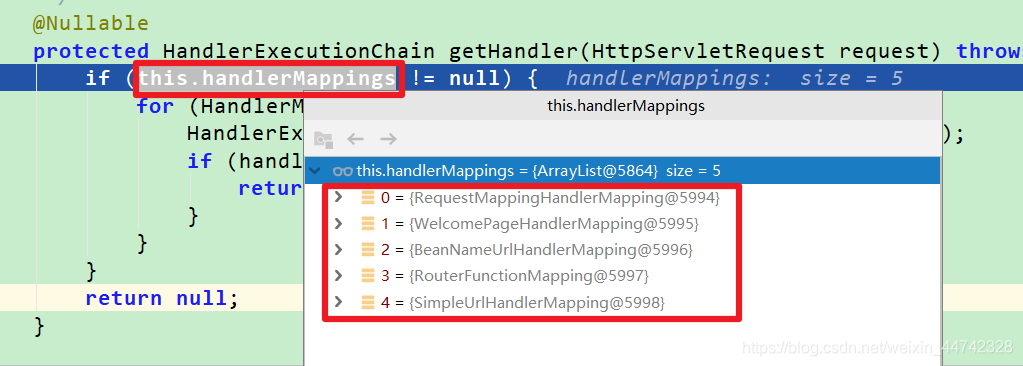
RequestMappingHandlerMapping: 保存了所有@RequestMapping 和handler的映射规则。
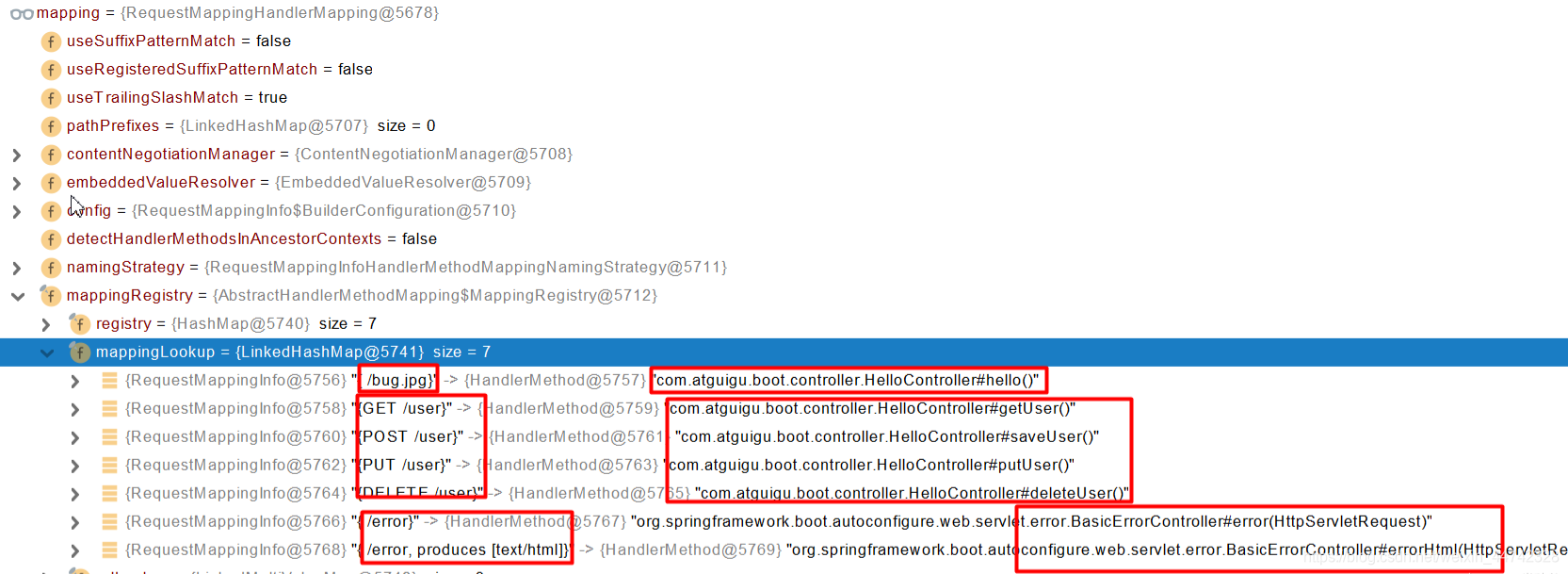
所有的请求映射都在HandlerMapping中。
-
SpringBoot自动配置欢迎页的 WelcomePageHandlerMapping 。访问 / 能访问到index.html;
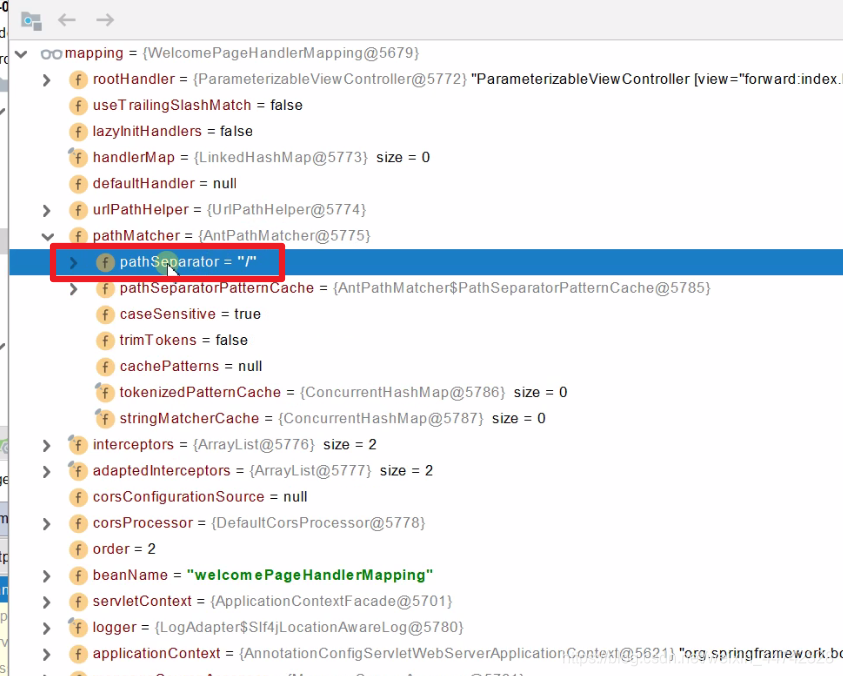
-
SpringBoot自动配置了默认 的 RequestMappingHandlerMapping
-
请求进来,挨个尝试所有的HandlerMapping看是否有请求信息。
• 如果有就找到这个请求对应的handler
• 如果没有就是下一个 HandlerMapping -
我们需要一些自定义的映射处理,我们也可以自己给容器中放HandlerMapping。自定义 HandlerMapping
protected HandlerExecutionChain getHandler(HttpServletRequest request) throws Exception {
if (this.handlerMappings != null) {
for (HandlerMapping mapping : this.handlerMappings) {
HandlerExecutionChain handler = mapping.getHandler(request);
if (handler != null) {
return handler;
}
}
}
return null;
}
② 普通参数与基本注解
1、注解:
| 常见注解 |
|---|
| @PathVariable |
| @RequestHeader |
| @ModelAttribute |
| @RequestParam |
| @MatrixVariable |
| @CookieValue |
| @RequestBody |
使用方法
@RestController
public class ParameterTestController {
// car/2/owner/zhangsan
@GetMapping("/car/{id}/owner/{username}")
public Map<String,Object> getCar(@PathVariable("id") Integer id,
@PathVariable("username") String name,
@PathVariable Map<String,String> pv,
@RequestHeader("User-Agent") String userAgent,
@RequestHeader Map<String,String> header,
@RequestParam("age") Integer age,
@RequestParam("inters") List<String> inters,
@RequestParam Map<String,String> params,
@CookieValue("_ga") String _ga,
@CookieValue("_ga") Cookie cookie){
Map<String,Object> map = new HashMap<>();
// map.put("id",id);
// map.put("name",name);
// map.put("pv",pv);
// map.put("userAgent",userAgent);
// map.put("headers",header);
map.put("age",age);
map.put("inters",inters);
map.put("params",params);
map.put("_ga",_ga);
System.out.println(cookie.getName()+"===>"+cookie.getValue());
return map;
}
@PostMapping("/save")
public Map postMethod(@RequestBody String content){
Map<String,Object> map = new HashMap<>();
map.put("content",content);
return map;
}
//1、语法: 请求路径:/cars/sell;low=34;brand=byd,audi,yd
//2、SpringBoot默认是禁用了矩阵变量的功能
// 手动开启:原理。对于路径的处理。UrlPathHelper进行解析。
// removeSemicolonContent(移除分号内容)支持矩阵变量的
//3、矩阵变量必须有url路径变量才能被解析
@GetMapping("/cars/{path}")
public Map carsSell(@MatrixVariable("low") Integer low,
@MatrixVariable("brand") List<String> brand,
@PathVariable("path") String path){
Map<String,Object> map = new HashMap<>();
map.put("low",low);
map.put("brand",brand);
map.put("path",path);
return map;
}
// /boss/1;age=20/2;age=10
@GetMapping("/boss/{bossId}/{empId}")
public Map boss(@MatrixVariable(value = "age",pathVar = "bossId") Integer bossAge,
@MatrixVariable(value = "age",pathVar = "empId") Integer empAge){
Map<String,Object> map = new HashMap<>();
map.put("bossAge",bossAge);
map.put("empAge",empAge);
return map;
}
}
2、复杂参数:
Map、Model(map、model里面的数据会被放在request的请求域 request.setAttribute)、Errors/BindingResult、RedirectAttributes( 重定向携带数据)、ServletResponse(response)、SessionStatus、UriComponentsBuilder、ServletUriComponentsBuilder
Map<String,Object> map, Model model, HttpServletRequest request 都是可以给request域中放数据,
request.getAttribute();
Map、Model类型的参数,会返回 mavContainer.getModel( );—> BindingAwareModelMap 是Model 也是Map
mavContainer.getModel(); 获取到值的
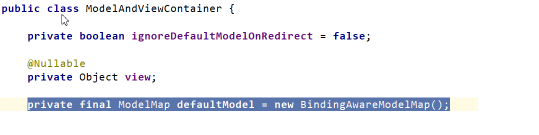
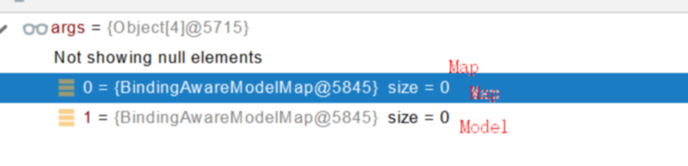
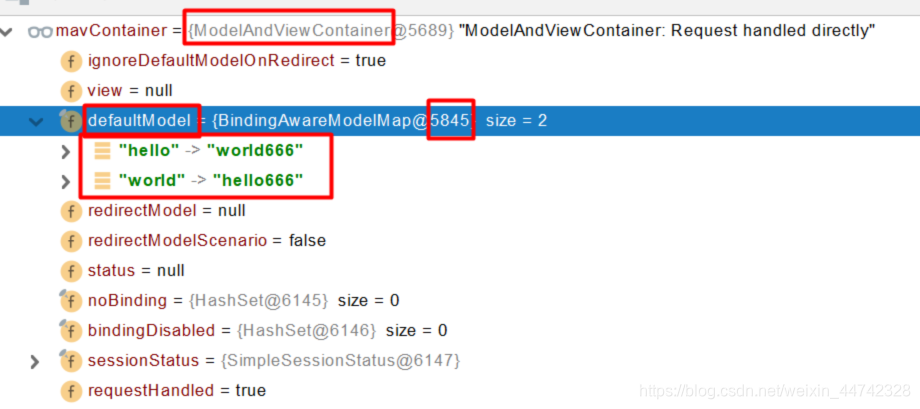
3、Servlet API:
WebRequest、ServletRequest、MultipartRequest、 HttpSession、javax.servlet.http.PushBuilder、Principal、InputStream、Reader、HttpMethod、Locale、TimeZone、ZoneId
ServletRequestMethodArgumentResolver 以上的部分参数
@Override
public boolean supportsParameter(MethodParameter parameter) {
Class<?> paramType = parameter.getParameterType();
return (WebRequest.class.isAssignableFrom(paramType) ||
ServletRequest.class.isAssignableFrom(paramType) ||
MultipartRequest.class.isAssignableFrom(paramType) ||
HttpSession.class.isAssignableFrom(paramType) ||
(pushBuilder != null && pushBuilder.isAssignableFrom(paramType)) ||
Principal.class.isAssignableFrom(paramType) ||
InputStream.class.isAssignableFrom(paramType) ||
Reader.class.isAssignableFrom(paramType) ||
HttpMethod.class == paramType ||
Locale.class == paramType ||
TimeZone.class == paramType ||
ZoneId.class == paramType);
}
③参数处理原理
- HandlerMapping中找到能处理请求的Handler(Controller.method())
- 为当前Handler 找一个适配器 HandlerAdapter;
RequestMappingHandlerAdapter - 适配器执行目标方法并确定方法参数的每一个值
1、HandlerAdapter
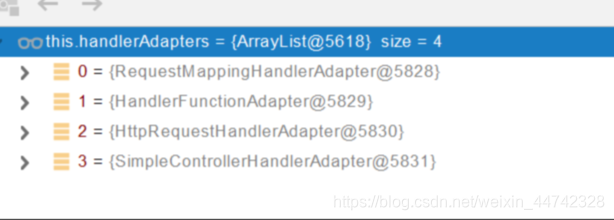
1 - 支持方法上标注@RequestMapping
2 - 支持函数式编程的
xxxxxx
2、执行目标方法
// Actually invoke the handler.
//DispatcherServlet -- doDispatch
mv = ha.handle(processedRequest, response, mappedHandler.getHandler());
mav = invokeHandlerMethod(request, response, handlerMethod); //执行目标方法
//ServletInvocableHandlerMethod
Object returnValue = invokeForRequest(webRequest, mavContainer, providedArgs);
//获取方法的参数值
Object[] args = getMethodArgumentValues(request, mavContainer, providedArgs);
3、参数解析器-HandlerMethodArgumentResolver
确定将要执行的目标方法的每一个参数的值是什么;
SpringMVC目标方法能写多少种参数类型。取决于参数解析器。

4、返回值处理器
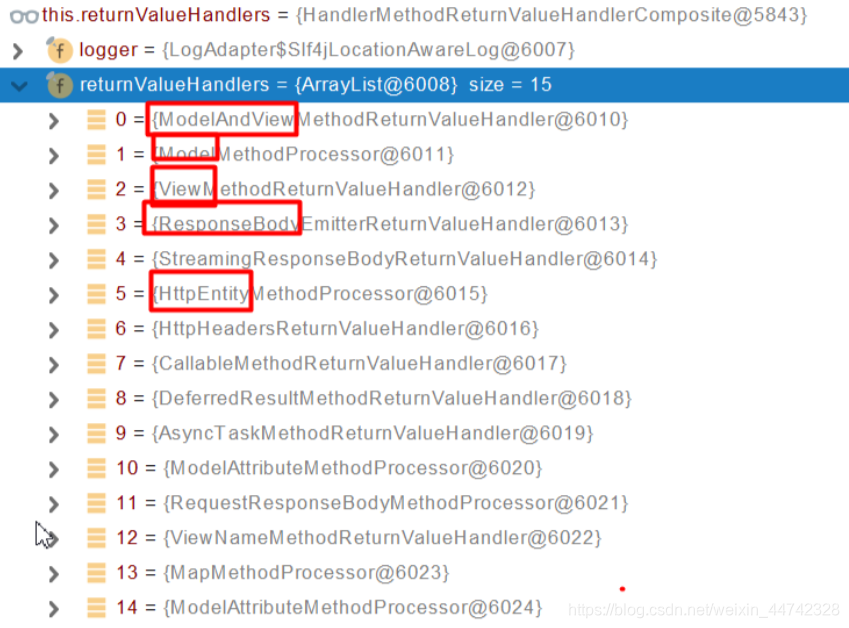
5、如何确定目标方法每一个参数的值
============InvocableHandlerMethod==========================
protected Object[] getMethodArgumentValues(NativeWebRequest request, @Nullable ModelAndViewContainer mavContainer,
Object... providedArgs) throws Exception {
MethodParameter[] parameters = getMethodParameters();
if (ObjectUtils.isEmpty(parameters)) {
return EMPTY_ARGS;
}
Object[] args = new Object[parameters.length];
for (int i = 0; i < parameters.length; i++) {
MethodParameter parameter = parameters[i];
parameter.initParameterNameDiscovery(this.parameterNameDiscoverer);
args[i] = findProvidedArgument(parameter, providedArgs);
if (args[i] != null) {
continue;
}
if (!this.resolvers.supportsParameter(parameter)) {
throw new IllegalStateException(formatArgumentError(parameter, "No suitable resolver"));
}
try {
args[i] = this.resolvers.resolveArgument(parameter, mavContainer, request, this.dataBinderFactory);
}
catch (Exception ex) {
// Leave stack trace for later, exception may actually be resolved and handled...
if (logger.isDebugEnabled()) {
String exMsg = ex.getMessage();
if (exMsg != null && !exMsg.contains(parameter.getExecutable().toGenericString())) {
logger.debug(formatArgumentError(parameter, exMsg));
}
}
throw ex;
}
}
return args;
}
5.1、挨个判断所有参数解析器那个支持解析这个参数
@Nullable
private HandlerMethodArgumentResolver getArgumentResolver(MethodParameter parameter) {
HandlerMethodArgumentResolver result = this.argumentResolverCache.get(parameter);
if (result == null) {
for (HandlerMethodArgumentResolver resolver : this.argumentResolvers) {
if (resolver.supportsParameter(parameter)) {
result = resolver;
this.argumentResolverCache.put(parameter, result);
break;
}
}
}
return result;
}
5.2、解析这个参数的值
调用各自 HandlerMethodArgumentResolver 的 resolveArgument 方法即可
5.3、自定义类型参数 封装POJO
ServletModelAttributeMethodProcessor 这个参数处理器支持
判断是否有是ModelAttribute注解或者是否不为简单类型
public boolean supportsParameter(MethodParameter parameter) {
return parameter.hasParameterAnnotation(ModelAttribute.class) || this.annotationNotRequired && !BeanUtils.isSimpleProperty(parameter.getParameterType());
}
public static boolean isSimpleValueType(Class<?> type) {
return (Void.class != type && void.class != type &&
(ClassUtils.isPrimitiveOrWrapper(type) ||
Enum.class.isAssignableFrom(type) ||
CharSequence.class.isAssignableFrom(type) ||
Number.class.isAssignableFrom(type) ||
Date.class.isAssignableFrom(type) ||
Temporal.class.isAssignableFrom(type) ||
URI.class == type ||
URL.class == type ||
Locale.class == type ||
Class.class == type));
}
@Override
@Nullable
public final Object resolveArgument(MethodParameter parameter, @Nullable ModelAndViewContainer mavContainer,
NativeWebRequest webRequest, @Nullable WebDataBinderFactory binderFactory) throws Exception {
Assert.state(mavContainer != null, "ModelAttributeMethodProcessor requires ModelAndViewContainer");
Assert.state(binderFactory != null, "ModelAttributeMethodProcessor requires WebDataBinderFactory");
String name = ModelFactory.getNameForParameter(parameter);
ModelAttribute ann = parameter.getParameterAnnotation(ModelAttribute.class);
if (ann != null) {
mavContainer.setBinding(name, ann.binding());
}
Object attribute = null;
BindingResult bindingResult = null;
if (mavContainer.containsAttribute(name)) {
attribute = mavContainer.getModel().get(name);
}
else {
// Create attribute instance
try {
attribute = createAttribute(name, parameter, binderFactory, webRequest);
}
catch (BindException ex) {
if (isBindExceptionRequired(parameter)) {
// No BindingResult parameter -> fail with BindException
throw ex;
}
// Otherwise, expose null/empty value and associated BindingResult
if (parameter.getParameterType() == Optional.class) {
attribute = Optional.empty();
}
bindingResult = ex.getBindingResult();
}
}
if (bindingResult == null) {
// Bean property binding and validation;
// skipped in case of binding failure on construction.
WebDataBinder binder = binderFactory.createBinder(webRequest, attribute, name);
if (binder.getTarget() != null) {
if (!mavContainer.isBindingDisabled(name)) {
bindRequestParameters(binder, webRequest);
}
validateIfApplicable(binder, parameter);
if (binder.getBindingResult().hasErrors() && isBindExceptionRequired(binder, parameter)) {
throw new BindException(binder.getBindingResult());
}
}
// Value type adaptation, also covering java.util.Optional
if (!parameter.getParameterType().isInstance(attribute)) {
attribute = binder.convertIfNecessary(binder.getTarget(), parameter.getParameterType(), parameter);
}
bindingResult = binder.getBindingResult();
}
// Add resolved attribute and BindingResult at the end of the model
Map<String, Object> bindingResultModel = bindingResult.getModel();
mavContainer.removeAttributes(bindingResultModel);
mavContainer.addAllAttributes(bindingResultModel);
return attribute;
}
6、目标方法执行完成
将所有的数据都放在 ModelAndViewContainer;包含要去的页面地址View。还包含Model数据。
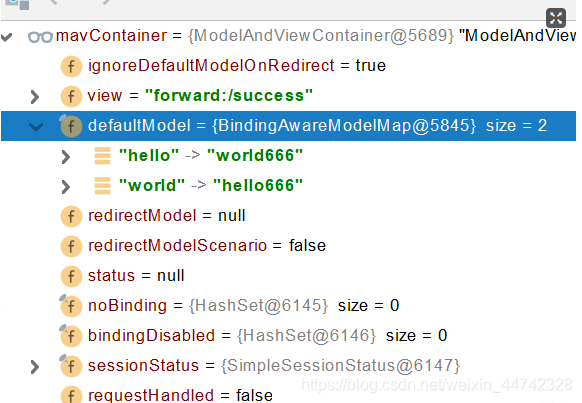
7、处理派发结果
processDispatchResult(processedRequest, response, mappedHandler, mv, dispatchException);
renderMergedOutputModel(mergedModel, getRequestToExpose(request), response);
InternalResourceView:
@Override
protected void renderMergedOutputModel(
Map<String, Object> model, HttpServletRequest request, HttpServletResponse response) throws Exception {
// Expose the model object as request attributes.
exposeModelAsRequestAttributes(model, request);
// Expose helpers as request attributes, if any.
exposeHelpers(request);
// Determine the path for the request dispatcher.
String dispatcherPath = prepareForRendering(request, response);
// Obtain a RequestDispatcher for the target resource (typically a JSP).
RequestDispatcher rd = getRequestDispatcher(request, dispatcherPath);
if (rd == null) {
throw new ServletException("Could not get RequestDispatcher for [" + getUrl() +
"]: Check that the corresponding file exists within your web application archive!");
}
// If already included or response already committed, perform include, else forward.
if (useInclude(request, response)) {
response.setContentType(getContentType());
if (logger.isDebugEnabled()) {
logger.debug("Including [" + getUrl() + "]");
}
rd.include(request, response);
}
else {
// Note: The forwarded resource is supposed to determine the content type itself.
if (logger.isDebugEnabled()) {
logger.debug("Forwarding to [" + getUrl() + "]");
}
rd.forward(request, response);
}
}
暴露模型作为请求域属性
// Expose the model object as request attributes.
exposeModelAsRequestAttributes(model, request);
protected void exposeModelAsRequestAttributes(Map<String, Object> model,
HttpServletRequest request) throws Exception {
//model中的所有数据遍历挨个放在请求域中
model.forEach((name, value) -> {
if (value != null) {
request.setAttribute(name, value);
}
else {
request.removeAttribute(name);
}
});
}