-
1.学生管理系统
做题步骤:
①建立学生类(存储信息利用set/get方法)
②建立测试类
1.建立页面(把各个功能填写在上面)

2.建立选项(利用switch把各个选项弄出,具体功能稍后再建立)

3.根据不同选项建立不同方法
建议:先把添加学生功能建立,依次再建立查看所以学生功能,最后建立删除和修改学习功能(每个功能建立后应依次验证)

2.客户管理信息系统
四个类:
![]() ——①客户信息类
——①客户信息类
![]() ——②存储客户信息类的操作包
——②存储客户信息类的操作包
![]() ——③工具包(具体功能细节暂不研究)
——③工具包(具体功能细节暂不研究)
![]() ——④测试类(也是主页面)
——④测试类(也是主页面)
CustomerList的类要用
private Customer[] customers;——信息类的调用
private int total;——记录保存数组的个数具体代码如下
Customer类的属性填写后利用Idea的公式生成构造函数和SET/GET函数
/**
* @auther shkstrat
* @create 2021-08-05 9:55
*/
public class Customer {
private String name;// 姓名
private char gender;// 性别
private int age;// 年龄
private String phone;// 电话
private String email;// 邮箱
public Customer() {
}
public Customer(String name, char gender, int age, String phone,
String email) {
this.name = name;
this.gender = gender;
this.age = age;
this.phone = phone;
this.email = email;
}
public String getName() {
return name;
}
public void setName(String name) {
this.name = name;
}
public char getGender() {
return gender;
}
public void setGender(char gender) {
this.gender = gender;
}
public int getAge() {
return age;
}
public void setAge(int age) {
this.age = age;
}
public String getPhone() {
return phone;
}
public void setPhone(String phone) {
this.phone = phone;
}
public String getEmail() {
return email;
}
public void setEmail(String email) {
this.email = email;
}
public String info(){
return name + "\t" + gender + "\t" + age + "\t" + phone + "\t" + email;
}
}
CustomerList利用数组的索引值来进行添加,修改,删除功能,具体代码如下
public class CustomerList {
private Customer[] customers;
private int total;
public CustomerList(int totalCustomer) {
customers = new Customer[totalCustomer];
total = 0;
}
public boolean addCustomer(Customer customer) {//添加指定的客户到数组中
if (customer != null && total < customers.length) {
customers[total++] = customer;
return true;
}
return false;
}
public boolean replaceCustomer(int index, Customer cust) {//替换指定索引位置上的数组元素
if (index >= 0 && index < total) {
customers[index] = cust;
return true;
}
return false;
}
public boolean deleteCustomer(int index) {//删除指定索引位置上的元素
if (index >= 0 && index < total) {
for (int i = index; i < total - 1; i++) {
customers[i] = customers[i + 1];
customers[--total]=null;
}
return true;
}
return false;
}
public Customer[]getAllCustomers(){//获取customers对象构成的数组
Customer[]custs=new Customer[total];
for(int i =0;i<custs.length;i++){
custs[i]=customers[i];
}
return custs;
}
public Customer getCustomer(int index){ //返回指定索引位置上的Customer
if(index >=0&&index<total ){
return customers[index];
}
return null;
}
public int getTotal(){
return total;
}
}CustomerView——主页面(具体代码不书写)
容易错的点:
首先创建一个对象,目的:可以调用它的构造方法
private CustomerList custList = new CustomerList(10);添加学生信息类时
Customer customer =new Customer(name,gender,age,phone,email);
boolean flag =custList.addCustomer(customer);修改时
cust=new Customer(name,gender,age,phone,email);
boolean flag=custList.replaceCustomer(index-1,cust);
if(flag){
System.out.println("-------------修改改成-------------");
break;
}else{
System.out.println("-------------无法找到指定用户-------------");
}
}删除时
System.out.print("请选择待删除客户编号(-1退出):");
index =CMUtility.readInt();
System.out.print("确认是否删除(Y/N)");
char deleteOrNot = CMUtility.readConfirmSelection();
if (deleteOrNot == 'Y'){
boolean flag =custList.deleteCustomer(index-1);
if(flag){
System.out.println("---------------------删除完成---------------------");
}else{
System.out.println("---------------------删除失败---------------------");
}
}else{
return;
}
具体操作页面具体如下
客户主页面

功能一:添加用户

--------------------------------------------------------------------------------------------------------------------------------
功能二:修改用户

------------------------------------------------------------------------------------------------------------------
功能三:删除用户
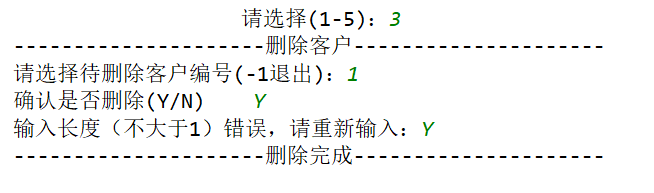
------------------------------------------------------------------------------------------------------------------
功能四:查看用户列表

