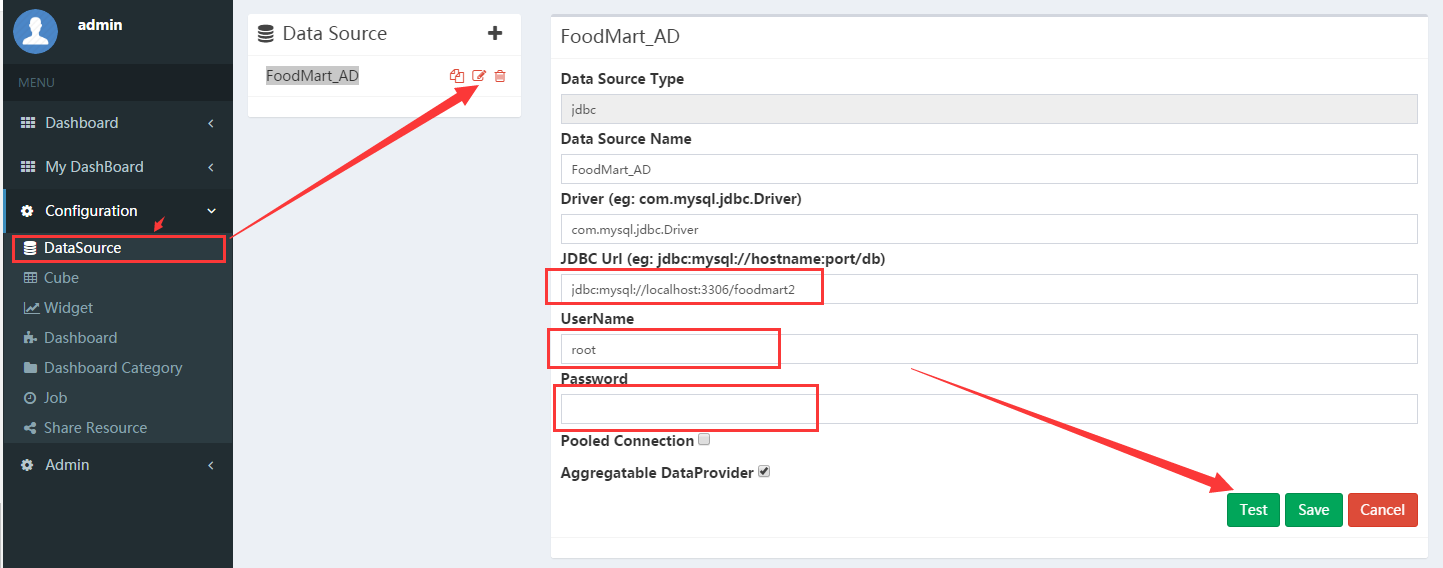此文根据CBoard官方文档整理
原文地址:https://github.com/yzhang921/CBoard/wiki/%E4%B8%AD%E6%96%87%E6%96%87%E6%A1%A3
系统需求
请确认您的安装环境
- JDK version above 1.8
- MySQL(注意:如果为8.0版本,请将项目的pom.xml中的驱动mysql-connector-java版本设置为5.1.44。否则连接数据库会报错。)
- Maven
- Tomcat
- Phantomjs (for export dashbaord)
- Mail Servier
How to build project
- 1 Download or git clone project
git clone https://github.com/yzhang921/CBoard.git - 2 Install metadata of CBoard (take MySQL database as example)
- 2.1 Install demo metadata and sample foodmart db
- Download cboard_demo & foodmart
- Enter into the path of these two files
- Use MySQL Command Line tool login and execute
source cboard_demo.sql source foodmart.sql - After success completed, check if cboard_demo2 and foodmart2 databases have been created
- 2.2 You can alternative choose start from a blank setting
mysql -- CREATE DATEBASE cboard; Execute ddl to create metadata table: sql/mysql/mysql.sql
- 2.1 Install demo metadata and sample foodmart db
- 3 Modify metadata connection properties file according to your db environment
CBoard/src/main/resources/config.properties
validationQuery=SELECT 1
jdbc_url=jdbc:mysql://localhost:3306/cboard # set to your metadata db connection url, if you are using demo db, change db name to cboard_demo2
jdbc_username=root # change to the username/password of your db
jdbc_password=111111
# Service configuration
dataprovider.resultLimit=300000
admin_user_id=1
phantomjs_path=D:/phantomjs-2.1.1-windows/bin/phantomjs.exe # change to the install path of your phantomjs
web_port=8026 #
web_context= # web context name of your app, can be blank for ROOT deploy
# configuration of Mail service
mail.smtp.host=127.0.0.1
mail.smtp.port=8825
mail.smtp.from=test@test.com
#mail.smtp.username=test@test.com
#mail.smtp.password=111111
#mail.smtp.ssl.checkserveridentity=false
# Cache Properties if you wanna use redis as cache layer
cache.redis.hostName=127.0.0.1
cache.redis.port=6379
4 Comile and package project with Maven
cd root path of CBoard # Install SQLServer JDBC Driver into your local respository mvn install:install-file -Dfile=lib/sqljdbc4-4.0.jar -DgroupId=com.microsoft.sqlserver -DartifactId=sqljdbc4 -Dversion=4.0 -Dpackaging=jar mvn clean package5 Deploy war to Tomcat application
- Copy CBoard/target/cboard.war to webapp folder of Tomcat and rename cboard.war would be better to change name to ROOT.war
- Start up Tomcat
6 登录 CBoard
http://_yourserverip_:8080 默认的登录用户名和密码: admin/root123语言设置:main/webapp/org/cboard/settings.js