<!--
多重背景的两种方式:
第一种:使用background属性,每个逗号隔开都代表一个独立背景图片及样式特性
第二种:使用【background+具体属性】特殊属性,根据每个属性【对应的顺序】来配置每个图片的特性
-->
<!DOCTYPE html>
<html>
<head>
<meta charset="utf-8">
<title>多重背景</title>
<style type="text/css">
.demo{
width: 1000px;
height: 600px;
border: 10px solid #999;
/*
基于单个属性,按照对应的顺序来配置每个图片的特性
background-image:url1,url2,...,urlN;
background-repeat : repeat1,repeat2,...,repeatN;
backround-position : position1,position2,...,positionN;
background-size : size1,size2,...,sizeN;
background-attachment : attachment1,attachment2,...,attachmentN;
background-clip : clip1,clip2,...,clipN;
background-origin : origin1,origin2,...,originN;
background-color : color;
*/
background-image: url(https://www.imooc.com/static/img/index/logo2020.png),
url(https://www.imooc.com/static/img/index/logo2020.png),
url(https://www.imooc.com/static/img/index/logo2020.png);
background-position: left top, 100px 100px, 200px 200px;
background-repeat: no-repeat, no-repeat, no-repeat;
margin:0 0 20px 0;
}
.task {
width: 600px;
height: 600px;
border: 10px solid #999;
/*
使用background属性,每个逗号隔开都代表一个独立背景图片及样式特性
background url1() + 其他属性,url2() + 其他属性,...;
*/
background:url(https://www.imooc.com/static/img/index/logo2020.png) no-repeat left top,
url(https://www.imooc.com/static/img/index/logo2020.png) no-repeat 300px 300px;
}
</style>
</head>
<body>
<div class="demo"></div>
<div class="task"></div>
</body>
</html>
CSS3背景 multiple backgrounds
多重背景,也就是CSS2里background的属性外加origin、clip和size组成的新background的多次叠加,缩写时为用逗号隔开的每组值;用分解写法时,如果有多个背景图片,而其他属性只有一个(例如background-repeat只有一个),表明所有背景图片应用该属性值。
语法缩写如下:
background : [background-color] | [background-image] | [background-position][/background-size] | [background-repeat] | [background-attachment] | [background-clip] | [background-origin],...
可以把上面的缩写拆解成以下形式:
background-image:url1,url2,...,urlN;
background-repeat : repeat1,repeat2,...,repeatN; backround-position : position1,position2,...,positionN; background-size : size1,size2,...,sizeN; background-attachment : attachment1,attachment2,...,attachmentN; background-clip : clip1,clip2,...,clipN; background-origin : origin1,origin2,...,originN; background-color : color;
注意:
- 用逗号隔开每组 background 的缩写值;
- 如果有 size 值,需要紧跟 position 并且用 "/" 隔开;
- 如果有多个背景图片,而其他属性只有一个(例如 background-repeat 只有一个),表明所有背景图片应用该属性值。
- background-color 只能设置一个。
举例:
有三张单独的图片:

使用多背景技术实现:
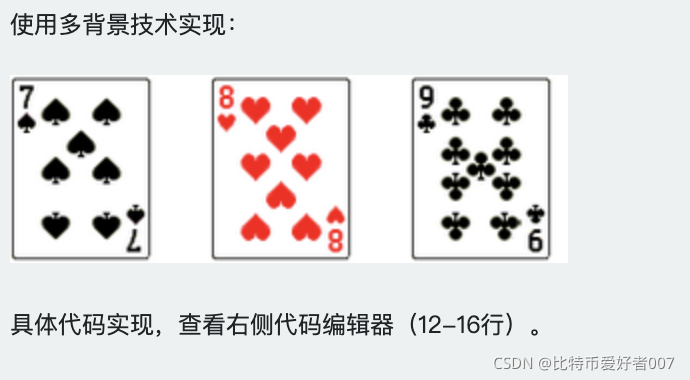
具体代码实现,查看右侧代码编辑器(12-16行)。