面向对象
python语言是一种面向对象的语言,类的定义和使用都比较简单,未来的这段时间,大家读别人的代码,遇到类的定义和使用的机会应该是比较多的。类的定义和使用的规则如下:
#定义一个类
class People:
#私有变量的名称前有两个下划线,共有成员没有,函数也一样,以下划线来区分是否是私有的。
name='null'
is_man=None
__age=-1
__weight=-1
#每一个成员函数都需要一个self参数,self同java中的this指针,代表的是调用这个函数的对象的本身。
##构造函数,self是隐性传递的参数,调用这些函数的时候,不必考虑self参数。
def __init__(self,x):
self.name=x
people1=People('张三')
people1.is_man=True
people2=People('李四')
people2.is_man=False
class Student(People):
__password='null'
id=-1
#重写构造函数,要求,必须有姓名和id,才可以构造
def __init__(self,x,y):
People.__init__(self,x)
self.id=y
def set_password(self,x):
self.__password=x
def is_right_password(self,x):
return self.__password==x
#使用Student类
student1=Student('张三',1)
student2=Student('李四',2)
student1.set_password('123')
student2.set_password('456')
if student1.is_right_password('123'):
print('密码正确')
else:
print('密码错误')
numpy
numpy是python中常用的一个模块之一,主要提供一些关于代数和向量的类和函数。
numpy提供了非常好的官方文档,遇到什么问题,或者刚开始学习,都可以参考,本网页,主要参考numpy文档中的quick start制作NumPy quickstart — NumPy v1.21 Manual,挑选其中较常用的函数和功能介绍。
使用numpy创建一个数组
#使用numpy模块 import numpy as np #使用其他类型的数据来构建numpy中的数组 a=np.array([[1,2,3],[4,5,6]]) print(a.ndim,a.shape,a.size,a.dtype,a.itemsize,a.data) a=np.array([2,3,4]) print(a.ndim,a.shape,a.size,a.dtype,a.itemsize,a.data) a=np.array([2.3,3.4,4.5]) print(a.ndim,a.shape,a.size,a.dtype,a.itemsize,a.data) a=np.array([[1.1,2,3],[4,5,6]]) print(a.ndim,a.shape,a.size,a.dtype,a.itemsize,a.data) a=np.array([[1,2,3],[4,5,6]],dtype=float) print(a.ndim,a.shape,a.size,a.dtype,a.itemsize,a.data) a=np.array([(1,2,3),[4,5,6]],dtype=float) print(a.ndim,a.shape,a.size,a.dtype,a.itemsize,a.data) #常用的创建一个数组的函数 np.zeros((3,4)) np.ones((3,4)) np.empty((2,3)) np.empty((2,),dtype=np.bool) np.arange(10,30,5) np.linspace(0,2,9) # 还有些不常用的,当大家读到不认识的函数时,百度,看它的文档,慢慢积累,编程的学习就是这样子的。
基本操作
import numpy as np #加法 a=np.ones((4,2)) b=np.ones((4,2)) print(a+b) c=np.linspace(0,2,8).reshape((4,2)) print(a+c) c=np.linspace(0,2,2) print(a+c) c=np.linspace(0,2,4).reshape((4,1)) print(a+c) c=2 print(a+2) #减法 print(a-b) print(a-2) #乘法 a=np.arange(12).reshape((4,3)) b=a print(a*b) print(a*2) print(a**2) print(a.dot(b.T)) #除法 print(a/b) print(a/2)
访问、截取numpy数组
import numpy as np #一维numpy数组的方式,访问的方式基本和列表是一样的 a=np.arange(12) print(a[2]) print(a[2:5]) print(a[1:7:2]) a[1:7:2]=200 print(a) print(a[::-1]) for i in a: print(i**2)
import numpy as np #二维数组及以上 a=np.arange(12).reshape((4,3)) print(a[2,2]) print(a[:4,:-1]) print(a[::2,::-1]) a[::2,::2]=300 print(a) a[::2,::2]=[[10,20],[30,40]] print(a) print(a[-1]) print(a[:,2])
#用bool类型来截取数组 import numpy as np a=np.arange(12).reshape((4,3)) b=a>4 print(a[b]) a[b]=-1 print(a)
用于计算numpy数组的函数
import numpy as np a=np.arange(12).reshape((4,3)) #e的多少次方,开方,和,最大值,最小值,标准差,方差,相加 print(np.exp(a)) print(np.sqrt(a)) print(np.sum(a)) print(np.max(a)) print(np.min(a)) print(np.std(a)) print(np.var(a)) print(np.add(a,a)) #numpy仍然还提供了很多函数,大家不需要都知道,遇到了,现去百度就可以了,次数多了,常用的就记住了,一次想要把numpy中所有的函数都学会,这样学编程,不好。
用于改变数组形状的函数
import numpy as np a=np.arange(12).reshape((4,3)) a=a.flatten() a=a.reshape((3,4)) a=a.ravel() a.resize((6,2))
用于合并两个数组的函数
import numpy as np a=np.arange(12).reshape((4,3)) b=np.arange(6).reshape((2,3)) print(np.vstack((a,b))) b=np.arange(24).reshape((4,6)) print(np.hstack((a,b)))
复制数组
当我们把一个数组赋值给另一个数组时,有两种方式view(shallow copy)和deep copy。
浅复制
当把一个数组赋值给另一个变量时,仅仅是把原数组的一个引用(地址)赋值给了新的变量,而没有为新变量开辟新的数组空间用于存储原数组的数据。
import numpy as np a=np.arange(12).reshape((4,3)) b=a b[0,0]=100 c=a.view() c[0,1]=200 d=a.reshape((3,4)) d[0,3]=300 e=a[:,:-1] e[1,1]=400 f=a[:] f[0,2]=500 print(a)
深复制
赋值时,为新的变量开辟一段数组空间,将原数组的所有内存信息,复制给新的变量。两个数组,完全独立。
import numpy as np a=np.arange(12).reshape((4,3)) b=a.copy() a[:]=200 print(a,b)
matplotlib
matplotlib是一种在python下画图用的包,它提供了很多画图的函数和策略,最常用的是一种基于matplotlib.pyplot的方式,简洁。
import numpy as np
from matplotlib import pyplot as plt
x = np.arange(1,11)
y = 2 * x + 5
plt.title("Matplotlib demo")
plt.xlabel("x axis caption")
plt.ylabel("y axis caption")
plt.plot(x,y)
plt.show()
在matplotlib官网上的documentation里,有绘制各种各样的图的例子,大家有想画什么图形的时候,可以有针对性地参考。https://matplotlib.org/tutorials/index.html,我挑出常用的几个,介绍一下。
散点图
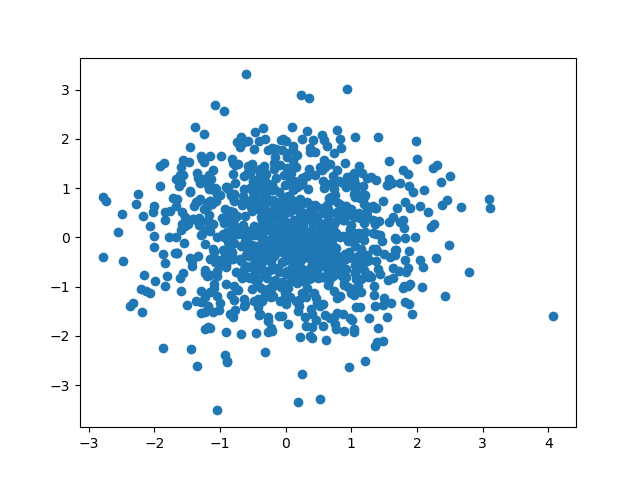
import numpy as np import matplotlib.pyplot as plt N = 1000 x = np.random.randn(N) y = np.random.randn(N) plt.scatter(x, y) plt.show()
画线
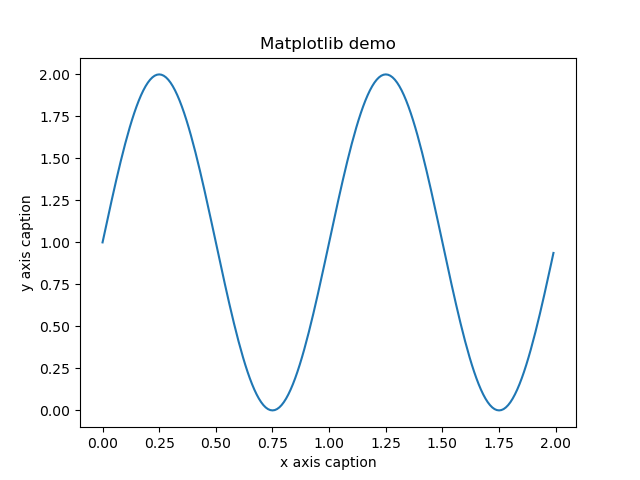
import matplotlib.pyplot as plt
import numpy as np
# Data for plotting
t = np.arange(0.0, 2.0, 0.01)
s = 1 + np.sin(2 * np.pi * t)
plt.plot(t,s)
plt.title("Matplotlib demo")
plt.xlabel("x axis caption")
plt.ylabel("y axis caption")
plt.show()
直方图

import numpy as np
import matplotlib.pyplot as plt
# Fixing random state for reproducibility
np.random.seed(0)
mu, sigma = 100, 15
x = mu + sigma * np.random.randn(10000)
# the histogram of the data
plt.hist(x, 50, density=True, facecolor='g', alpha=0.75)
plt.xlabel('Smarts')
plt.ylabel('Probability')
plt.title('Histogram of IQ')
plt.xlim(40, 160)
plt.ylim(0, 0.03)
plt.grid(True)
plt.show()
柱状图
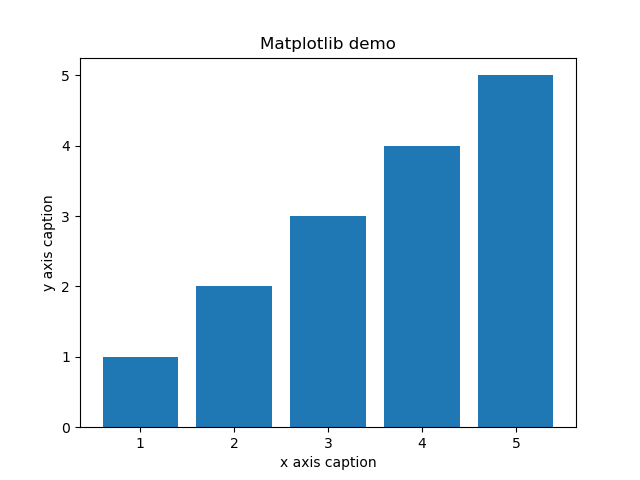
import matplotlib.pyplot as plt
import numpy as np
# Data for plotting
t=np.arange(1,6)
#names=list(map(lambda x:'name%d'%x,t))
plt.bar(t,t)
#plt.bar(names,t,label='a')
#plt.bar(names,np.ones(5),bottom=t,label='b')
#plt.imshow(t,cmap='gray')
plt.title("Matplotlib demo")
plt.xlabel("x axis caption")
plt.ylabel("y axis caption")
#plt.legend()
plt.show()
箱线图
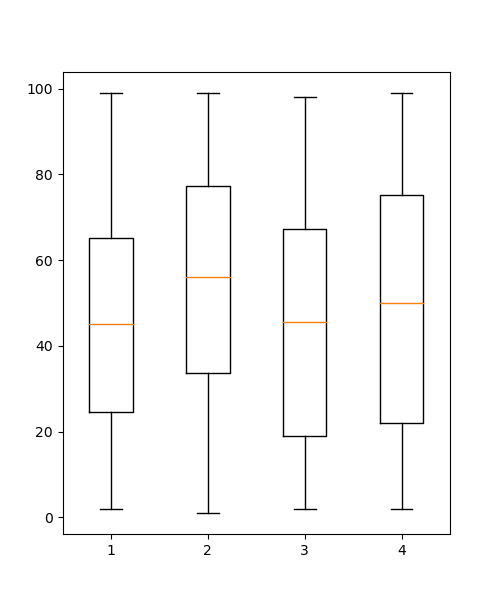
import numpy as np import matplotlib.pyplot as plt data=np.random.randint(1,100,400).reshape((100,4)) plt.figure(figsize=(5,6)) plt.boxplot(data) plt.show()
画图像

import matplotlib.pyplot as plt
import numpy as np
# Data for plotting
t=np.arange(256).reshape((16,16))
plt.imshow(t)
#plt.imshow(t,cmap='gray')
plt.title("Matplotlib demo")
plt.xlabel("x axis caption")
plt.ylabel("y axis caption")
plt.show()
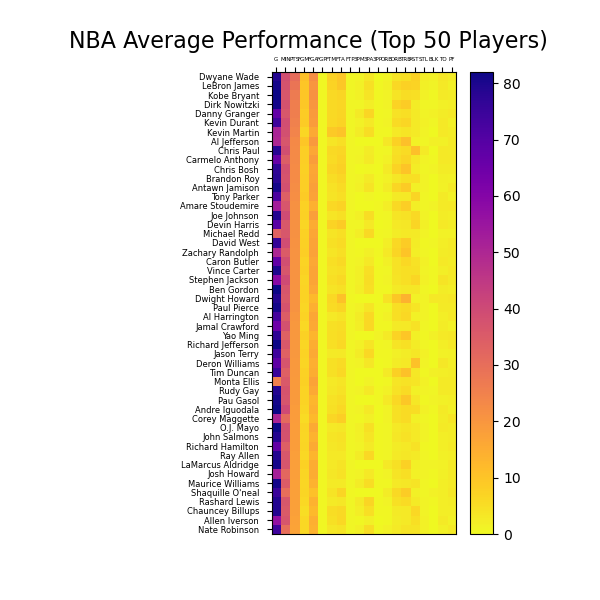
import numpy as np
import pandas as pd
from matplotlib import pyplot as plt
NBA=pd.read_csv(r"http://datasets.flowingdata.com/ppg2008.csv")
fig,ax=plt.subplots(figsize=(6,6))
score=NBA.loc[:,"G":"PF"].values
name=NBA.iloc[:,0]
col=NBA.loc[:,"G":"PF"].columns
im=ax.imshow(score,cmap='plasma_r') #用cmap设置配色方案
ax.xaxis.set_ticks_position('top') #设置x轴刻度到上方
ax.set_xticks(np.arange(len(col))) #设置x轴刻度
ax.set_yticks(np.arange(len(name))) #设置y轴刻度
ax.set_xticklabels(col,fontsize=4) #设置x轴刻度标签
ax.set_yticklabels(name,fontsize=6) #设置y轴刻度标签
fig.colorbar(im,pad=0.03) #设置颜色条
ax.set_title("NBA Average Performance (Top 50 Players)",x=0.2,y=1.034,fontsize=16) #设置标题以及其位置和字体大小
plt.show()

import numpy as np
import matplotlib.pyplot as plt
f=np.load('mnist.npz')
x_train, y_train = f['x_train'], f['y_train']
x_test, y_test = f['x_test'], f['y_test']
plt.imshow(x_train[600],cmap='gray')
plt.show()

import numpy as np import gzip import matplotlib.pyplot as plt paths = [ 'train-labels-idx1-ubyte.gz', 'train-images-idx3-ubyte.gz', 't10k-labels-idx1-ubyte.gz', 't10k-images-idx3-ubyte.gz' ] with gzip.open(paths[0], 'rb') as lbpath: y_train = np.frombuffer(lbpath.read(), np.uint8, offset=8) with gzip.open(paths[1], 'rb') as imgpath: x_train = np.frombuffer( imgpath.read(), np.uint8, offset=16).reshape(len(y_train), 28, 28) with gzip.open(paths[2], 'rb') as lbpath: y_test = np.frombuffer(lbpath.read(), np.uint8, offset=8) with gzip.open(paths[3], 'rb') as imgpath: x_test = np.frombuffer(imgpath.read(), np.uint8, offset=16).reshape(len(y_test), 28, 28) class_names = ['T-shirt/top', 'Trouser', 'Pullover', 'Dress', 'Coat', 'Sandal', 'Shirt', 'Sneaker', 'Bag', 'Ankle boot'] plt.figure(figsize=(10,10)) for i in range(25): plt.subplot(5,5,i+1) plt.xticks([]) plt.yticks([]) plt.grid(False) plt.imshow(x_train[i], cmap=plt.cm.binary) plt.xlabel(class_names[y_train[i]]) plt.show()