1.导入依赖包
<dependency>
<groupId>org.springframework.boot</groupId>
<artifactId>spring-boot-devtools</artifactId>
<optional>true</optional>
</dependency>
2.在 plugin 中配置另外⼀一个属性 fork,并且配置为 true。
<build>
<plugins>
<plugin>
<groupId>org.springframework.boot</groupId>
<artifactId>spring-boot-maven-plugin</artifactId>
<configuration>
<fork>true</fork>
</configuration>
</plugin>
</plugins>
</build>
3.如果你是eclipse用户,那么配置完这些就可以实现热部署了,若是idea用户还要配置idea
选择 File | Settings | Compiler 命令,然后勾选 Build project automatically 复选框
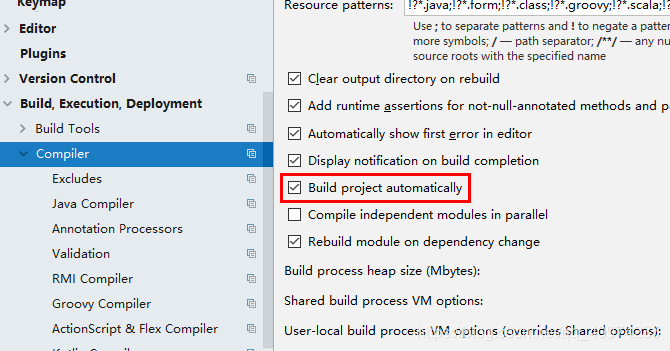
4.使⽤用快捷键 Ctrl + Shift + A,在输⼊入框中输⼊入 Registry,勾选 compile.automake.allow.when.app.running 复
选框:

5.然后改动代码,就会发现springboot会自动重新加载项目
6.为什么 IDEA 需要多配置后面这一步呢?因为 IDEA 默认不是⾃动编译的,需要我们手动去配置后才会自动编译,而热部署依赖于项目的⾃动编译功能。