HTML中让img和span中的文字保持同一水平线
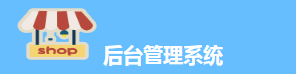
<div style="line-height: 40px;>
<img src="${pageContext.request.contextPath}/image/logo.jpg" style="width:80px;height:60px;">
<span style="font-size: 20px;font-weight:bold;">后台管理</span>
</div>
img使用vertical-align:middle:
或者
img使用display:inline-block;
<div style="line-height: 40px;>
<img src="${pageContext.request.contextPath}/image/logo.jpg"
style="width:80px;height:60px;vertical-align: bottom;">
<span style="font-size: 20px;font-weight:bold;">后台管理</span>
</div>

img和span中的文字底部对齐
vertical-align: bottom;

img和span中的文字顶部对齐
vertical-align: -webkit-baseline-middle;

还有多个属性

可以自己尝试一下其中不同