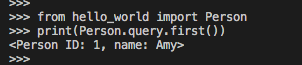You can get to by simply starting your terminal and entering python3 to run the code.
Steps:
- Rename your app from flask-example.py to flask_example.py (replace the dashes with underscores, so that we can import it with Python)
- Go to your terminal and enter Python interactive mode by entering python3
- Import the app by running import flask_example (notice that there is no .py at the end when we are imprting!)
- If you get the deprecating warning, modify the app to set app.config[‘SQLALCHEMY_TRACH_MODIFICATIONS’] = False
- Try importing again - you should now get a successful import with no errors or warnings.
from flask import Flask
from flask_sqlalchemy import SQLAlchemy
app = Flask(__name__)
app.config['SQLALCHEMY_DATABASE_URI'] = 'postgresql://username@localhost:5432/example'
app.config['SQLALCHEMY_TRACK_MODIFICATIONS'] = False
db = SQLAlchemy(app)
# The Person class inherit from db.Model, we wound up linking and connecting to SQLAlchemy's mappings between classes and tables.
class Person(db.Model):
# By defult, SQLAlchemy will pick the name of the table for you and set it equal to the lowercase version of your class.
# But if you want to control the name of the table, you can do this way
__tablename__ = 'persons'
id = db.Column(db.Integer, primary_key=True)
name = db.Column(db.String(), nullable=False)
db.create_all()
@app.route('/')
def index():
# Get the first record of the Persons
person = Person.query.first()
return 'Hello ' + person.name
if __name__ == '__main__':
app.run()
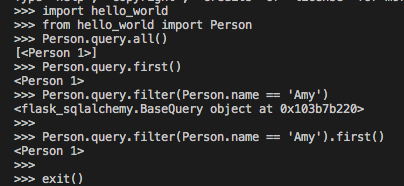
How to debug?
使用这个函数:
# Ability to customozie a principle string (useful for debugging)
def __repr__(self):
return f'<{
self.id}, {
self.name}>'
这个代码:
from flask import Flask
from flask_sqlalchemy import SQLAlchemy
app = Flask(__name__)
app.config['SQLALCHEMY_DATABASE_URI'] = 'postgresql://username@localhost:5432/example'
app.config['SQLALCHEMY_TRACK_MODIFICATIONS'] = False
db = SQLAlchemy(app)
# The Person class inherit from db.Model, we wound up linking and connecting to SQLAlchemy's mappings between classes and tables.
class Person(db.Model):
# By defult, SQLAlchemy will pick the name of the table for you and set it equal to the lowercase version of your class.
# But if you want to control the name of the table, you can do this way
__tablename__ = 'persons'
id = db.Column(db.Integer, primary_key=True)
name = db.Column(db.String(), nullable=False)
def __repr__(self):
return f'<Person ID: {
self.id}, name: {
self.name}>'
db.create_all()
@app.route('/')
def index():
# Get the first record of the Persons
person = Person.query.first()
return 'Hello ' + person.name
if __name__ == '__main__':
app.run()