The Boot Configuration Data for your PC is missing or contains errors.
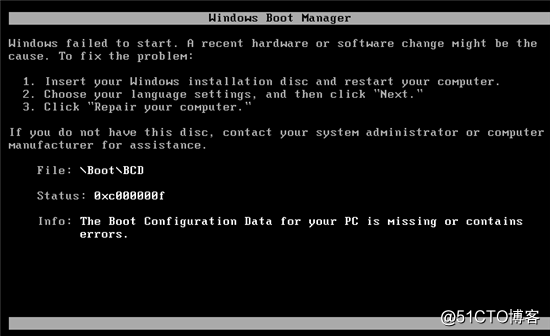
We have two options to solve this issue:
1.Run Startup Repair.
2.Rebuild the BCD file via the Bootrec.exe tool.Run Startup Repair
1, 将Windows 2012 R2的安装光盘挂载到VM 上
2,Press any key to boot from the CD/DVD.
3,At the Windows Setup Dialog, set your appropriate settings > click Next.
4,Click Repair your Computer > Troubleshoot > Command Prompt.
5,Navigate to the recovery folder by typing cd recovery > press Enter.
6,Run Startup repair by typing startrep.exe.
7,Wait until the repair finished.
Rebuild the BCD file via the Bootrec.exe Tool (如果以上方法无效,请继续重建BCD文件)
Steps
•Again, click Repair your Computer > Troubleshoot > Command Prompt.
•Type the below command to rebuild he Bcd file.
bootrec /RebuildBcd
•Once the operation completed successfully > close the command prompt.
•Click Continue to Exit and continue to Windows Server 2012.
•The Bcd file should be now rebuilt and the Windows should be working properly.