一、表头加提示
将表头columns.map
item.renderHeader = h => {
return h(
'Tooltip',
{
props: {
placement: 'top',
theme: 'light',
transfer: true,
maxWidth: 300,
content:
'注意:提示内容',
},
},
[
h(
'div',
{
style: {
cursor: 'pointer',
height: '100%',
width: '100%',
display: 'flex',
'align-items': 'center',
'justify-content': 'center',
},
},
[item.title, h('span', {
class: 'tip-img' })]
),
]
);
};
/deep/ .ivu-table-cell {
.tip-img {
display: inline-block;
vertical-align: top;
margin-left: 6px;
width: 15px;
height: 15px;
background: url('../../../assets/images/passenger-flow/tip.png') no-repeat;
background-size: contain;
}
.tip {
white-space: normal;
}
}
效果图如下:
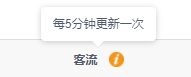
二、排序