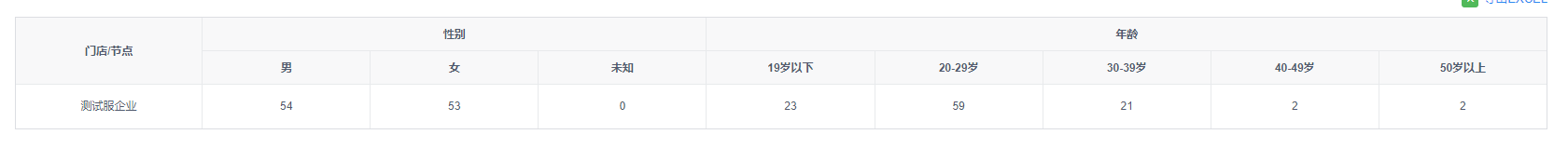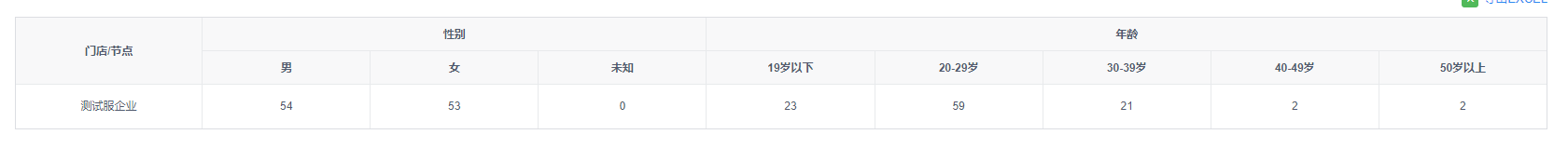
<Table border :columns="cusColumns" :data="cusData"></Table>
cusColumns: [
{
title: '门店/节点',
align: 'center',
minWidth: 100,
render: (h, params) => {
return h('span', this.orgName);
}
},
{
title: '性别',
align: 'center',
children: [
{
title: '男',
key: 'genderOne',
align: 'center',
minWidth: 80,
},
{
title: '女',
key: 'genderTwo',
align: 'center',
minWidth: 80,
},
{
title: '未知',
key: 'genderZero',
align: 'center',
minWidth: 80,
}
]
},
{
title: '年龄',
align: 'center',
children: [
{
title: '19岁以下',
key: 'ageOne',
align: 'center',
minWidth: 80
},
{
title: '20-29岁',
key: 'ageTwo',
align: 'center',
minWidth: 80
},
{
title: '30-39岁',
key: 'ageThree',
align: 'center',
minWidth: 80
},
{
title: '40-49岁',
key: 'ageFour',
align: 'center',
minWidth: 80
},
{
title: '50岁以上',
key: 'ageFive',
align: 'center',
minWidth: 80
},
]
}
]
cusData: [{
genderOne: 2,
genderTwo: 3,
genderZero: 4,
ageOne: 11,
ageTwo: 12,
ageThree: 11,
ageFour: 123,
ageFive: 2323
}]