文章目录
包装类概述
什么是包装类
一般地,当需要使用数字的时候,我们通常使用内置数据类型,如:byte、int、long、double 等。
例如:
int a = 5000;
float b = 13.65f;
byte c = 0x4a;
然而,在实际开发过程中,我们经常会遇到需要使用对象,而不是内置数据类型的情形。为了解决这个问题,Java 语言为每一个内置数据类型提供了对应的包装类。
简单来说,包装类就是八个基本数据类型所对应的引用数据类型。
包装类的分类
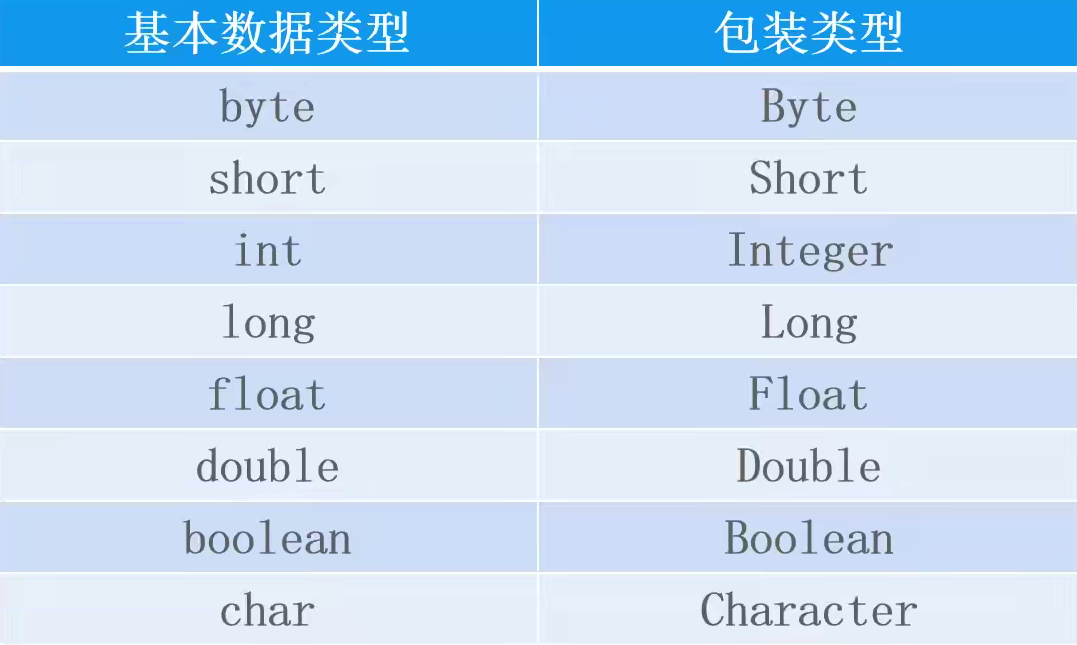
包装类的继承体系
Integer、Long、Byte、Double、Float、Short都是抽象类 Number 的子类。
Boolean、Character则直接继承 Object 类。
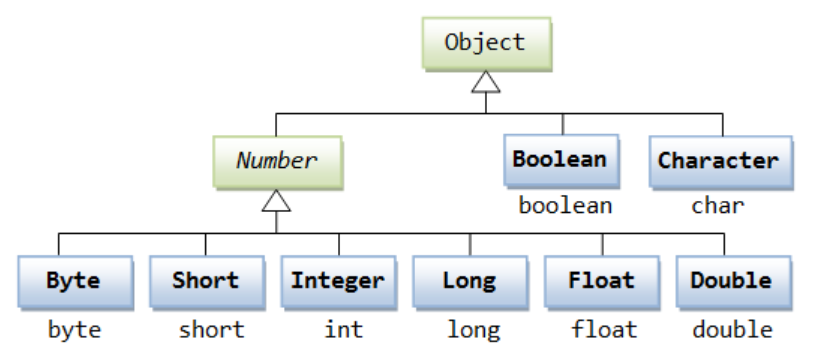
装箱和拆箱
概述
装箱: 基本数据类型转为引用类型(将栈中的数据包装成堆中的数据)
拆箱: 引用类型转为基本数据类型(将堆中的数据拆出成栈中的数据)
举例

package com.ibelifly.commonclass.wrapperclass;
public class Test1 {
public static void main(String[] args) {
//装箱:基本数据类型转为引用类型
int num1=100;
Integer i1=new Integer(num1); //方法1
Integer i2=Integer.valueOf(num1); //方法2
System.out.println("装箱操作:");
System.out.println(i1);
System.out.println(i2);
//拆箱:引用类型转为基本数据类型
Integer i3=new Integer(100);
int num2=i3.intValue();
System.out.println("拆箱操作:");
System.out.println(num2);
}
}
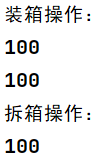
上述实现装箱、拆箱的操作,出现在JDK1.5之前,在JDK1.5之后,Java能够实现自动装箱、拆箱操作。我们只需要如下编写代码:
package com.ibelifly.commonclass.wrapperclass;
public class Test2 {
public static void main(String[] args) {
//自动装箱
Integer i=100;
System.out.println(i);
//自动拆箱
int num=i;
System.out.println(num);
}
}

基本数据类型与引用类型之间的转换
引用类型——>基本数据类型
在Integer、Long、Byte、Double、Float、Short类的父类(Number类)中,提供了6种方法实现引用类型向基本数据类型的转换:
| 方法 | 功能 |
|---|---|
| byteValue() | 将 Byte 对象转换为 byte 数据类型的值并返回 |
| doubleValue() | 将 Double 对象转换为 double 数据类型的值并返回 |
| floatValue() | 将 Float 对象转换为 float 数据类型的值并返回 |
| intValue() | 将 Integer 对象转换为 int 数据类型的值并返回 |
| longValue() | 将 Long 对象转换为 long 数据类型的值并返回 |
| shortValue() | 将 Short 对象转换为 short 数据类型的值并返回 |
Boolean类和Character类中分别提供了方法实现引用类型向基本数据类型的转换:
| 方法 | 功能 |
|---|---|
| booleanValue() | 将 Boolean 对象转换为 boolean 数据类型的值并返回 |
| charValue() | 将 Character 对象转换为 char 数据类型的值并返回 |
小结:
| xxxValue() | 将包装类对象转换为对应的 xxx 数据类型的值并返回 |
|---|
基本数据类型——>引用类型
有两种方法:
-
通过各包装类的构造方法转化:
方法 功能 Byte(byte value) 构造一个新分配的 Byte 对象,该对象表示指定的 byte 值 Double(double value) 构造一个新分配的 Double 对象,该对象表示指定的 double 值 Float(double value) 构造一个新分配的 Float 对象,该对象表示指定的 float 值 Integer(int value) 构造一个新分配的 Integer 对象,该对象表示指定的 int 值 Long(long value) 构造一个新分配的 Long 对象,该对象表示指定的 long 值 Short(short value) 构造一个新分配的 Short 对象,该对象表示指定的 short 值 Boolean(boolean value) 构造一个新分配的 Boolean 对象,该对象表示指定的 boolean 值 Character(char value) 构造一个新分配的 Character 对象,该对象表示指定的 char 值 小结:
xxx(yyy value) 构造一个新分配的 xxx 对象,该对象表示指定的 yyy 值(xxx为yyy对应的包装类) -
通过 valueOf() 方法转化:
每个包装类都有对应的valueOf()方法。
valueOf(xxx value) 返回一个包装类对象对应的 xxx 数据类型
举例
基本数据类型与字符串之间的转换
基本数据类型——>字符串
有多种方法,例如以下三种:
-
使用+号实现
package com.ibelifly.commonclass.wrapperclass; public class Test3 { public static void main(String[] args) { int num1=20; int num2=21; String s1=num1+""; String s2=num1+""+num2; System.out.println(s1); System.out.println(s2); } }
-
使用包装类中的toString(int i)方法
package com.ibelifly.commonclass.wrapperclass; public class Test4 { public static void main(String[] args) { int num=20; String s=Integer.toString(num); System.out.println(s); } }
-
使用包装类中的toString(int i,int radix)方法
radix为你想要的进制数
package com.ibelifly.commonclass.wrapperclass; public class Test4 { public static void main(String[] args) { int num=15; String s=Integer.toString(num,16); System.out.println(s); } }
字符串——>基本数据类型
使用包装类中的parseXXX()方法,XXX为包装类对应的基本数据类型:
package com.ibelifly.commonclass.wrapperclass;
public class Test5 {
public static void main(String[] args) {
String s="150";
int i=Integer.parseInt(s);
System.out.println(i);
}
}

注意:
-
定义字符串时,字符串中不能出现非数字的符号,否则会抛出数字格式化异常
-
boolean字符串形式转换成基本数据类型时,“true”——>true,非“true”——>false:
package com.ibelifly.commonclass.wrapperclass; public class Test6 { public static void main(String[] args) { String s1="true"; String s2="tree"; boolean b1=Boolean.parseBoolean(s1); boolean b2=Boolean.parseBoolean(s2); System.out.println(b1); System.out.println(b2); } }
Integer缓冲区
要理解这一概念,我们首先来看这样一段代码:
package com.ibelifly.commonclass.wrapperclass;
public class Test8 {
public static void main(String[] args) {
Integer i1=new Integer(100);
Integer i2=new Integer(100);
System.out.println(i1==i2);
}
}

它的输出结果为false,我们并不意外。因为i1和i2分别指向了两个不同对象,==的作用是判断两个引用类型的内存地址是否相等,于是输出结果自然成了false。
那么下面这一段代码呢?
package com.ibelifly.commonclass.wrapperclass;
public class Test8 {
public static void main(String[] args) {
Integer i3=100;
Integer i4=100;
System.out.println(i3==i4);
}
}

为什么会输出true呢?我们先查看这段程序的反编译代码:
// Decompiled by Jad v1.5.8e2. Copyright 2001 Pavel Kouznetsov.
// Jad home page: http://kpdus.tripod.com/jad.html
// Decompiler options: packimports(3) fieldsfirst ansi space
// Source File Name: Test8.java
package com.ibelifly.commonclass.wrapperclass;
import java.io.PrintStream;
public class Test8
{
public Test8()
{
}
public static void main(String args[])
{
Integer i3 = Integer.valueOf(100);
Integer i4 = Integer.valueOf(100);
System.out.println(i3 == i4);
}
}
我们发现,Java在自动装箱的过程中调用了valueOf()方法,所以我们查看一下valueOf()方法的源码,截取其中一段如下:
private static class IntegerCache {
static final int low = -128;
static final int high;
static final Integer cache[];
static {
// high value may be configured by property
int h = 127;
String integerCacheHighPropValue =
sun.misc.VM.getSavedProperty("java.lang.Integer.IntegerCache.high");
if (integerCacheHighPropValue != null) {
try {
int i = parseInt(integerCacheHighPropValue);
i = Math.max(i, 127);
// Maximum array size is Integer.MAX_VALUE
h = Math.min(i, Integer.MAX_VALUE - (-low) -1);
} catch( NumberFormatException nfe) {
// If the property cannot be parsed into an int, ignore it.
}
}
high = h;
cache = new Integer[(high - low) + 1];
int j = low;
for(int k = 0; k < cache.length; k++)
cache[k] = new Integer(j++);
// range [-128, 127] must be interned (JLS7 5.1.7)
assert IntegerCache.high >= 127;
}
private IntegerCache() {
}
}
public static Integer valueOf(int i) {
if (i >= IntegerCache.low && i <= IntegerCache.high)
return IntegerCache.cache[i + (-IntegerCache.low)];
return new Integer(i);
}
分析源码:
在valueOf()方法中,有一个Integer缓冲区,在缓冲区中定义了一个cache数组并在堆中创建该数组,cache数组中预先存储了[-128,127]范围内的256个整数,当调用valueOf()方法时,若参数i在[-128,127]之间,则返回数组内预先存储好的数字,否则会返回一个新创建的Integer对象。
由上述分析可知,当我们给i3和i4传值时,两次传入的整数都为100,而100在[-128,127]之间,所以两次都返回cache数组内的数字100,并将数字100的地址赋给i3和i4,并没有创建新的Integer对象,故i3和i4指向同一地址,输出为true。
至此,我们可以推测,将[-128,127]范围之外的两个相同数字赋给不同变量时,Java会自动调用valueOf()方法,为两个变量创建两个新的对象,故两个变量所指向的地址是不相同的。我们来验证一下:
package com.ibelifly.commonclass.wrapperclass;
public class Test8 {
public static void main(String[] args) {
Integer i5=200;
Integer i6=200;
System.out.println(i5==i6);
}
}

结论成立。
小结:
Integer缓冲区: Java在Integer缓冲区中预先创建了256个常用的整数包装类对象。
作用: 对已创建的对象进行复用,提高程序的运行速度。
参考视频:https://www.bilibili.com/video/BV1vt4y197nY?p=16