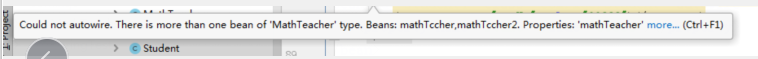项目路径:https://gitee.com/wuhan1/spring-parent.git 下的spring-01
给各种类型的对象赋值
Student类和MathTeacher类
package com.xqc;
import java.util.Arrays;
import java.util.List;
import java.util.Map;
import java.util.Set;
public class Student {
//学号
private Integer stuNo;
//姓名
private String stuName;
//爱好
private List<String> hobbies;
//性别
private String[] sexs[];
//map
private Map<String,String> mapElement;
//set
private Set<String> stEment;
//数学老师
private MathTeacher mathTeacher;
//赋null值
private String stNull;
//赋值""
private String str;
public Integer getStuNo() {
return stuNo;
}
public void setStuNo(Integer stuNo) {
this.stuNo = stuNo;
}
public String getStuName() {
return stuName;
}
public void setStuName(String stuName) {
this.stuName = stuName;
}
public void setHobbies(List<String> hobbies) {
this.hobbies = hobbies;
}
public void setSexs(String[][] sexs) {
this.sexs = sexs;
}
public void setMapElement(Map<String, String> mapElement) {
this.mapElement = mapElement;
}
public MathTeacher getMathTeacher() {
return mathTeacher;
}
public void setMathTeacher(MathTeacher mathTeacher) {
this.mathTeacher = mathTeacher;
}
public Set<String> getStEment() {
return stEment;
}
public void setStEment(Set<String> stEment) {
this.stEment = stEment;
}
public Student(Integer stuNo, String stuName) {
this.stuNo = stuNo;
this.stuName = stuName;
}
public Student() {
}
public String getStNull() {
return stNull;
}
public void setStNull(String stNull) {
this.stNull = stNull;
}
public String getStr() {
return str;
}
public void setStr(String str) {
this.str = str;
}
@Override
public String toString() {
return "Student{" +
"stuNo=" + stuNo +
", stuName='" + stuName + '\'' +
", hobbies=" + hobbies +
", sexs=" + Arrays.toString(sexs) +
", mapElement=" + mapElement +
", stEment=" + stEment +
", mathTeacher=" + mathTeacher +
", stNull='" + stNull + '\'' +
", str='" + str + '\'' +
'}';
}
}
package com.xqc;
//数学老师
public class MathTeacher {
//姓名
private String tccName;
//年龄
private Integer age;
public String getTccName() {
return tccName;
}
public void setTccName(String tccName) {
this.tccName = tccName;
}
public Integer getAge() {
return age;
}
public void setAge(Integer age) {
this.age = age;
}
public MathTeacher(String tccName, Integer age) {
this.tccName = tccName;
this.age = age;
}
public MathTeacher() {
}
@Override
public String toString() {
return "MathTeacher{" +
"tccName='" + tccName + '\'' +
", age=" + age +
'}';
}
}
1.set方式,applicationContext配置
<beans xmlns="http://www.springframework.org/schema/beans"
xmlns:xsi="http://www.w3.org/2001/XMLSchema-instance"
xmlns:p="http://www.springframework.org/schema/p"
xmlns:aop="http://www.springframework.org/schema/aop"
xmlns:context="http://www.springframework.org/schema/context"
xmlns:jee="http://www.springframework.org/schema/jee"
xsi:schemaLocation="
http://www.springframework.org/schema/aop http://www.springframework.org/schema/aop/spring-aop-4.0.xsd
http://www.springframework.org/schema/beans http://www.springframework.org/schema/beans/spring-beans-4.0.xsd
http://www.springframework.org/schema/context http://www.springframework.org/schema/context/spring-context-4.0.xsd
http://www.springframework.org/schema/jee http://www.springframework.org/schema/jee/spring-jee-4.0.xsd">
<!--set方式,通过反射,调用set方法-->
<bean id="student" class="com.xqc.Student">
<property name="stuNo" value="1111110" ></property>
<!--普通对象赋值-->
<property name="stuName" value="张三"></property>
<!--集合list赋值-->
<property name="hobbies">
<list>
<value>足球</value>
<value>篮球球</value>
<value>羽毛球</value>
</list>
</property>
<!--集合set赋值-->
<property name="stEment">
<set>
<value>呵呵</value>
<value>嘿嘿</value>
</set>
</property>
<!--数组赋值-->
<property name="sexs">
<array>
<value>男</value>
<value>女</value>
</array>
</property>
<!--集合map赋值-->
<property name="mapElement">
<map>
<entry>
<key>
<value>st1</value>
</key>
<value>小学</value>
</entry>
<entry>
<key>
<value>st2</value>
</key>
<value>中学</value>
</entry>
</map>
</property>
<!--赋null值-->
<property name="stNull">
<null />
</property>
<!--赋空字符串值-->
<property name="str">
<value></value>
</property>
<!--对象赋值-->
<property name="mathTeacher" ref="mathTccher"></property>
</bean>
<bean id="mathTeacher" class="com.xqc.MathTeacher">
<property name="tccName" value="马老师"></property>
<property name="age" value="28"></property>
</bean>
</beans>其中List,Set,数组都可以用list的方式赋值,但最好各自对应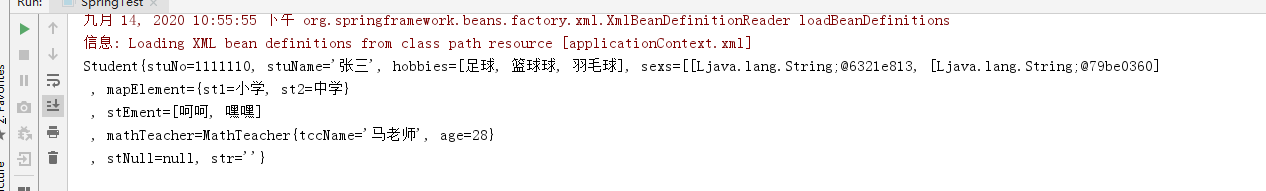
2.构造器方式,可以指定name属性或者index
<!--构造器方式-->
<bean id="student2" class="com.xqc.Student">
<!--
<constructor-arg value="111119" name="stuNo" ></constructor-arg>
<constructor-arg value="赵老师" name="stuName"></constructor-arg>
-->
<constructor-arg value="111119" index="0" ></constructor-arg>
<constructor-arg value="赵老师" index="1"></constructor-arg>
</bean>3.p名称空间注入,需要引入p标签空间
<!--p名称空间注入-->
<bean id="student3" class="com.xqc.Student" p:stuNo="14444" p:stuName="黄老师"></bean>
4.自动装配,使用autowire
<bean id="mathTeacher" class="com.xqc.MathTeacher">
<property name="tccName" value="马老师"></property>
<property name="age" value="28"></property>
</bean>
<!--自动注入,一般主要用于对象,简单类型是不能用的,会降低可读性,不建议用,byName|byType-->
<bean id="student4" class="com.xqc.Student" autowire="byName">
<property name="stuNo" value="99888"></property>
</bean>byName:本质就是通过ID,在容器中找bean的id与student中的引用类型mathTeacher一致的名称
byType:会自动根据autowire找到容器中的其他bean,是否与student中的引用类型MathTeacher类型一致的,有则自动注入,如果有重复的则报错,比如