使用vue实现图书后台管理
使用工具:HBuild X,真的是一款超实用的软件
附上下载地址:https://www.dcloud.io/hbuilderx.html
新建项目
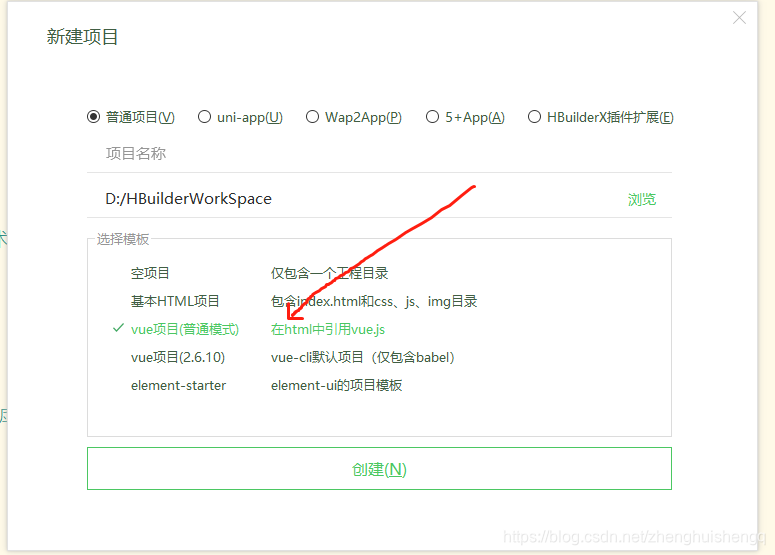
这就是为什么用这款软件的好处了,脚手架之类的环境以及其他插件,里面都设置好了
进入主题
css文件:
table{
border: 1px solid #e9e9e9;
width: 500px;
border-collapse: collapse;
border-spacing: 0;
}
th,td{
padding: 8px,16px;
border: 1px solid #e9e9e9;
text-align: align;
}
th{
background-color: #f7f7f7;
color: #0000ff;
font-weight: 600;
}
.js文件
const app = new Vue({
el:'#app',
data:{
books:[
{
id:1,
name:'《算法导论》',
date:'2020-4',
price:85.00,
count:1
},
{
id:2,
name:'《Linux编程技术》',
date:'2018-2',
price:59.00,
count:1
},
{
id:3,
name:'《深入理解java虚拟机》',
date:'2019-9',
price:95.00,
count:1
},
{
id:4,
name:'《编程大全》',
date:'2015-9',
price:89.00,
count:1
}
]
},
methods:{
increment(index){
this.books[index].count++;
},
discrement(index){
this.books[index].count--;
},
removeBooks(index){
/* 因为下标值比id刚好小1 */
this.books.splice(index,1);
}
},
computed:{
totalPrice(){
let sum = 0;
for (var i = 0; i < this.books.length; i++) {
sum = sum + this.books[i].count * this.books[i].price;
}
return sum;
}
}
})
最终的html文件
<!DOCTYPE html>
<html>
<head>
<meta charset="utf-8">
<title></title>
<link rel="stylesheet" type="text/css" href="../../css/day02_homeWrok.css"/>
</head>
<body>
<div id="app">
<div v-if="books.length >= 1">
<table align="center">
<thead>
<tr>
<th></th>
<th>书籍名称</th>
<th>出版日期</th>
<th>价格</th>
<th>购买数量</th>
<th>操作</th>
</tr>
</thead>
<tbody>
<tr v-for="(i,index) in books">
<td>{
{
i.id}}</td>
<td>{
{
i.name}}</td>
<td>{
{
i.date}}</td>
<td>{
{
i.price}}</td>
<td>
<button @click="discrement(index)" v-bind:disabled="i.count <= 1">-</button>
{
{
i.count}}
<button @click="increment(index)">+</button>
</td>
<td><button @click="removeBooks(index)">删除</button></td>
</tr>
</tbody>
</table>
<h3 align="center">总价格为:{
{
totalPrice}}</h3>
</div>
<div v-else>
<h2 align="center">订单为空</h2>
</div>
</div>
<script src="../../js/vue.js"></script>
<script src="../../js/day02_homeWrok.js"></script>
</body>
</html>
最终的页面

全部删除后的页面
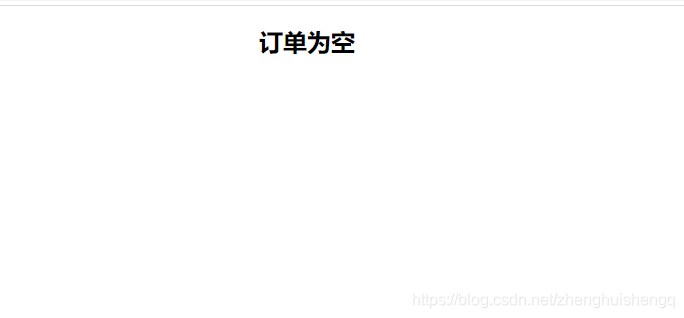
把这个写完,这个vue的基础语法就能过关了
另外:赠人玫瑰,手留余香
该小管理系统的出处来自:https://www.bilibili.com/video/BV15741177Eh?t=320&p=44