1、alternate-background-color:交替背景色,用于QAbstractItemView的子类(QColumnView、QHeaderView、QListView、QTableView、QTreeView)。使用的前提是开启了隔行变色设置:
setAlternatingRowColors(true);例,设置两个交替变换的背景色:
QTreeView {
alternate-background-color: blue;
background: yellow;
}2、background-color:背景色。
3、background:设置背景的简写形式。等效于指定background-color, background-image, background-repeat或background-position。以下类及其子类支持此属性:QAbstractItemView、QAbstractSpinBox、QCheckBox、QComboBox、QDialog、QFrame、QGroupBox、QLabel、QLineEdit、QMenu、QMenuBar、QPushButton、QRadioButton、QSplitter、QTextEdit、QToolTip、普通QWidgets。
例:
QTextEdit{
background: yellow
}
QPushButton{
background:url(D:/a.png);
}
QPushButton{
background: "#FFFFFF" url(D:/a.png);
}同时设置颜色和图片:

4、background-image:背景图片。例:
QFrame { background-image: url(:/images/hydro.png) }5、background-repeat:背景图片在哪个方向重复。如果未指定此属性,则在两个方向(重复)上重复背景图像。例:
QPushButton{
background: url(D:/a.png) "#FFFFFF";
background-repeat: repeat-x;
}
QPushButton{
background: url(D:/a.png) "#FFFFFF";
background-repeat: repeat-y;
}
QPushButton{
background: url(D:/a.png) "#FFFFFF";
background-repeat: repeat-xy;
}


6、background-position:背景图像在background-origin矩形内的对齐方式。如果未指定此属性,则对齐方式位于左上角。例:
QPushButton{
background: url(D:/a.png) "#FFFFFF";
background-position:bottom right;
background-repeat:x;
}
7、background-attachment:设置QAbstractScrollArea中的背景图像是相对于视口滚动还是固定的。 默认情况下,背景图像与视口一起滚动。例:
滚动:
QTextEdit {
background-image: url(D://a.png);
background-attachment: scroll;
}
固定:
QTextEdit {
background-image: url(D://a.png);
background-attachment: fixed;
}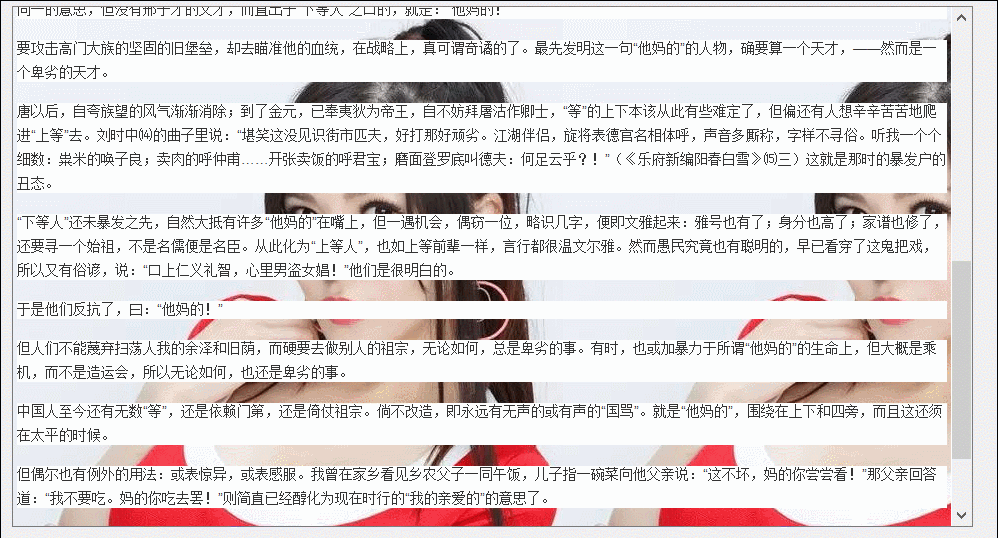
8、background-clip:设置元素的背景(背景图片或颜色)的填充规则。以下类及其子类支持此属性:QAbstractItemView、QAbstractSpinBox、QCheckBox、QComboBox、QDialog、QFrame、QGroupBox、QLabel、QPushButton、QRadioButton、QSplitter、QTextEdit、QToolTip。普通QWidgets也支持此属性。如果没有指定,默认值为border。
盒子模式:

例:
QPushButton{
background: url(D:/a.png) "#FFFFFF";
background-clip: content;
padding:50px;
}
9、background-origin:小部件的背景矩形,与background-position和background-image结合使用。值和background-clip一样。QAbstractItemView、QAbstractSpinBox、QCheckBox、QComboBox、QDialog、QFrame、QGroupBox、QLabel、QPushButton、QRadioButton、QSplitter、QTextEdit、QToolTip。普通QWidgets也支持此属性。
如果未指定此属性,则默认值为padding。
10、background-origin和background-clip的区别:
从名字上看clip是裁剪,即控件是设置背景之后,你想要设置裁剪掉一部分,只显示一部分,这时候可以用background-clip设置裁剪的区域。
origin意思是“原始”,background-origin设置铺设背景从哪个位置开始。
图片来自:https://blog.csdn.net/weixin_39256994/article/details/78698145
推荐阅读:
