Mac下安装ffmpeg的方式
- brew方式(优点:省去源码下载编译;弊端:安装后无法改变;具体操作:brew search ffmpeg =》brew install ffmpeg)
- 源码方式(下载源码编译安装,可定制化,支持相应工具功能去除或添加)
Mac/Linux编译ffmpeg
- 下载ffmpeg(下载)
git clone git clone https://git.ffmpeg.org/ffmpeg.git ffmpeg 或
-
编译ffmpeg
./configure --prefix=/usr/local/ffmpeg --enable-debug=3 --disable-static --enable-shared
make -j 4
make install -
注意:./configure --help可查看参数含义及作用,./configure --help | grep static可查看static相关命令,./configure --help | grep share可查看share相关指令,grep可筛选出感兴趣的指令查看。
结果查看
- cd /usr/local/ffmpeg/
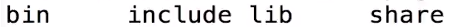
- cd bin

- ffmpeg可以进行推流,音视频处理
- ffmplay可以进行拉流,播放本地音视频文件
- ffprobe用于检测多媒体文件的格式和类型
- man ls,ffmpeg --help查看命令含义
- 设置环境变量:vi ~/.bash_profile export PATH=/usr/local/ffmpeg/bin
