主从备份
技术点:bin-log日志
开启主服务器的bin-log日志记录功能,将主服务器的bin-log日志传到从服务器,从服务器根据日志内容
将数据还原到本地。
主从服务器:
- 从服务器主动把主服务器上的数据同步到本地(备份)
- 从服务器分摊主服务器的查询压力(负载均衡)
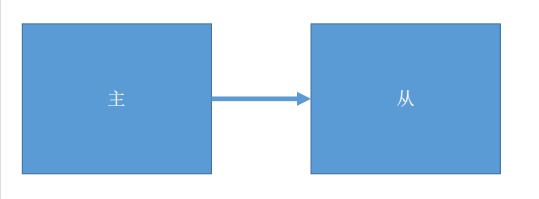
准备:
master:192.168.1.109
slave:192.168.1.108
都开启二进制日志,在my.cnf中设置:
[root@master ~]# vim /etc/my.cnf
#在[mysqld]下添加
log-bin=mysql-bin
server=9(8) #server随意设置,我这边是ip结尾数字
将mariadb设置开机自启动,然后开启mariadb:
systemctl enable mariadb
systemctl start mariadb
在主服务器授权,从服务器保存授权信息
grant replication slave on *.* to slave@'192.168.1.108' identified by 'oppo';
查看master节点的二进制日志的大小状态:
MariaDB [(none)]> show master status;
+------------------+----------+--------------+------------------+
| File | Position | Binlog_Do_DB | Binlog_Ignore_DB |
+------------------+----------+--------------+------------------+
| mysql-bin.000002 | 396 | | |
+------------------+----------+--------------+------------------+
1 row in set (0.00 sec)
从服务器接收授权:
change master to master_user='slave',master_password='oppo',master_host='192.168.1.109',master_log_file='mysql-bin.000002',master_log_pos=396;
在/var/lib/mysql目录下有个master.info的文件 ,则表示接受授权成功。
查看master.info:
[root@localhost mysql]# more master.info
18
mysql-bin.000002
396
192.168.1.109
slave
oppo
3306
60
0
0
1800.000
0
启动从服务器:
MariaDB [(none)]> start slave;
Query OK, 0 rows affected (0.00 sec)
查看从服务器是否开启成功:
MariaDB [(none)]> show slave status\G;
*************************** 1. row ***************************
Slave_IO_State: Waiting for master to send event
Master_Host: 192.168.1.109
Master_User: slave
Master_Port: 3306
Connect_Retry: 60
Master_Log_File: mysql-bin.000002
Read_Master_Log_Pos: 396
Relay_Log_File: mariadb-relay-bin.000002
Relay_Log_Pos: 529
Relay_Master_Log_File: mysql-bin.000002
` Slave_IO_Running: Yes` #主服务器向从服务器传递日志的进程启动
`Slave_SQL_Running: Yes` #解析主服务器传过来的日志中的语法是否正确的进程启动
Replicate_Do_DB:
Replicate_Ignore_DB:
Replicate_Do_Table:
Replicate_Ignore_Table:
Replicate_Wild_Do_Table:
Replicate_Wild_Ignore_Table:
Last_Errno: 0
Last_Error:
Skip_Counter: 0
Exec_Master_Log_Pos: 396
Relay_Log_Space: 825
Until_Condition: None
Until_Log_File:
Until_Log_Pos: 0
Master_SSL_Allowed: No
Master_SSL_CA_File:
Master_SSL_CA_Path:
Master_SSL_Cert:
Master_SSL_Cipher:
Master_SSL_Key:
Seconds_Behind_Master: 0
Master_SSL_Verify_Server_Cert: No
Last_IO_Errno: 0
Last_IO_Error:
Last_SQL_Errno: 0
Last_SQL_Error:
Replicate_Ignore_Server_Ids:
Master_Server_Id: 9
1 row in set (0.00 sec)
ERROR: No query specified
上面的两个进程启动则表明从服务器启动是成功的
检查主从配置是否成功
在master创建一个数据库:
MariaDB [(none)]> create database computer;
Query OK, 1 row affected (0.00 sec)
在从服务器查看是否生成数据库computer:
MariaDB [(none)]> show databases;
+--------------------+
| Database |
+--------------------+
| information_schema |
| `computer` | #主服务器创建的数据库已经同步到从服务器
| mysql |
| performance_schema |
| test |
+--------------------+
5 rows in set (0.00 sec)
主主备份
主主服务器(互为主从)
- 均摊写压力

设置配置文件mys.cnf
先停掉mariadb:
[root@master ~]# systemctl stop mariadb
修改08的配置文件:
log-bin=mysql-bin
#开启binlog日志
server=8
#server号每台maraidb都不一样,可以任意写
#replicate-do-db=test
binlog-ignore-db=mysql
#binlog-ignore-db=infomation_schema
#这三个是为了提高效率,将不必要的资源不写进二进制文件
auto-increment-increment=2
auto-increment-offset=1 #两台mysql各一个(2)
##这两个是为了防止主键冲突,数据的id号从1开始,每次递增2。即1,3,5......
修改09的配置文件:
log-bin=mysql-bin
#开启binlog日志
server=9
#server号每台maraidb都不一样,可以任意写
#replicate-do-db=test
binlog-ignore-db=mysql
#binlog-ignore-db=infomation_schema
#这三个是为了提高效率,将不必要的资源不写进二进制文件
auto-increment-increment=2
auto-increment-offset=2 #两台mysql各一个(1)
###这两个是为了防止主键冲突,数据的id号从1开始,每次递增2。即1,3,5......
开启两台maraidb数据库:
systemctm start maraidb
08为主授权,09为从接受授权:
MariaDB [(none)]> grant replication slave on *.* to slave@'192.168.1.109' identified by 'oppo';
Query OK, 0 rows affected (0.00 sec)
查看08master节点的二进制日志的大小状态:
MariaDB [(none)]> grant replication slave on *.* to slave@'192.168.1.109' identified by 'oppo';
Query OK, 0 rows affected (0.00 sec)
MariaDB [(none)]> show master status;
+------------------+----------+--------------+------------------+
| File | Position | Binlog_Do_DB | Binlog_Ignore_DB |
+------------------+----------+--------------+------------------+
| mysql-bin.000006 | 401 | | mysql |
+------------------+----------+--------------+------------------+
1 row in set (0.00 sec)
09slave节点接收授权:
MariaDB [(none)]> change master to master_user='slave',master_password='oppo',master_host='192.168.1.108',master_log_file='mysql-bin.000006',master_log_pos=401;
Query OK, 0 rows affected (2.15 sec)
在slave节点的/var/lib/mysql目录下有个master.info的文件:
[root@master mysql]# cat master.info
18
mysql-bin.000006
401
192.168.1.108
slave
oppo
3306
60
0
0
1800.000
0
启动从slave服务器:
MariaDB [(none)]> start slave;
Query OK, 0 rows affected (0.00 sec)
验证是否启动成功:
MariaDB [(none)]> show slave status\G;
*************************** 1. row ***************************
Slave_IO_State: Waiting for master to send event
Master_Host: 192.168.1.108
Master_User: slave
Master_Port: 3306
Connect_Retry: 60
Master_Log_File: mysql-bin.000006
Read_Master_Log_Pos: 489
Relay_Log_File: mariadb-relay-bin.000002
Relay_Log_Pos: 617
Relay_Master_Log_File: mysql-bin.000006
`Slave_IO_Running: Yes`
`Slave_SQL_Running: Yes` #这两个进程启动为yes则表示从服务器启动成功
Replicate_Do_DB:
Replicate_Ignore_DB:
Replicate_Do_Table:
Replicate_Ignore_Table:
Replicate_Wild_Do_Table:
Replicate_Wild_Ignore_Table:
Last_Errno: 0
Last_Error:
Skip_Counter: 0
Exec_Master_Log_Pos: 489
Relay_Log_Space: 913
Until_Condition: None
Until_Log_File:
Until_Log_Pos: 0
Master_SSL_Allowed: No
Master_SSL_CA_File:
Master_SSL_CA_Path:
Master_SSL_Cert:
Master_SSL_Cipher:
Master_SSL_Key:
Seconds_Behind_Master: 0
Master_SSL_Verify_Server_Cert: No
Last_IO_Errno: 0
Last_IO_Error:
Last_SQL_Errno: 0
Last_SQL_Error:
Replicate_Ignore_Server_Ids:
Master_Server_Id: 8
1 row in set (0.00 sec)
ERROR: No query specified
- 在主服务器(08)上创建一个数据库home:
MariaDB [(none)]> create database home;
Query OK, 1 row affected (0.00 sec)
MariaDB [(none)]> show databases;
+--------------------+
| Database |
+--------------------+
| information_schema |
| home |
| mysql |
| performance_schema |
| test |
+--------------------+
5 rows in set (1.59 sec)
- 在从(09)服务器查看是否有新创建的home库:
MariaDB [(none)]> show databases;
+--------------------+
| Database |
+--------------------+
| information_schema |
| home |
| mysql |
| performance_schema |
| test |
+--------------------+
5 rows in set (1.83 sec)
主(08)从(09)配置成功。
再按照该操作进行一次以09为主,08为从的操作即为主主备份。
一主多从
master:192.168.1.108
slave1:192.168.1.109
slave2:192.168.1.110
按照主从的配置,分别操作即可,注意server号、授权IP、接受授权的IP/文件、文件大小的不同。
多主一从
master1:192.168.1.108
master2:192.168.1.109
slave1:192.168.1.110
安装mariadb
分别在三台机器上安装mariadb:
yum -y install mariadb*
主服务器配置
master1修改配置文件:
vim /etc/my.cnf
#在[mysqld]下添加
log-bin=mysql-bin
server-id=8
启动mariadb:
systemctl start mariadb
授权:
MariaDB [(none)]> grant replication slave on *.* to slave@'192.168.1.110' identified by 'oppo';
Query OK, 0 rows affected (0.00 sec)
查看主服务器的bin-log状态:
grant replication slave on *.* to slave@'192.168.1.110' identified by 'oppo';
MariaDB [(none)]> show master status;
+------------------+----------+--------------+------------------+
| File | Position | Binlog_Do_DB | Binlog_Ignore_DB |
+------------------+----------+--------------+------------------+
| mysql-bin.000002 | 534 | | |
+------------------+----------+--------------+------------------+
1 row in set (0.00 sec)
> `这一步记住查看到的信息,后面接受授权会用到`
同样在master2上修改配置文件
##修改从服务器配置文件:
#M-M-S
[mysqld_multi]
mysqld=/usr/bin/mysqld_safe
mysqladmin=/usr/bin/mysqladmin
log=/tmp/multi.log
[mysqld8]
port=3306
datadir=/var/lib/mysqla/
pid-file=/var/lib/mysqla/mysqld.pid
socket=/var/lib/mysqla/mysql.sock
user=mysql
server-id=10
[mysqld9]
port=3307
datadir=/var/lib/mysqlb/
pid-file=/var/lib/mysqlb/mysqld.pid
socket=/var/lib/mysqlb/mysql.sock
user=mysql
server-id=10
初始化从服务器数据库,生成mysqla,mysqlb目录:
[root@localhost mysql]# mysql_install_db --datadir=/var/lib/mysqla --user=mysql
Installing MariaDB/MySQL system tables in '/var/lib/mysqla' ...
210320 14:26:06 [Note] /usr/libexec/mysqld (mysqld 5.5.68-MariaDB) starting as process 16753 ...
`OK`
Filling help tables...
210320 14:26:08 [Note] /usr/libexec/mysqld (mysqld 5.5.68-MariaDB) starting as process 16761 ...
`OK`
[root@localhost mysql]# mysql_install_db --datadir=/var/lib/mysqlb --user=mysql
Installing MariaDB/MySQL system tables in '/var/lib/mysqlb' ...
210320 14:27:22 [Note] /usr/libexec/mysqld (mysqld 5.5.68-MariaDB) starting as process 16801 ...
`OK`
Filling help tables...
210320 14:27:24 [Note] /usr/libexec/mysqld (mysqld 5.5.68-MariaDB) starting as process 16810 ...
`OK`
为防止权限出问题,将mysqla,mysqlb修改为mysql所有:
[root@localhost lib]# chown -R mysql:mysql mysqla
[root@localhost lib]# chown -R mysql:mysql mysqlb
启动服务器线程:
[root@localhost lib]# mysqld_multi --defaults-file=/etc/my.cnf start 8
[root@localhost lib]# mysqld_multi --defaults-file=/etc/my.cnf start 9
#mysqld_multi 在配置文件中的模块
#--defaults-file 配置文件
#start 8 开启线程8(配置文件中[mysqld8]中的数字)
查看端口,确认是否开启:
[root@localhost lib]# netstat -natp |grep :330
tcp 0 0 0.0.0.0:3306 0.0.0.0:* LISTEN 17059/mysqld
tcp 0 0 0.0.0.0:3307 0.0.0.0:* LISTEN 17300/mysqld
分别登录两个mysql进程:
mysql -uroot -P 3306 -S /var/lib/mysqla/mysql.sock
mysql -uroot -P 3307 -S /var/lib/mysqlb/mysql.sock
对应上面的进程进行接受授权:
change master to master_user='slave',master_password='oppo',master_host='192.168.1.108',master_log_file='mysql-bin.000002',master_log_pos=534;
change master to master_user='slave',master_password='oppo',master_host='192.168.1.109',master_log_file='mysql-bin.000001',master_log_pos=534;
分别启动从进程:
MariaDB [(none)]> start slave;
Query OK, 0 rows affected (0.00 sec)
分别查看slave的进程是否启动:
MariaDB [(none)]> show slave status\G;
*************************** 1. row ***************************
Slave_IO_State: Waiting for master to send event
Master_Host: 192.168.1.109
Master_User: slave
Master_Port: 3306
Connect_Retry: 60
Master_Log_File: mysql-bin.000001
Read_Master_Log_Pos: 534
Relay_Log_File: mysqld-relay-bin.000002
Relay_Log_Pos: 529
Relay_Master_Log_File: mysql-bin.000001
`Slave_IO_Running: Yes`
`Slave_SQL_Running: Yes`
...............................
在数据库中操作看是否成功:
在master1中创建aaa数据库,然后在slave8线程中查看是否有新建的aaa数据库:
#master新建
MariaDB [(none)]> create database aaa;
Query OK, 1 row affected (0.00 sec)
#slave8查看
MariaDB [(none)]> show databases;
+--------------------+
| Database |
+--------------------+
| information_schema |
| aaa |
| mysql |
| performance_schema |
| test |
+--------------------+
5 rows in set (0.00 sec)
在master2中创建bbb数据库,然后在slave9线程中查看是否有新建的bbb数据库:
#master新建
MariaDB [(none)]> create database bbb;
Query OK, 1 row affected (0.00 sec)
#slave9查看
MariaDB [(none)]> show databases;
+--------------------+
| Database |
+--------------------+
| information_schema |
| bbb |
| mysql |
| performance_schema |
| test |
+--------------------+
5 rows in set (0.00 sec)
至此,配置成功。