导入依赖
<dependencies>
<!-- 引入log4j日志依赖 -->
<dependency>
<groupId>org.springframework.boot</groupId>
<artifactId>spring-boot-starter-log4j</artifactId>
<version>1.3.8.RELEASE</version>
</dependency>
<!-- 阿里开源数据源 -->
<dependency>
<groupId>com.alibaba</groupId>
<artifactId>druid</artifactId>
<version>1.1.0</version>
</dependency>
<dependency>
<groupId>com.alibaba</groupId>
<artifactId>druid-spring-boot-starter</artifactId>
<version>1.1.0</version>
</dependency>
<dependency>
<groupId>mysql</groupId>
<artifactId>mysql-connector-java</artifactId>
<version>5.1.41</version>
</dependency>
<!--mybatis-->
<dependency>
<groupId>org.mybatis.spring.boot</groupId>
<artifactId>mybatis-spring-boot-starter</artifactId>
<version>1.3.1</version>
</dependency>
<!--mapper-->
<dependency>
<groupId>tk.mybatis</groupId>
<artifactId>mapper-spring-boot-starter</artifactId>
<version>1.2.4</version>
</dependency>
<!-- mybatis 逆向生成工具 -->
<dependency>
<groupId>org.mybatis.generator</groupId>
<artifactId>mybatis-generator-core</artifactId>
<version>1.3.2</version>
<scope>compile</scope>
<optional>true</optional>
</dependency>
</dependencies>
如何配置
- 首先明确下数据库有哪些表

- 接着来看具体的配置
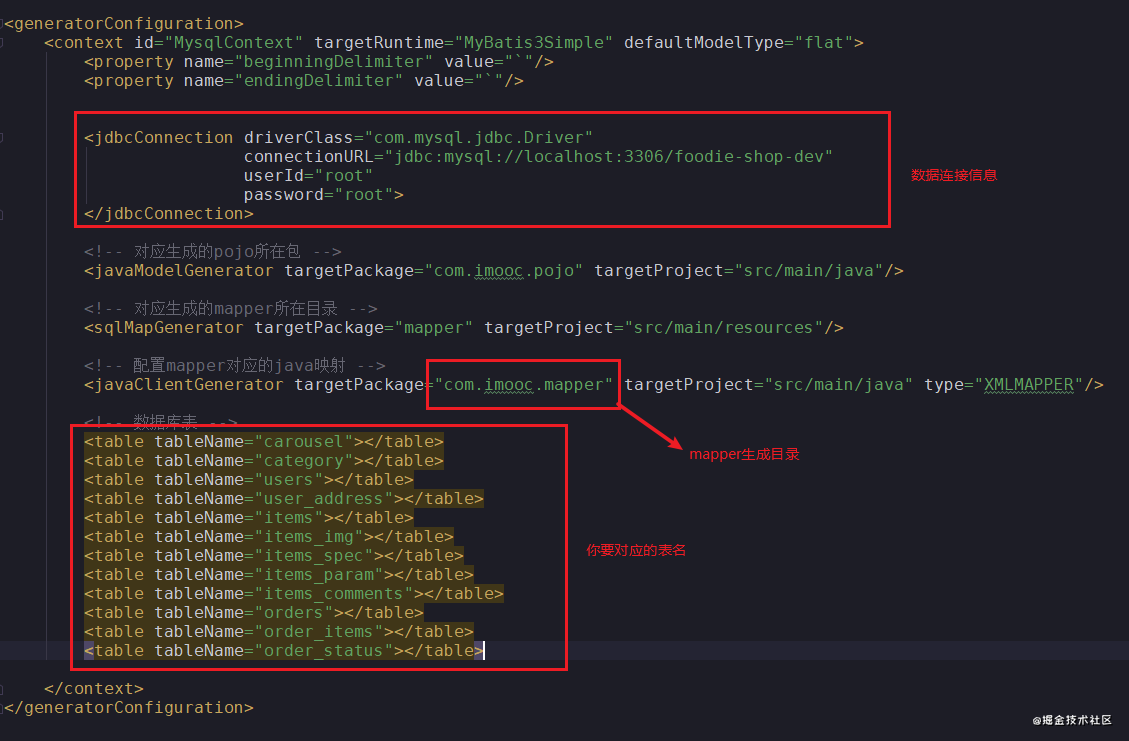
启动程序
public void generator() throws Exception {
List<String> warnings = new ArrayList<String>();
boolean overwrite = true;
//指定 逆向工程配置文件
File configFile = new File("generatorConfig.xml");
ConfigurationParser cp = new ConfigurationParser(warnings);
Configuration config = cp.parseConfiguration(configFile);
DefaultShellCallback callback = new DefaultShellCallback(overwrite);
MyBatisGenerator myBatisGenerator = new MyBatisGenerator(config,
callback, warnings);
myBatisGenerator.generate(null);
}
public static void main(String[] args) throws Exception {
try {
GeneratorDisplay generatorSqlmap = new GeneratorDisplay();
generatorSqlmap.generator();
} catch (Exception e) {
e.printStackTrace();
}
}
讲道理,这方法我也不懂。可以理解为工具类吧,反正直接复制过去就能用。直接运行就对了!奥利给!
配置文件记得放在根目录下,就是和pom.xml平级
结果
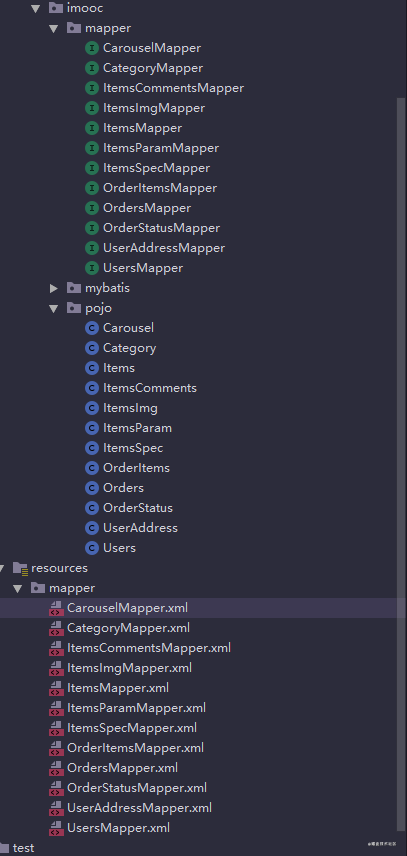
自动生成了mapper,pojo和xml文件啦!