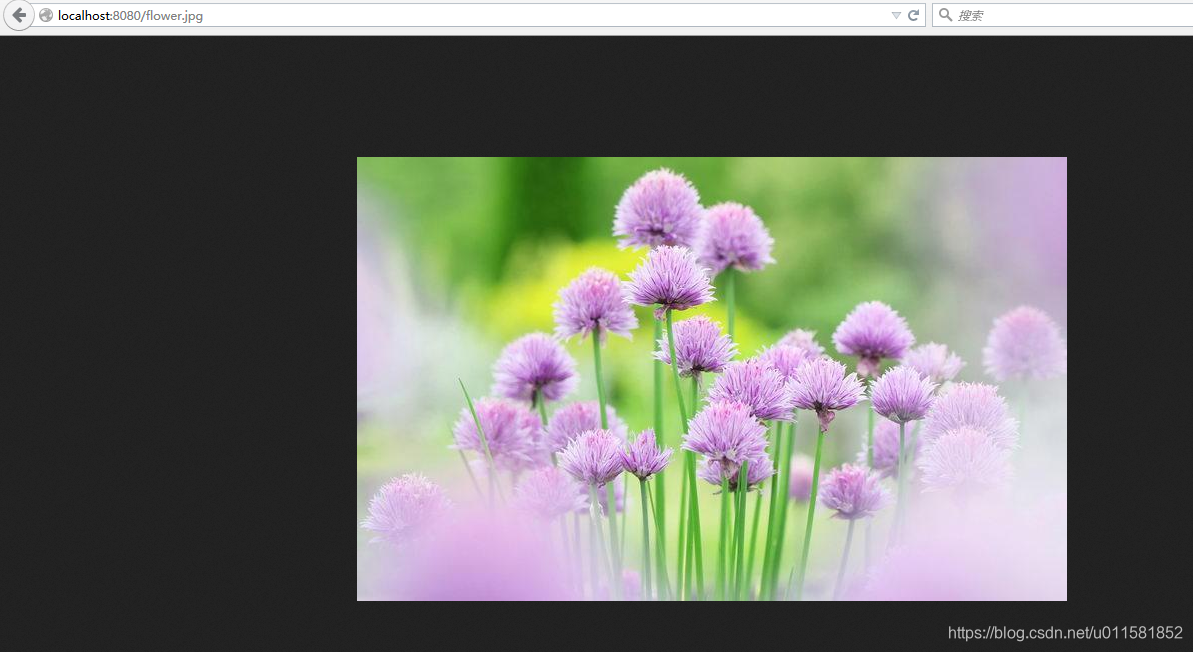SpringBoot 访问静态资源
1 SpringBoot从classpath/static的目录
在resources 下新增static目录
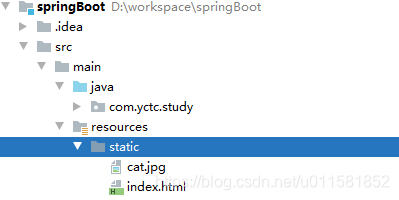
修改静态资源路径配置
package com.yctc.study.first.config;
import org.springframework.context.annotation.Configuration;
import org.springframework.web.servlet.config.annotation.ResourceHandlerRegistry;
import org.springframework.web.servlet.config.annotation.WebMvcConfigurerAdapter;
@Configuration
public class MyWebAppConfig extends WebMvcConfigurerAdapter {
@Override
public void addResourceHandlers(ResourceHandlerRegistry registry) {
//配置模板资源路径
registry.addResourceHandler("/**").addResourceLocations("classpath:/");
registry.addResourceHandler("/static").addResourceLocations("classpath:/static");
}
}
html代码
<!DOCTYPE HTML PUBLIC "-//W3C//DTD HTML 4.01 Transitional//EN"
"http://www.w3.org/TR/html4/loose.dtd">
<html>
<head>
<title>静态资源访问方式一</title>
</head>
<body>
<img src="cat.jpg" alt="">
</body>
</html>
运行结果
访问路径http://localhost:8080/static/cat.jpg
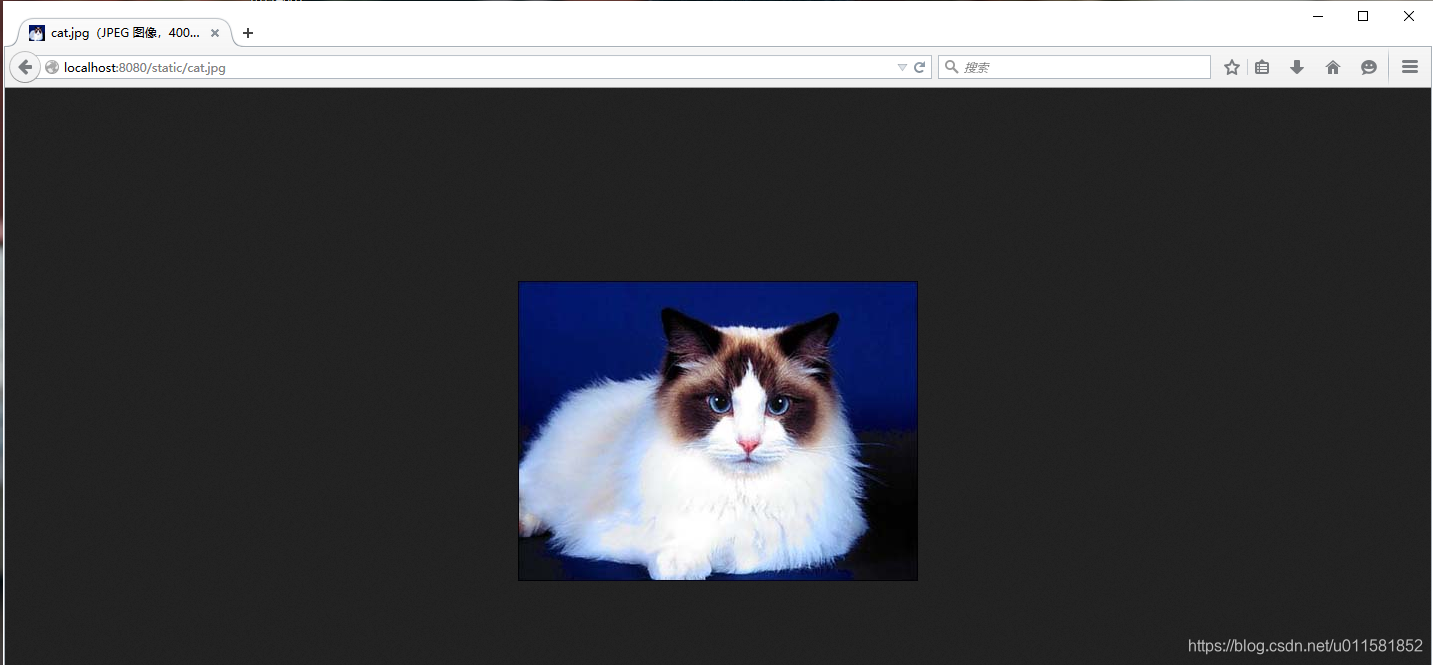
访问路径http://localhost:8080/static/index.html
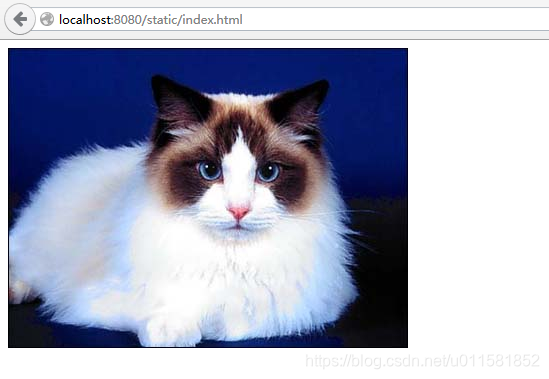
2 ServletContext根目录下(在src/main/webapp 目录名称必须要webapp)
目录
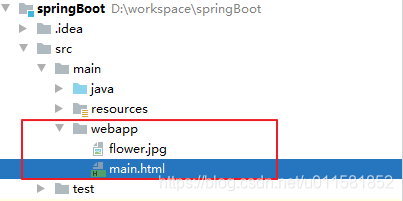
html代码
<!DOCTYPE HTML PUBLIC "-//W3C//DTD HTML 4.01 Transitional//EN"
"http://www.w3.org/TR/html4/loose.dtd">
<html>
<head>
<title>静态资源访问方式二</title>
</head>
<body>
<img src="flower.jpg" alt="">
</body>
</html>
运行结果
访问路径http://localhost:8080/main.html

访问路径http://localhost:8080/flower.jpg