一。简介
本篇博客所讲的为RabbitMQ六种通信模式之一的路由模式。
模式说明
路由模式特点:
- 队列与交换机的绑定,不能是任意绑定了,而是要指定一个RoutingKey(路由key)
- 消息的发送方在 向 Exchange发送消息时,也必须指定消息的 RoutingKey。
- Exchange不再把消息交给每一个绑定的队列,而是根据消息的Routing
- Key进行判断,只有队列的Routingkey与消息的 Routing key完全一致,才会接收到消息
官网给出的图如下所示:
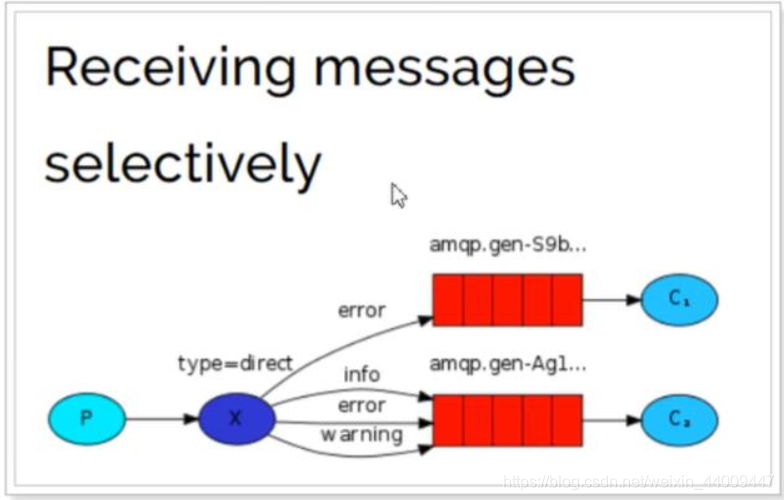
图解:
P:生产者,向Exchange发送消息,发送消息时,会指定一个routing key。
X:Exchange(交换机),接收生产者的消息,然后把消息递交给 与routing key完全匹配的队列
C1:消费者,其所在队列指定了需要routing key 为 error 的消息
C2:消费者,其所在队列指定了需要routing key 为 info、error、warning 的消息
二。代码实现
在编码上与 Publish/Subscribe发布与订阅模式 的区别是交换机的类型为:Direct,还有队列绑定交换机的时候需要指定routing key。
1.连接工具类:
import com.rabbitmq.client.Connection;
import com.rabbitmq.client.ConnectionFactory;
/**
* 创建连接工具类
*/
public class ConnectionUtil {
public static Connection getConnection() throws Exception {
//创建连接工厂
ConnectionFactory connectionFactory = new ConnectionFactory();
//主机地址;默认为 localhost
connectionFactory.setHost("localhost");
//连接端口;默认为 5672
connectionFactory.setPort(5672);
//虚拟主机名称;默认为 /
connectionFactory.setVirtualHost("hello");
//连接用户名;默认为guest
connectionFactory.setUsername("guest");
//连接密码;默认为guest
connectionFactory.setPassword("guest");
//创建连接
return connectionFactory.newConnection();
}
}
2.消息生产者:
import com.rabbitmq.client.BuiltinExchangeType;
import com.rabbitmq.client.Channel;
import com.rabbitmq.client.Connection;
/**
* 路由模式的交换机类型为:direct
*/
public class Producer {
//交换机名称
static final String DIRECT_EXCHAGE = "direct_exchange";
//队列名称
static final String DIRECT_QUEUE_INSERT = "direct_queue_insert";
//队列名称
static final String DIRECT_QUEUE_UPDATE = "direct_queue_update";
public static void main(String[] args) throws Exception {
//创建连接
Connection connection = ConnectionUtil.getConnection();
// 创建频道
Channel channel = connection.createChannel();
/**
* 声明交换机
* 参数1:交换机名称
* 参数2:交换机类型,fanout、topic、direct、headers
*/
channel.exchangeDeclare(DIRECT_EXCHAGE, BuiltinExchangeType.DIRECT);
// 声明(创建)队列
/**
* 参数1:队列名称
* 参数2:是否定义持久化队列
* 参数3:是否独占本次连接
* 参数4:是否在不使用的时候自动删除队列
* 参数5:队列其它参数
*/
channel.queueDeclare(DIRECT_QUEUE_INSERT, true, false, false, null);
channel.queueDeclare(DIRECT_QUEUE_UPDATE, true, false, false, null);
//队列绑定交换机
channel.queueBind(DIRECT_QUEUE_INSERT, DIRECT_EXCHAGE, "insert");
channel.queueBind(DIRECT_QUEUE_UPDATE, DIRECT_EXCHAGE, "update");
// 发送信息
String message = "新增了商品。路由模式;routing key 为 insert " ;
/**
* 参数1:交换机名称,如果没有指定则使用默认Default Exchage
* 参数2:路由key,简单模式可以传递队列名称
* 参数3:消息其它属性
* 参数4:消息内容
*/
channel.basicPublish(DIRECT_EXCHAGE, "insert", null, message.getBytes());
System.out.println("已发送消息:" + message);
// 发送信息
message = "修改了商品。路由模式;routing key 为 update" ;
/**
* 参数1:交换机名称,如果没有指定则使用默认Default Exchage
* 参数2:路由key,简单模式可以传递队列名称
* 参数3:消息其它属性
* 参数4:消息内容
*/
channel.basicPublish(DIRECT_EXCHAGE, "update", null, message.getBytes());
System.out.println("已发送消息:" + message);
// 关闭资源
channel.close();
connection.close();
}
}
3.消息消费者1:
import com.rabbitmq.client.*;
import java.io.IOException;
/**
* 消费者1
*/
public class Consumer1 {
public static void main(String[] args) throws Exception {
Connection connection = ConnectionUtil.getConnection();
// 创建频道
Channel channel = connection.createChannel();
//声明交换机
channel.exchangeDeclare(Producer.DIRECT_EXCHAGE, BuiltinExchangeType.DIRECT);
// 声明(创建)队列
/**
* 参数1:队列名称
* 参数2:是否定义持久化队列
* 参数3:是否独占本次连接
* 参数4:是否在不使用的时候自动删除队列
* 参数5:队列其它参数
*/
channel.queueDeclare(Producer.DIRECT_QUEUE_INSERT, true, false, false, null);
//队列绑定交换机
channel.queueBind(Producer.DIRECT_QUEUE_INSERT, Producer.DIRECT_EXCHAGE, "insert");
//创建消费者;并设置消息处理
DefaultConsumer consumer = new DefaultConsumer(channel){
@Override
/**
* consumerTag 消息者标签,在channel.basicConsume时候可以指定
* envelope 消息包的内容,可从中获取消息id,消息routingkey,交换机,消息和重传标志(收到消息失败后是否需要重新发送)
* properties 属性信息
* body 消息
*/
public void handleDelivery(String consumerTag, Envelope envelope, AMQP.BasicProperties properties, byte[] body) throws IOException {
//路由key
System.out.println("路由key为:" + envelope.getRoutingKey());
//交换机
System.out.println("交换机为:" + envelope.getExchange());
//消息id
System.out.println("消息id为:" + envelope.getDeliveryTag());
//收到的消息
System.out.println("消费者1-接收到的消息为:" + new String(body, "utf-8"));
}
};
//监听消息
/**
* 参数1:队列名称
* 参数2:是否自动确认,设置为true为表示消息接收到自动向mq回复接收到了,mq接收到回复会删除消息,设置为false则需要手动确认
* 参数3:消息接收到后回调
*/
channel.basicConsume(Producer.DIRECT_QUEUE_INSERT, true, consumer);
}
}
4.消息消费者2:
import com.rabbitmq.client.*;
import java.io.IOException;
/**
* 消费者2
*/
public class Consumer2 {
public static void main(String[] args) throws Exception {
Connection connection = ConnectionUtil.getConnection();
// 创建频道
Channel channel = connection.createChannel();
//声明交换机
channel.exchangeDeclare(Producer.DIRECT_EXCHAGE, BuiltinExchangeType.DIRECT);
// 声明(创建)队列
/**
* 参数1:队列名称
* 参数2:是否定义持久化队列
* 参数3:是否独占本次连接
* 参数4:是否在不使用的时候自动删除队列
* 参数5:队列其它参数
*/
channel.queueDeclare(Producer.DIRECT_QUEUE_UPDATE, true, false, false, null);
//队列绑定交换机
channel.queueBind(Producer.DIRECT_QUEUE_UPDATE, Producer.DIRECT_EXCHAGE, "update");
//创建消费者;并设置消息处理
DefaultConsumer consumer = new DefaultConsumer(channel){
@Override
/**
* consumerTag 消息者标签,在channel.basicConsume时候可以指定
* envelope 消息包的内容,可从中获取消息id,消息routingkey,交换机,消息和重传标志(收到消息失败后是否需要重新发送)
* properties 属性信息
* body 消息
*/
public void handleDelivery(String consumerTag, Envelope envelope, AMQP.BasicProperties properties, byte[] body) throws IOException {
//路由key
System.out.println("路由key为:" + envelope.getRoutingKey());
//交换机
System.out.println("交换机为:" + envelope.getExchange());
//消息id
System.out.println("消息id为:" + envelope.getDeliveryTag());
//收到的消息
System.out.println("消费者2-接收到的消息为:" + new String(body, "utf-8"));
}
};
//监听消息
/**
* 参数1:队列名称
* 参数2:是否自动确认,设置为true为表示消息接收到自动向mq回复接收到了,mq接收到回复会删除消息,设置为false则需要手动确认
* 参数3:消息接收到后回调
*/
channel.basicConsume(Producer.DIRECT_QUEUE_UPDATE, true, consumer);
}
}
三。程序运行效果
1.启动消息生产者,生成交换机direct_exchange,并绑定两个消息队列direct_queue_insert和direct_queue_update,分别发送一条消息进入这两个队列中:
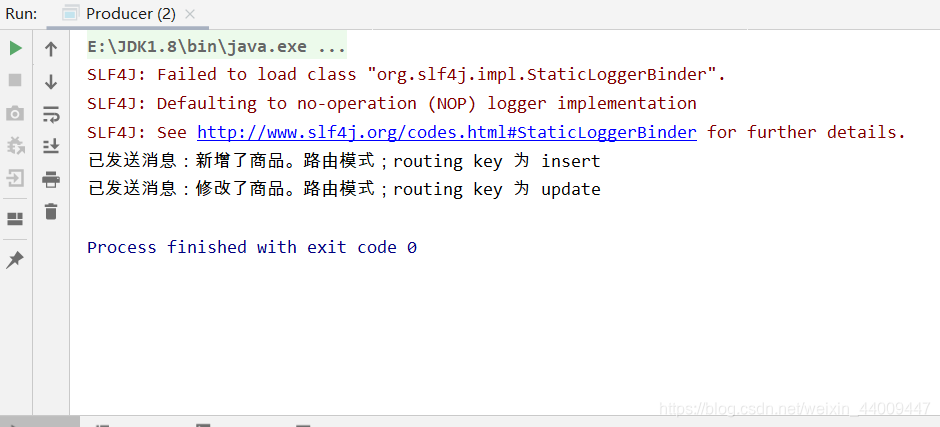
生成交换机direct_exchange:
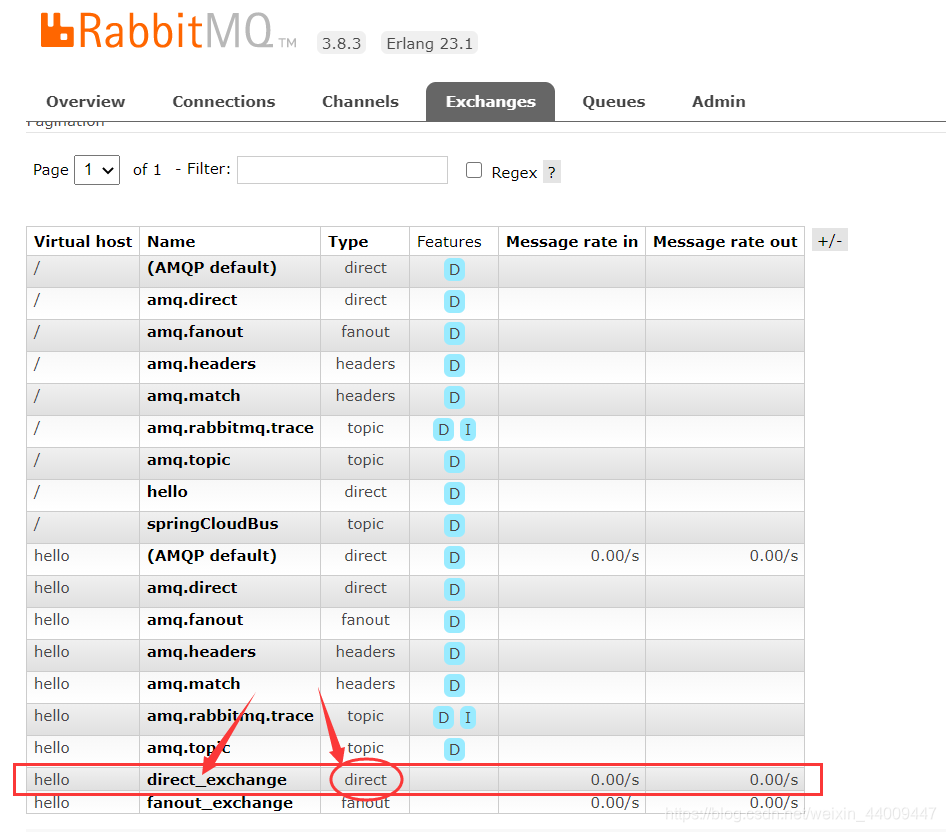
绑定两个消息队列direct_queue_insert和direct_queue_update:
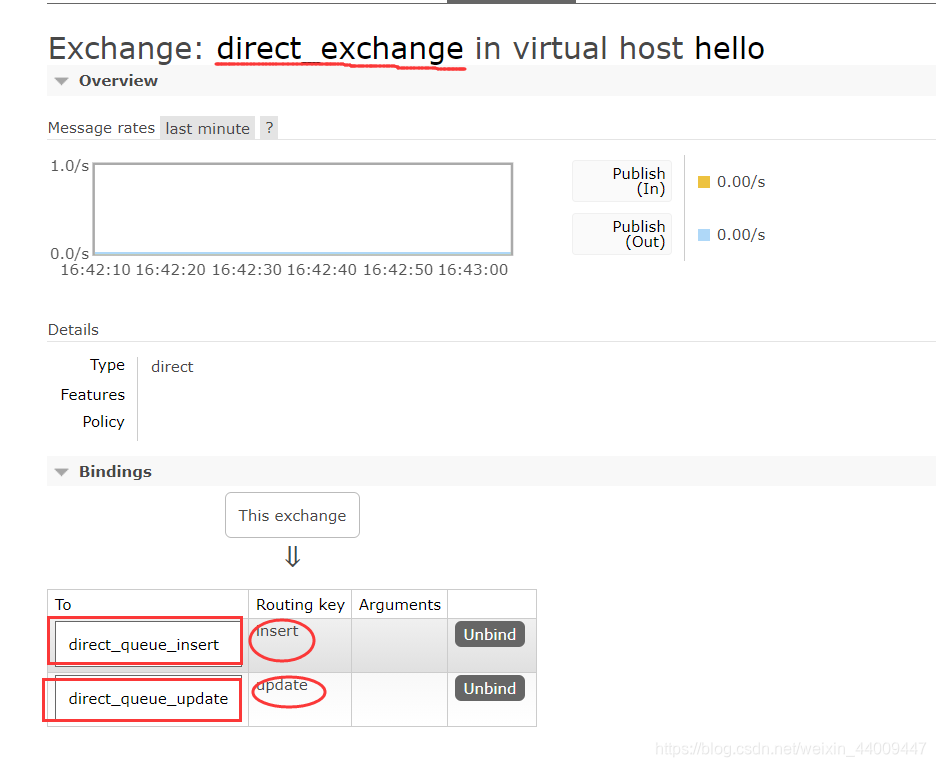
direct_queue_insert队列中的消息:
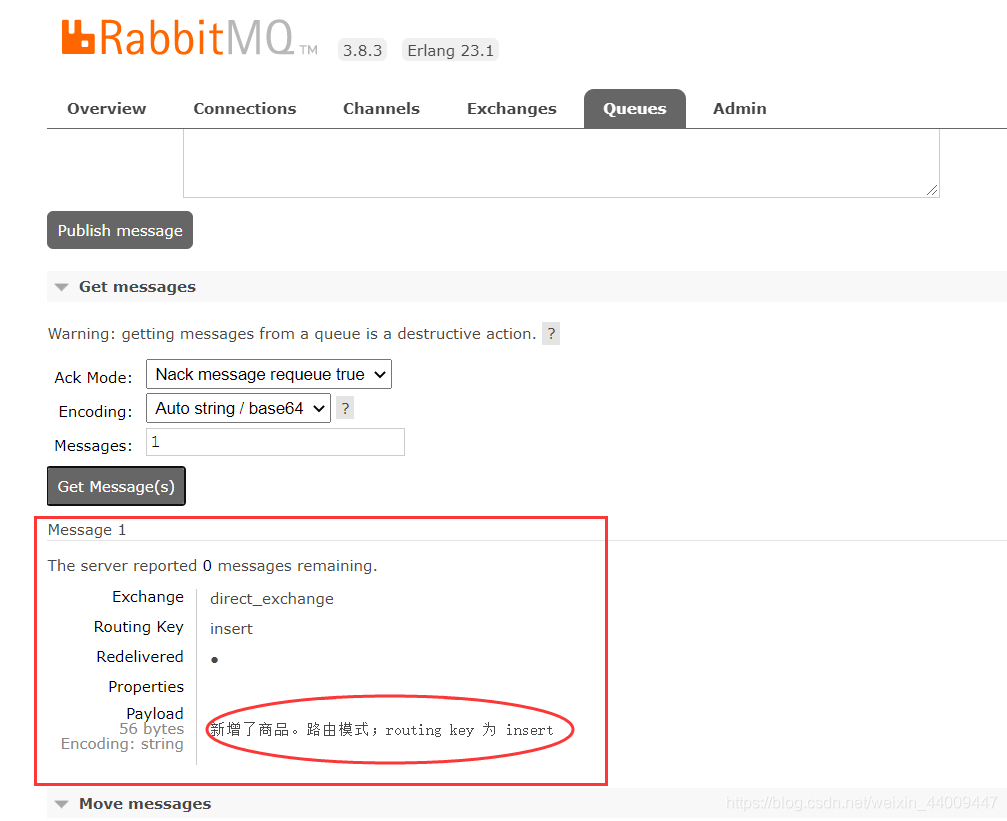
direct_queue_update中的消息:

2.启动消费者1,声明交换机以及队列并绑定队列,消费direct_queue_insert队列中的消息:
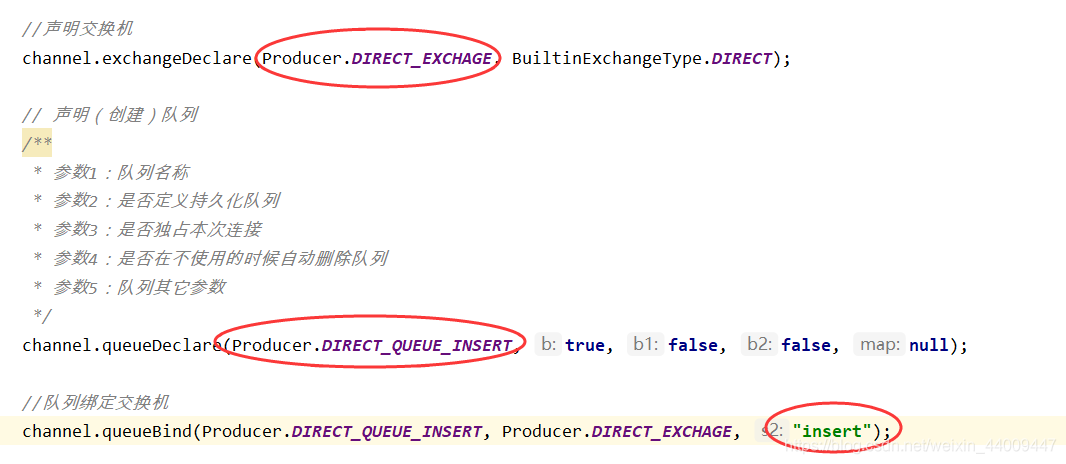
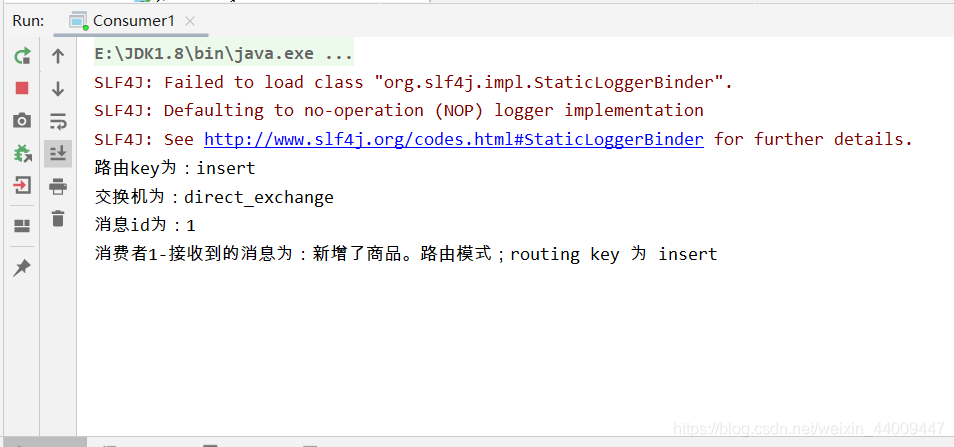
3.启动消费者2,声明交换机以及队列并绑定队列,消费direct_queue_update中的消息:
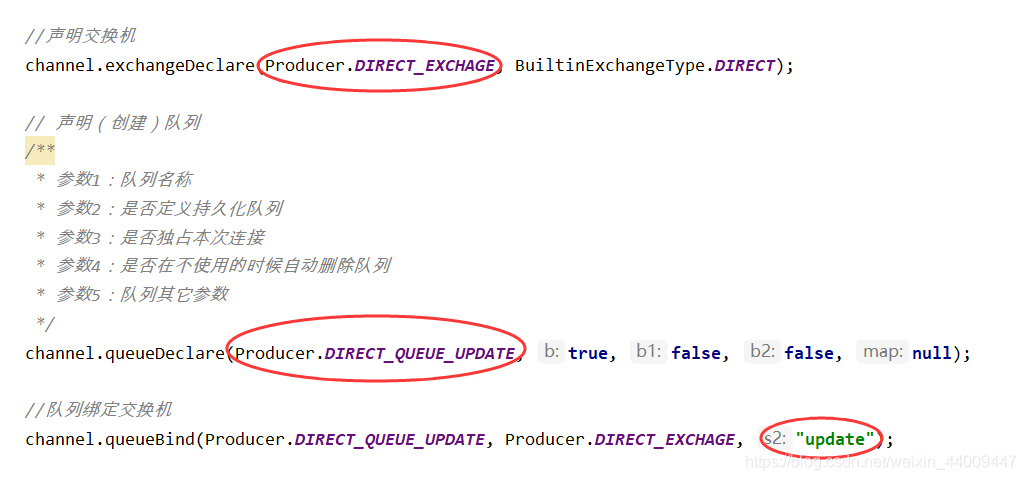
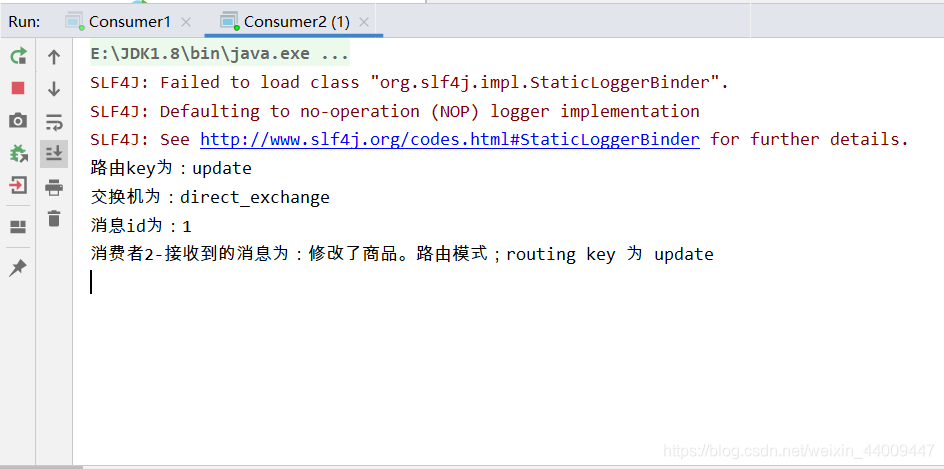
结论:
Routing模式要求队列在绑定交换机时要指定routing key,消息会转发到符合routing key的队列。
四。模式总结
1、简单模式 HelloWorld
一个生产者、一个消费者,不需要设置交换机(使用默认的交换机)
2、工作队列模式 Work Queue
一个生产者、多个消费者(竞争关系),不需要设置交换机(使用默认的交换机)
3、发布订阅模式 Publish/subscribe
需要设置类型为fanout的交换机,并且交换机和队列进行绑定,当发送消息到交换机后,交换机会将消息发送到绑定的队列
4、路由模式 Routing
需要设置类型为direct的交换机,交换机和队列进行绑定,并且指定routing key,当发送消息到交换机后,交换机会根据routing key将消息发送到对应的队列
5、通配符模式 Topic
需要设置类型为topic的交换机,交换机和队列进行绑定,并且指定通配符方式的routing key,当发送消息到交换机后,交换机会根据routing key将消息发送到对应的队列