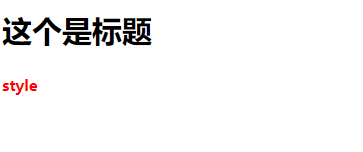jsx的state可绑定到html的属性上
html的属性后面使用{}符号来绑定react组件中的值
<script type="text/babel">
class App extends React.Component {
constructor(){
super()
this.state = {
title:'这个是标题'
}
}
render(){
return(
<div>
<h2 title={
this.state.title}>这个是标题</h2>
</div>
)
}
}
ReactDOM.render(<App/>,document.getElementById("app"))
</script>
jsx的state可绑定到html的class中
- 因为再react中,已经使用了class 作为创建组件的语法糖,因此和html 中的class重名了,react不推荐使用’class’这个单词来作为类的名称,因此我们使用className
<h2 className="title box "></h2>
- 那么如何在className中动态绑定class呢?
可以使用{}符号包裹class的名称,然后再用js的写法来动态绑定class
//active为true or false? 如果为true则添加'active' ,false添加 '',即不添加class名称
<h2 className={
'title box' + ( this.state.active ? "active" : '')}></h2>
jsx的state可绑定到html的style
html的style属性,即内联样式,jsx可以绑定
- style同样使用
{}符号来进行绑定 {}符号中添加{},代表一个对象,对象中必须严格按照js的对象格式书写,如果键值不添加"",那么视为变量名称- 对象中的css名称使用驼峰命名法
<h2 style={
{
color:'red',fontSize:this.state.fontSize}}>style</h2>