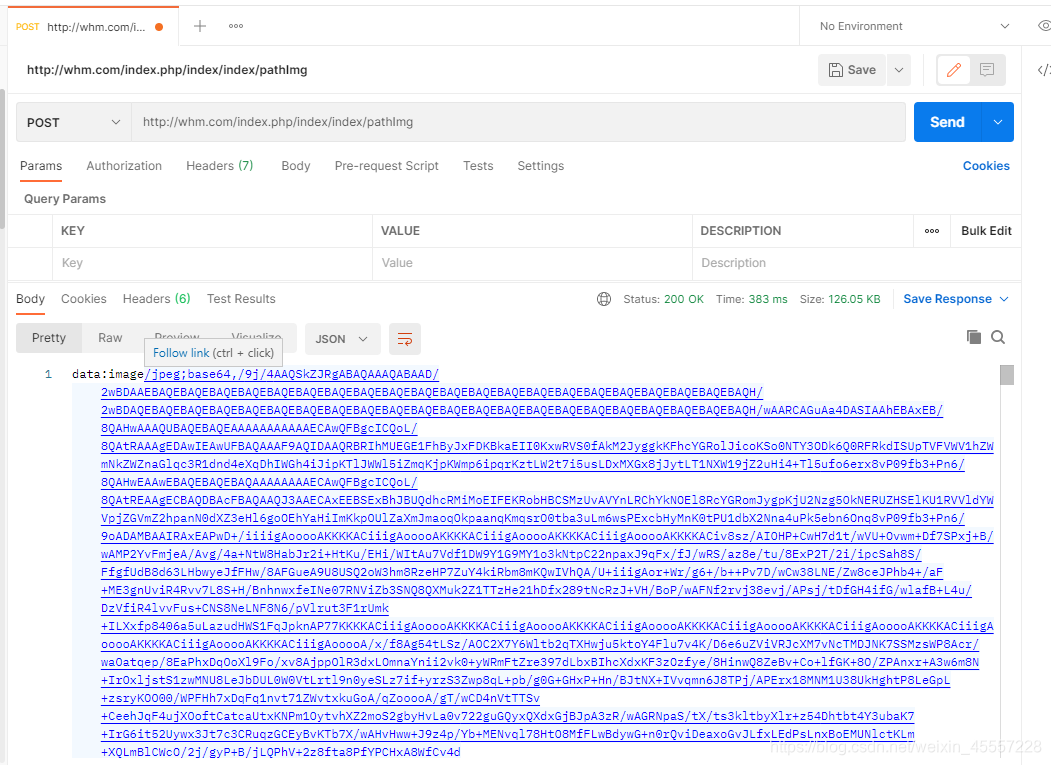小程序注册上线后填入appid
<?php
namespace app\index\controller;
class Index
{
public function pathImg()
{
$goods_id = '7'; //商品id
//配置APPID、APPSECRET
$APPID = "填入你的appid";
$APPSECRET = "秘钥";
//获取access_token
$access_token = "https://api.weixin.qq.com/cgi-bin/token?grant_type=client_credential&appid=$APPID&secret=$APPSECRET";
$json = $this->httpRequest($access_token);
$json = json_decode($json, true);
$ACCESS_TOKEN = $json['access_token'];
//如果要获取小程序码,请求这个接口
$qcode ="https://api.weixin.qq.com/wxa/getwxacodeunlimit?access_token=$ACCESS_TOKEN";
$param = json_encode(array("page"=>"pages/index/index","scene"=>$goods_id));
//如果要获取二维码,请求这个接口
// $qcode ="https://api.weixin.qq.com/cgi-bin/wxaapp/createwxaqrcode?access_token=$ACCESS_TOKEN";
// $param = json_encode(array("path"=>"pages/comm_details/comm_details?goods_id=$goods_id","width"=> 150));
//POST参数
$result = $this->httpRequest($qcode, $param, "POST");
//生成二维码
file_put_contents("SP7.png", $result);
//qrcode.png这个就是你生成的二维码图片,可以存到你指定的路径,例如:/update/img/qrcode.png
$base64_image ="data:image/jpeg;base64,".base64_encode($result);
echo $base64_image;
}
//curl请求
public function httpRequest($url, $data='', $method='GET')
{
$curl = curl_init();
curl_setopt($curl, CURLOPT_URL, $url);
curl_setopt($curl, CURLOPT_SSL_VERIFYPEER, 0);
curl_setopt($curl, CURLOPT_SSL_VERIFYHOST, 0);
curl_setopt($curl, CURLOPT_USERAGENT, $_SERVER['HTTP_USER_AGENT']);
curl_setopt($curl, CURLOPT_FOLLOWLOCATION, 1);
curl_setopt($curl, CURLOPT_AUTOREFERER, 1);
if ($method=='POST') {
curl_setopt($curl, CURLOPT_POST, 1);
if ($data != '') {
curl_setopt($curl, CURLOPT_POSTFIELDS, $data);
}
}
curl_setopt($curl, CURLOPT_TIMEOUT, 30);
curl_setopt($curl, CURLOPT_HEADER, 0);
curl_setopt($curl, CURLOPT_RETURNTRANSFER, 1);
$result = curl_exec($curl);
curl_close($curl);
return $result;
}
}
使用postman请求PHP接口