实现思路:
1.在按下键盘上键,下键时候,把li标签的下标与class样式进行一个绑定
2.再点击上键的时候,就要考虑起始的下标值,不能是0,因为开始的时候还没有到下表为0的li上,
特殊情况:当按到最小的下标时怎么处理下标
3.在点击下键的时候,
特殊情况:当按到最大的下标的时候应该怎么做?
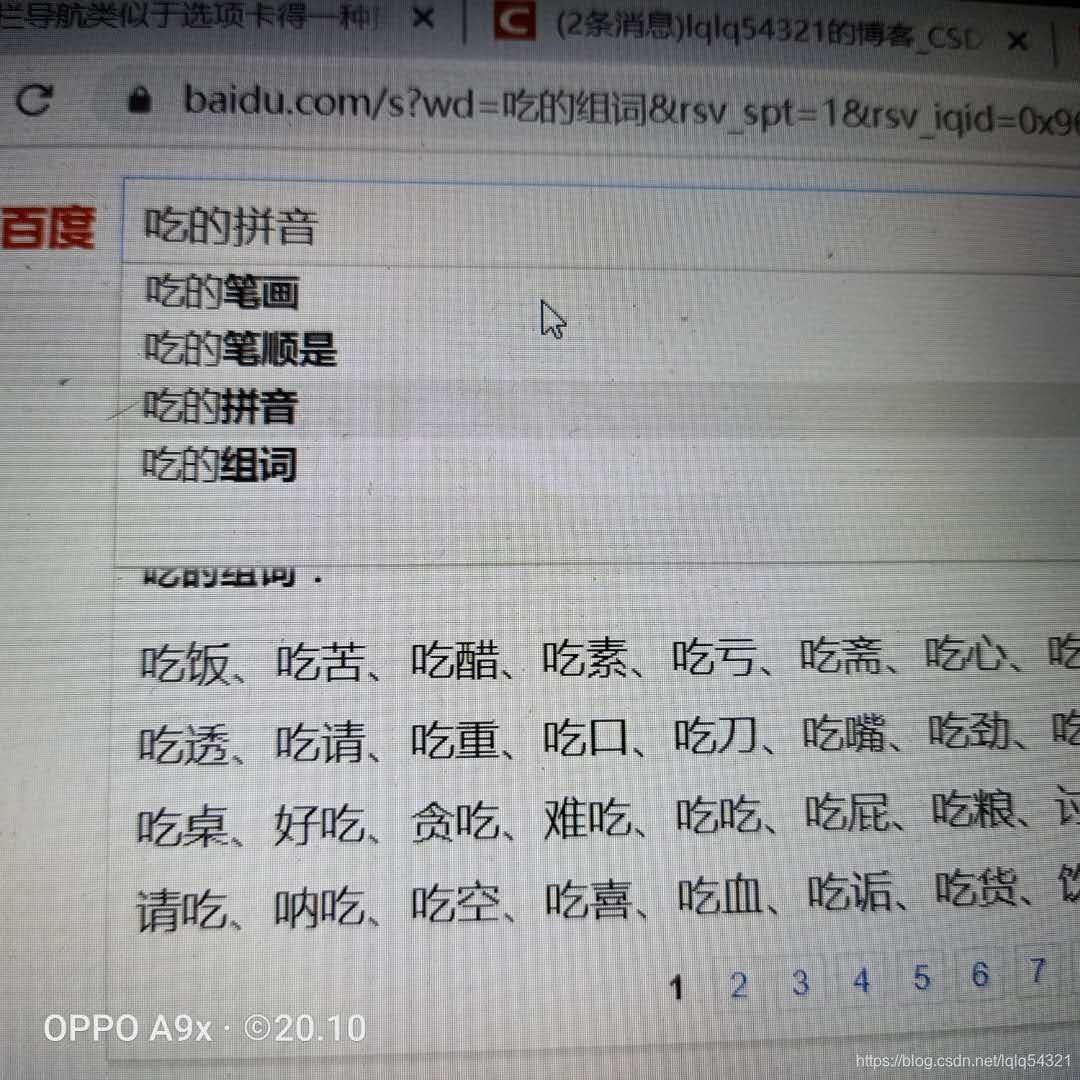
子组件中=》
<div class="search">
<div>
<i class="fa fa-search" aria-hidden="true"></i>
<input
type="search"
v-model="title"
@input="send"
@keyup.enter="sendTwo"
@keydown.up="up"
@keydown.down="down"
@blur="hidden"
/>
</div>
<p @click="cancel">取消</p>
<ul class="list" v-if="show">
<li v-for="(item,key) in list" :key="key" :class="{bg:key==index}">{
{item}}</li>
</ul>
</div>
data() {
return {
title: "",
index: -1,
show: true
};
},
props: {
list: {
type: Array,
default: []
}
},
methods: {
send() {
this.$emit("sendData", this.title);
},
sendTwo() {
this.send();
},
cancel() {
this.title = "";
this.$emit("sendData", this.list);
},
up() {
if (this.index == -1 || this.index == 0) {
this.index = this.list.length - 1;
} else {
this.index--;
}
this.title = this.list[this.index];
},
down() {
if (this.index < this.list.length - 1) {
this.index++;
} else {
this.index = 0;
}
this.title = this.list[this.index];
},
hidden() {
this.show = false;
this.title = "";
}
}
css
.bg {
background-color: #eee;
color: #fff;
}
.list {
width: 100%;
padding: 0 50px;
box-sizing: border-box;
li {
height: 30px;
line-height: 30px;
border-bottom: 1px solid #ccc;
}
}
.search {
width: 100%;
display: flex;
height: 40px;
align-items: center;
justify-content: space-around;
flex-wrap: wrap;
div {
width: 90%;
input {
width: 90%;
height: 30px;
border: 1px solid #000;
border-radius: 20px;
outline: none;
text-indent: 25px;
}
i {
position: relative;
top: 2px;
left: 20px;
}
}
}
父子件=》
<Search @sendData="getData" :list = "lists"></Search>
data() {
return {
title: "",
list: [],
lists: []
};
},
methods: {
getData(data) {
this.title = data;
this.lists = [];
this.list.forEach(v => {
if (v.indexOf(this.title) !== -1) {
this.lists.push(v);
}
});
if (this.title == "") {
this.lists = [];
}
}
},
mounted() {
this.$axios.get("data.json").then(res => {
this.list = res.data;
});
}