文章目录
我的springboot版本为
<parent>
<groupId>org.springframework.boot</groupId>
<artifactId>spring-boot-starter-parent</artifactId>
<version>2.1.5.RELEASE</version>
</parent>
一.XML配置方式
1.1. /**和/*区别
?匹配任何单字符*匹配0个或者任意数量的字符**匹配0个或者更多的目录
1.2.spring.mvc.static-path-pattern
spring.mvc.static-path-pattern代表的含义是我们应该以什么样的路径来访问静态资源,默认配置为 /*,换句话说,只有静态资源满足什么样的匹配条件,Spring Boot才会处理静态资源请求,以官方配置为例:
#这表示只有静态资源的访问路径为/statics/**时,才会当作静态资源处理请求
spring.mvc.static-path-pattern=/resources/**,
- 假设使用默认的端口,那么只有请求地址类似于
http://localhost:8080/resources/jquery.js时,SpringBoot才会处理此请求,处理方式是将根据模式匹配后的文件名查找本地文件
那么应该在什么地方查找本地文件呢?
- 那就需要靠
spring.resources.static-locations了。
1.3.spring.resources.static-locations
spring.resources.static-locations 用于告诉Spring Boot在去哪里找静态资源文件,可以配置多个,以逗号分割,根据配置的先后顺序依次进行查找文件
默认的官方配置如下:
spring.resources.static-locations=classpath:/static,classpath:/public,classpath:/resources,classpath:/META-INF/resources
- 继续以上面的请求地址为例,
http://localhost:8080/resources/jquery.js就会在上面的四个路径中依次查找是否存在“jquery.js”文件,如果找到了,则返回此文件,否则返回404错误。
如何访问Windows本地路径
# 反斜线,windows目录分隔符,前一个\是转义字符,后一个\是目录分隔符。
spring.resources.static-locations=file:\\D:\\dist\\
# 或spring.resources.static-locations=file:///D:/dist/
等同Spring的XML配置
<mvc:resources mapping="/image/**" location="file:D:/temp/image/">
<mvc:cache-control max-age="3600" cache-public="true"/>
</mvc:resources>
二.代码配置方式
我们也可以通过@Configuration配置类的方式,实现WebMvcConfigurer接口,重写addResourceHandlers方法 来自定义静态资源映射目录,但会覆盖默认的静态资源配置
Spring5弃用了
WebMvcConfigurerAdapter类,改为使用WebMvcConfigurer接口
- addResourceHandler: 指定映射对外暴露的访问路径
- addResourceLocations: 指定文件放置的目录
springboot 1.x配置-继承WebMvcConfigurerAdapter类
@Configuration
public class MyWebMvcConfigurerAdapter extends WebMvcConfigurerAdapter {
@Override
public void addResourceHandlers(ResourceHandlerRegistry registry) {
/**
* 资源映射路径
* addResourceHandler:访问映射路径
* addResourceLocations:资源绝对路径
*/
registry.addResourceHandler("/image/**")
.addResourceLocations("file:D:/temp/image/")
.setCacheControl(CacheControl.maxAge(1, TimeUnit.HOURS).cachePublic());
}
}
springboot 2.x配置-实现WebMvcConfigurer接口
@Configuration
public class MyWebAppConfigurer implements WebMvcConfigurer {
/**
* 资源映射路径
* addResourceHandler:访问映射路径
* addResourceLocations:资源绝对路径
*/
@Override
public void addResourceHandlers(ResourceHandlerRegistry registry) {
registry.addResourceHandler("/image/**")
.addResourceLocations("file:D:/temp/image/")
.setCacheControl(CacheControl.maxAge(1, TimeUnit.HOURS).cachePublic());
}
}
等同Spring的XML配置
<mvc:resources mapping="/image/**" location="file:D:/temp/image/">
<mvc:cache-control max-age="3600" cache-public="true"/>
</mvc:resources>
如何访问classPath下面的文件
registry.addResourceHandler("/image/**").addResourceLocations("classpath:/temp-rainy/");
三.WebJars方式
-
WebJars就是将前端资源(css,js,image,html等等)打包到jar中,然后使用基于JVM的包管理器(比如 Maven、Gradle 等)管理前端依赖。
-
官网地址 : https://www.webjars.org/
打开网站可以看到下面有很多前端js组件的maven引入
- SpringBoot中也可以通过WebJars来访问静态资源。默认将
/webjars/**映射到classpath:/META-INF/resources/webjars/**/webjars/****:表示/webjars/目录下的所有文件,及存在其目录下的jar包中的所有文件。
- 默认情况下我们需要访问WebJars中的资源,需要将其jar包放到
classpath:/META-INF/resources/webjars/目录中。
- 默认情况下我们需要访问WebJars中的资源,需要将其jar包放到
SpringBoot对WebJar的支持
查看WebMWebMVCAutoConfiguration源码如下:

其中绿色方框代码说明SpringBoot如何对WebJars进行支持:所有 /webjars/**的请求都去 classpath:/META-INF/resources/webjars/ 找资源
页面使用
- 在
pom.xml中引入jquery的WebJars,默认会被放在classpath:/META-INF/resources/webjars/目录中
<dependency>
<groupId>org.webjars</groupId>
<artifactId>jquery</artifactId>
<version>2.1.1</version>
</dependency>
- 在前端webjars.html页面中引入jquery
<script src="/webjars/jquery/2.1.1/jquery.js"></script>
- 访问指定页面
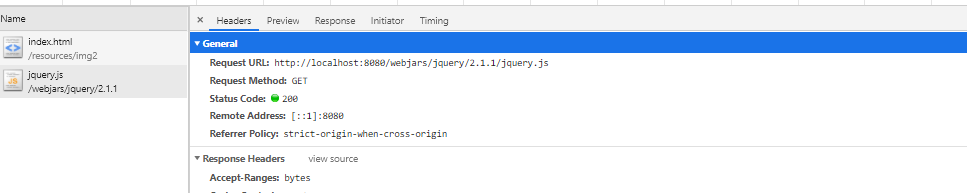
WebJar版本号统一管理
pom.xml添加依赖如下
<dependency>
<groupId>org.webjars</groupId>
<artifactId>webjars-locator</artifactId>
<version>0.40</version>
</dependency>
此时,使用(带版本号和不带版本号)的请求都可以正确获取资源!

注释webjars-locator依赖发现又不可以了
四.SpringBoot静态资源映射规则
在SpringBoot中静态资源和WebJar的相关配置在WebMvcAutoConfiguration类中。
- 通过源码分析:所有
/webjars/**的请求都去classpath:/META-INF/resources/webjars/找资源。

通过源码分析: SpringBoot是在ResourceProperties类中设置和静态资源有关的参数,比如缓存时间设置。
@ConfigurationProperties(prefix = "spring.resources", ignoreUnknownFields = false)
public class ResourceProperties implements ResourceLoaderAware {
}

访问/**访问当前项目的任何资源都会首先去这些静态资源目录查找:
classpath:/META-INF/resources/,
classpath:/resources/,
classpath:/static/,
classpath:/public/
通过源码分析: 欢迎页index.html是通过查找所有静态资源目录下的index.html页面,按照目录优先级返回

五.Spring如何访问如Webapp下的静态资源
我们之前创建的JavaWeb工程的时候,直接把静态资源,比如html文件、图片等放在src/main/webapp目录下,在浏览器中是直接可以访问到这些静态资源的。那么对于springboot来说该如何处理这些资源文件呢?
springboot对静态资源的默认扫描路径是:
classpath:/META-INF/resources
classpath:/resources
classpath:/public
classpath:/static
springBoot默认是没有webapp目录的,需要自己创建,放在和java,resource统一目录下,如下:

主要是配置两个路径

pom.xml配置打包路径,将对应资源编译到target目录
<resources>
<!--打包webapp目录下的所有内容到classpath:META-INF/resources-->
<resource>
<directory>src/main/webapp</directory>
<targetPath>META-INF/resources</targetPath>
<includes>
<include>**/**</include>
</includes>
</resource>
<!--打包resources目录下的所有内容到classpath:/-->
<resource>
<directory>src/main/resources/</directory>
<includes>
<include>**/**</include>
</includes>
</resource>
</resources>
编译后的目录结构

请求 :http://localhost:8080/img2/4.jpg
请求 :http://localhost:8080/img2/5.jpg
请求 :http://localhost:8080/img2/6.jpg

从源码可以看出静态资源文件夹的默认配置:

spring.resources.static-locations
用于告诉Spring Boot应该在何处查找静态资源文件,这是一个列表性的配置,查找文件时会依赖于配置的先后顺序依次进行。类似于springmvc中的location标签,默认的官方配置如下:
- spring.resources.static-locations=
classpath:/META-INF/resources
classpath:/resources,
classpath:/public,
classpath:/static,
六.SpringBoot整合shiro静态资源文件被拦截解决方法
目录结构

6.1.默认spring.mvc.static-path-pattern配置
不在springBoot配置中spring.mvc.static-path-pattern.即静态资源匹配条件,默认配置为 /*, 任意静态资源请求都会去以下目录查找
classpath:/META-INF/resources
classpath:/resources
classpath:/public
classpath:/static
- shirFilter新增配置-访问静态资源/css,/js,/image请求路径放行
@Bean
public ShiroFilterFactoryBean shirFilter(SecurityManager securityManager) {
System.out.println("ShiroConfiguration.shirFilter()");
ShiroFilterFactoryBean shiroFilterFactoryBean = new ShiroFilterFactoryBean();
// 必须设置 SecurityManager
shiroFilterFactoryBean.setSecurityManager(securityManager);
// 如果不设置默认会自动寻找Web工程根目录下的"/login.jsp"页面
shiroFilterFactoryBean.setLoginUrl("/login");
// 登录成功后要跳转的链接
shiroFilterFactoryBean.setSuccessUrl("/index");
//未授权界面;
shiroFilterFactoryBean.setUnauthorizedUrl("/unauthorized");
//拦截器.
Map<String, String> filterChainDefinitionMap = new LinkedHashMap<String, String>();
//自定义拦截器
Map<String, Filter> customisedFilter = new HashMap<>();
customisedFilter.put("url", getUrlPathMatchingFilter());
//配置映射关系
filterChainDefinitionMap.put("/login", "anon");
filterChainDefinitionMap.put("/index", "anon");
//springboot默认把所有的静态资源都映射到static目录了
//也就是说本来的http://localhost:8888/static/css/main.css 需要改成
//http://localhost:8888/css/main.css才可以访问
filterChainDefinitionMap.put("/image/**", "anon");//img
filterChainDefinitionMap.put("/css/**", "anon");//css
filterChainDefinitionMap.put("/js/**", "anon");//js
filterChainDefinitionMap.put("/config/**", "anon");
filterChainDefinitionMap.put("/404", "anon");
filterChainDefinitionMap.put("/500", "anon");
filterChainDefinitionMap.put("/doLogout", "logout");
filterChainDefinitionMap.put("/**", "url");
shiroFilterFactoryBean.setFilters(customisedFilter);
shiroFilterFactoryBean.setFilterChainDefinitionMap(filterChainDefinitionMap);
return shiroFilterFactoryBean;
}
-
浏览器直接请求是可以访问的

-
jsp中指定的href=/css/style.css

6.2.配置了spring.mvc.static-path-pattern
- 全局配置文件application.properties新增配置
# 这表示只有静态资源的访问路径为/statics/**时,才会当作静态资源处理请求
spring.mvc.static-path-pattern=/statics/**
- shirFilter新增配置-对
/statics请求路径放行
@Bean
public ShiroFilterFactoryBean shirFilter(SecurityManager securityManager) {
System.out.println("ShiroConfiguration.shirFilter()");
ShiroFilterFactoryBean shiroFilterFactoryBean = new ShiroFilterFactoryBean();
// 必须设置 SecurityManager
shiroFilterFactoryBean.setSecurityManager(securityManager);
// 如果不设置默认会自动寻找Web工程根目录下的"/login.jsp"页面
shiroFilterFactoryBean.setLoginUrl("/login");
// 登录成功后要跳转的链接
shiroFilterFactoryBean.setSuccessUrl("/index");
//未授权界面;
shiroFilterFactoryBean.setUnauthorizedUrl("/unauthorized");
//拦截器.
Map<String, String> filterChainDefinitionMap = new LinkedHashMap<String, String>();
//自定义拦截器
Map<String, Filter> customisedFilter = new HashMap<>();
customisedFilter.put("url", getUrlPathMatchingFilter());
//配置映射关系
filterChainDefinitionMap.put("/login", "anon");
filterChainDefinitionMap.put("/index", "anon");
//#核心配置文件配置=>静态资源位置 spring.mvc.static-path-pattern=/statics/**
//访问时 http://localhost:8080/statics/css/style.css
filterChainDefinitionMap.put("/statics/**", "anon");
filterChainDefinitionMap.put("/config/**", "anon");
filterChainDefinitionMap.put("/404", "anon");
filterChainDefinitionMap.put("/500", "anon");
filterChainDefinitionMap.put("/doLogout", "logout");
filterChainDefinitionMap.put("/**", "url");
shiroFilterFactoryBean.setFilters(customisedFilter);
shiroFilterFactoryBean.setFilterChainDefinitionMap(filterChainDefinitionMap);
return shiroFilterFactoryBean;
}
- 浏览器请求

- jsp中指定的href=
/statics/css/style.css



