Security中文版文档官网:https://www.springcloud.cc/spring-security-zhcn.html#abstractsecuritywebapplicationinitializer-with-spring-mvc
今日分享:
- 整合Security安全框架
- 测试框架的可用性
项目结构
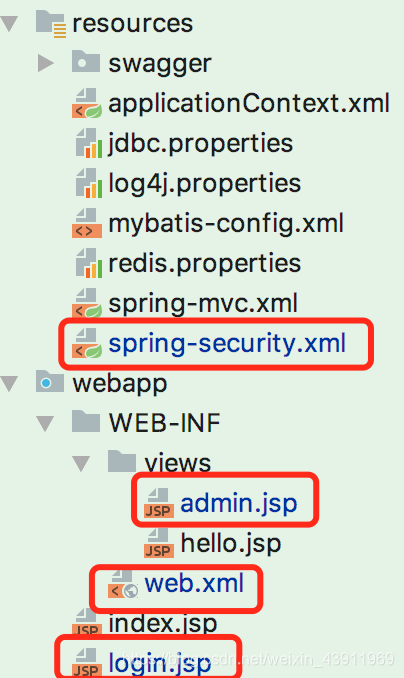
在官方网站中我们可以看到标准的官方web.xml过滤器配置
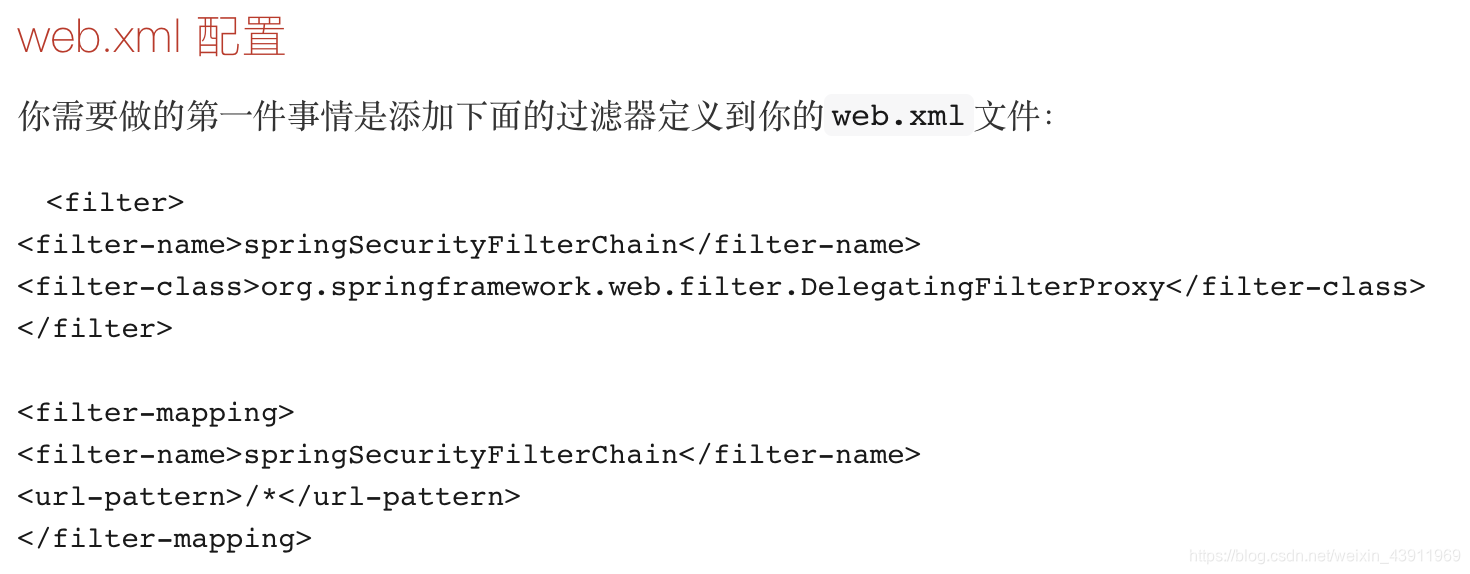
<filter>
<filter-name>springSecurityFilterChain</filter-name>
<filter-class>org.springframework.web.filter.DelegatingFilterProxy
</filter-class>
</filter>
<filter-mapping>
<filter-name>encodingFilter</filter-name>
<url-pattern>/*</url-pattern>
</filter-mapping>
注意:如果直接复制,可能会在有些不同版本的idea版本检测时会报红,解决方法:查看自己的web.xml中是否配置了其他的过滤器,比如:字符过滤器等等。那么我们的配置就应该这样放
<!-- 字符过滤器 传值乱码-->
<filter>
<filter-name>encodingFilter</filter-name>
<filter-class>org.springframework.web.filter.CharacterEncodingFilter</filter-class>
<init-param>
<param-name>encoding</param-name>
<param-value>UTF-8</param-value>
</init-param>
</filter>
<!-- Spring Security -->
<filter>
<filter-name>springSecurityFilterChain</filter-name>
<filter-class>org.springframework.web.filter.DelegatingFilterProxy
</filter-class>
</filter>
<filter-mapping>
<filter-name>encodingFilter</filter-name>
<url-pattern>/*</url-pattern>
</filter-mapping>
<filter-mapping>
<filter-name>springSecurityFilterChain</filter-name>
<url-pattern>/*</url-pattern>
</filter-mapping>
接下来是我们需要先配置Security的xml
spring-security.xml
<?xml version="1.0" encoding="UTF-8"?>
<beans xmlns="http://www.springframework.org/schema/beans"
xmlns:security="http://www.springframework.org/schema/security"
xmlns:xsi="http://www.w3.org/2001/XMLSchema-instance"
xsi:schemaLocation="http://www.springframework.org/schema/beans
http://www.springframework.org/schema/beans/spring-beans.xsd
http://www.springframework.org/schema/security
http://www.springframework.org/schema/security/spring-security.xsd">
<!-- 不拦截的页面,可以设置一些静态资源 或 下面配置拦截所有请求的时候,选择不拦截登录页面,下面这一行仅作为案例,并没有什么用处,因为我们的登录页面肯定是面对所有用户的 -->
<security:http pattern="/login.jsp" security="none"/>
<!-- auto-config="true" 表示自动加载springsecurity的配置文件-->
<security:http auto-config="true">
<!-- 对/admin** 的url进行拦截,只有拥有ROLE_USER权限的用户才能进入 -->
<security:intercept-url pattern="/admin**" access="ROLE_USER" />
<!--
login-page="/login.jsp" 拦截以后重定向到自定义的登录页面
authentication-failure-url="/login.jsp"登录的用户没有 ROLE_USER权限跳转的页面
default-target-url="/admin" 登录的用户有 ROLE_USER权限跳转的页面
-->
<security:form-login login-page="/login.jsp" authentication-failure-url="/login.jsp"
default-target-url="/admin" />
<!--
点击注销 跳转的页面
与 <a href="<c:url value="/logout" />" > 注销</a> 配合使用
-->
<security:logout logout-url="/logout" logout-success-url="/login.jsp" invalidate-session="true"/>
</security:http>
<security:authentication-manager>
<security:authentication-provider>
<security:user-service>
<!-- 给root 用户 配置 "ROLE_USER" 权限 -->
<security:user name="root" password="123456" authorities="ROLE_USER" />
</security:user-service>
</security:authentication-provider>
</security:authentication-manager>
</beans>
我们配置好了之后,那么就需要把这个xml放到contextConfigLocation监听(在web.xml)里面
一般SSM框架是完整的话,那么我们的监听器里面肯定已经有一个xml配置,那么我们需要按照下面的图片格式写,因为他的分割是以逗号和classpath分割拿取
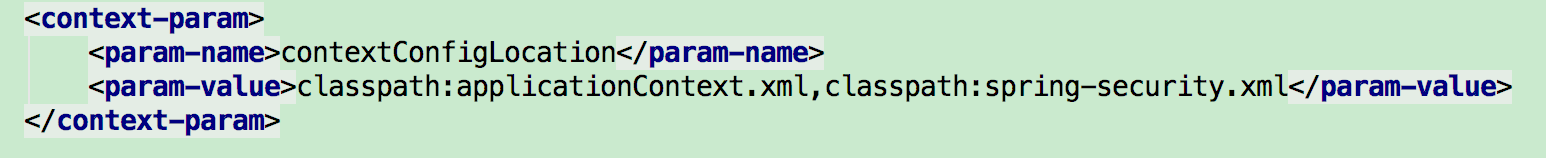
目前我们还少了两个页面,一个是登陆页面login.jsp,登录成功之后的页面admin.jsp
login.jsp
<%@ page language="java" contentType="text/html; charset=UTF-8"
pageEncoding="UTF-8"%>
<!DOCTYPE html PUBLIC "-//W3C//DTD HTML 4.01 Transitional//EN" "http://www.w3.org/TR/html4/loose.dtd">
<html>
<head>
<meta http-equiv="Content-Type" content="text/html; charset=UTF-8">
<title>Insert title here</title>
</head>
<body>
<%--
j_spring_security_check为被访问的接口(http://localhost:8080/j_spring_security_check)
j_spring_security_check为官方提供的监控一个使用用户名和密码基于form登录的认证
j_username,j_password均为官方提供
--%>
<form action="j_spring_security_check" method="post">
<input type="text" name="j_username"
placeholder=用户名 maxlength="11" style="border-radius: 4px; outline:none;
;width: 300px;height: 35px;text-indent: 10px"/><br/>
<input type="password" name="j_password"
placeholder=密码 maxlength="11" style="border-radius: 4px; outline:none;
;width: 300px;height: 35px;text-indent: 10px"/><br/>
<input type="submit"
style="width: 305px;height: 45px;background-color: orange" value="登录"
οnmοusemοve="this.style.backgroundColor='darkorange';"
οnmοuseοut="this.style.backgroundColor='orange ';"/>
</form>
</body>
</html>
admin.jsp
<%@ page language="java" contentType="text/html; charset=UTF-8"
pageEncoding="UTF-8" session="true"%>
<%@taglib prefix="c" uri="http://java.sun.com/jsp/jstl/core"%>
<!DOCTYPE html PUBLIC "-//W3C//DTD HTML 4.01 Transitional//EN" "http://www.w3.org/TR/html4/loose.dtd">
<html>
<head>
<meta http-equiv="Content-Type" content="text/html; charset=UTF-8">
<title>Insert title here</title>
</head>
<body>
<h1>标题: here</h1>
<h1>消息 : message</h1>
<h2>欢迎: 管理员用户 | <a href="<c:url value="/logout" />" > 注销</a></h2>
</body>
</html>
有问题欢迎指出。