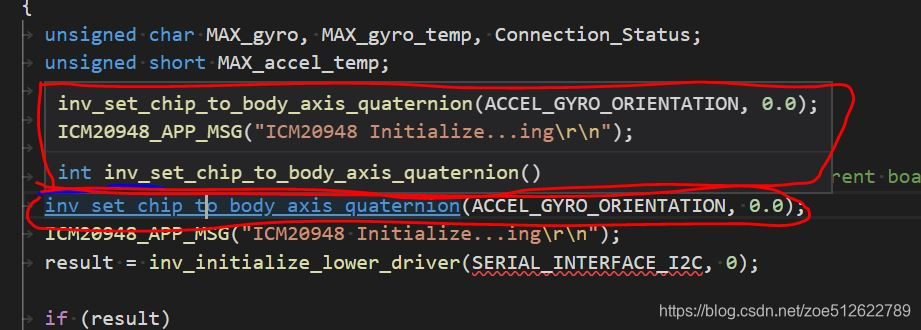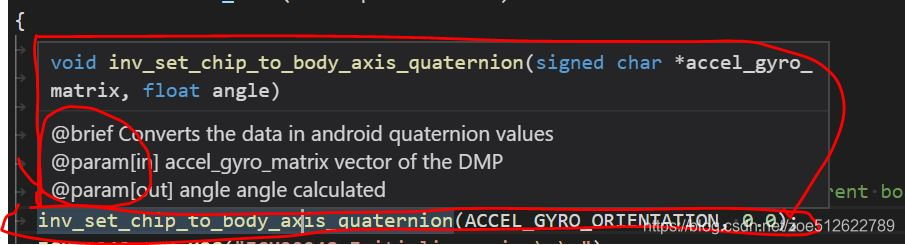VScode CTRL+鼠标左键 跳转问题 F12无法找到定义
关键除了设置c_cpp_properties以外还需要记住,加入工作区
最近使用VScode的时候 F12快捷键时好时坏,Ctrl+鼠标左键有时候也不好使,总是跳转不过去。。。
按住Ctrl键,鼠标悬停在某个函数名上方:
无提示,且无法跳转:
百度一番,解决这个问题,
1.打开VsCode: 文件 -> 将工作区另存为,,将文件夹添加到工作区。
2.按快捷键Ctrl+P,之后点击Edit configurations,打开c_cpp_properties.json文件,检查 “includePath” 字段。。
如:
{
"configurations": [
{
"name": "Win32",
"includePath": [
"${workspaceFolder}/**",
"C:/Keil_v5/ARM/ARMCC/include"
],
"defines": [
"_DEBUG",
"UNICODE",
"_UNICODE"
],
"compilerPath": "C:\\\\Program Files\\\\LLVM\\\\bin\\\\clang.exe",
"cStandard": "c11",
"cppStandard": "c++17",
"intelliSenseMode": "clang-x64"
}
],
"version": 4
}
我这边如果添加了其它路径 “C:/Keil_v5/ARM/ARMCC/include” 就会造成无法跳转,最后只能改成:
{
"configurations": [
{
"name": "Win32",
"includePath": [
"${workspaceFolder}/**"
],
"defines": [
"_DEBUG",
"UNICODE",
"_UNICODE"
],
"compilerPath": "C:\\\\Program Files\\\\LLVM\\\\bin\\\\clang.exe",
"cStandard": "c11",
"cppStandard": "c++17",
"intelliSenseMode": "clang-x64"
}
],
"version": 4
}
Ctrl+左键,F12都完美跳转,解决问题。。。