1. java必备
vscode: http://vscode.cdn.azure.cn/stable/78a4c91400152c0f27ba4d363eb56d2835f9903a/VSCodeUserSetup-x64-1.43.0.exe 用百度云离线下载
apache-maven-3.6.3 https://mvnrepository.com/
jdk1.8.0_102
apache-tomcat-8.5.42 cmd执行 bin service.bat install
eclipse-jee-2018-09-win32 (4.9.0) https://www.eclipse.org/downloads/packages/release/2018-09/r
lombok安装
python-3.7.4-amd64
WinSW.NET4.exe
2. win10环境变量配置
1.JAVA_HOME
C:\Program Files\Java\jdk1.8.0_281
2.PATH
C:\Program Files\Java\jdk1.8.0_281\bin
3.CLASSPATH
;%JAVA_HOME%\bin;%JAVA_HOME%\jre\bin;
3. ubuntu安装
下载iso:http://releases.ubuntu.com/20.10/ubuntu-20.10-desktop-amd64.iso
在win10上安装ubuntu参考:https://www.bilibili.com/video/av51515689/
4. mysql安装
参考菜鸟教程
https://www.runoob.com/w3cnote/windows10-mysql-installer.html
5. VB6 鼠标滚动配置
第一步:需要下载一个动态数据库。网址是http://www.ouyaoxiazai.com/download/y11802.html,将这个文件下载解压后,会有一个VB6IDEMouseWheelAddin.dll。将这个文件赋值到计算机数据库存放的地方(windows\system32)
第二步;打开运行对话框,输入regsvr32 vb6diemousewheeladdin.dll 进行注册。然后启动Visual Basic,单击菜单“外界程序”下拉,外界程序管理器命令。弹出的对话框中选中“Mouse Wheel Fix”外界程序,点击“加载/卸载”和“在启动中加载”复选框,单击“确定”按钮。 这时候你再次启动vb编程环境,你就会发现困惑已经解决。
转载于:https://www.cnblogs.com/guziming/archive/2012/04/22/4232810.html
相关资源:VB6-SirkMini_2019.02.20 (1).rar
6. sqlserver美化器配置
[main]
database=mssql
outputfmt=sql
outputvarname=varname1
keywordcs=uppercase
identifiercs=NoChange
quoted_identifiercs=NoChange
functionnamecs=initcap
case_builtinfunc=initcap
datatypecs=uppercase
case_table_name=NoChange
case_column_name=NoChange
case_alias_name=NoChange
case_variable_name=NoChange
case_prefix_identitfer=NoChange
case_column_alias=NoChange
DictionaryFile=C:\Program Files (x86)\Gudusoft\ppforssms\english.dic
tableOrColumnCaseMappingFile=
enableTableOrColumnCaseMapping=0
Select_Columnlist_Style=wrapped
Select_Columnlist_Comma=aftercomma
selectiteminnewline=0
alignaliasinselectlist=1
AlignAliasInFromClause=0
Select_fromclause_Style=wrapped
Select_fromclause_Comma=aftercomma
fromclauseinnewline=0
Select_FromclauseJoinOnInNewline=0
AlignJoinWithFromKeyword=0
AlignAndOrWithOnInJoinClause=1
Select_FromclauseJoinConditionInNewline=0
update_set_clause_inNewLine=0
update_from_clause_inNewLine=0
Createtable_Fieldlist_Comma_option=aftercomma
andorunderwhere=true
DefaultAlignType=stacked
DefaultCommaOption=aftercomma
Insert_Columnlist_Style=wrapped
Insert_Valuelist_Style=wrapped
Insert_Columns_Per_line=0
Createtable_Fieldlist_Style=stacked
BEStyle_createtable_leftBEOnNewline=1
BEStyle_createtable_rightBEOnNewline=1
BEStyle_createtable_leftBEIndentSize=0
BEStyle_createtable_rightBEIndentSize=0
createtable_ListitemInNewLine=1
Createtable_Fieldlist_Align_option=left
CTE_NewlineBeforeAs=0
CTE_StackColumnList=0
linebreakafterdeclare=0
declare_list_style=stacked
declare_comma_option=aftercomma
LinebreakBeforeParamInExec=1
exec_first_paramater_in_newline=1
exec_parameters_align_value=0
exec_parameters_style=stacked
exec_parameters_comma_option=aftercomma
casewhentheninsameline=1
Indent_CaseFromSwitch=2
Indent_Case_Then=0
CaseWhenInSamelineAsCase=1
CaseThenExprInNewline=0
CaseElseExprInNewline=0
BEStyle_Function_leftBEOnNewline=0
BEStyle_Function_leftBEIndentSize=0
BEStyle_Function_rightBEOnNewline=0
BEStyle_Function_rightBEIndentSize=0
BEStyle_Function_FirstParamInNewline=0
Parameters_align_datatype=1
Parameters_Style=stacked
Parameters_Comma=aftercomma
FunctionCall_Parameters_Style=wrapped
FunctionCall_Parameters_Comma=aftercomma
Select_keywords_alignOption=right
emptylines=eloremove
insertblanklineinbatchsqls=0
onlyinsertblankaftergo=0
WSPadding_ParenthesesInFunction=0
WSPadding_ParenthesesInFunctionCall=0
WSPadding_ParenthesesInExpression=1
WSPadding_ParenthesesOfSubQuery=0
WSPadding_OperatorArithmetic=1
WSPadding_ParenthesesOfTypename=0
usetab=0
tabsize=0
inputtabsize=2
indentlen=0
BEStyle_Block_leftBEOnNewline=1
BEStyle_Block_leftBEIndentSize=0
BEStyle_Block_rightBEIndentSize=0
BEStyle_BlockIndentSize=4
BEStyle_Function_BodyIndent=0
BEStyle_IfElseSingleStmtIndentSize=4
removeLinebreakbeforeparse=false
trimquotedcharofeachLine=false
quotedcharofeachLine="
LineWidth=999
compactmode=cpmnone
TreatDistinctAsVirtualColumn=0
linenumber_enabled=0
linenumber_0_based=0
linenumber_leftmargin=0
linenumber_rightmargin=2
remove_comment=0
NoEmptyLinesBetweenMultiSetStmts=1
db2_customized_nonkeywords=
oracle_customized_nonkeywords=
mssql_customized_nonkeywords=
mysql_customized_nonkeywords=
access_customized_nonkeywords=
access_customized_keywords=
mssql_customized_keywords=
mysql_customized_keywords=
oracle_customized_keywords=
db2_customized_keywords=
identifier_prefix_list=
Update_Columnlist_Style=wrapped
IntoClauseInNewline=0
WhereClauseInNewline=0
WhereClauseAlignExpr=0
GroupByClauseInNewline=0
OrderByClauseInNewline=0
HavingClauseInNewline=0
LinefeedsAndOr_option=0
Select_Groupby_Style=wrapped
Select_Orderby_Style=wrapped
expr_remove_redundant_brackets=1
expr_parenthesis_innewline=0
Insert_Parenthesis_in_separate_line=0
expr_concat_string_max_length=40
Insert_Indent_Select=0
Subquery_NewlineBeforeLeftParentheses=1
Subquery_NewlineBeforeRightParentheses=1
Subquery_IndentRightParentheses=0
Subquery_NewlineBeforeSelect=1
Subquery_IndentSelect=2
Subquery_AlignWithExpr=0
Subquery_Newline_After_IN=1
Subquery_Newline_After_EXISTS=0
Subquery_Newline_After_ComparisonOperator=0
Subquery_Newline_Before_ComparisonOperator=0
TrueLeft=0
commaInsideList=1
AlignJoinCondition=0
CTEComma=aftercomma
Createtable_fields_alignWithCreateKeyword=1
keepCommentAfterColumn=0
addMissingSemicolon=0
wordSeparator=
encloseIdentifierWithBrackets=0
analyticFunctionInNewline=1
[highlighter]
fontname=Courier New
fontsize=10
Identifer_Foreground=-16777088
Identifer_Style=0
Number_Foreground=0
Number_Style=0
Symbol_Foreground=12632256
Symbol_Style=0
Function_Foreground=8388863
Function_Style=1
BuiltInFunction_Foreground=16711935
BuiltInFunction_Style=2
Datatype_Foreground=0
Datatype_Style=2
Parameter_Foreground=128
Parameter_Style=0
sqlvar_Foreground=16711808
sqlvar_Style=0
Standardkeyword_Foreground=16711680
Standardkeyword_Style=0
SQString_Foreground=255
SQString_Style=0
DQString_Foreground=255
DQString_Style=0
Comment_dh_Foreground=32768
Comment_dh_Style=2
Comment_ss_Foreground=32768
Comment_ss_Style=2
openbracket_Foreground=128
openbracket_Style=0
closebracket_Foreground=128
closebracket_Style=0
Mssqlsystemvar_Foreground=16711935
Mssqlsystemvar_Style=2
Oraclerem_Foreground=128
Oraclerem_Style=0
Oraclesqlplus_Foreground=128
Oraclesqlplus_Style=0
Oracleexception_Foreground=128
Oracleexception_Style=2
Oraclepackage_Foreground=128
Oraclepackage_Style=1
Oraclecommand_Foreground=128
Oraclecommand_Style=0
bindvar_Foreground=128
bindvar_Style=0
Vendordbkeyword_Foreground=16711680
Vendordbkeyword_Style=0
Oracleplsqlkeyword_Foreground=128
Oracleplsqlkeyword_Style=0
Oracleplsqlmethod_Foreground=128
Oracleplsqlmethod_Style=0
DelimitedIdentifier_Foreground=128
DelimitedIdentifier_Style=0
Comment_sign_Foreground=32768
Comment_sign_Style=2
Mssqlst1_Foreground=16711808
Mssqlst1_Style=0
Mssqlst2_Foreground=16711808
Mssqlst2_Style=0
Mssqlst3_Foreground=16711808
Mssqlst3_Style=0
Sybasesystemobj_Foreground=128
Sybasesystemobj_Style=0
Sybasest_Foreground=128
Sybasest_Style=0
Sybaseglobalvar_Foreground=128
Sybaseglobalvar_Style=0
UserCustomized_Foreground=128
UserCustomized_Style=0
[codetemplate]
phpFirstLineStr=[$%varname% = "";%linebreak%]
phpFirstCharOfEachLine=[$%varname% .= "]
phpLastCharOfEachLine=[ ";]
phpLastCharOfLastLine=[" ;]
javaFirstLineStr=[String %varname% = ""%linebreak%]
javaFirstCharOfEachLine=[+ "]
javaLastCharOfEachLine=[ "]
javaLastCharOfLastLine=[";]
javasbFirstLineStr=[StringBuffer %varname% = new StringBuffer();%linebreak%]
javasbFirstCharOfEachLine=[%varname%.append("]
javasbLastCharOfEachLine=[ ");]
javasbLastCharOfLastLine=[");]
vbFirstLineStr=[%varname% = ""%linebreak%]
vbFirstCharOfEachLine=[%varname% = %varname% & "]
vbLastCharOfEachLine=[ " & vbCrLf]
vbLastCharOfLastLine=["]
vbsbFirstLineStr=[Dim %varname% As new System.Text.StringBuilder%linebreak%]
vbsbFirstCharOfEachLine=[%varname%.Append("]
vbsbLastCharOfEachLine=[ " & vbCrLf)]
vbsbLastCharOfLastLine=[")]
vcFirstLineStr=[strcat(%varname%, "");%linebreak%]
vcFirstCharOfEachLine=[strcat(%varname%, "]
vcLastCharOfEachLine=[ ");]
vcLastCharOfLastLine=[");]
CSharpFirstLineStr=[String %varname% = "";%linebreak%]
CSharpFirstCharOfEachLine=[%varname% = %varname% +"]
CSharpLastCharOfEachLine=[ "+"\n";]
CSharpLastCharOfLastLine=[";]
CSharpsbFirstLineStr=[StringBuilder %varname% = new StringBuilder();%linebreak%]
CSharpsbFirstCharOfEachLine=[%varname%.Append("]
CSharpsbLastCharOfEachLine=[ \n");]
CSharpsbLastCharOfLastLine=[");]
PascalFirstLineStr=[%varname% := ''%linebreak%]
PascalFirstCharOfEachLine=[+']
PascalLastCharOfEachLine=[ ']
PascalLastCharOfLastLine=[';]
保存为.int文件,导入即可


7 深色模式设置
eclipse
下载 eclipse-color-theme-update-site.zip 网上有
把 \update\plugins下的jar包靠在eclipse安装的plugins文件夹下面,然后重启eclipse
ssms
找到C:\Program Files (x86)\Microsoft SQL Server\130\Tools\Binn\ManagementStudio下的 ssms.pkgundef打开,找到Remove Dark theme,把下面的都注销掉‘//’,
重新开启ssms,选择dark模式
google浏览器
在google地址栏输入
chrome://flags/#enable-force-dark
回车,
找到图标-属性-目标
在引号后面加 --force-dark-mode注意前面有空格
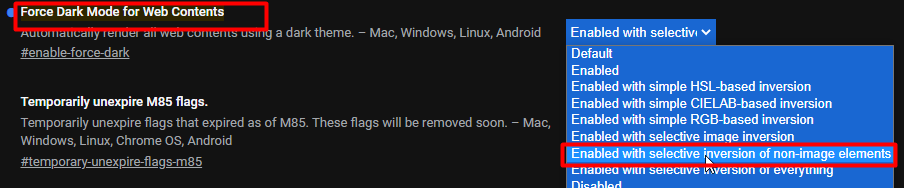
win10
桌面右键个性化-色彩-选择深色
8 oracle11g安装
oracle 11g 安装
安装之前建议先安装.net framework3.5
安装参考这位大https://blog.csdn.net/qq_40774525/article/details/79919057很详细
9 visual studio 注释汉化问题
.NetFrameWork 注释汉化
C:\Program Files (x86)\Reference Assemblies\Microsoft\Framework\.NETFramework\首先进入该目录,通常安装到C盘都是这个目录
然后打开任意一个版本,例如v4.6.2,进入该版本的zh-Hans文件夹,打开其中的xml文档,看是不是中文版的,如果是复制给文件夹下的所有xml替换到各个版本的zh-Hans文件夹下,主流版本是4.5
说白的.netframwork所有的注释都是用这些xml文件存储的
.NetCore注释汉化
下载网址:https://dotnet.microsoft.com/download/dotnet-core/intellisense
解压
.NET Core 对应 Microsoft.NETCore.App.Ref
打开C:\Program Files\dotnet\packs\Microsoft.NETCore.App.Ref\3.1.0\ref\netcoreapp3.1目录
把 zh-hans中的文件 拷贝到netcoreapp3.1文件加中