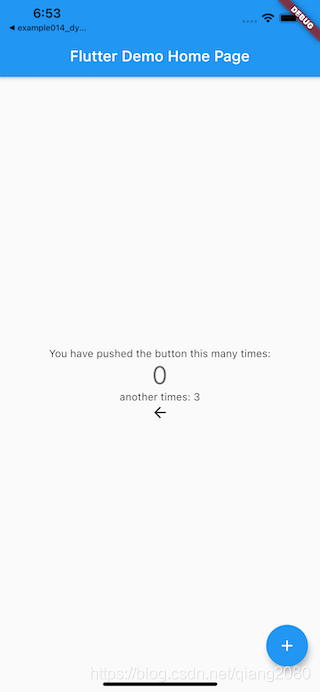
网页地址:网页演示
参考:
- Flutter动态替换Widget的练习链接
一. 创建项目
flutter create example013_dynamicchange
二. AS打开
三. 添加依赖、放入资源文件
四. 编写代码
main.dart
import 'package:flutter/material.dart';
void main() {
runApp(MyApp());
}
class MyApp extends StatelessWidget {
@override
Widget build(BuildContext context) {
return MaterialApp(
title: 'Flutter Demo',
theme: ThemeData(
primarySwatch: Colors.blue,
),
home: MyHomePage(title: 'Flutter Demo Home Page'),
);
}
}
class MyHomePage extends StatefulWidget {
MyHomePage({
Key key, this.title}) : super(key: key);
final String title;
@override
_MyHomePageState createState() => _MyHomePageState();
}
class _MyHomePageState extends State<MyHomePage> {
int _counter = 0;
Widget title = new Text('another times: 0',);
static Element findChild(Element e, Widget w) {
Element child;
void visit(Element element) {
if (w == element.widget)
child = element;
else
element.visitChildren(visit);
}
visit(e);
return child;
}
void _incrementCounter()
{
_counter++;
print("_incrementCounter()");
Element e = findChild(context as Element, title);
if (e != null)
{
title = new Text('another times: $_counter',);
e.owner.lockState(()
{
e.update(title);
});
}
}
@override
Widget build(BuildContext context) {
return Scaffold(
appBar: AppBar(
title: Text(widget.title),
),
body: Center(
child: Column(
mainAxisAlignment: MainAxisAlignment.center,
children: <Widget>[
Text(
'You have pushed the button this many times:',
),
Text(
'$_counter',
style: Theme.of(context).textTheme.headline4,
),
title,
// title2,
// container,
// column,
Icon(Icons.arrow_back)
],
),
),
floatingActionButton: FloatingActionButton(
onPressed: _incrementCounter,
tooltip: 'Increment',
child: Icon(Icons.add),
), // This trailing comma makes auto-formatting nicer for build methods.
);
}
}
6. 调试运行
AS中先打开Android或者iOS模拟器,点运行按钮。
或在命令行中运行:
flutter run
7. 打包web
flutter build web
源码
https://gitee.com/ruik2080/example-flutter