python安装wordcloud
今天听嵩老师的课,让装wordcloud词云库,我用pip安装出现了一些问题,还上网看了好多方法,最后终于成功了!开心,所以想跟大家分享一下。
最初输入:pip install wordcloud
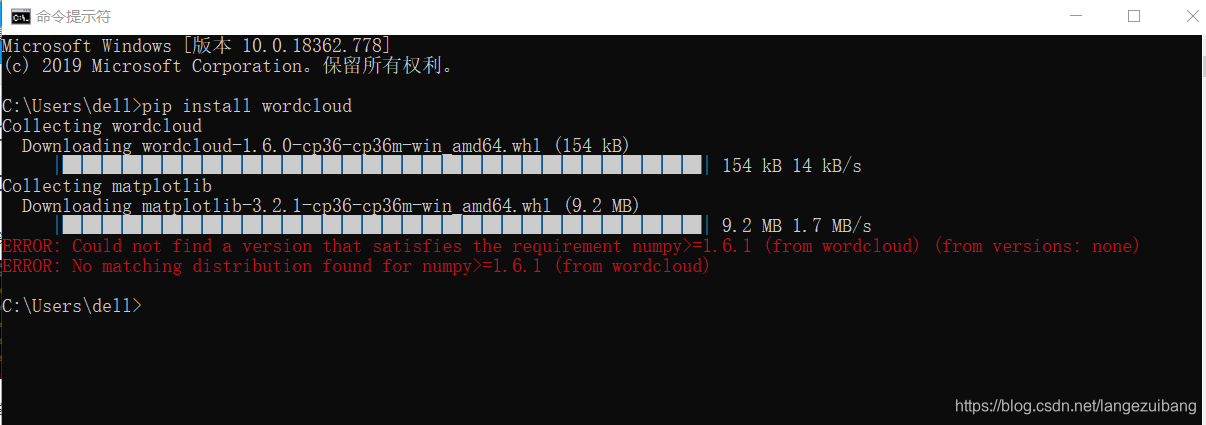
出现报错:Could not find a version that satisfies the requirement numpy (from versions: )
No matching distribution found for numpy
上网查找的方法:
法一:使用国内镜像
pip install wordcloud -i http://pypi.douban.com/simple/ --trusted-host pypi.douban.com
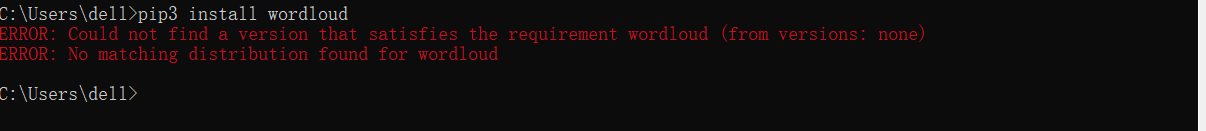
法二:输入pip3 install wordcloud
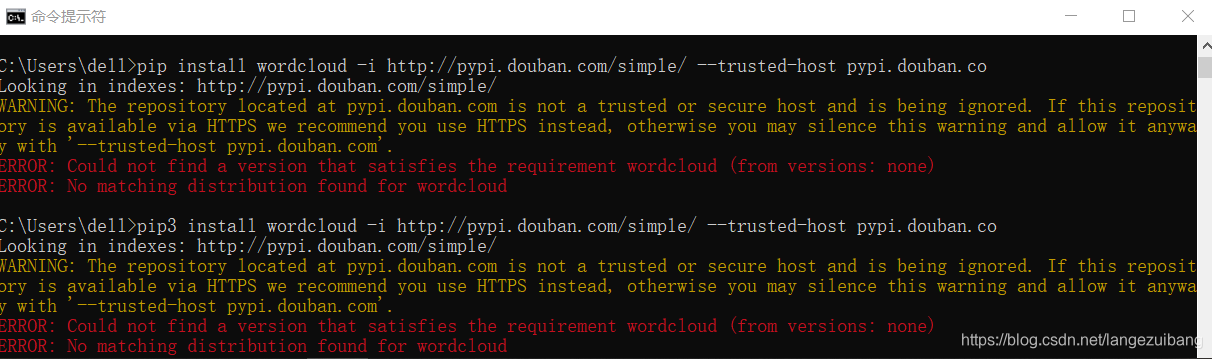
结果并不没有什么用。。。。。。。
后来,用了另一个大佬的方法,奇迹出现了——
1.下载wordcloud编译后安装包,本地安装方式;
下载地址: https://www.lfd.uci.edu/~gohlke/pythonlibs/#wordcloud
2.选择对应版本进行安装(要对应python安装版本)
先查自己的版本:用cmd命令,输入python会出现
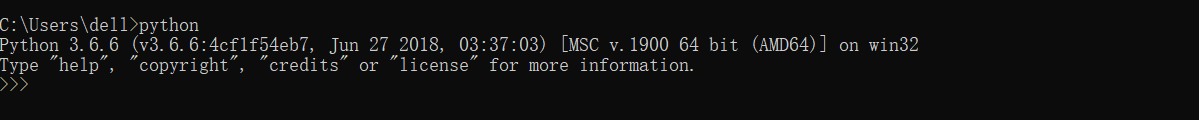
再查找对应的wordcloud版本
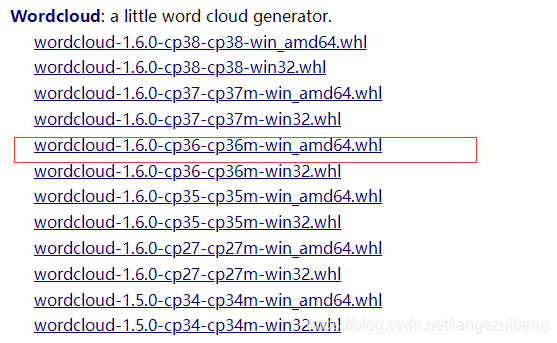
3、本地python安装wheel,安装方式pip,命令:pip install wheel
4、安装wheel后,使用pip安装下载到本地的:wordcloud-1.6.0-cp36-cp36m-win_amd64.whl(根据下载 对应 版本即可)
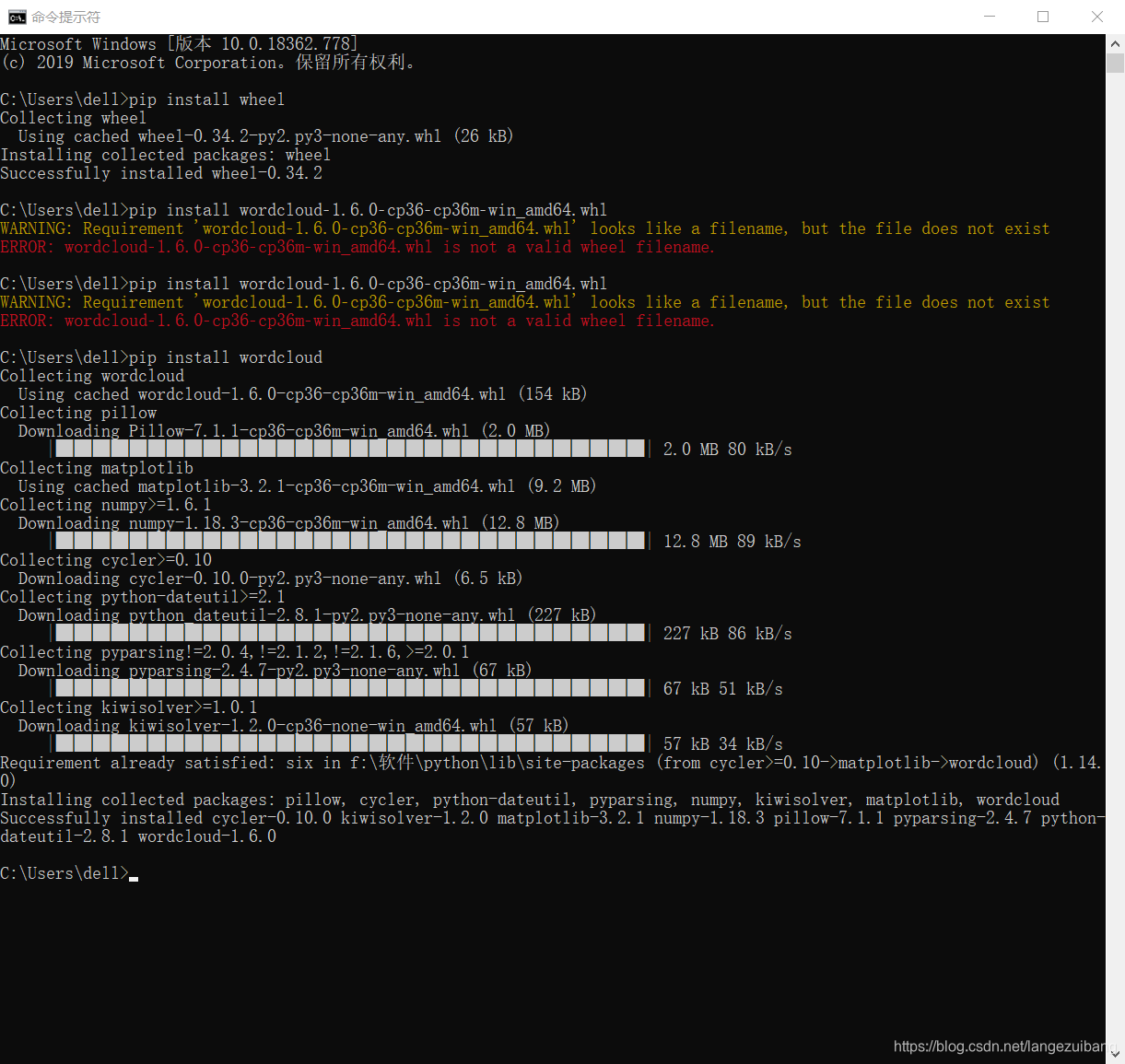
5.最后你再输入:pip install wordcloud
你会发现可以了。