前言
SpringCloud Stream整合的时候还是有一些坑的,请保持和我使用的版本一致!前期准备好RocketMQ环境!搭建教程往期文章RocketMQ搭建!好人做到第吧,本文demo已在gitee托管
搭建项目
1.创建SpringBoot工程
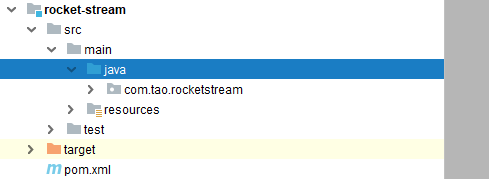
2.添加pom依赖
<groupId>com.tao</groupId>
<artifactId>rocket-stream</artifactId>
<version>0.0.1-SNAPSHOT</version>
<name>rocket-stream</name>
<description>Demo project for Spring Boot</description>
<properties>
<java.version>1.8</java.version>
<spring-boot.version>2.2.5.RELEASE</spring-boot.version>
<spring-cloud-alibaba.version>2.2.1.RELEASE</spring-cloud-alibaba.version>
</properties>
<dependencyManagement>
<dependencies>
<dependency>
<groupId>org.springframework.boot</groupId>
<artifactId>spring-boot-dependencies</artifactId>
<version>${
spring-boot.version}</version>
<type>pom</type>
<scope>import</scope>
</dependency>
<dependency>
<groupId>com.alibaba.cloud</groupId>
<artifactId>spring-cloud-alibaba-dependencies</artifactId>
<version>${
spring-cloud-alibaba.version}</version>
<type>pom</type>
<scope>import</scope>
</dependency>
</dependencies>
</dependencyManagement>
<dependencies>
<dependency>
<groupId>org.springframework.boot</groupId>
<artifactId>spring-boot-starter-web</artifactId>
</dependency>
<dependency>
<groupId>org.springframework.boot</groupId>
<artifactId>spring-boot-starter-test</artifactId>
<scope>test</scope>
</dependency>
<dependency>
<groupId>com.alibaba.cloud</groupId>
<artifactId>spring-cloud-starter-stream-rocketmq</artifactId>
</dependency>
</dependencies>
注意版本!
3.编写application.properties文件
spring.application.name=spring-cloud-stream
#客户端连接RocketMq的地址
spring.cloud.stream.rocketmq.binder.name-server=192.168.0.177:9876;192.168.0.188:9876
#生产者
spring.cloud.stream.bindings.output.destination=test-topic
spring.cloud.stream.bindings.output.content-type=text/plain
spring.cloud.stream.bindings.output.group=test-group
#消费者
spring.cloud.stream.bindings.input.destination=test-topic
spring.cloud.stream.bindings.input.content-type=text/plain
spring.cloud.stream.bindings.input.group=test-group
3.编写生产者
import org.springframework.beans.factory.annotation.Autowired;
import org.springframework.cloud.stream.messaging.Source;
import org.springframework.messaging.support.MessageBuilder;
import org.springframework.stereotype.Service;
@Service
public class SenderService {
@Autowired
private Source source;
//使用默认source发送消息
public void send(String msg) throws Exception{
boolean flag = source.output().send(MessageBuilder.withPayload(msg).build());
System.out.println("使用默认source消息发送==>"+flag );
}
}
4.编写消费者
import org.springframework.beans.factory.annotation.Autowired;
import org.springframework.cloud.stream.annotation.StreamListener;
import org.springframework.cloud.stream.messaging.Sink;
import org.springframework.stereotype.Service;
@Service
public class ReceiveService {
@Autowired
private Sink sink;
@StreamListener(value = Sink.INPUT)
public void receiveMessage(String message){
System.out.println("接收的消息input==>"+message);
}
}
5.编写controller
@RestController
public class SendMessageController
{
@Autowired
private SenderService senderService;
@GetMapping(value = "/input")
public String input(String msg) throws Exception {
senderService.send(msg);
return "ok";
}
}
6.启动类添加@EnableBinding
@EnableBinding(value = {
Source.class, Sink.class})
7.启动服务测试
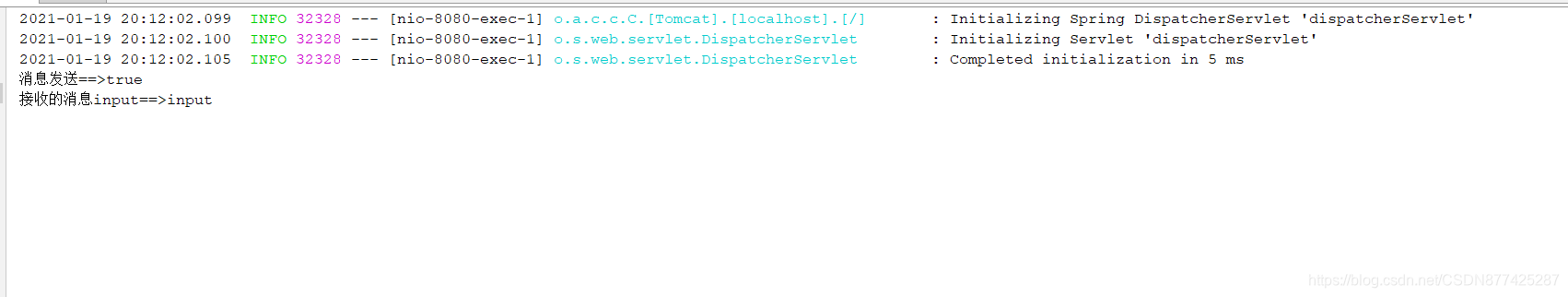
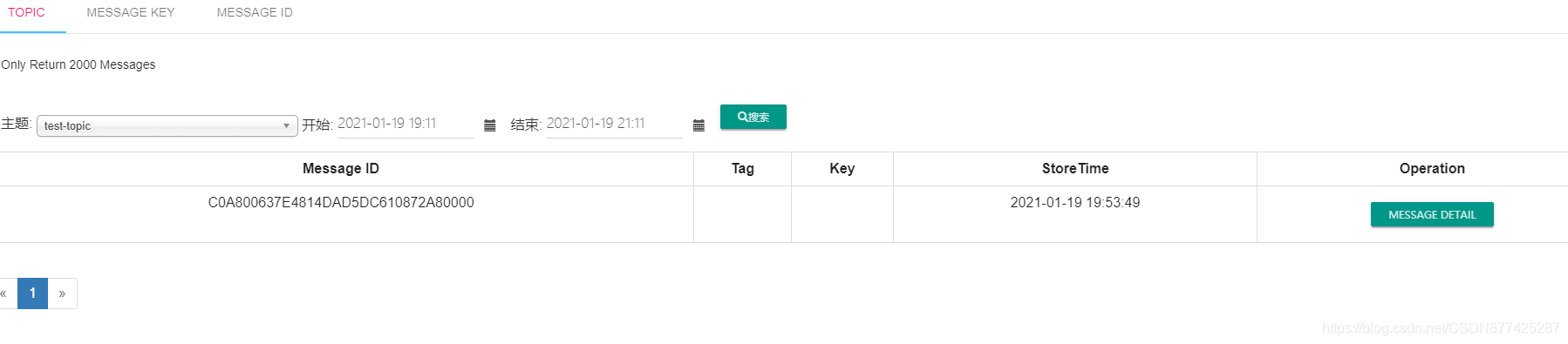
自定义消息发送
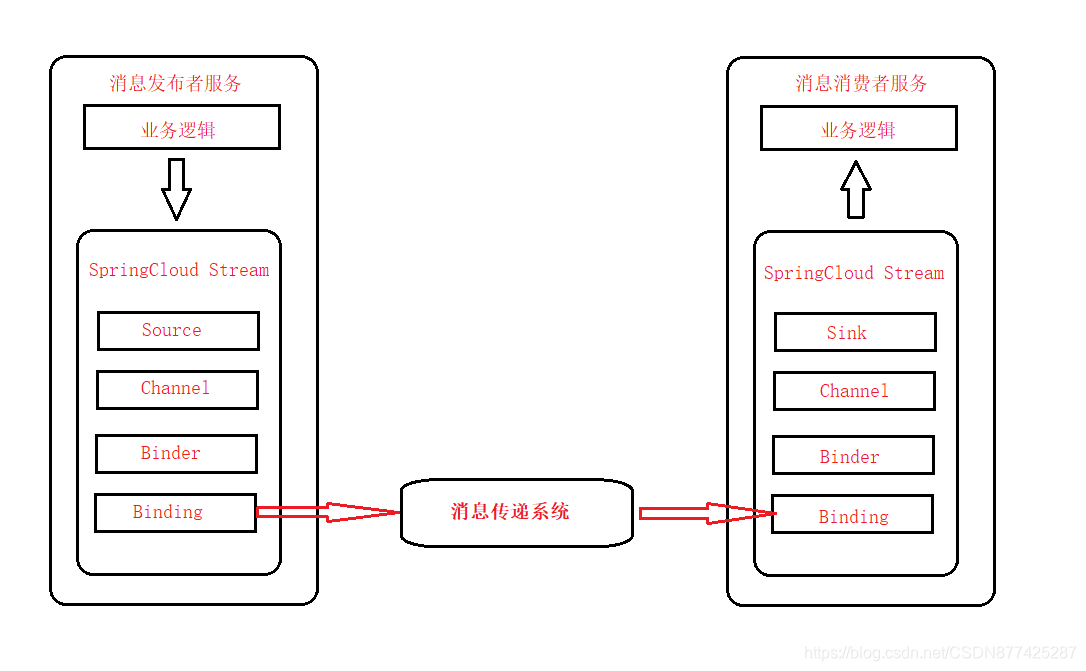
1.修改application.properties文件
新增如下配置
#自定义消息1
spring.cloud.stream.bindings.output1.destination=test-topic1
spring.cloud.stream.bindings.output1.content-type=text/plain
spring.cloud.stream.bindings.output1.group=test-group1
spring.cloud.stream.bindings.input1.destination=test-topic1
spring.cloud.stream.bindings.input1.content-type=text/plain
spring.cloud.stream.bindings.input1.group=test-group1
#自定义消息2
spring.cloud.stream.bindings.output2.destination=test-topic2
spring.cloud.stream.bindings.output2.content-type=text/plain
spring.cloud.stream.bindings.output2.group=test-group2
spring.cloud.stream.bindings.input2.destination=test-topic2
spring.cloud.stream.bindings.input2.content-type=text/plain
spring.cloud.stream.bindings.input2.group=test-group2
2.创建自定义Source
public interface MySource {
String OUTPUT = "output1";
@Output(MySource.OUTPUT)
MessageChannel output1();
String OUTPUT2 = "output2";
@Output(MySource.OUTPUT2)
MessageChannel output2();
}
3.创建自定义Sink
public interface MySink {
String INPUT = "input1";
@Input(MySink.INPUT)
SubscribableChannel input1();
String INPUT2 = "input2";
@Input(MySink.INPUT2)
SubscribableChannel input2();
}
4.消息生产者
import org.springframework.beans.factory.annotation.Autowired;
import org.springframework.cloud.stream.messaging.Source;
import org.springframework.messaging.support.MessageBuilder;
import org.springframework.stereotype.Service;
@Service
public class SenderService {
@Autowired
private MySource mySource;
public void send1(String msg) throws Exception{
boolean flag = mySource.output1().send(MessageBuilder.withPayload(msg).build());
System.out.println("消息发送output1==>"+flag );
}
public void send2(String msg) throws Exception{
boolean flag = mySource.output2().send(MessageBuilder.withPayload(msg).build());
System.out.println("消息发送output2==>"+flag );
}
}
5.消息消费者监听
import org.springframework.beans.factory.annotation.Autowired;
import org.springframework.cloud.stream.annotation.StreamListener;
import org.springframework.cloud.stream.messaging.Sink;
import org.springframework.stereotype.Service;
@Service
public class ReceiveService {
@StreamListener(value = MySink.INPUT)
public void receiveMessage1(String message){
System.out.println("接收的消息input1==>"+message);
}
@StreamListener(value = MySink.INPUT2)
public void receiveMessage2(String message){
System.out.println("接收的消息input2==>"+message);
}
}
6.编写controller调用自定义消息业务
@Autowired
private SenderService senderService;
@GetMapping(value = "/input1")
public String input1(String msg) throws Exception {
senderService.send1(msg);
return "ok";
}
@GetMapping(value = "/input2")
public String input2(String msg) throws Exception {
senderService.send2(msg);
return "ok";
}
7.主启动类
@EnableBinding(value = {
Source.class, Sink.class, MySource.class, MySink.class})
8.重启服务
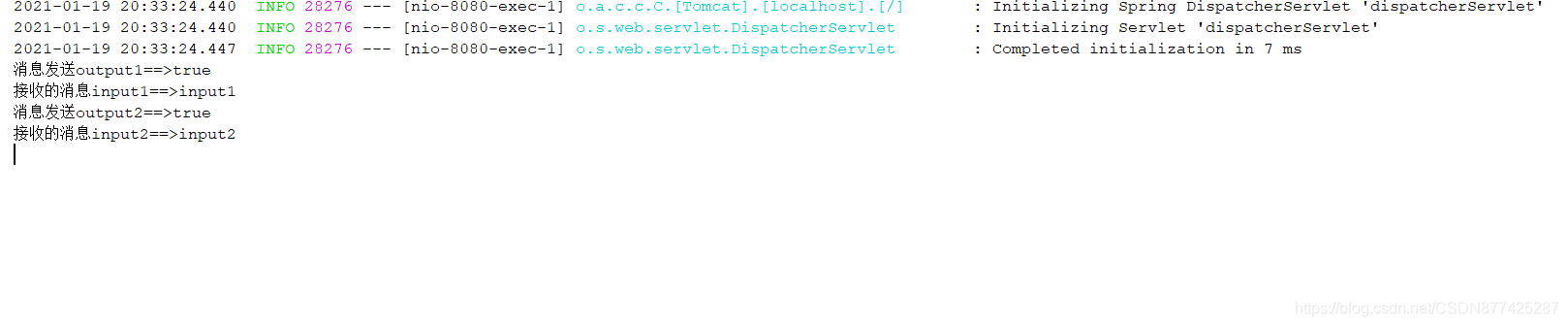
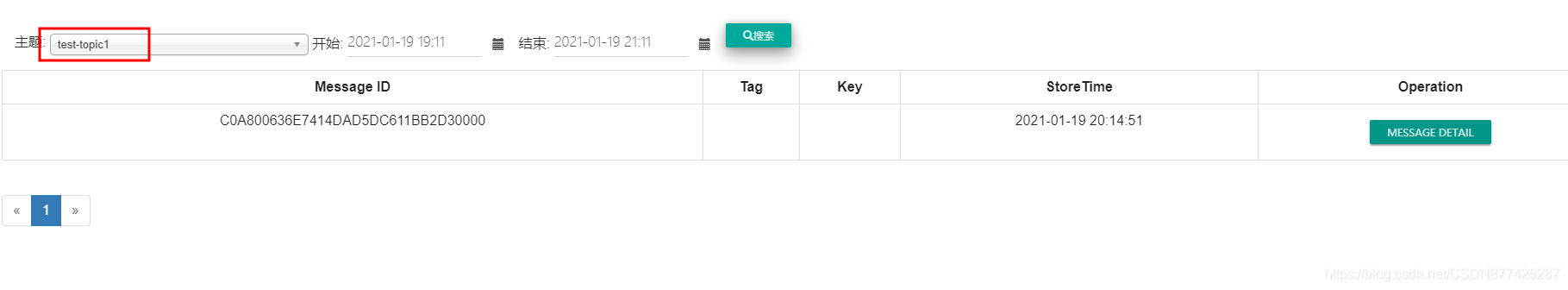
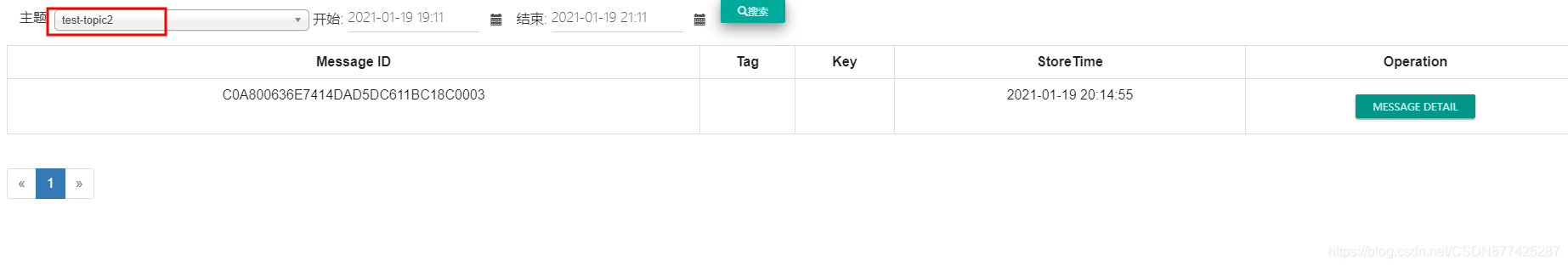
搞定!
事务消息
1.修改application.properties文件
spring.cloud.stream.bindings.outputTX.destination=TransactionTopic
spring.cloud.stream.bindings.outputTX.content-type=text/plain
spring.cloud.stream.rocketmq.bindings.outputTX.producer.group=myTXProducerGroup
#默认事务是关闭的
spring.cloud.stream.rocketmq.bindings.outputTX.producer.transactional=true
spring.cloud.stream.bindings.inputTX.destination=TransactionTopic
spring.cloud.stream.bindings.inputTX.content-type=text/plain
spring.cloud.stream.bindings.inputTX.group=transaction-group
spring.cloud.stream.rocketmq.bindings.inputTX.consumer.broadcasting=false
2.创建自定义Source
public interface MySource {
String OUTPUTTX = "outputTX";
@Output(MySource.OUTPUTTX)
MessageChannel outputTX();
}
3.创建自定义Sink
public interface MySink {
String INPUTTX = "inputTX";
@Input(MySink.INPUTTX)
SubscribableChannel inputTX();
}
4.事务监听
import org.apache.rocketmq.spring.annotation.RocketMQTransactionListener;
import org.apache.rocketmq.spring.core.RocketMQLocalTransactionListener;
import org.apache.rocketmq.spring.core.RocketMQLocalTransactionState;
import org.springframework.messaging.Message;
//myTXProducerGroup和properties中的配置producer.group的值一样
@RocketMQTransactionListener(txProducerGroup = "myTXProducerGroup",corePoolSize = 5,maximumPoolSize = 10)
public class TransactionListenerImpl implements RocketMQLocalTransactionListener {
/**
* @description: 执行本地事务,也是执行本地业务逻辑
* @author TAO
* @date 2021/1/19 18:35
*/
@Override
public RocketMQLocalTransactionState executeLocalTransaction(Message msg, Object arg) {
Object num = msg.getHeaders().get("test");
if ("1".equals(num)){
System.out.println("executer:"+new String((byte[]) msg.getPayload())+"unknown");
return RocketMQLocalTransactionState.UNKNOWN;
}else if("2".equals(num)){
System.out.println("executer:"+new String((byte[]) msg.getPayload())+"rollback");
return RocketMQLocalTransactionState.ROLLBACK;
}
System.out.println("executer:"+new String((byte[]) msg.getPayload())+"commit");
return RocketMQLocalTransactionState.COMMIT;
}
/**
* @description: 回调检查
* @author TAO
* @date 2021/1/19 18:34
*/
@Override
public RocketMQLocalTransactionState checkLocalTransaction(Message msg) {
System.out.println("check:"+new String((byte[]) msg.getPayload()));
return RocketMQLocalTransactionState.COMMIT;
}
}
5.消息生产者
import org.springframework.beans.factory.annotation.Autowired;
import org.springframework.cloud.stream.messaging.Source;
import org.springframework.messaging.Message;
import org.springframework.messaging.MessageHeaders;
import org.springframework.messaging.support.MessageBuilder;
import org.springframework.stereotype.Service;
import org.springframework.util.MimeTypeUtils;
@Service
public class SenderService {
@Autowired
private MySource mySource;
public <T> void sendTransactionalMsg(T msg,int num){
MessageBuilder builder = MessageBuilder.withPayload(msg)
.setHeader(MessageHeaders.CONTENT_TYPE, MimeTypeUtils.APPLICATION_JSON)
.setHeader("test", String.valueOf(num));
Message message=builder.build();
mySource.outputTX().send(message);
}
}
6.消息消费者
import org.springframework.beans.factory.annotation.Autowired;
import org.springframework.cloud.stream.annotation.StreamListener;
import org.springframework.cloud.stream.messaging.Sink;
import org.springframework.stereotype.Service;
@Service
public class ReceiveService {
@StreamListener(value = MySink.INPUTTX)
public void receiveMessageTX(String message){
System.out.println("接收的消息inputTX==>"+message);
}
}
7.controller
@Autowired
private SenderService senderService;
@GetMapping(value = "/inputTX")
public String inputTX(String msg) throws Exception {
senderService.sendTransactionalMsg(msg+"1",1);
senderService.sendTransactionalMsg(msg+"2",2);
senderService.sendTransactionalMsg(msg+"3",3);
senderService.sendTransactionalMsg(msg+"4",4);
return "ok";
}
8.重启服务器测试
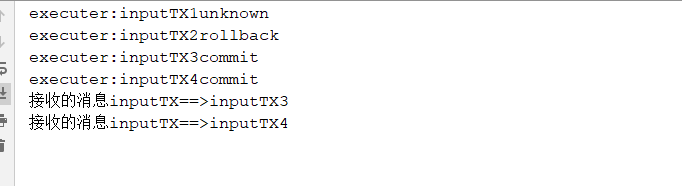
发送标签消息
配置不用加了直接使用已存在的Source、Sink信道发送和接收消息!
1.消息生产者
import org.apache.rocketmq.common.message.MessageConst;
import org.springframework.beans.factory.annotation.Autowired;
import org.springframework.cloud.stream.messaging.Source;
import org.springframework.messaging.Message;
import org.springframework.messaging.MessageHeaders;
import org.springframework.messaging.support.MessageBuilder;
import org.springframework.stereotype.Service;
import org.springframework.util.MimeTypeUtils;
@Service
public class SenderService {
@Autowired
private MySource mySource;
public <T> void sendObject(T msg,String tag) throws Exception{
Message message=MessageBuilder.withPayload(msg)
.setHeader(MessageConst.PROPERTY_TAGS, tag)
.setHeader(MessageHeaders.CONTENT_TYPE, MimeTypeUtils.APPLICATION_JSON)
.build();
boolean flag = mySource.output2().send(message);
System.out.println("sendObject==>"+flag );
}
}
消息接收者就不用写了,上面案例中已经写了receiveMessage2
2.编写controller
@GetMapping(value = "/sendObject")
public String sendObject() throws Exception {
JSONObject ss = new JSONObject();
ss.put("name", "TAO");
senderService.sendObject(ss,"myTag");
return "ok";
}
3.重启服务器测试
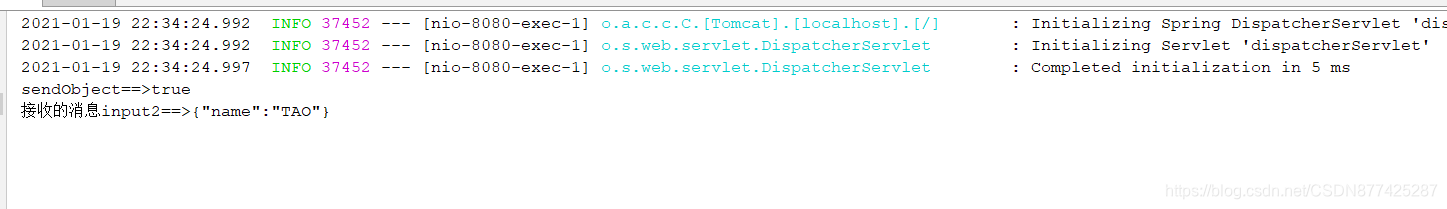
这里消费者监听的时候也可以根据TAG标签选择性的接收消息!在application.properties文件中添加下面配置,即可添加消息消费者限制!
spring.cloud.stream.rocketmq.bindings.input2.consumer.tags=myTag
完整配置如下图!
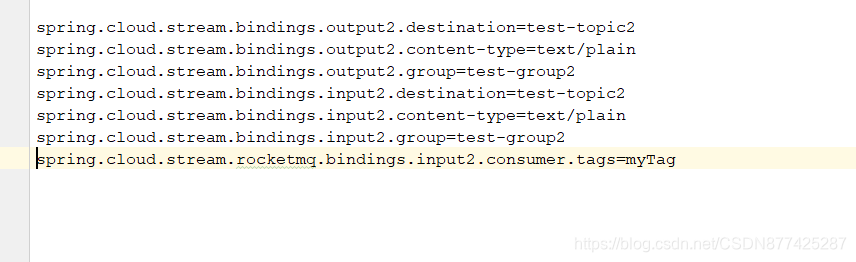
那么此消费者信道就只能监听tag为myTag的消息