
先上图,确认一下是否是你需要的图片。
实现思路
1、利用canvas画图工具画出圆形circle1(外围的大圆)
2、画出内部的小圆区域,利用clip函数裁剪。裁剪后,只有圆内的图像才可以显示,圆外的不显示。clip裁剪的功能如果你不懂,可以[看这里](https://www.w3school.com.cn/tags/canvas_clip.asp)
3、裁剪后利用percent绑定填充区域的上边界,进行颜色填充,填充的时候,我们采用矩形填充即可,如下图,因为clip已经限定了只能在圆内显示。
4、设置一个定时器,来自动的更显percent的值。
不添加clip()图像如下:

添加clip()的图像如下:
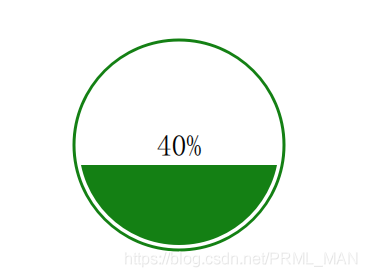
实现代码
CircleProcBar.qml
import QtQml 2.12
import QtQuick 2.12
import QtQuick.Controls 2.12
Rectangle {
width: 220
height: 220
property int percent: 0
Canvas {
id:canvas
anchors.fill: parent
onPaint: {
var ctx = getContext("2d");
ctx.clearRect(0, 0, width, height); // 清除一块矩形区域
ctx.beginPath(); // 开始画图
ctx.lineWidth =3 // 设置边线粗为3
ctx.strokeStyle = '#148113'; // 设置颜色
ctx.arc(width / 2, height / 2, width / 2 - 5, 0, 2*Math.PI); // arc函数画大圆
ctx.stroke(); // 设置大圆圈颜色
ctx.beginPath();
ctx.arc(width / 2, height / 2, width / 2 - 10, 0, 2*Math.PI); // 绘制第二个小圆区域
ctx.clip(); // 进行裁剪
ctx.save(); // 保存当前状态,压入栈内
ctx.beginPath();
ctx.lineTo(0, height -10 - percent * (width - 20) / 100); // 绘制填充矩形左上角[0,height - bottomMargin - 填充高度],圆圈距离矩形框上下左右四个边的距离都是10个像素
ctx.lineTo(width, height -10 - percent * (height - 20) / 100); // 绘制填充矩形右上角,[width,height - bottomMargin - 填充高度]
ctx.lineTo(width, height -10); // 绘制填充矩形左下角
ctx.lineTo(0, height -10) // 绘制填充矩形右下角
ctx.lineTo(0, height -10 - percent * (width - 20) / 100); // 回到起点,形成一个矩形
ctx.fillStyle = '#148014';
ctx.fill(); // 对区域进行填充
ctx.restore(); // 回退栈
}
}
Timer {
id: runTimer
running: false // 定时器默认为false,不启动
repeat: true // 循环定时器
interval: 100 //时间间隔为 100毫秒
onTriggered: {
percent += 1; // 每次percent+1
canvas.requestPaint(); // 重新绘制
if (percent == 100) {
// 如果percent==100,则停止定时器
running = false;
}
}
}
Text {
width: 30
height: 100
anchors.centerIn: parent
text: String("%1%").arg(percent) // 中间显示当前的进度
horizontalAlignment: Text.AlignHCenter
verticalAlignment: Text.AlignVCenter
color: "black"
font.pixelSize: 30
}
MouseArea {
anchors.fill: parent
onClicked: {
runTimer.running = true; // 点击屏幕的圆圈启动定时器,根据需要,在外侧启动定时器。
}
}
}