sqlite3的官方文档提到:nodejs和node-webkit的ABI不同,所以通过npm install sqlite3下载的sqlite3是无法使用的,需要重新编译。
windows编译:以LTS版本(0.14.7)为例
一、所需编译环境
- 安装Python 2.7.14(不支持3.x版本)并设置好环境变量,下载地址:https://www.python.org/downloads/
- 安装最新的nodejs+npm 下载地址:https://nodejs.org/en/
- 安装VC++编译器VS2015,下载地址: http://download.microsoft.com/download/B/4/8/B4870509-05CB-447C-878F-2F80E4CB464C/vs2015.com_chs.iso(VS2015中有v140的工具集,编译sqlite3需要用到。安装时勾选相关C++模块,安装教程:https://jingyan.baidu.com/article/4dc40848e4709889d846f122.html,要安装很久,一般几个小时)
二、安装相关插件
通过cmd命令安装相关插件,最好用管理员权限启动cmd
- 安装windows-build-tools
npm install --global --production windows-build-tools - 安装node-gyp
npm install -g node-gyp -
安装nw-gyp
npm install nw-gyp -g - 安装node-pre-gyp
npm install node-pre-gyp -g -
在nw官网中(http://nwjs.net/doc/user/Advanced/Use-Native-Node-Modules.html)下载win_delay_load_hook.cc,然后替换node-gyp模块中的win_delay_load_hook.cc
在 Windows, 在使用node-gyp或npm安装原生模块之前,您需要用 这个文件 替换系统中的<npm-path>\node_modules\node-gyp\src\win_delay_load_hook.cc,仅在您使用相同版本和架构的Node.js和nw.js.s才有效.
- 切换到你的项目路径,下载4.0.3版本sqlite3,本人用了最新版本5.0.0会编译出错
npm install [email protected] --save
三、编译
切换到你项目中的sqlite3目录下,根据系统位数及node-webkit位数执行对应的命令
--target: node-webkit版本
--target_arch: node-webkit位数
--target_platform: 操作系统位数
- win32+64位
node-pre-gyp rebuild --runtime=node-webkit --target=0.14.7 --target_arch=x64 --target_platform=win32
生成的node_sqlite3.node文件在../sqlite3/lib/binding/node-webkit-v0.14.7-win32-x64目录中
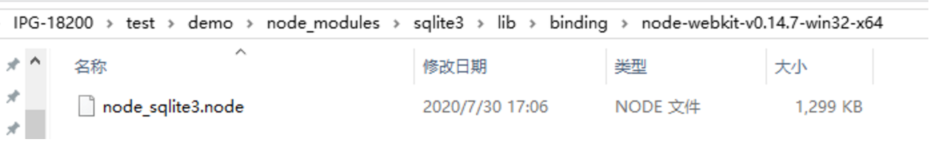
-
win32+32位
node-pre-gyp rebuild --runtime=node-webkit --target=0.14.7 --target_arch=ia32 --target_platform=win32 -
win64+64位
node-pre-gyp rebuild --runtime=node-webkit --target=0.14.7 --target_arch=x64 --target_platform=win64 - win64+32位
node-pre-gyp rebuild --runtime=node-webkit --target=0.14.7 --target_arch=ia32 --target_platform=win64
四、测试
打开node-webkit控制台,执行测试代码,运行成功!

测试代码如下:
var sqlite3 = require('sqlite3').verbose();
var db = new sqlite3.Database(':memory:');
db.serialize(function() {
db.run("CREATE TABLE lorem (info TEXT)");
var stmt = db.prepare("INSERT INTO lorem VALUES (?)");
for (var i = 0; i < 10; i++) {
stmt.run("Ipsum " + i);
}
stmt.finalize();
db.each("SELECT rowid AS id, info FROM lorem", function(err, row) {
console.log(row.id + ": " + row.info);
});
});
db.close();五、其他
在执行测试代码时,报了一个错误:
命令行cd到项目中的sqlite3目录下,执行命令安装node-pre-gyp即可
npm install node-pre-gyp