宝塔面板404了怎么办?
之前保存的内网面板地址:
http://...............:8888/86270a54
创建网站的时候还是能打开的突然访问404
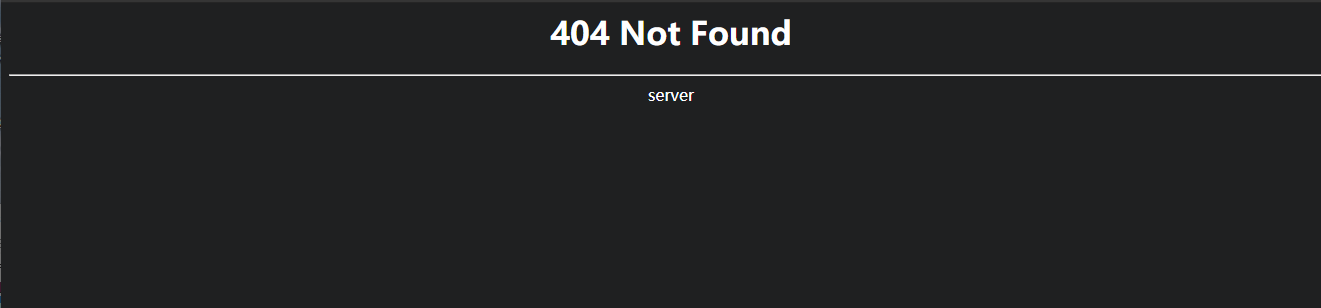
解决办法
服务器上执行
[root@guest ~]# bt default
==================================================================
BT-Panel default info!
==================================================================
外网面板地址: http://[]:8888
内网面板地址: http://4:8888
username: cf
password: d8
If you cannot access the panel,
release the following panel port [8888] in the security group
若无法访问面板,请检查防火墙/安全组是否有放行面板[8888]端口
==================================================================
======================
原来访问面板URL跟第一次不一样了