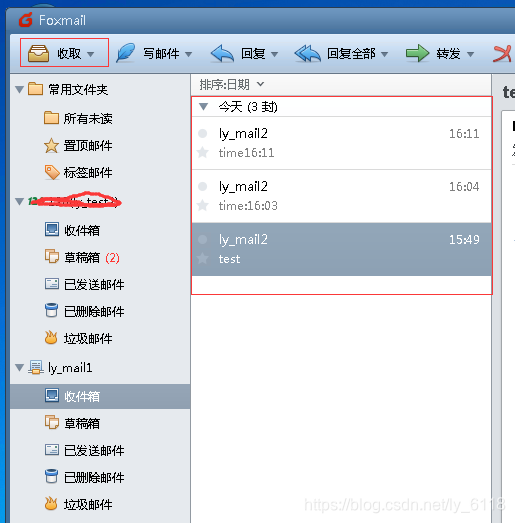linux下postfix+dovecot+foxmail邮件服务器搭建
postfix配置和安装参考https://blog.csdn.net/ly_6118/article/details/89637270
这是之前用来测试垃圾邮件功能搭建的smtp服务器,后来在内网完整搭建了一个完整收发的邮件服务器
里面的postfix配置略有不同,因为在搭建dovecot的过程中发现无法收取邮件发现的问题,后来针对进行了修改。
DNS配置见https://blog.csdn.net/ly_6118/article/details/89637270
postfix配置
vi /etc/postfix/main.cf
最终配置文件如下(所有注销的配置)
queue_directory = /var/spool/postfix
command_directory = /usr/sbin
daemon_directory = /usr/libexec/postfix
data_directory = /var/lib/postfix
mail_owner = postfix
myhostname = mail.jjonline.com.cn
mydomain = jjonline.com.cn
myorigin = $mydomain
inet_interfaces = all
inet_protocols = all
mydestination = $myhostname, localhost.$mydomain, localhost, $mydomain
#注意这条配置,由于之前是注销的上面一条mydestination = $myhostname, localhost.$mydomain, localhost
#导致最后发送邮件时查看maillog报status=bounced (mail for jjonline.com.cn loops back to myself)
#邮件回退给了自己,没有发送出去
unknown_local_recipient_reject_code = 550
mynetworks = 127.0.0.1, 10.0.0.0/8, 209.45.60.0/24
#这个信任域网段根据自己需求配置,最简单的就是配置0.0.0.0/0 所有网段都可以发送
alias_maps = hash:/etc/aliases
alias_database = hash:/etc/aliases
home_mailbox = Maildir/
smtpd_banner = $myhostname ESMTP $mail_name ($mail_version)
broken_sasl_auth_clients = yes
smtpd_client_restrictions = permit_sasl_authenticated
smtpd_recipient_restrictions = permit_mynetworks, permit_sasl_authenticated, reject_unauth_destination
smtpd_sasl_auth_enable = yes
smtpd_sasl_security_options = noanonymous
message_size_limit = 5242880
smtpd_relay_restrictions = permit_mynetworks,permit_sasl_authenticated,defer_unauth_destination
smtpd_sasl_type = dovecot
#增加了dovecot
smtpd_sasl_path = private/auth
debug_peer_level = 2
debugger_command =
PATH=/bin:/usr/bin:/usr/local/bin:/usr/X11R6/bin
ddd $daemon_directory/$process_name $process_id & sleep 5
sendmail_path = /usr/sbin/sendmail.postfix
newaliases_path = /usr/bin/newaliases.postfix
mailq_path = /usr/bin/mailq.postfix
setgid_group = postdrop
html_directory = no
manpage_directory = /usr/share/man
sample_directory = /usr/share/doc/postfix-2.10.1/samples
readme_directory = /usr/share/doc/postfix-2.10.1/README_FILES
cyrus-sasl安装与配置
sasl主要用于邮箱用户名密码认证
参考来源:https://www.cnblogs.com/ilanni/p/5294611.html 作者:烂泥行天下
cyrus-sasl安装
cyrus-sasl的安装很简单,使用如下命令:
yum -y install cyrus-sasl
查看版本cyrus-sasl,使用如下命令:
/usr/sbin/saslauthd -v
cyrus-sasl配置
修改saslauthd文件把MECH的值修改为shadow,如下:
vi /etc/sysconfig/saslauthd
SOCKETDIR=/run/saslauthd
MECH=shadow
FLAGS=
修改smtpd.conf文件,添加如下代码:
vi /etc/sasl2/smtpd.conf
pwcheck_method: saslauthd
mech_list:plain login CRAM-MD5 DIGEST-MD5
log_level: 3
saslauthd_path:/var/run/saslauthd/mux
测试cyrus-sasl
cyrus-sasl配置完毕后,我们来测试其是否正常。创建系统用户ilanni,并修改其密码,如下:
useradd ilanni &&echo ‘ilannimail’| passwd --stdin ilanni
su - ilanni
mkdir -p ~/mail/.imap/INBOX
#用户名 ilanni
#密码 ilannimail
用户创建完毕后,要启动cyrus-sasl,如下:
/etc/init.d/saslauthd start 或者 service saslauthd start
#这个和linux版本有关,有的版本不支持第一条
chkconfig saslauthd on
现在来使用刚刚创建的用户进行认证测试,如下:
testsaslauthd -u ilanni -p ‘ilannimail’
#会显示Success
测试postfix和用户名
telnet localhost 100
mail from:发件人邮箱或者<ly_mail1>
rcpt to:收件人邮箱或者<ly_mail1收件人名字>
data
邮件内容
.
quit
#建立了新的用户会在home目录下产生对应用户名的文件夹
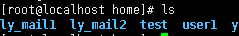
这里建了ly_mail1和ly_mail2用户
/home/ly_mail1/Maildir/new
在对应目录下能看到发送的邮件

这个是用foxmail发件的内容
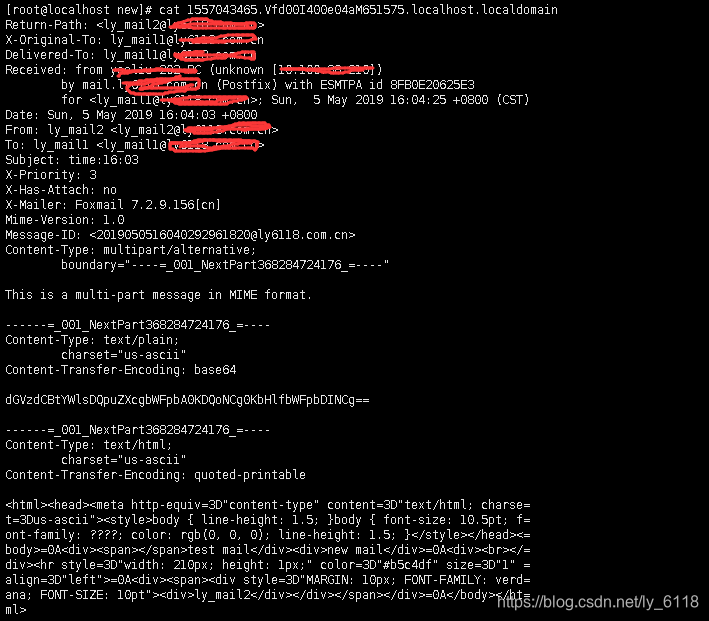
dovecot安装与基本配置
安装dovecot,使用如下命令:
yum -y install dovecot dovecot-devel dovecot-mysql pam-devel
dovecot --version
这里是2.2.36版本
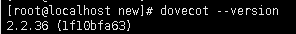
dovecot基本配置
dovecot的配置文件都在/etc/dovecot/目录下。
vi /etc/dovecot/dovecot.conf
主要配置如下
protocols = imap pop3 lmtp
listen = , ::
login_trusted_networks = 0.0.0.0/0
disable_plaintext_auth = no
!include conf.d/.conf
!include_try local.conf
vi /etc/dovecot/conf.d/10-mail.conf
mail_location = maildir:~/Maildir
#有的配置文件里是注销mail_location = mbox:~/mail:INBOX=/var/mail/%u
#这里试过注销INBOX这条,最后导致收件箱无法读取到文件
#telnet localhost pop3里敲list始终显示0message,最后发现是maildir路径错了
vi /etc/dovecot/conf.d/10-auth.conf
disable_plaintext_auth = no
auth_mechanisms = plain login
!include auth-system.conf.ext
禁用ssl认证
vi /etc/dovecot/conf.d/10-ssl.conf
ssl = no
启用dovecot的日志
vi /etc/dovecot/conf.d/10-logging.conf
info_log_path = /var/log/dovecot_info.log
debug_log_path = /var/log/dovecot_debug.log
启动dovecot
service dovecot start
chkconfig dovecot on
测试dovecot
telnet mail.ilanni.com 110
telnet mail.ilanni.com 143
出现+Ok Dovecot ready,则表示dovecot配置正确。
这里需要注意的是收件箱登录的用户名不是完整的邮件名,是不带域名的
测试输入收件箱用户名密码输入list显示有收到三封邮件
retr 1 读取第一封邮件
这里能够收到就说明dovecot配置成功了
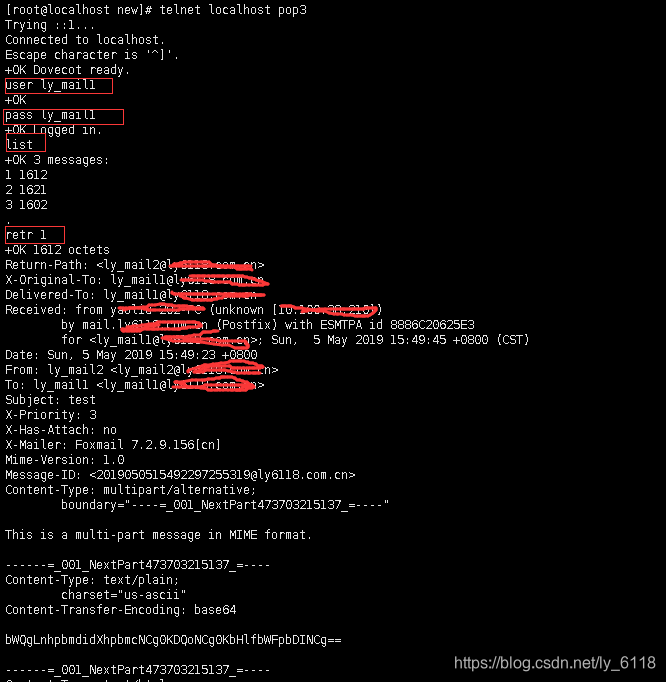
配置foxmail
选择手动配置,这里配置的收件服务器和发件服务器是一个地址,就是mail.域名
选择pop3协议,imap比较复杂
需要注意的是收件服务器和发件服务器用户名的密码要一致
原来配置的时候没注意分别配置了不一样的密码,发邮件的时候需要重新验证密码,查看服务器上的日志一直报认证错误
修改smtp服务器密码
#创建smtp账号
saslpasswd2 -c -u postconf -h mydomain test #回车会要求输入密码,连续两次
#表示创建test@$mydomain的邮箱账号(也是smtp的账号)和密码
#本例就是创建[email protected]账号和密码
#此处注意的是smtp登录用的账号并不是单纯的用户名 而是整个邮箱地址字符串
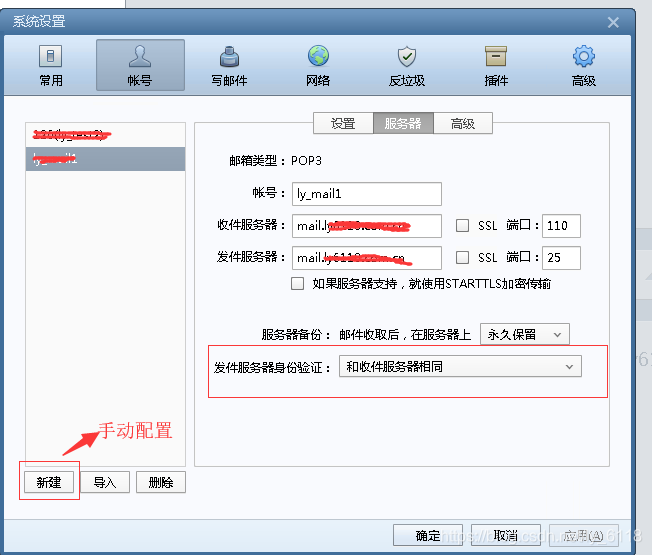
点击收取就可以收到邮件了,这里的邮件就是从服务器/home/ly_mail1/Maildir/里读取